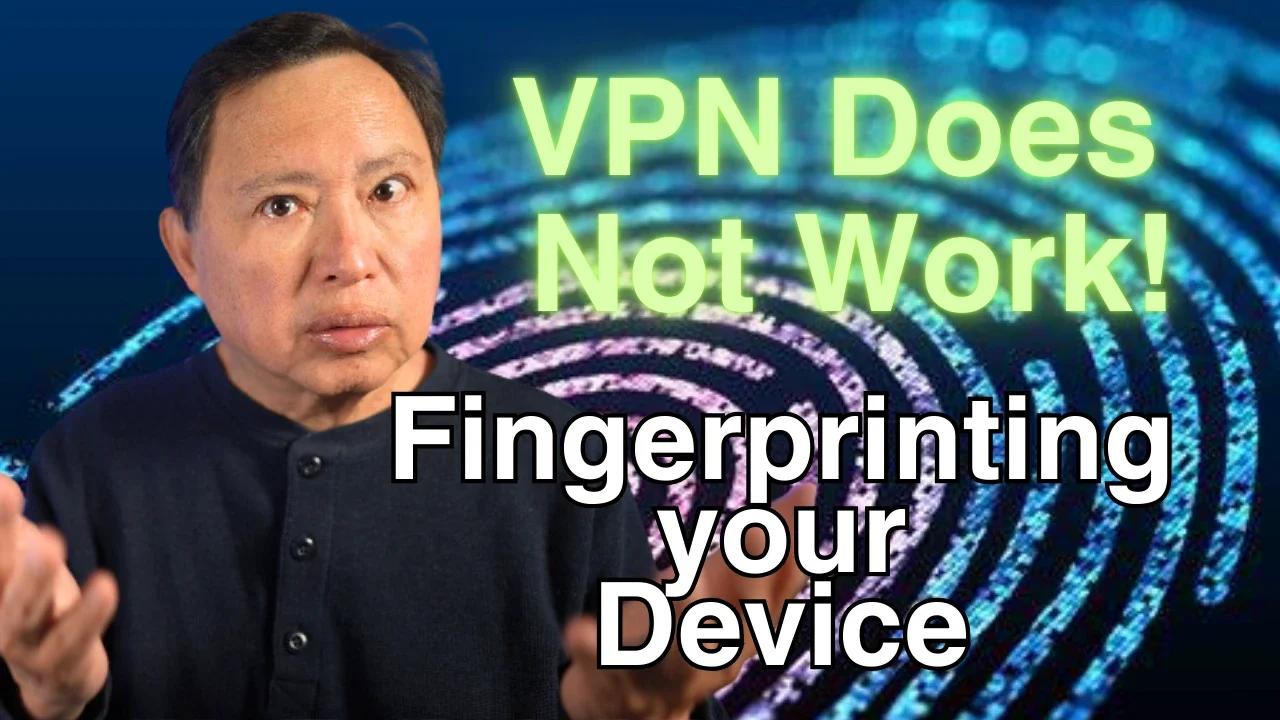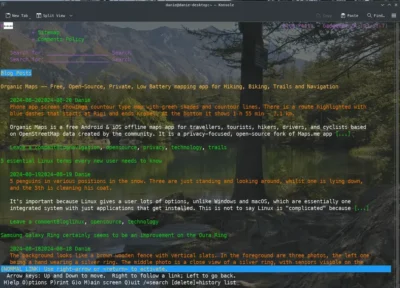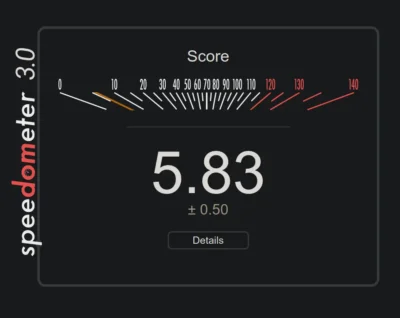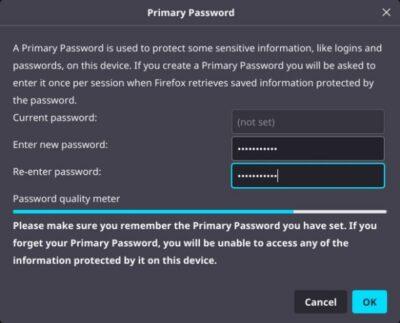The Sad Reality: Firefox 123 is out with broken site reporting tool

Users of the Firefox web browser may report broken sites to Mozilla. The main idea behind the feature is to help Mozilla address compatibility issues in Firefox.
Firefox has a much smaller userbase than the Chromium-based browsers. Multiple companies, including Google and Microsoft, find and deal with compatibility issues in the Chromium source.
The new reporting tool involves the Firefox community. Select Firefox Menu > Report broken site to open the reporting tool. Select a reason, e.g., site slow or not working, ad blockers, or sign-in or sign-out and hit the send button. You may add text to the report, which you should do to provide additional details that describe the issue that you experience on the site.
Mozilla announces the new website compatibility reporter in the following way: “Having any issues with a website on Firefox, yet the site seems to be working as expected on another browser? You can now let us know via the Web Compatibility Reporting Tool! By filing a web compatibility issue, you’re directly helping us detect, target, and fix the most impacted sites to make your browsing experience on Firefox smoother.”
This is a bit sad that the web is becoming so dominated by Chromium based browsers, that Firefox users have to suffer. This reminds me very much of the old Internet Explorer days, when companies often developed specifically for that browser. It breaks compatibility, and the web really does need to have open standards adhered to in order to be future-proof and allow competition.
Any business surely wants to allow the maximum possible number of customers to view and interact with their site? The problem is that executives rarely understand this, and devs just want to get their job done ASAP.
This reporting tool looks like it is going to alert the Firefox team, so that they can attempt to “make Firefox” work with the reported site (in other words, bending Firefox to work with some non-standard implementation).
See https://www.ghacks.net/2024/02/20/firefox-123-is-out-with-broken-site-reporting-tool/
#Blog, #browsers, #interoperability, #technology