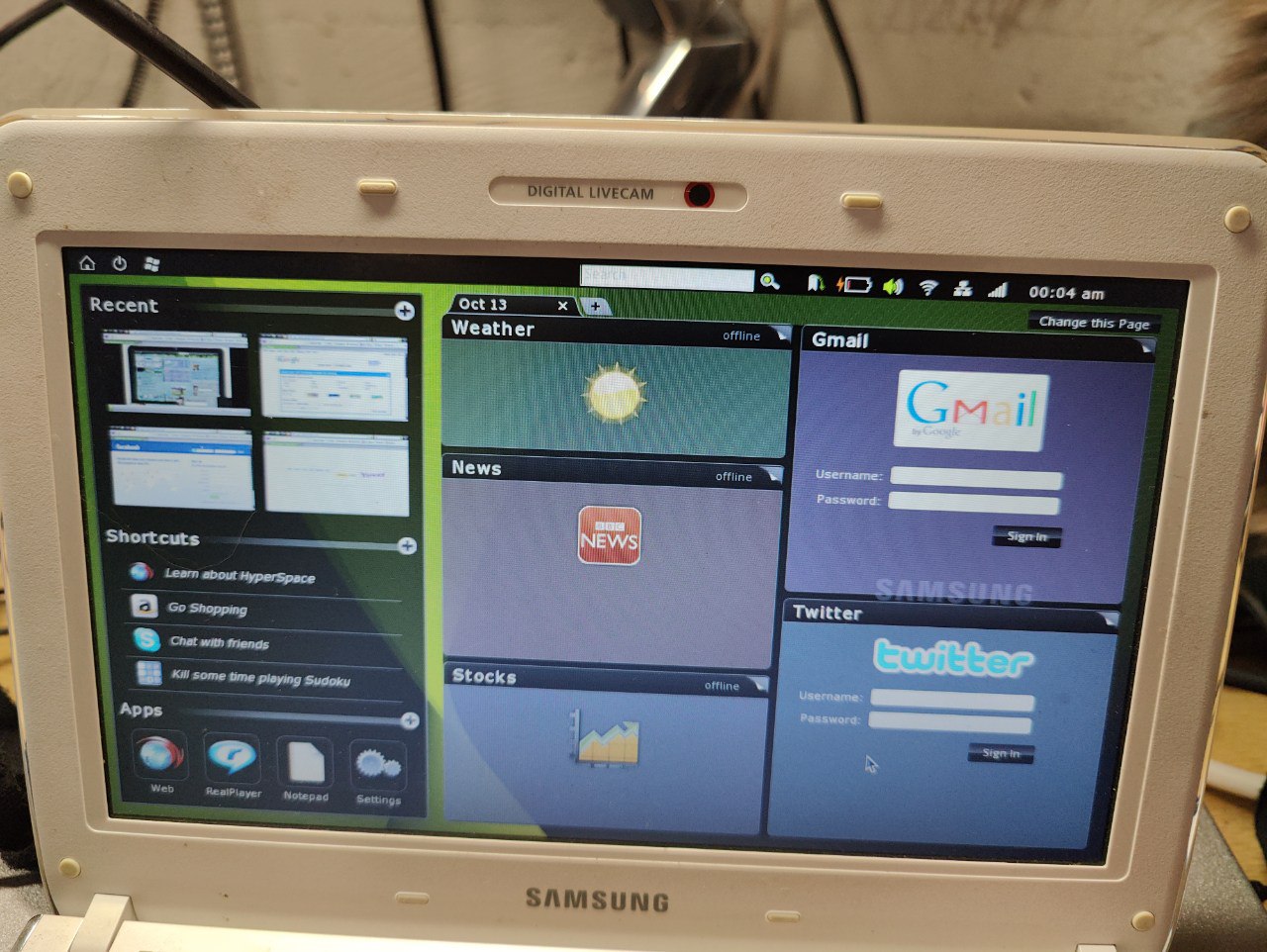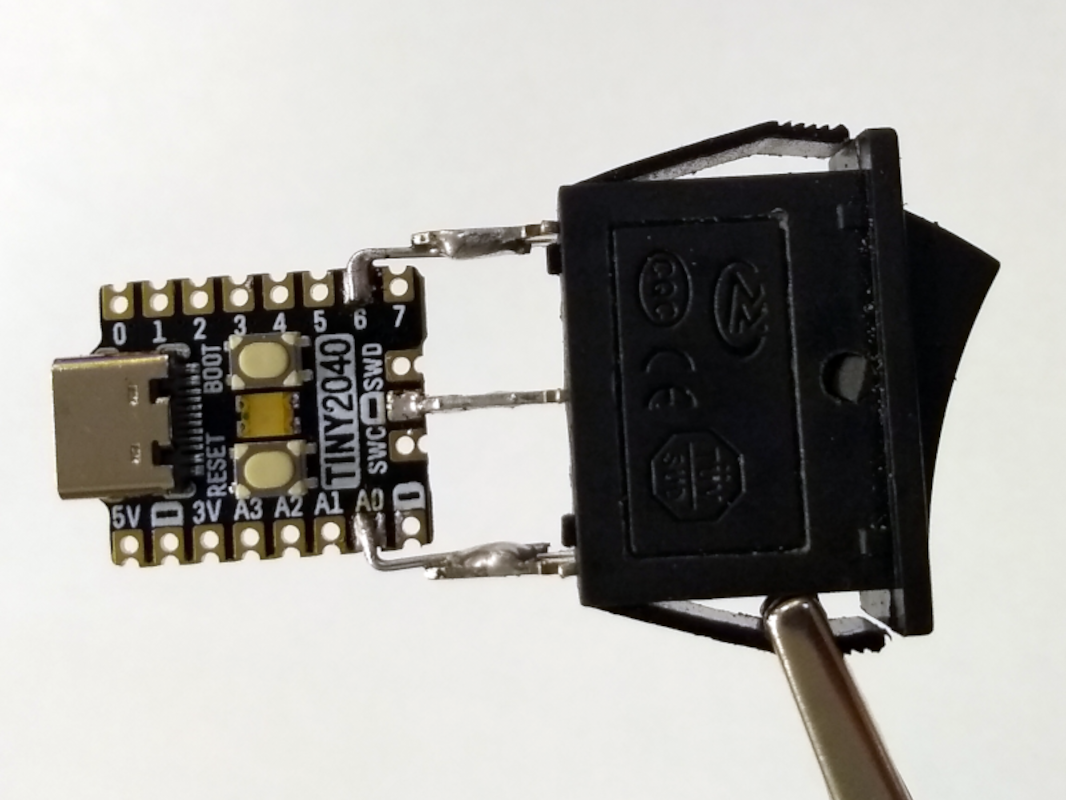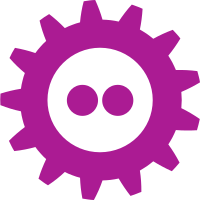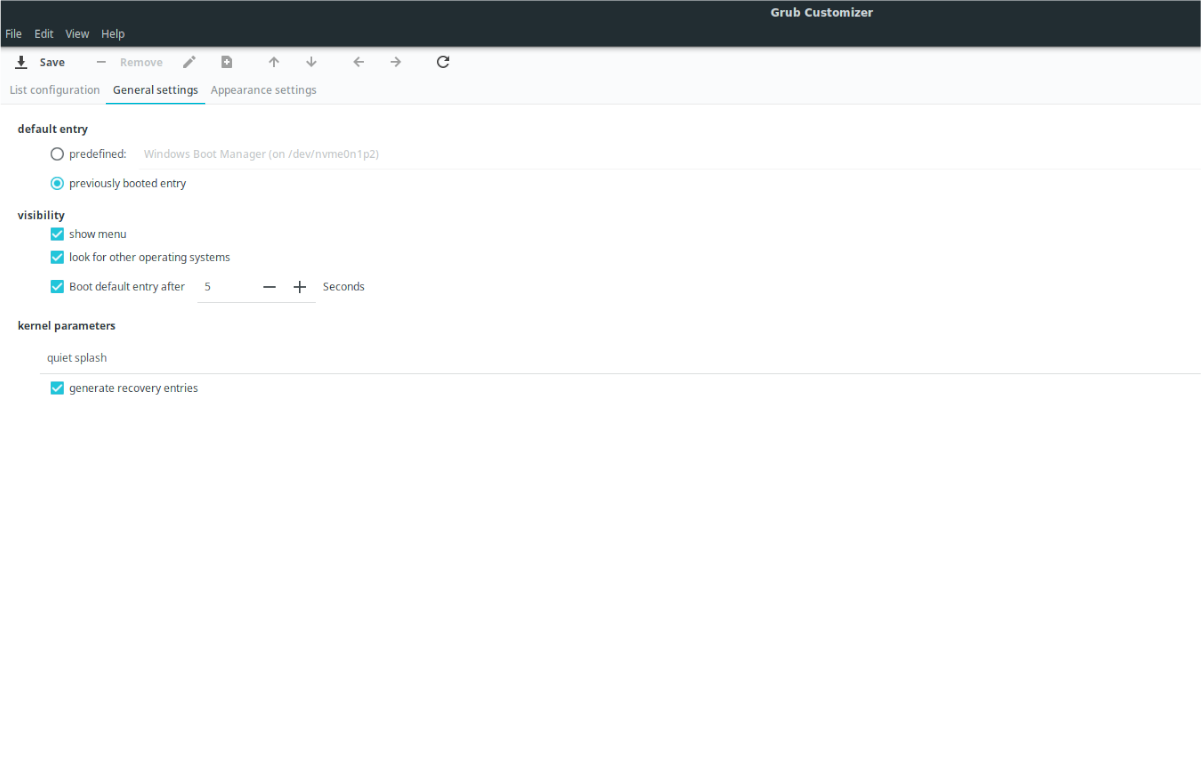boot-repair
Hab' diese #Nacht mit dem #BIOS eines #HP-Laptops gekämpft.
Alles läuft glatt, aber #grub lässt sich nicht installieren.
Dann muss man wissen, dass beim Start des #BIOS über das Menü die #Enter-Taste fataler Weise nicht funktioniert, beim drücken der F10 alles aber soweit klappert, nur der Eintrag #SecureBoot ausgegraut ist. Also lange und viele #Beschreibungen gelesen und ausprobiert, aber es blieb dabei, grub wollte zum verrecken nicht installiert werden!
Und #Töchtin benötigte heute Morgen das Teil für eine #Präsentation!
Gegen 03:00 Uhr dann ein kleiner englischer Kommentar in irgend einem #Forum für #Dingenskirch und andere unbekannte Sachen:
Auf der Installations-DVD von #LinuxMint ist boot-repair installiert!
Ehm, angeworfen "reparieren" gedrückt und fertig!
Was dieses Programm jetzt gemacht hat weiß ich nicht, #Hauptsache der Rechner tut es wieder.
Bei Gelegenheit muss ich mich da noch einmal drum kümmern!