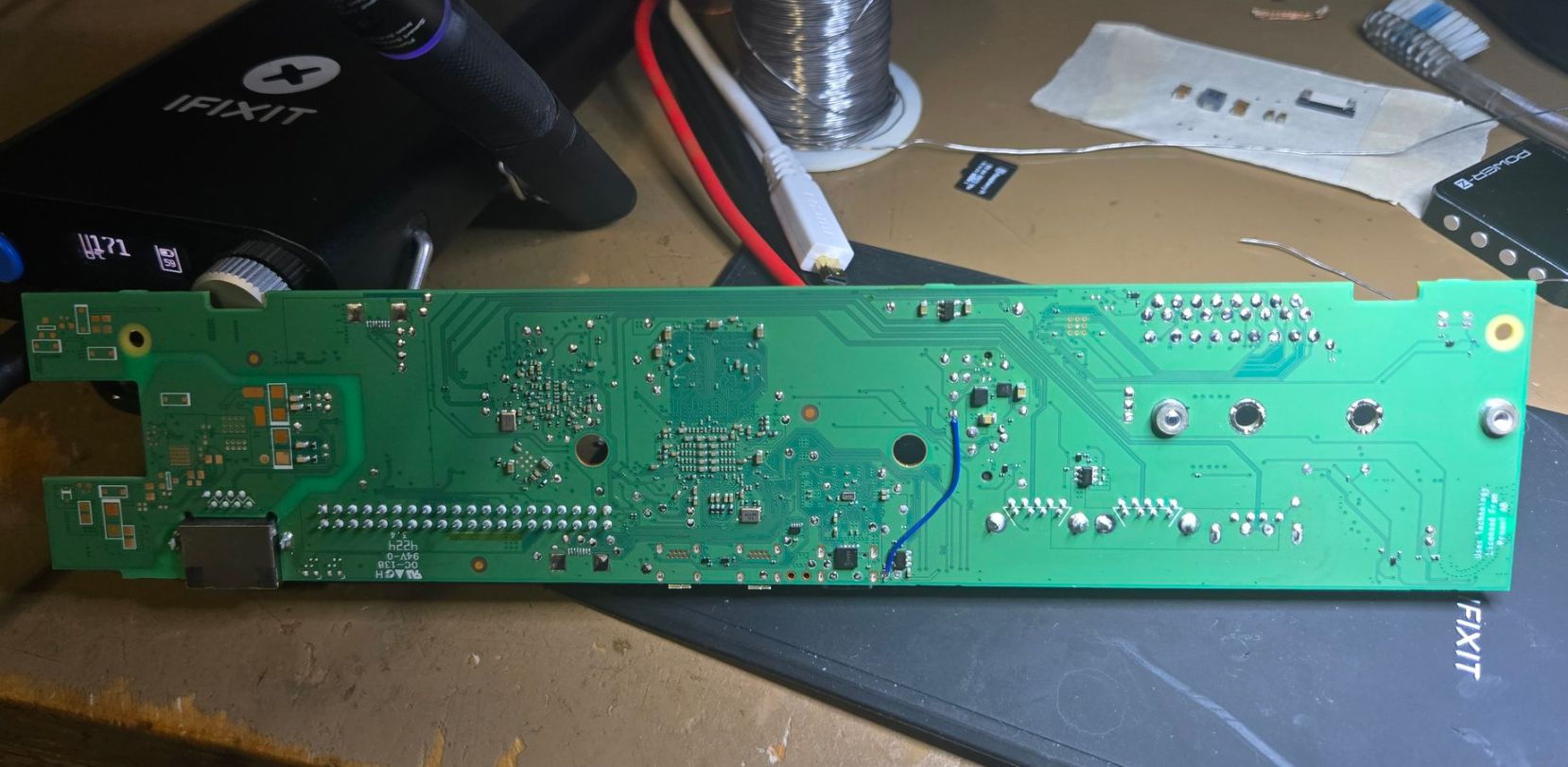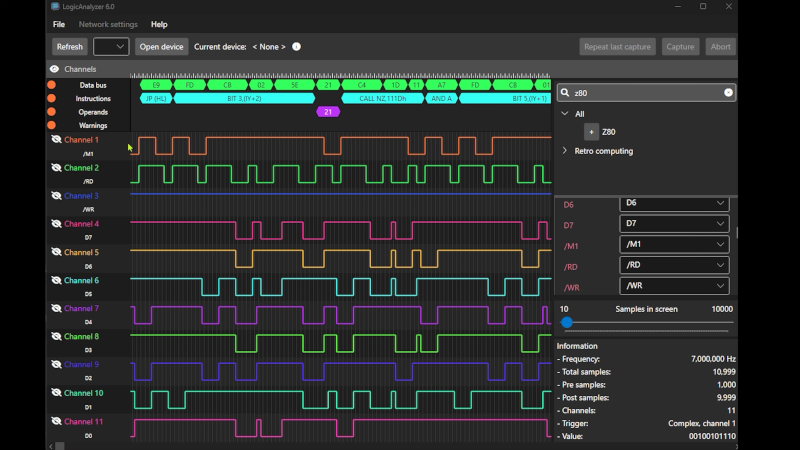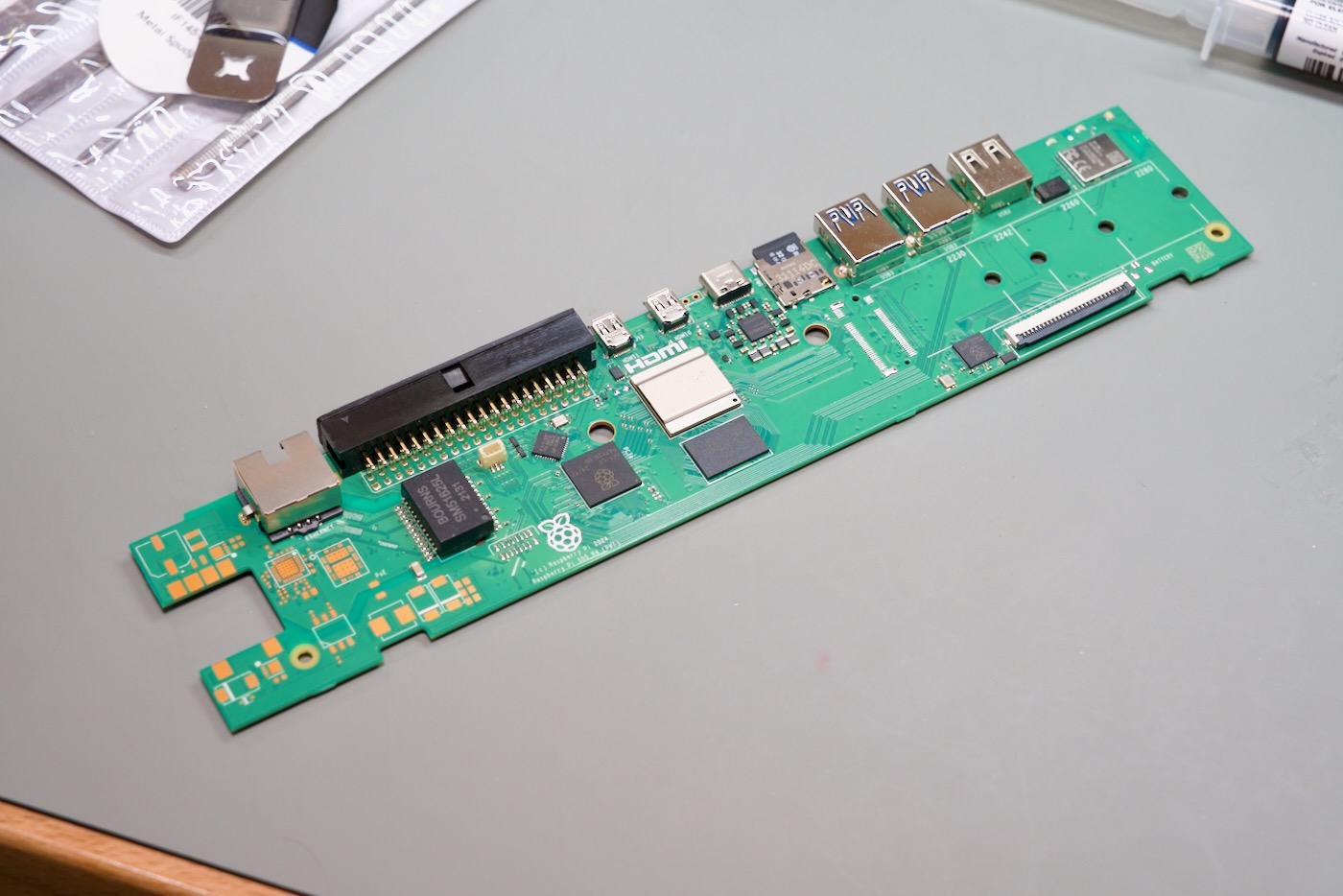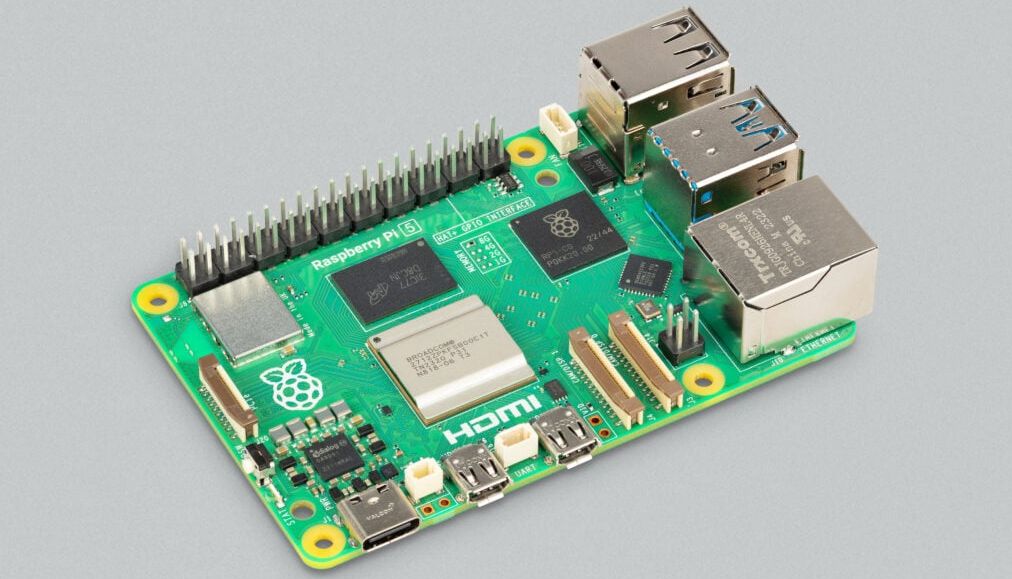#raspberrypi
2 Likes
One person like that
1 Shares
One person like that
One person like that
The Raspberry Pi 500 with an integrated keyboard is the perfect starter mini-PC

The Raspberry Pi 500 is a mini-PC that’s tucked away within a keyboard, which makes it super portable and easy to plug in wherever you want. It’s the next step up from the Pi 400, utilizing the Pi 5’s hardware to make an even better companion.
I’m thinking that this enclosure should probably also be able to have a SSD drive tucked into it.
The new Raspberry Pi Monitor is also interesting as it can be connected, and powered, directly from the keyboard.
Now that it also includes a GPU, and can run most OSes as well, this all makes it a very compact and useful computer. It looks like it will even handle two display outputs.
The total cost then would probably come to about $220 (with mouse, screen, and power supply), but that really includes everything you need.
See xda-developers.com/raspberry-p…
#Blog, #raspberrypi, #technology
3 Likes
2 Shares
RaspController is an Android app for remotely managing a Raspberry Pi

RaspController is an application designed to monitor, access, and control your Raspberry Pi over a network. Once you pair the app with your lean, mean, green board, you can access the files, monitor the resource consumption, and check the outputs of the sensors and cameras connected to the SBC. Plus, if you’ve got the necessary packages installed on your Raspberry Pi, you can send wake-on-LAN packets over the network to activate it remotely.
For tinkerers who often pair extra devices to the Raspberry Pi’s GPIO pins, you can consult the pinouts and wiring diagrams inside RaspController. As if that’s not enough, you can even use the app to execute shell commands on the SBC, making it perfect for a headless Raspberry Pi setup.
See xda-developers.com/raspcontrol…
#Blog, #raspberrypi, #technology
2 Likes
1 Shares
2 Likes
4 Likes
You can turn your non-smart TV into an Android TV with just a Raspberry Pi

This should work just fine, but also consider using any other mini PC. I used an Intel NUC with 8 GB of RAM, and with Manjaro Linux on it, it does not only movie streaming very well, but just about everything else too.
Although I have an “early” 3D smart TV, I always found the apps that came on the TV to be a bit crippled vs the full website functionality you could have.
An added bonus is, your OS is always updating unlike most smart TV’s after the first year or two, so you get richer features for many years if you connect a Raspberry Pi or mini PC to your TV.
See xda-developers.com/turn-raspbe…
#Blog, #raspberrypi, #smarttv, #technology
One person like that
3 Comments
One person like that
3 Likes
3 Likes
3 Likes
One person like that
Raspberry Pi 5 teams up with Radeon GPU to run Doom Eternal with RTX on at 4K — the combo also tackles Crysis Remastered, Red Dead Redemption 2, and Forza Horizon 4 | Tom's Hardware ⬅️ URL principale utilisée pour la prévisualisation Diaspora* et avec plus de garantie de disponibilité.
Archivez vous même la page s'il n'existe pas encore d'archive et évitez ainsi les pisteurs, puis ulilisez µBlockOrigin pour supprimer d'éventuelles bannières qui subsisteraient sur la page sauvegardée.
💾 archive.org
In a historic first, Microsoft releases Windows 11 24H2 Arm64 ISOs for direct download for Raspberry Pi’s etc

Up until now, one of the ways to download Windows on Arm ISOs was by becoming a Windows Insider. Since the ISOs were available only as VHDX files, you could only use them on virtual disks for virtual machines like Hyper-V, but not on physical Arm hardware. Alternatively, you could also get those ARM ISOs through third-party sources like UUP dump. However, with the latest Arm64 ISO release on Microsoft’s website, you no longer have any limitations that you faced previously and can feel confident that the ISOs are legitimate and secure.
Now that the first-ever Arm64 ISOs for Windows 11 24H2 are live for everyone, you can download it directly from Microsoft’s ISO download page and install it directly on Arm hardware, just like how you do for x64 versions of PCs.
Which of course does go to show that Windows 11 could actually install on your more powerful PC or laptop that has no TPM chip, or a TPM v1.1 or whatever. But depending on what you really want to use your ARM device for, you may well still be better off installing a Linux distro on it because there won’t be any future restrictions on updating it, and it will probably be lighter to run on that hardware.
See xda-developers.com/microsoft-r…
#Blog, #raspberrypi, #technology, #windows
3 Likes
1 Shares
One person like that