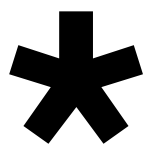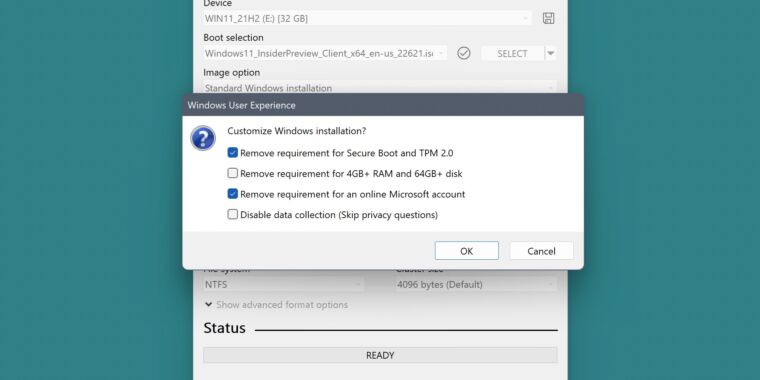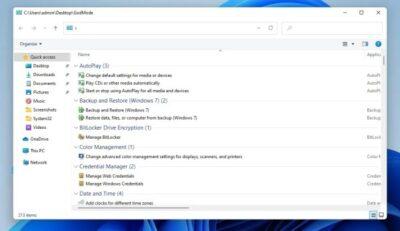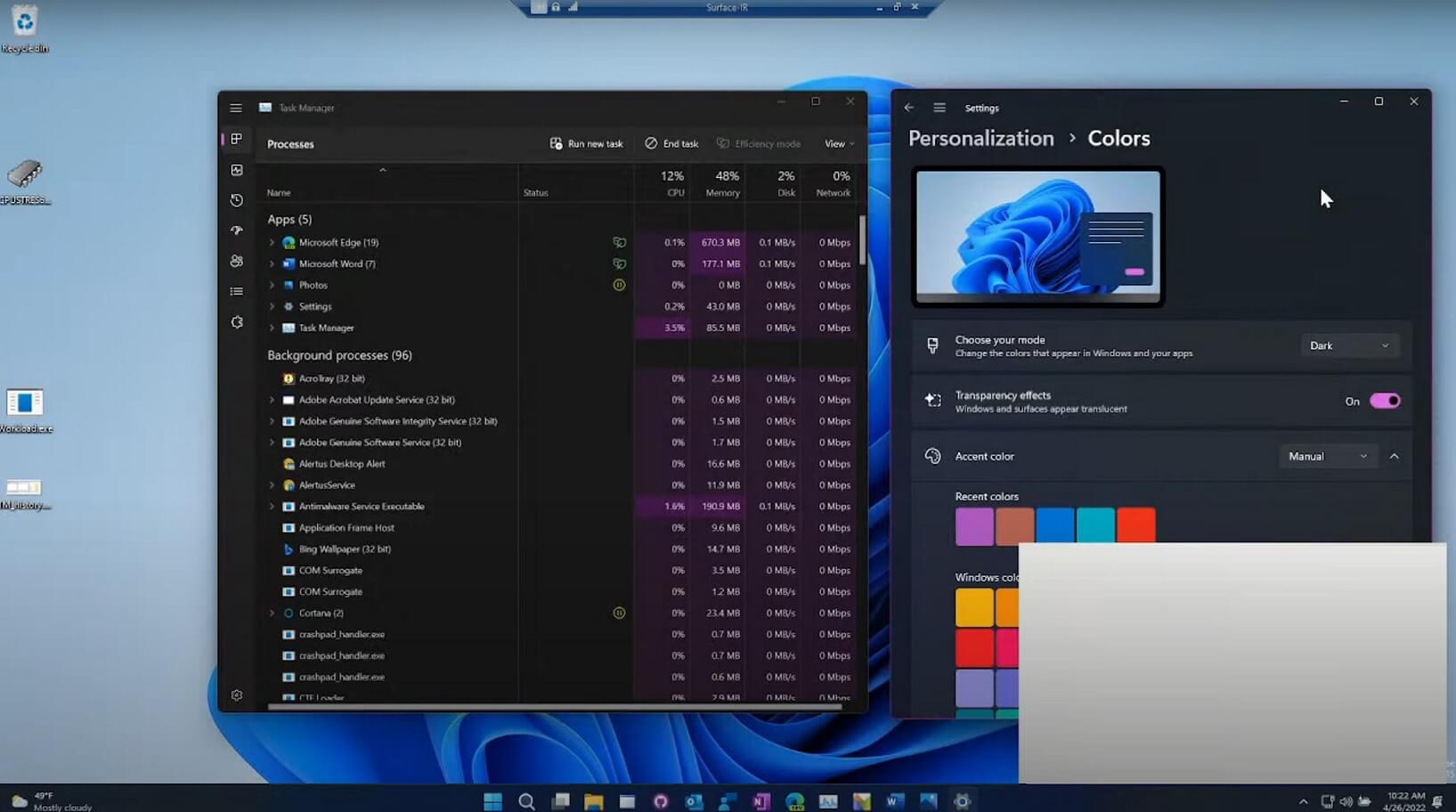Ongoing WIndows 11 22H2 Installs
following up from my previous post - https://diasp.org/posts/21829172
I was able to upgrade the old desktop finally... I ended up using the Rufus created USB install and it worked fine.
I also rolled back another of my laptops that was having the problem where the Windows Update app was trying to update Windows to the same version I had just installed and retrying retrying retrying and failing every time.
I reinstalled the new update with the Rufus USB and it seems to be fine now...time will tell...
I'll keep an eye on the old desktop and the laptop I reinstalled and see what happens... If no issues then I'll try the install on a copule more machines.
I must say I've very impressed with the way Rufus allows you to create these install USB/Disks .... you can choose the version/build of the software and even disable/skip the hardware check/requirements as well as bypass the Now Required required Windows Login and use a local login.
It was a bit confusing at first about downloading the ISO and then where it was gong to be installed but all makes sense now.