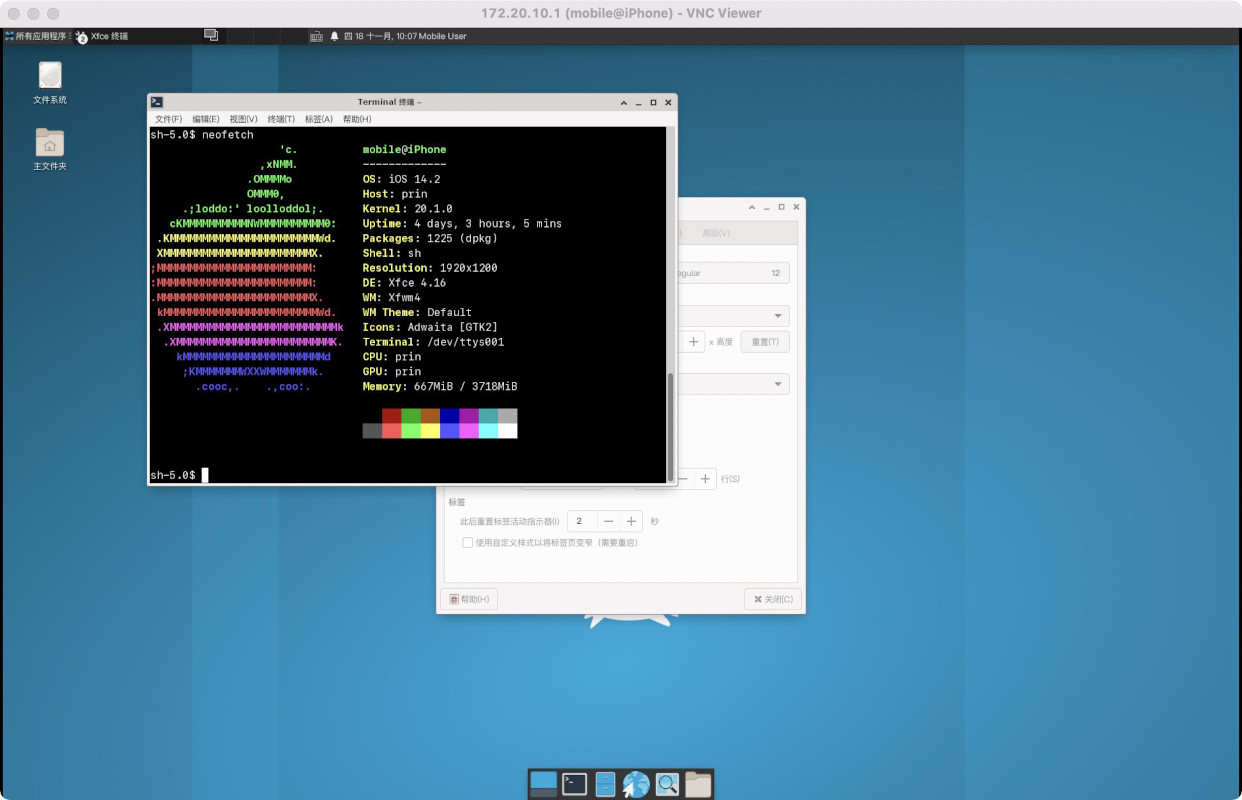#xfce4
2 Likes
#xfce4 -terminal 0.9.0 development release • 𝖳𝗎𝗑 𝖬𝖺𝖼𝗁𝗂𝗇𝖾𝗌 ⇨ http://www.tuxmachines.org/node/156867 #GNU #Linux #TuxMachines
To keep an old icons theme, after an upgrade of the #GNU/#Linux #debian 11 with the #xfce4 4.16 and its new icon naming scheme, here comes a Sean's #python' script :
xfce_icon_patcher.py
Thanks to Sean Davis.
XFCE-Notes alternatives
Dear #XFCE lovers,
I found a decent alternatives for the (now) unsupported Xfce-Notes it is called #XPAD, it is available in the #Debian repositories and it looks decent integrated with XFCE and Debian / #Devuan. It works quite well hence warmly recommended!
Package: xpad
Version: 5.4.0-1
Priority: optional
Section: x11
Maintainer: JCF Ploemen (jcfp) <linux@jcf.pm>
Installed-Size: 440 kB
Depends: libatk1.0-0 (>= 1.12.4), libc6 (>= 2.15), libcairo-gobject2 (>= 1.10.0), libcairo2 (>= 1.2.4), libgdk-pixbuf2.0-0 (>= 2.22.0), libglib2.0-0 (>= 2.56), libgtk-3-0 (>= 3.22), libgtksourceview-3.0-1 (>= 3.22), libice6 (>= 1:1.0.0), libpango-1.0-0 (>= 1.14.0), libpangocairo-1.0-0 (>= 1.14.0), libsm6
Homepage: https://launchpad.net/xpad
Tag: interface::graphical, interface::x11, role::program, scope::utility,
uitoolkit::gtk, use::organizing, works-with::pim, x11::application
Download-Size: 106 kB
APT-Manual-Installed: yes
APT-Sources: http://deb.devuan.org/merged testing/main amd64 Packages
Description: sticky note application for X
This program consists of independent pad windows, each is basically a text box
in which notes can be written. Xpad attempts to emulate the look of postit
notes, although the look of the notes can be customized any way you like.
As you can see it requires only a standard GTK environment.
One person like that
1 Shares