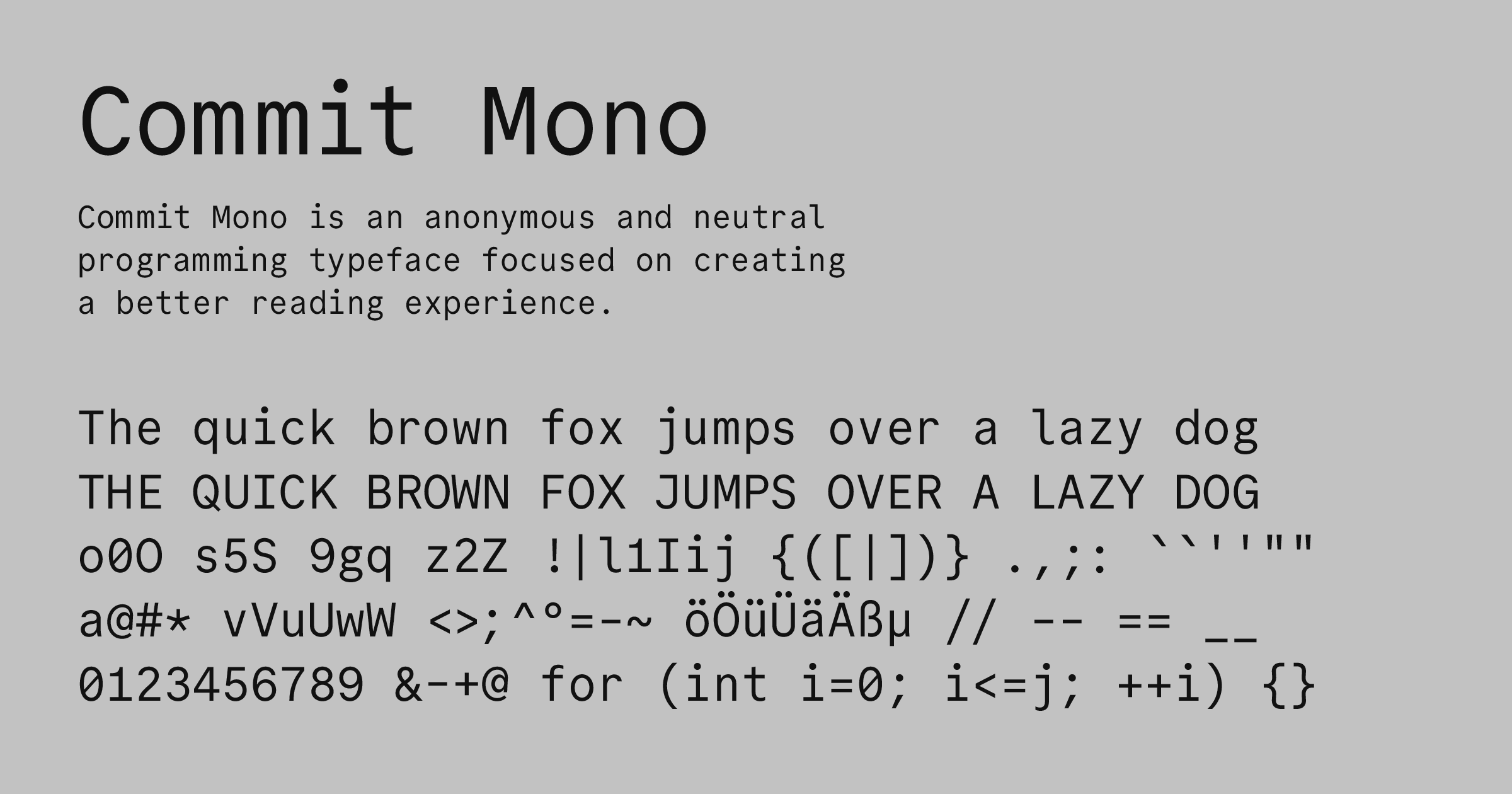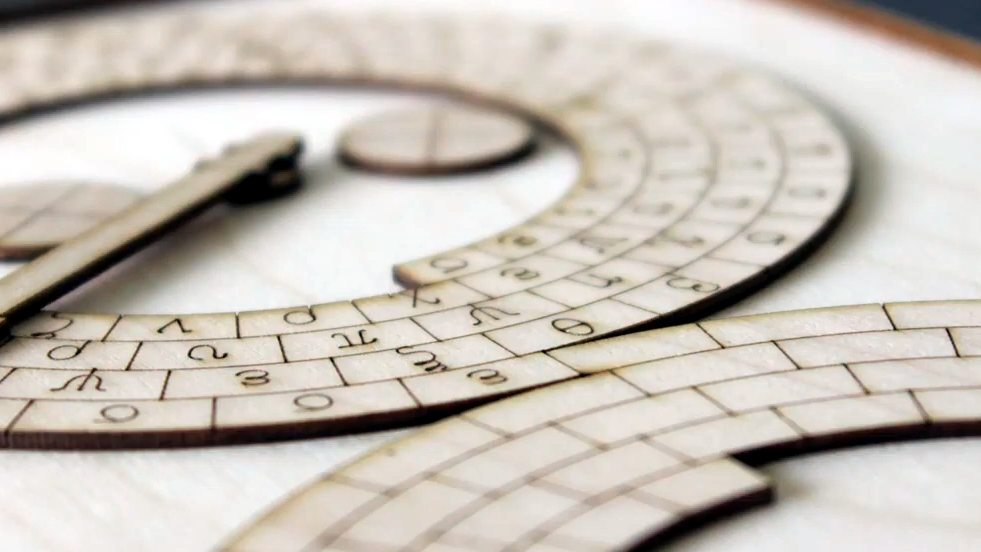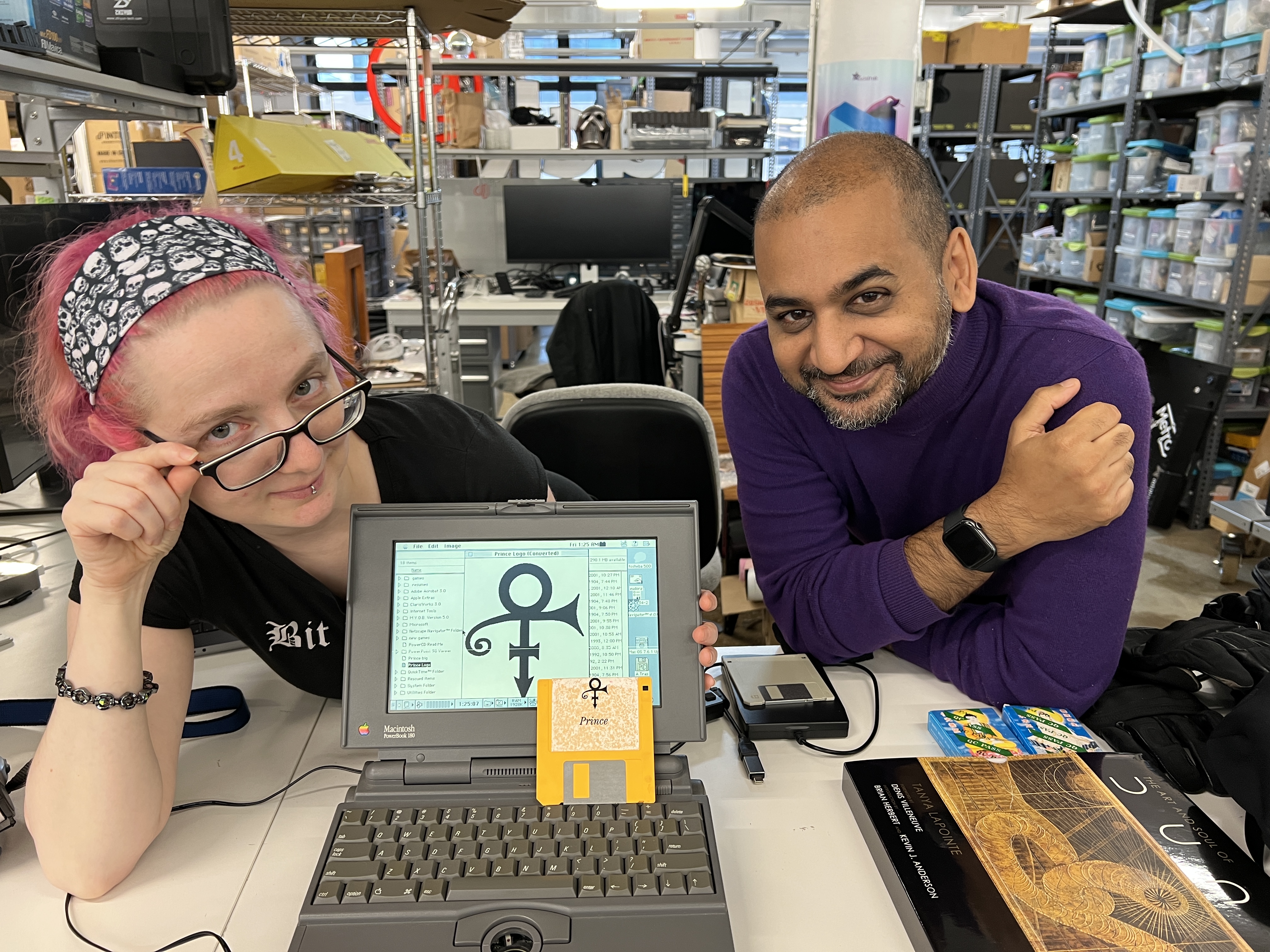3 Likes
#fonts
One person like that
2 Comments
8 Likes
1 Comments
1 Shares
"Dropcap generation with AI".
"Drop cap" is short for "dropped capital" and means those large super fancy capital letters at the beginning of a section in a book.
"Initials or 'dropcaps' are fun typographic features used on Gwern.net, but there are few fonts suitable for Web use; creating new ones is difficult & expensive. However, AI image generators have revolutionized image generation, and shown promise in typography. How practical is it for a hobbyist to use generative models to create dropcap initial letters, and use them in a web page (like this one)? Can we achieve (1) high-quality dropcaps, (2) little total human labor, and (3) acceptable bandwidth use (~100kb)? After working through image & SVG-based workflows, we find that: yes, we mostly can. To expand our dropcaps selection, I & Said Achmiz experiment with use of Midjourneyv5/6 & DALL-E 3 in late 2023, and discover that, while somewhat tricky to prompt, they generate dropcap images we like. The challenge is using them -- web font-based dropcaps are already challenging to do, but image-based dropcaps are even harder, due to problems with removing backgrounds, positioning, multiple sizes, and light/dark-mode compatibility."
"While feasible, the hand-editing is laborious and took longer than generation! So we looked into vector generation instead, which would make it easier to automatically remove backgrounds & reposition them. While no 2023 vector generation AI does adequate dropcaps, and converting image to SVG often produces large/bad-looking SVGs, we find that with careful processing, we can make SVGs which look identical & generally are only ~2CHR(215) larger than hand-tailored PNGs, while still requiring a little manual repositioning. To make that repositioning easier, Said Achmiz developed Dropcap Workshop, a specialized web-GUI dropcap SVG editor."
"The SVG workflow is: generate an image in a NN, vectorize using the free Recraft.ai service, remove SVG background, reduce precision of numbers in SVG, minify SVG, adjust margins/positions in Dropcap Workshop, drop into a directory for automatic inclusion in website build, then web pages set a CSS variable."
2 Likes
1 Shares
Fonts hanging out part 2 https://youtube.com/shorts/diN5s8M8MCA?si=9gT1yTvLE66Cr5wF
#fonts
This is great
6 Likes
1 Shares
Elle Cordova on X: "Fonts hanging out https://t.co/rXUzNNlQp7" / X
@Bonobo #fonts
https://twitter.com/ellerhymes/status/1749813106078064693
Fonts hanging out pic.twitter.com/rXUzNNlQp7
— Elle Cordova (@ellerhymes) January 23, 2024
6 Likes
2 Comments
2 Shares
4 Likes
1 Comments
3 Shares
13 days remaining to contribute to this #Kickstarter — I love quality #fonts, and I WANT this font.
https://www.kickstarter.com/projects/schriftkontor/signal-revival
2 Likes
1 Shares
weiweihuanghuang/Times-New-Bastard: It's Times New Roman but every seventh letter is jarringly sans serif
@Bonobo #fonts
3 Likes
1 Comments
Respectful Memes 🎃 on Twitter: "https://t.co/JYuDReS9s8" / Twitter
https://twitter.com/RespectfulMemes/status/1586855471721246721
— Respectful Memes 🎃 (@RespectfulMemes) October 30, 2022
9 Likes
1 Comments
1 Shares
Wenn man wegen #Google - #Fonts abgemahnt wird ...
Siehe: https://youtu.be/2ofh76P1hk0
#Abmahnung #Recht #Missbrauch #Justiz #Problem #Anleitung #Internet #Web #WWW #Rechtsmissbrauch
One person like that
2 Comments
10 Likes
3 Comments
2 Shares
One person like that
Abmahnwelle wegen Google Fonts
Tausende von Empfängern staunen derzeit über Forderungsschreiben, die sie in ihrem E-Mail-Postfach oder im Briefkasten vorfinden. Weil sie Googles kostenlose Fonts in ihre Websites eingebettet haben, sollen sie 100 bis knapp 500 Euro berappen.
Adressaten der Schreiben sind allesamt Website-Betreiber. Die Abmahnungen werfen ihnen einen “unzulässigen Eingriff in das allgemeine Persönlichkeitsrecht” und einen Verstoß gegen die Datenschutz-Grundverordung (DSGVO) vor. Ihr Vergehen: Sie nutzen auf ihrer Webseite Fonts, die Google kostenlos anbietet.
#Diaspora | naturtrüb - ohne Alphabet & Meta-Tracker ☝️🤓
One person like that
Install Microsoft Fonts on any Linux distro for better document compatibility with Windows users

Most Linux Distributions use open-source fonts to substitute Microsoft’s iconic typefaces like Arial, Courier New, and Times. Red Hat created the Liberation family to replace these similar-looking but different sizes — all you have to do is select your preferred font when editing documents so that they’ll be readable without any disruptions!
For users who want to install Microsoft fonts and want the option to use them in LibreOffice, the following tutorial will teach you how to install Microsoft fonts on Linux Mint 20 LTS, and should work fine on other Linux flavours by installing the same application from their repos. The Microsoft fonts do improve the look and feel of documents being received from Windows users.
See https://www.linuxcapable.com/install-microsoft-fonts-on-linux-mint-20-lts/
#technology #linux #fonts #libreoffice
#Blog, ##fonts, ##libreoffice, ##linux, ##technology
3 Likes
two neat tools to preview fonts hostnamectl; # tested with Operating System: Debian GNU/Linux 10 (buster) Kernel: Linux 4.19.0-18-amd64 Architecture: x86-64 su - root apt update apt install font-manager creditz: https://manned.org/font-manager/0194121f apt install font-manager gnome-font-viewer creditz: https://blogs.gnome.org/jamesh/ Adding new fonts for[...]
#linux #gnu #gnulinux #opensource #administration #sysops #font #fonts #libreoffice #writer #centos #redhat #fedora #boring
Originally posted at: https://dwaves.de/2019/12/15/gnu-linux-how-to-great-font-preview-selection-tools-fedora-centos-redhat-adding-new-fonts-to-the-system-for-libreoffice-to-use/
Fingerprinting : minimiser la prise d'empreintes dans Firefox
 Voici tout un ensemble de hacks pour minimiser la prise d'empreintes ou Fingerprinting sous Firefox !
Voici tout un ensemble de hacks pour minimiser la prise d'empreintes ou Fingerprinting sous Firefox !
#Fingerprinting #Firefox #Webgl #Canvas #Fonts #EFF #Panopticlick #Fingereprint
2 Likes
2 Comments
2 Shares