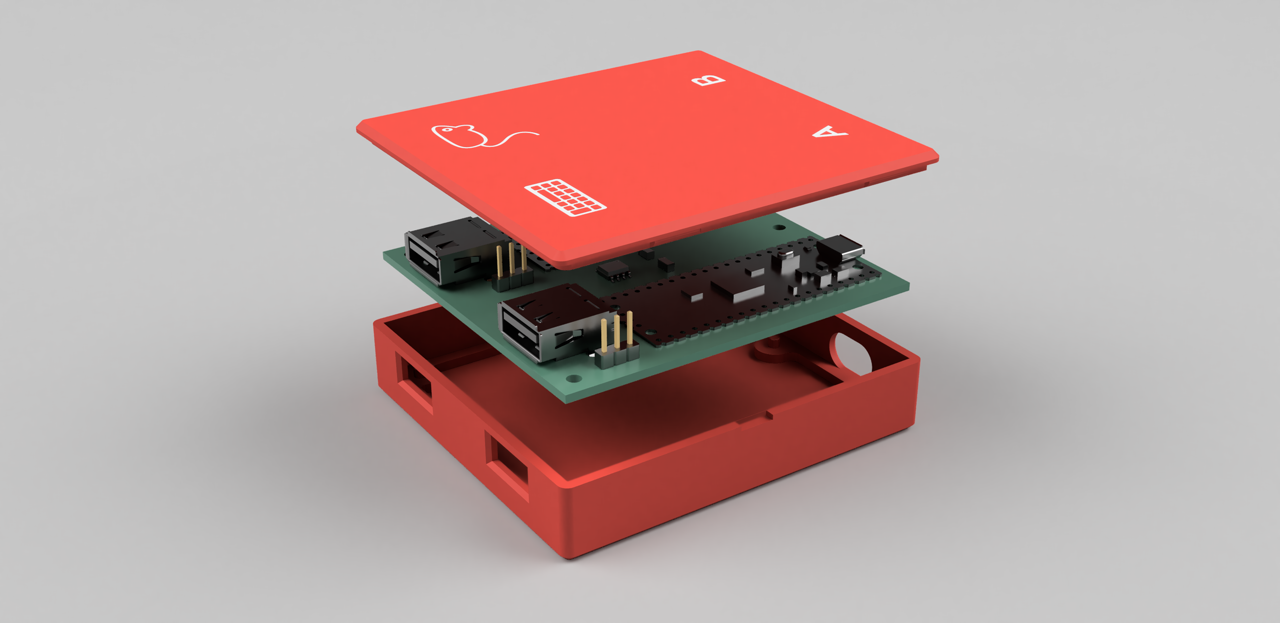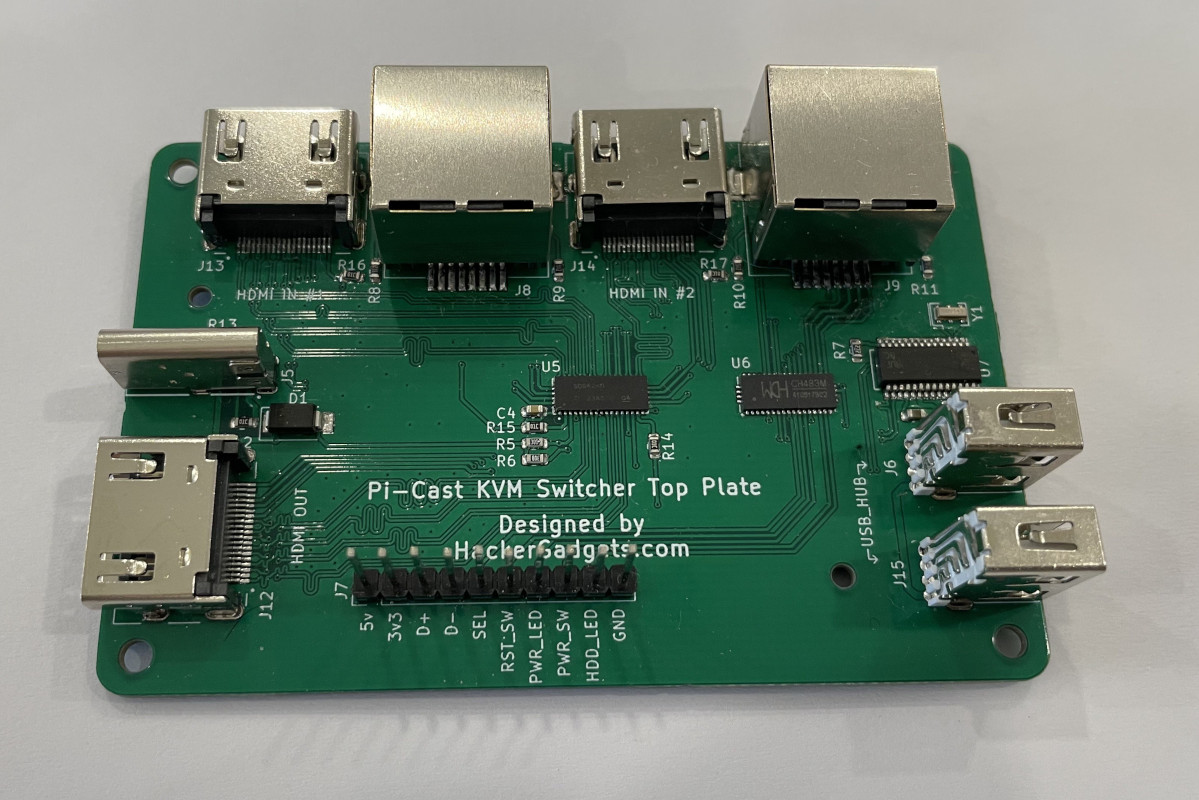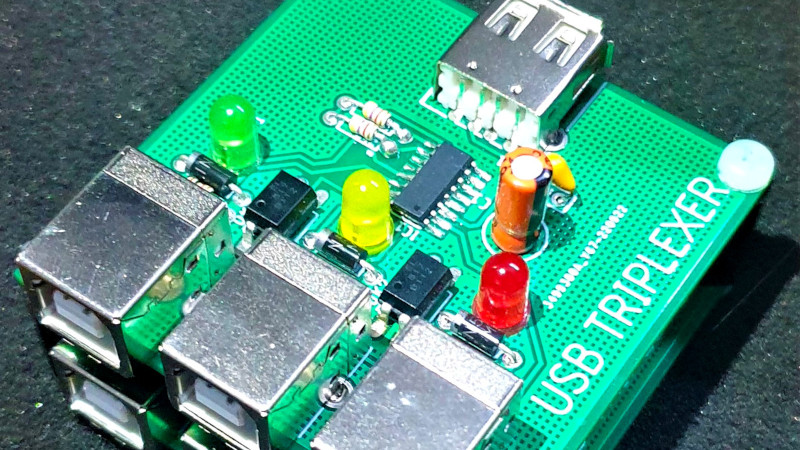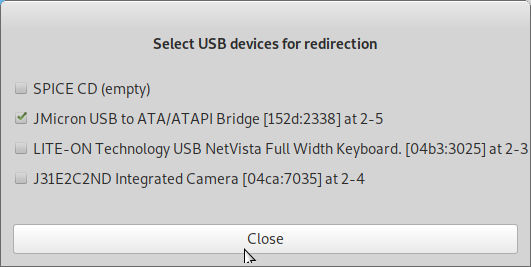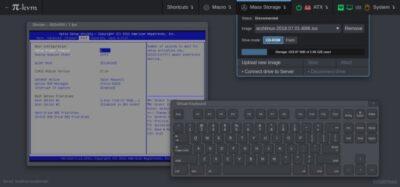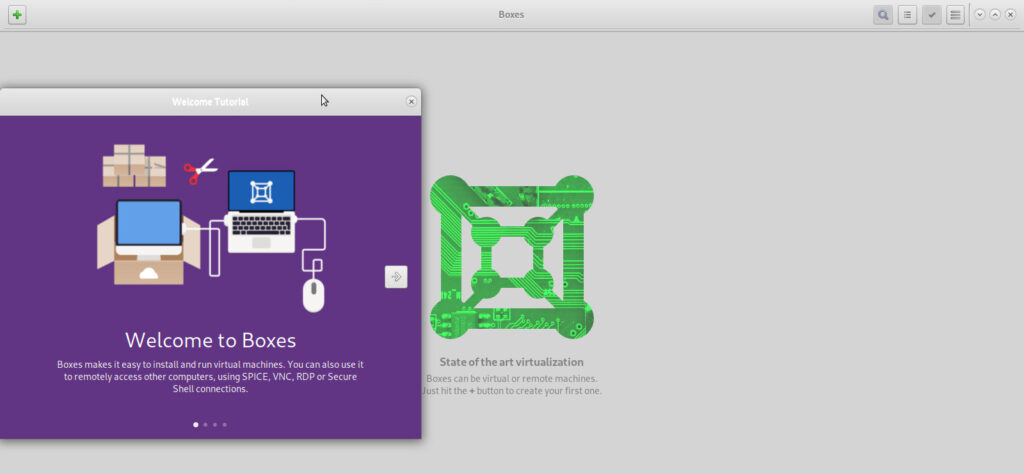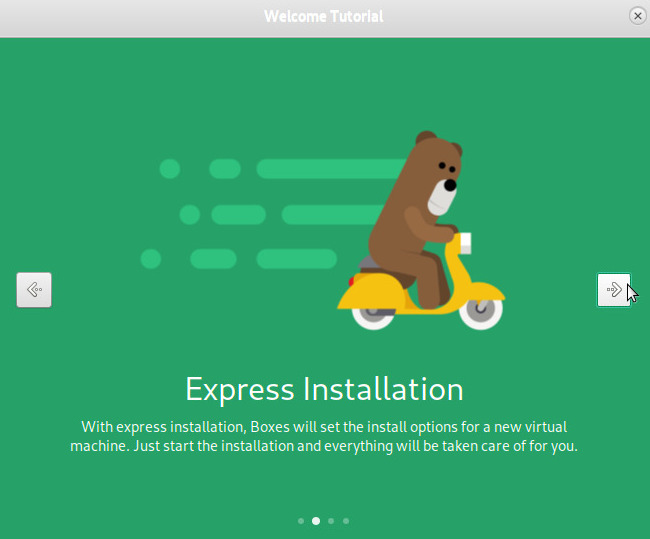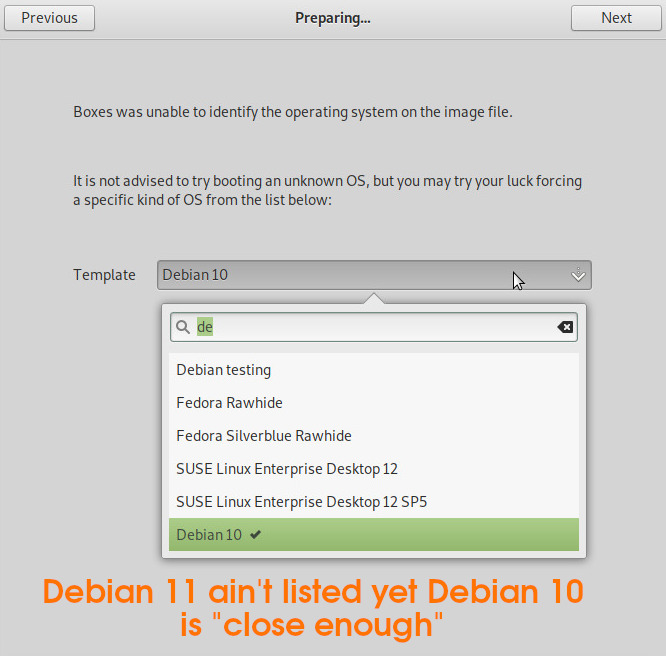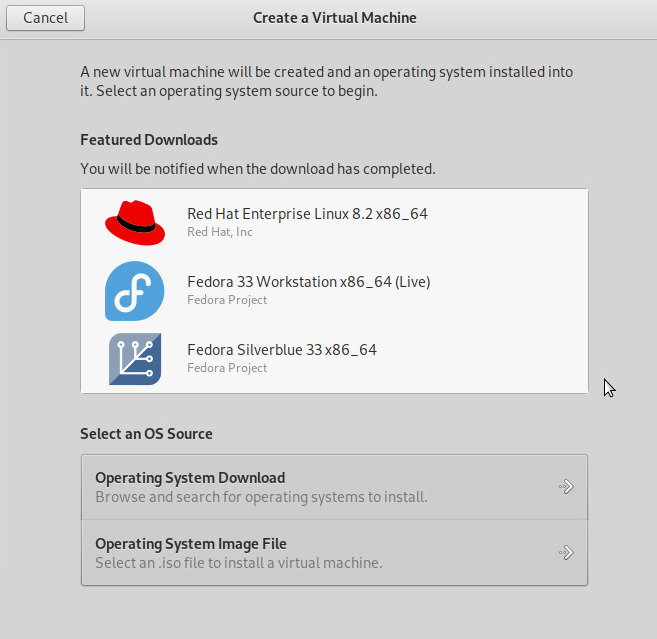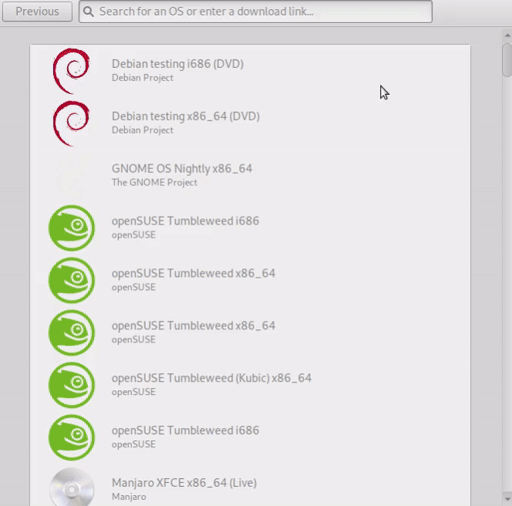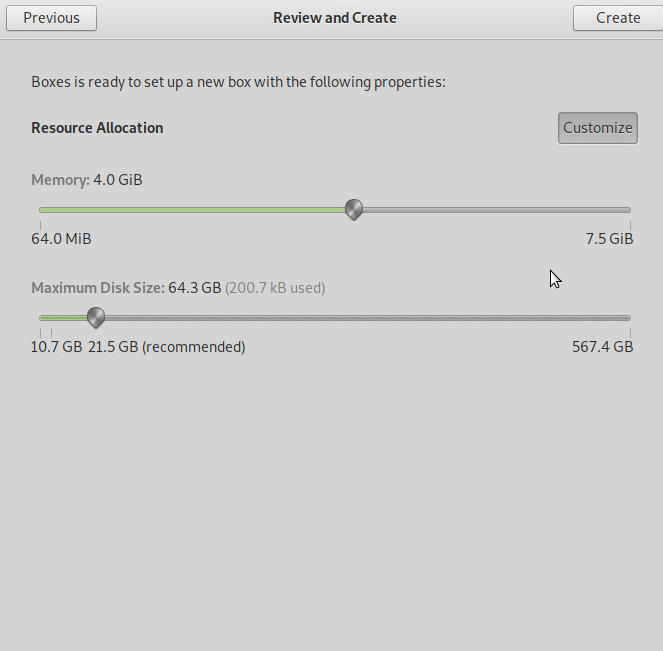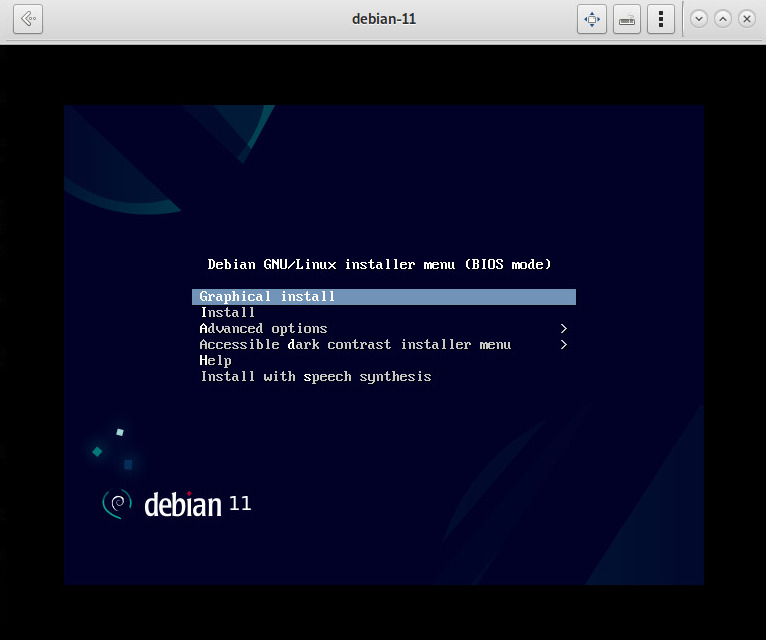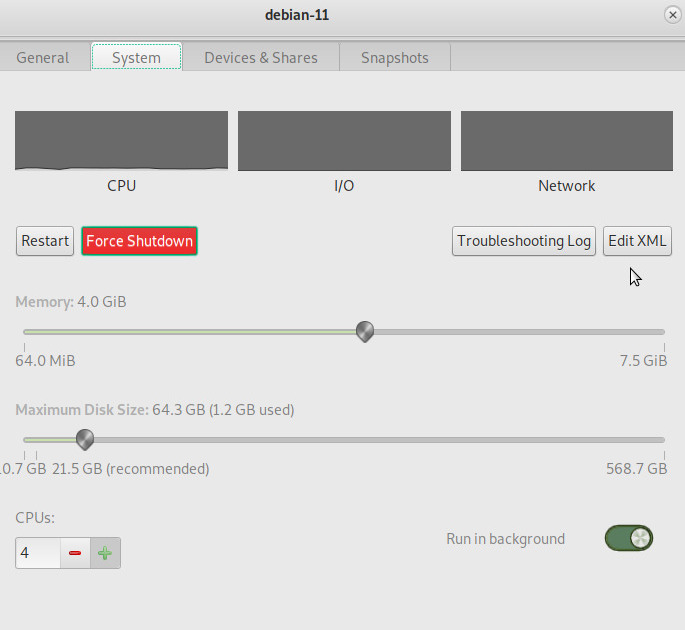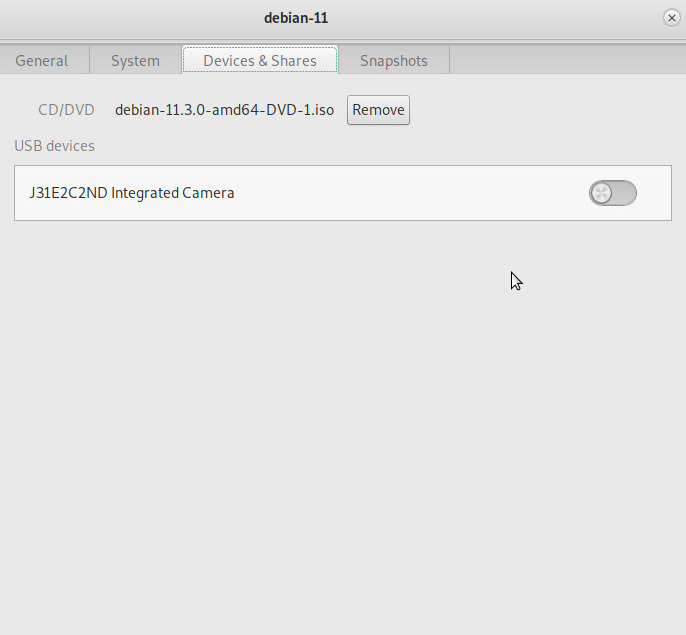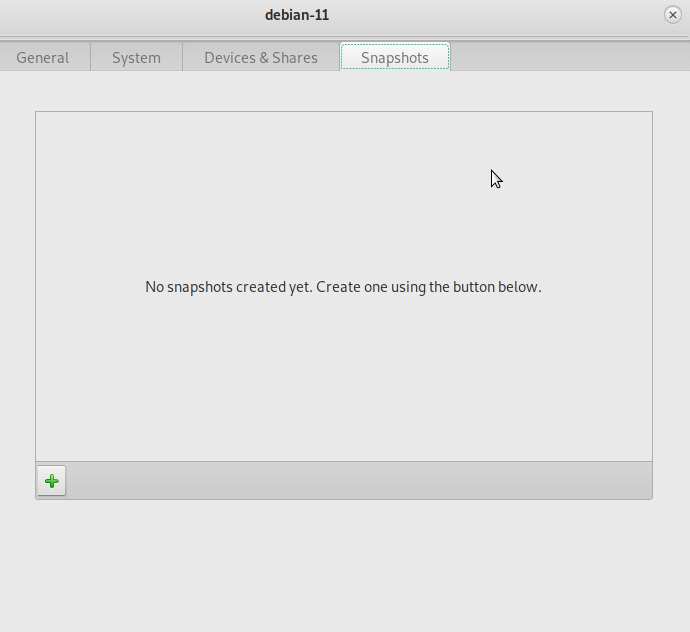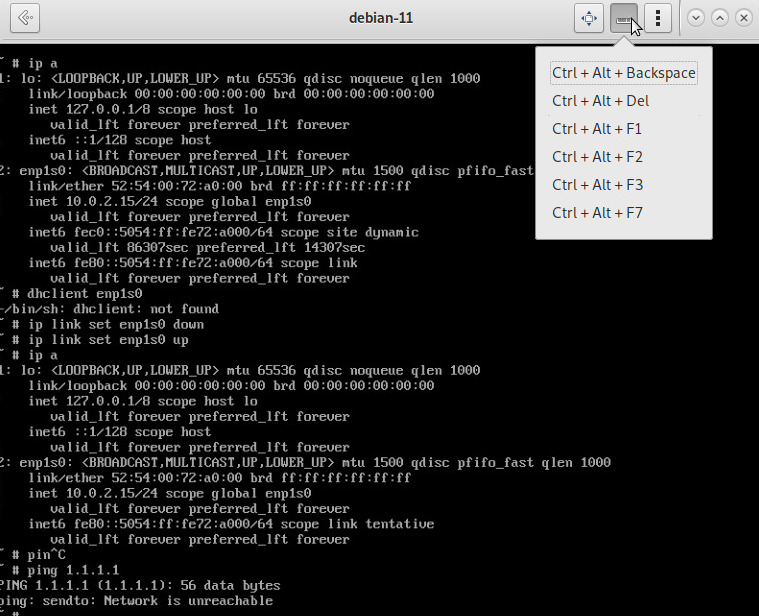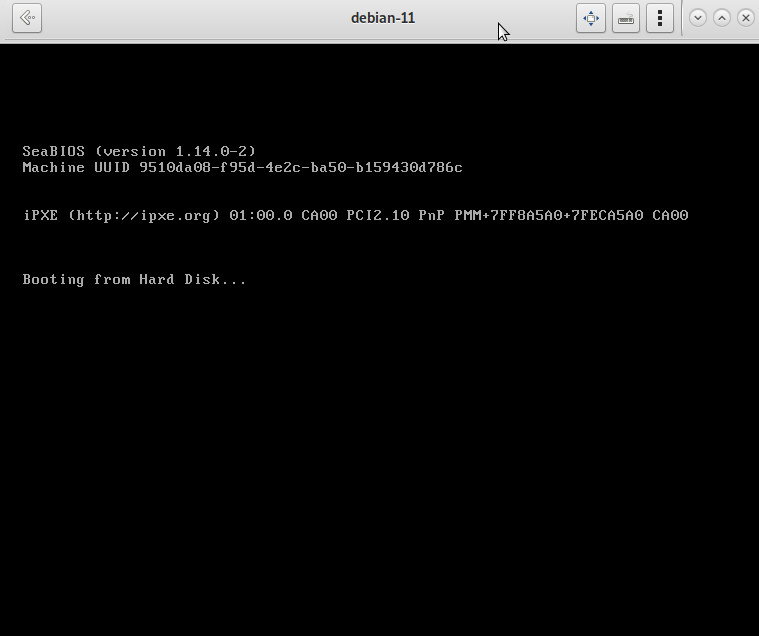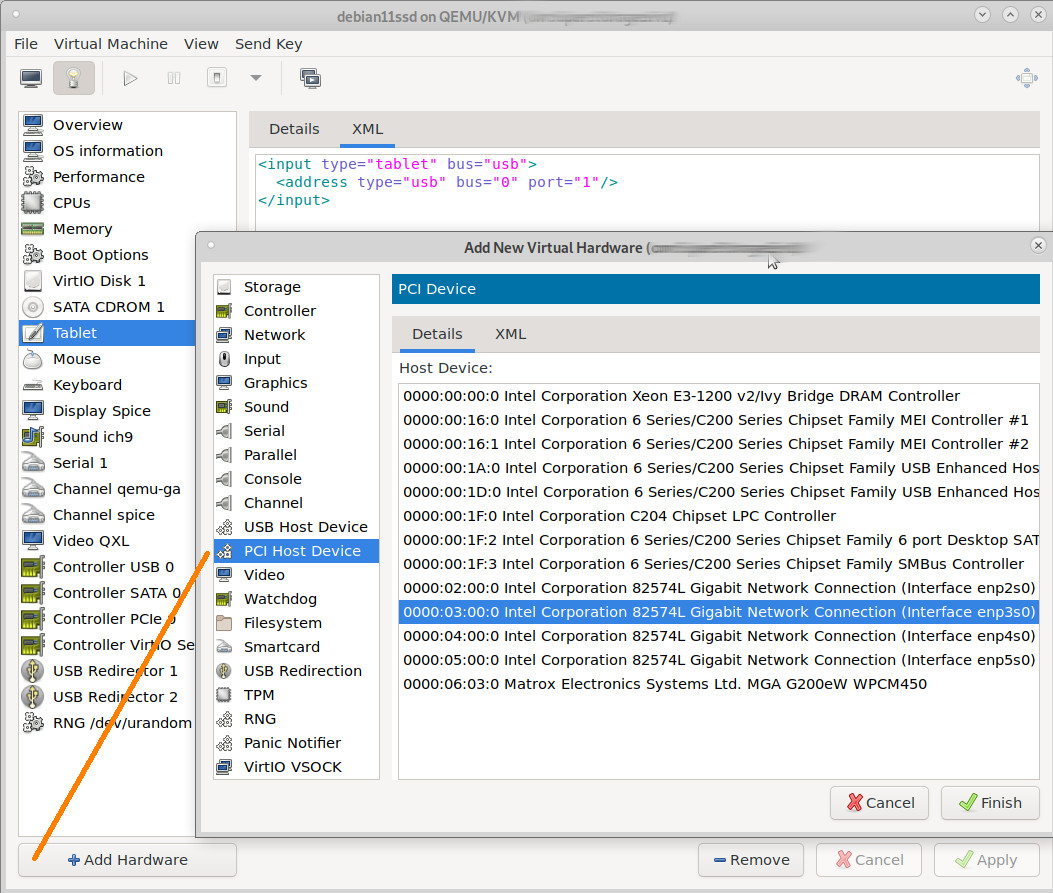GNU Linux Debian 11 - Gnome Boxes - an Open Source VirtualBox replacement?
In search for alternatives, decided to test drive “gnome boxes“, which is said, to be an easy-going gui for the libvirt qemu virtualization system.
<span style="color: #00ffff;">lsb_release -d</span>; # tested on
Description: Debian GNU/Linux 11 (bullseye)
<span style="color: #00ffff;">su - root
apt update
</span># with MATE Desktop (Gnome2) it's actually only 175MBytes that needs to be downloaded<span style="color: #00ffff;">
apt install gnome-boxes
apt show gnome-boxes</span>
Package: gnome-boxes
Version: 3.38.2-1
Priority: optional
Section: gnome
Maintainer: Debian GNOME Maintainers <pkg-gnome-maintainers@lists.alioth.debian.org>
Installed-Size: 7,140 kB
Depends: genisoimage, libosinfo-bin, libvirt-daemon, tracker (>= 2.0), dconf-gsettings-backend | gsettings-backend, libarchive13 (>= 3.1.2), libc6 (>= 2.7), libcairo2 (>= 1.6.0), libfreerdp2-2 (>= 2.0.0~git20160317.1.75ae3f5+dfsg1), libgdk-pixbuf-2.0-0 (>= 2.25.2) | libgdk-pixbuf2.0-0 (>= 2.25.2), libglib2.0-0 (>= 2.52.0), libgtk-3-0 (>= 3.22.20), libgtk-vnc-2.0-0 (>= 0.5.1), libgtksourceview-4-0 (>= 2.91.4), libgudev-1.0-0 (>= 165), libhandy-0.0-0 (>= 0.0.11), libosinfo-1.0-0 (>= 1.4.0~), libpango-1.0-0 (>= 1.14.0), libsecret-1-0 (>= 0.7), libsoup2.4-1 (>= 2.44), libspice-client-glib-2.0-8 (>= 0.35), libspice-client-gtk-3.0-5 (>= 0.32), libtracker-sparql-2.0-0 (>= 0.10.0), libusb-1.0-0 (>= 2:1.0.8), libvirt-glib-1.0-0 (>= 3.0.0), libvte-2.91-0 (>= 0.40.2), libwebkit2gtk-4.0-37 (>= 2.26), libwinpr2-2 (>= 2.0.0~git20160317.1.75ae3f5+dfsg1), libxml2 (>= 2.7.8)
Recommends: qemu-system-x86
Breaks: libspice-server1 (<< 0.12.5-1.1~)
Homepage: <a href="https://wiki.gnome.org/Apps/Boxes">https://wiki.gnome.org/Apps/Boxes</a>
Tag: admin::virtualization, hardware::emulation, implemented-in::python,
implemented-in::vala, interface::graphical, interface::x11,
role::program, scope::application, suite::gnome, suite::openstack,
system::cloud, system::virtual, uitoolkit::gtk, use::simulating,
use::viewing, x11::application
Download-Size: 1,085 kB
APT-Manual-Installed: yes
APT-Sources: <a href="http://ftp.halifax.rwth-aachen.de/debian">http://ftp.halifax.rwth-aachen.de/debian</a> bullseye/main amd64 Packages
Description: Simple GNOME app to access remote or virtual systems
GNOME Boxes is a desktop client to view or use local virtual machines,
remote physical machines, or remote virtual machines.
Boxes is intentionally simple and easy to use.
Hardware virtualization is required to use local virtual machines.
as minimalistic as the description is the gui:
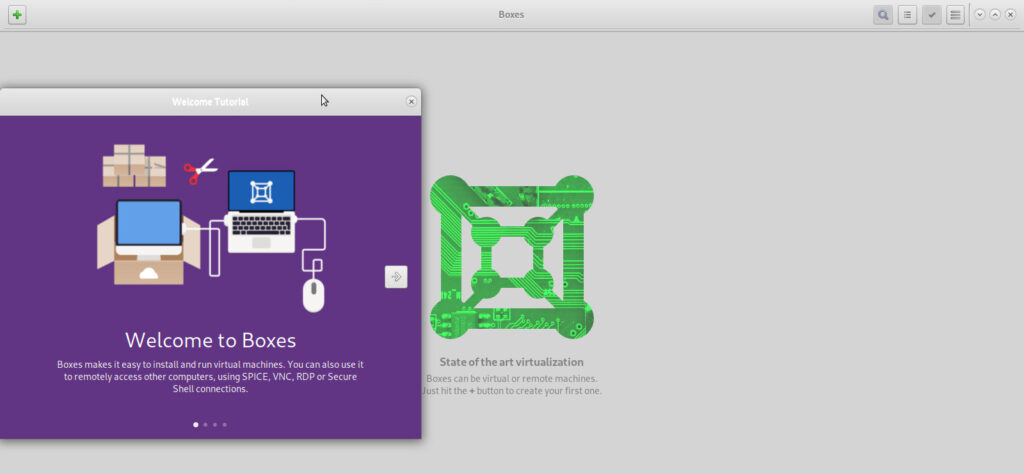
indeed nothing against a bit of gui minimalism…
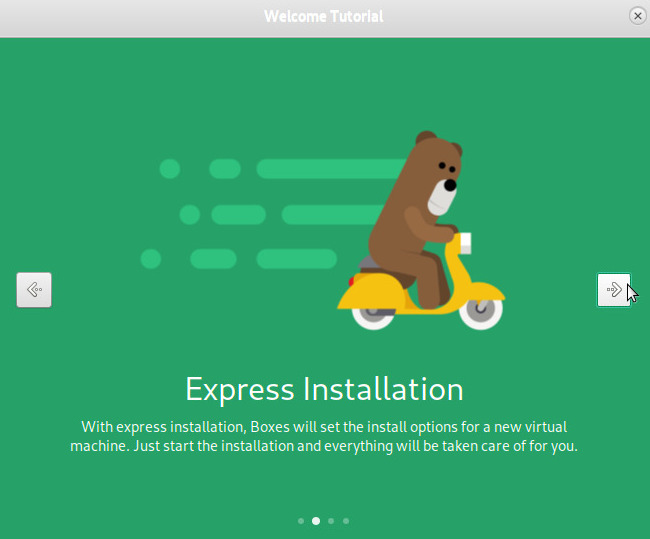


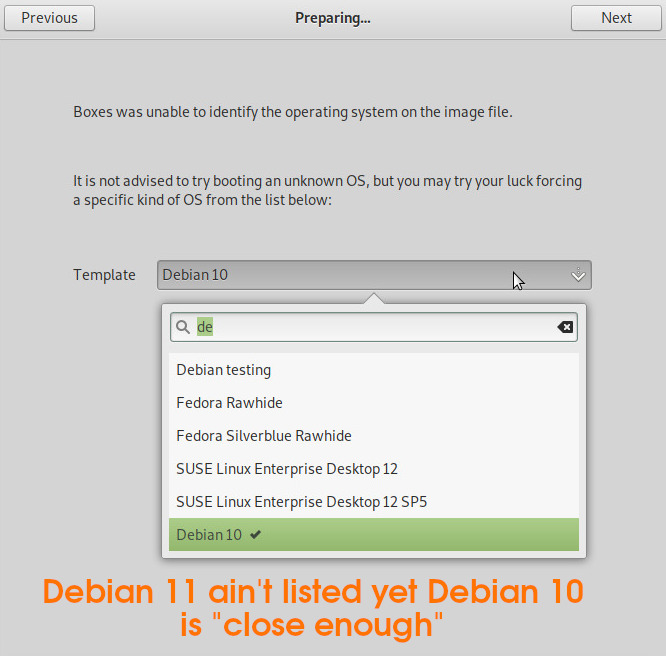
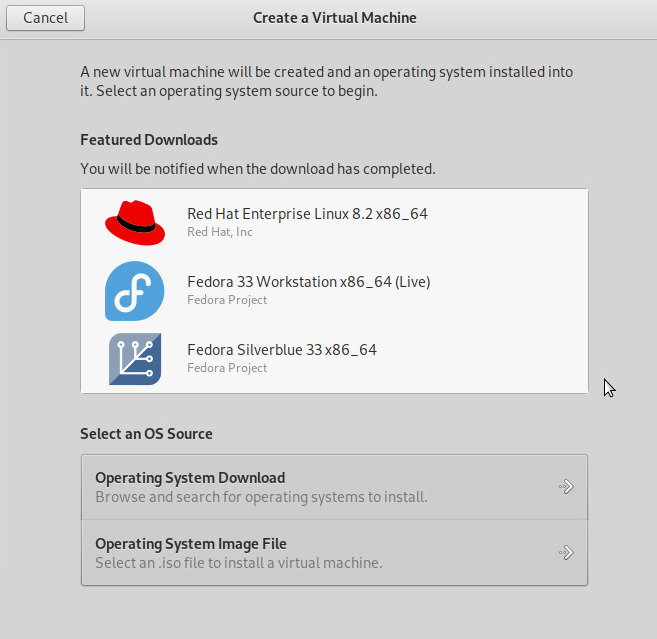
kvm is developed by Redhat… that’s why it is right there on top… but there is more for “easy” or “instant” install…
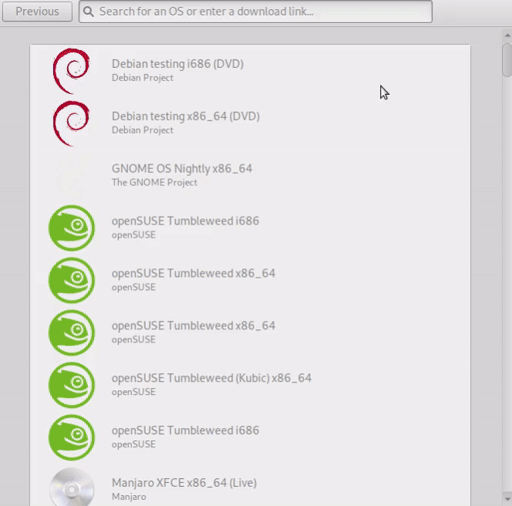
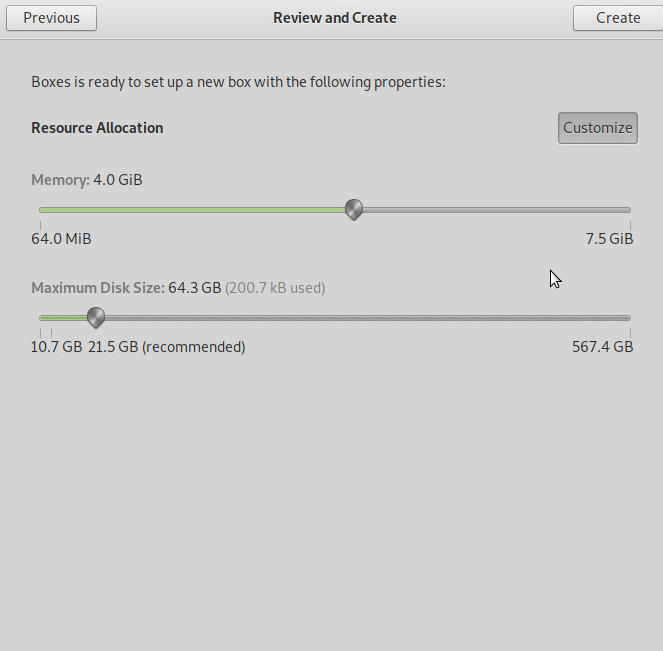
would have been nice, if the disk size can be directly entered in numbers as well…
also a checkbox for “thin provisioning” would have been nice
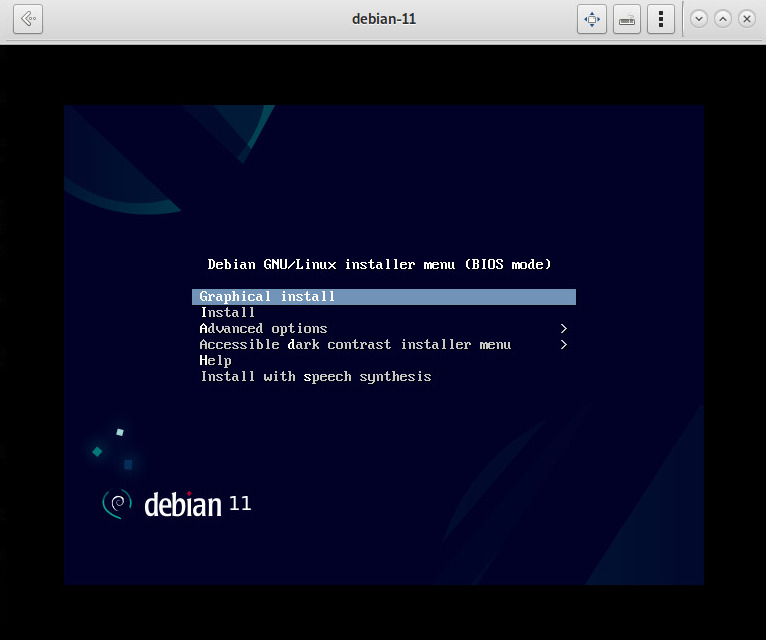
but it definately works
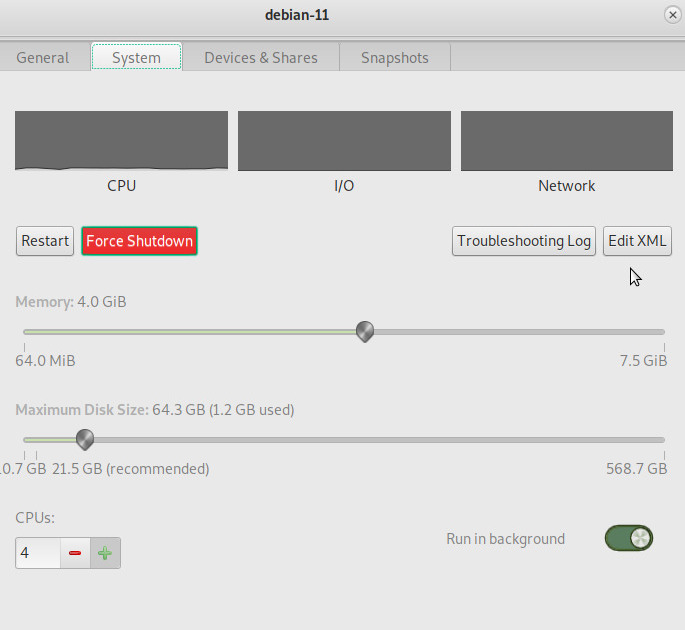
the vm properties tab, might be a bit too minimalistic… when changing vm settings afterwards, the user will have to rely on the user’s xml editing skillz ;-p
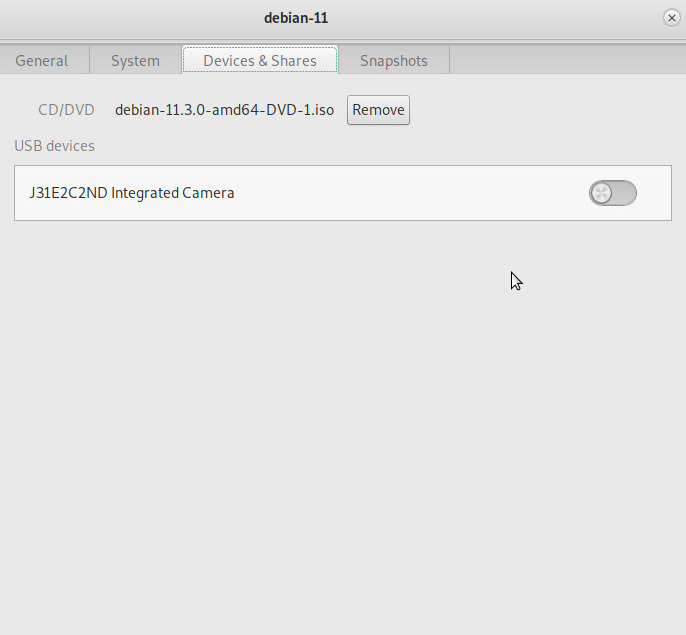
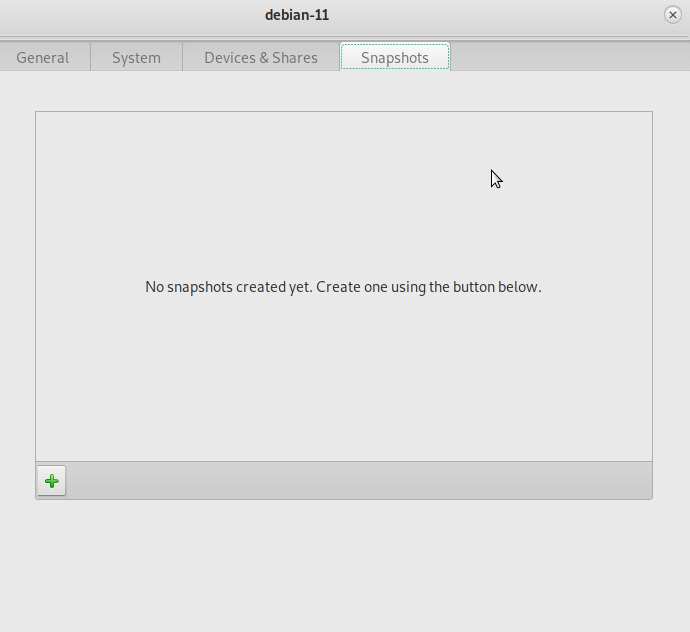

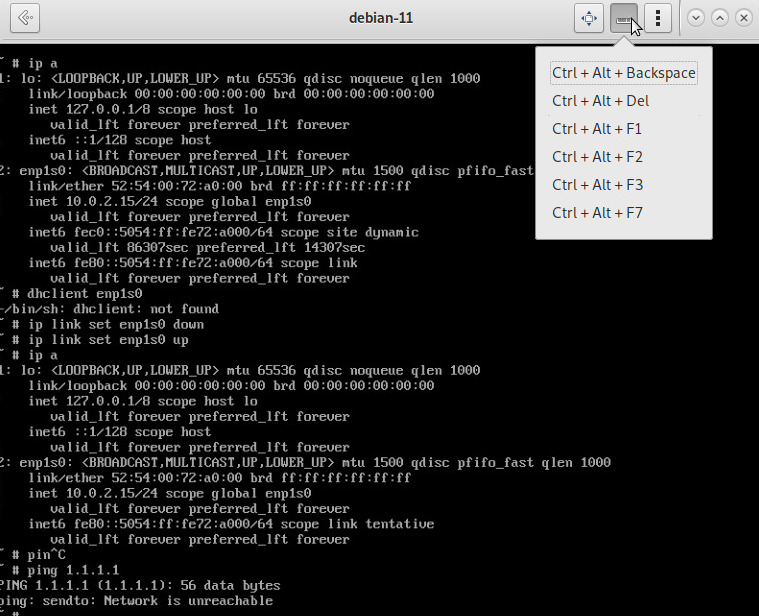

this isa nicely done overview screen… showing real time thumbnails of the all vm’s current desktop…
when almost finished installing Debian 11… gnome boxes skips the “where to install grub” screen and reports “debian 11 is ready to use”
but it won’t boot X-D
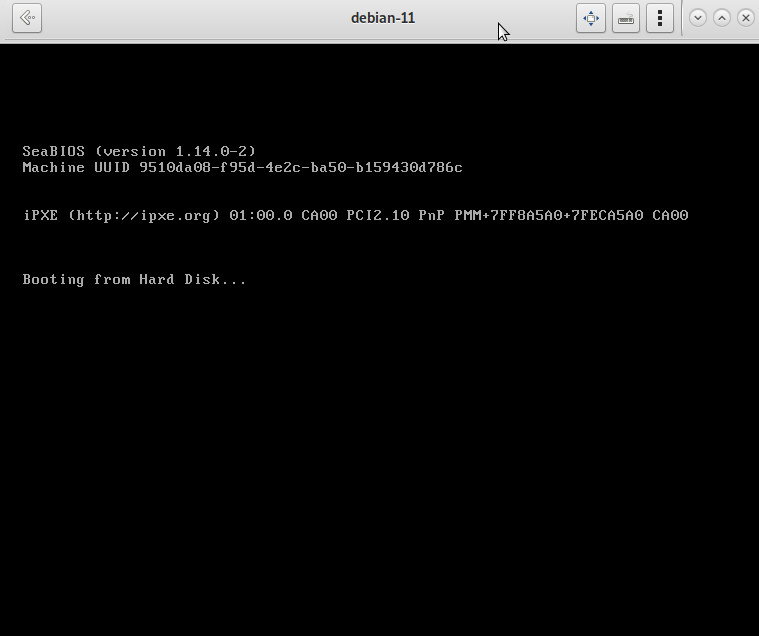
just in case if the cursor is “stuck” it can be released by hitting Ctrl+Alt
the gui minimalism is a nice try, but gnome-boxes got some quality issues there, not ready for use with Debian, not ready to replace redhat’s kvm’s excellent virtmanager, which works flawless under GNU Linux Debian and has way more settings to modify vms
https://dwaves.de/2020/12/05/gnu-linux-debian-10-how-to-install-kvm-virtualization-qemu-basic-virsh-commands-kvm-cheat-sheed/
#linux #gnu #gnulinux #opensource #administration #sysops #gnome #boxes #virtualbox #kvm #virtual #vm #virtualization #qemu
Originally posted at: https://dwaves.de/2022/05/10/gnu-linux-debian-11-gnome-boxes-an-open-source-virtualbox-replacement/