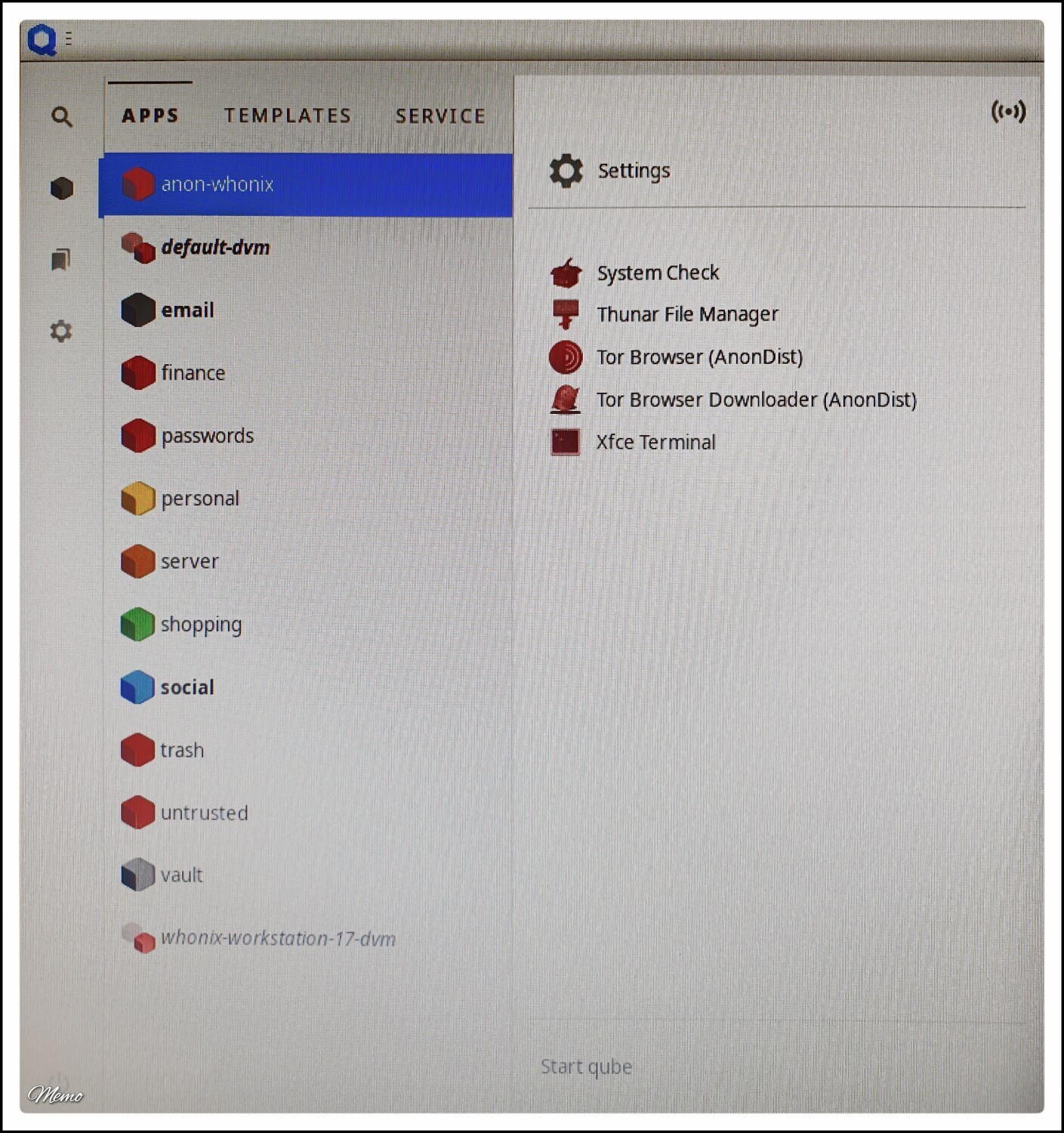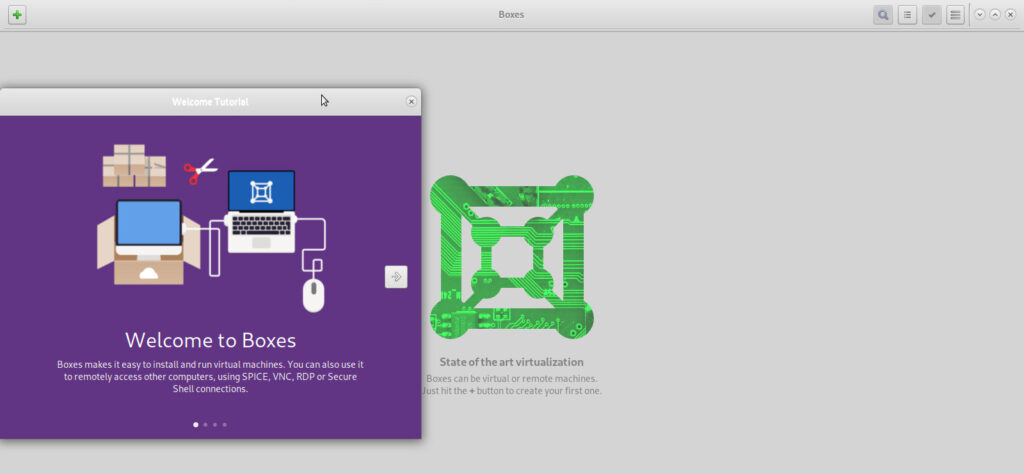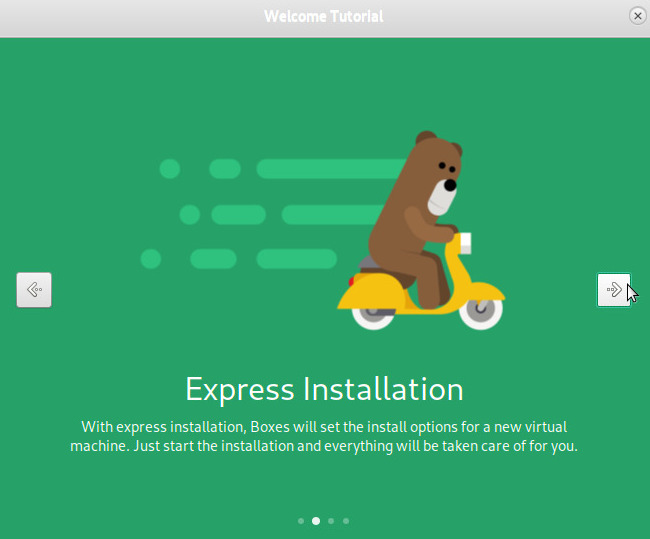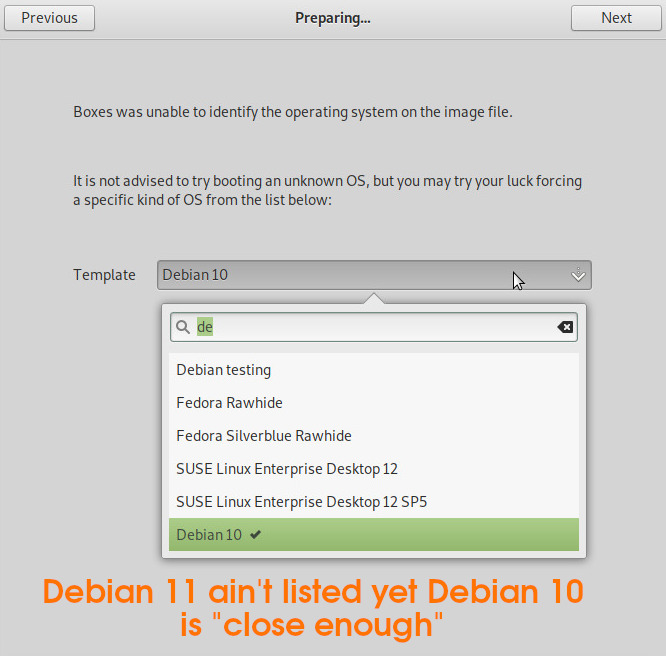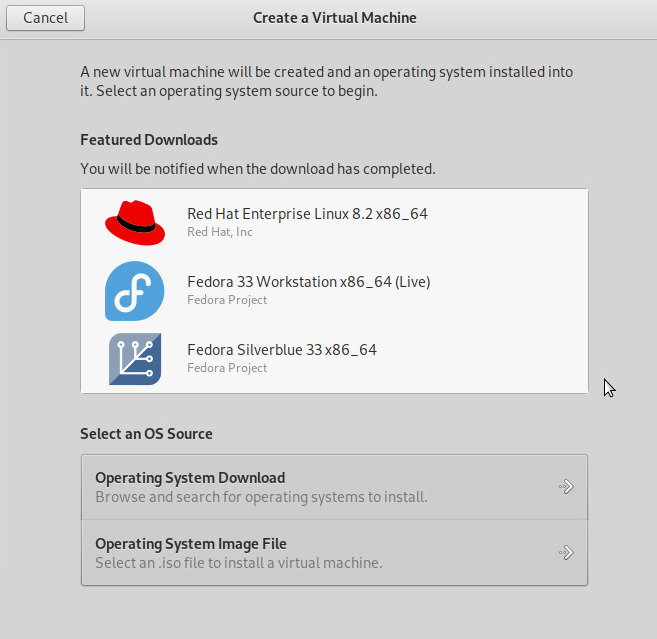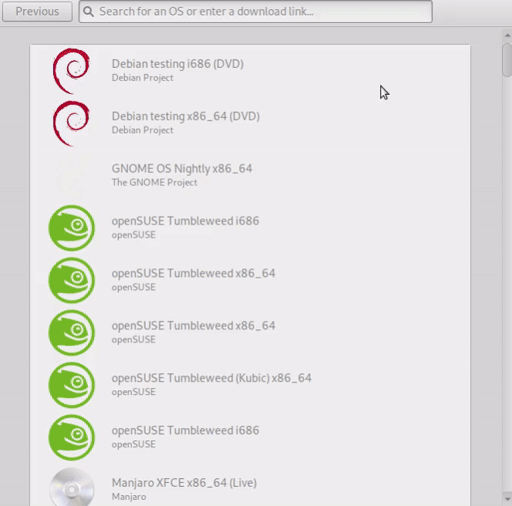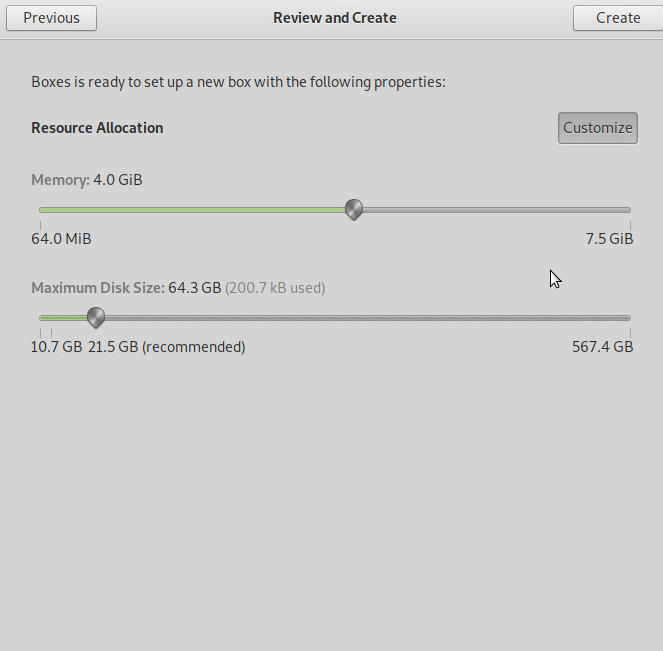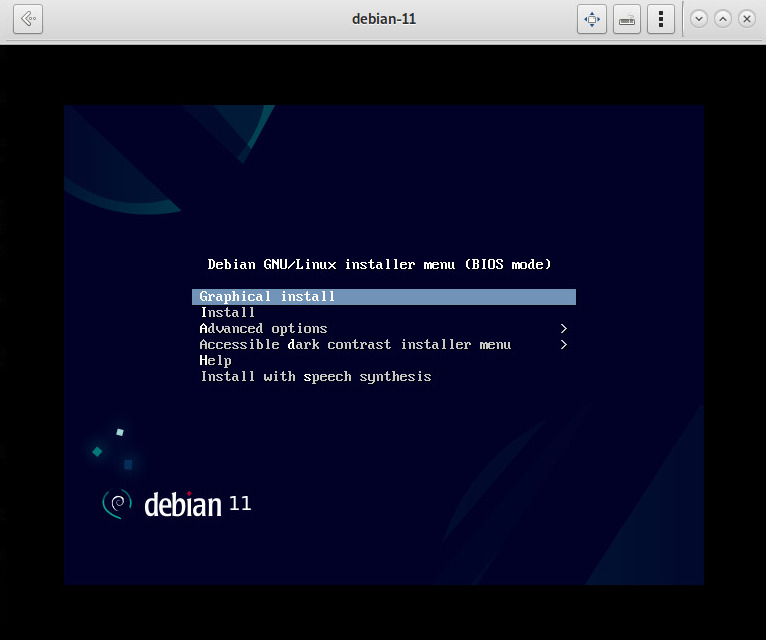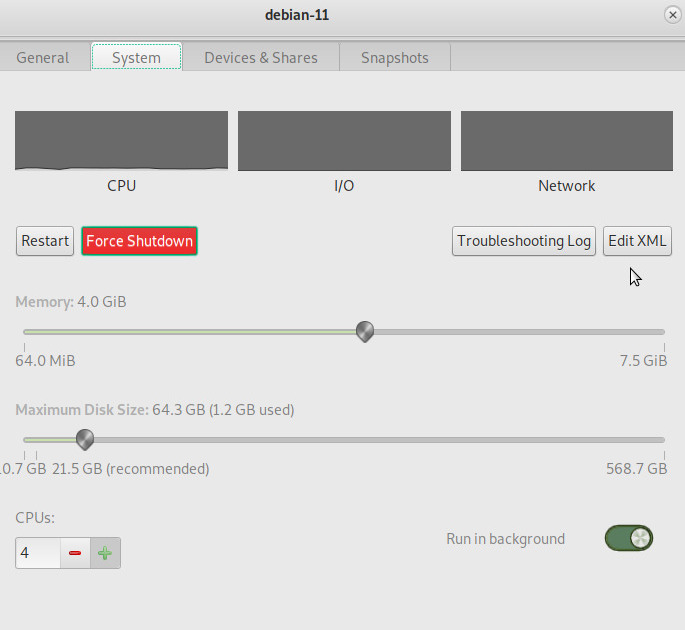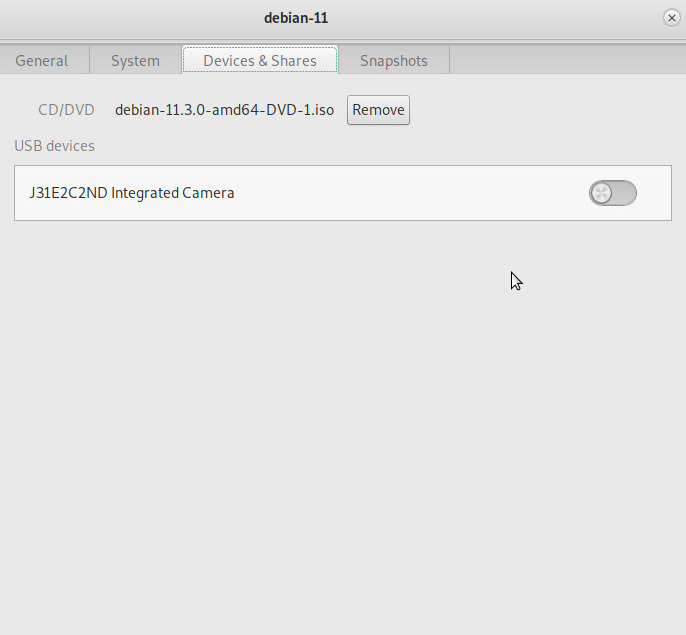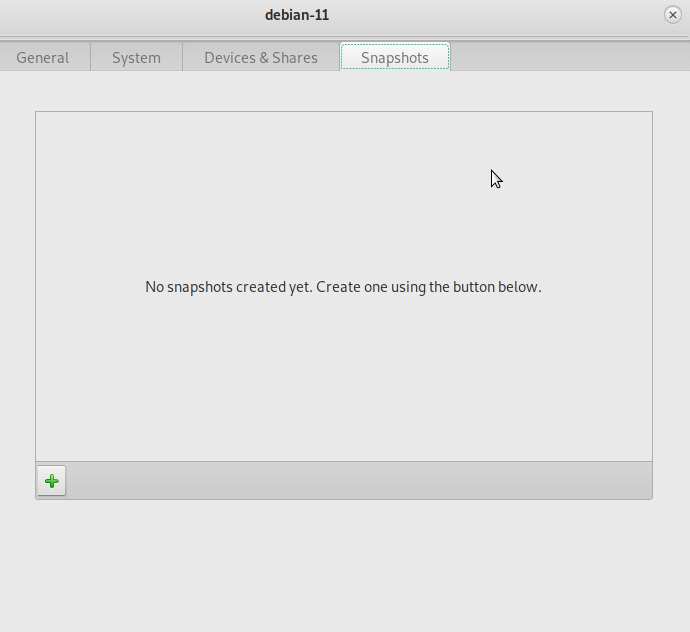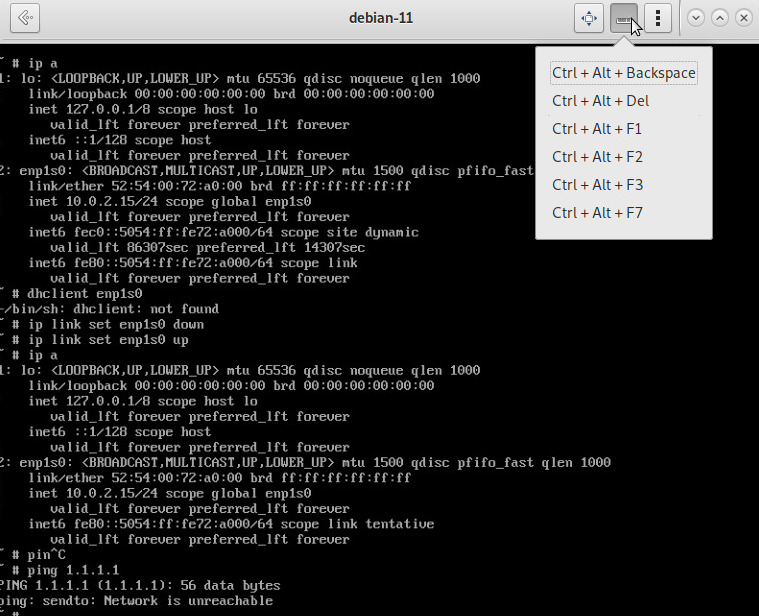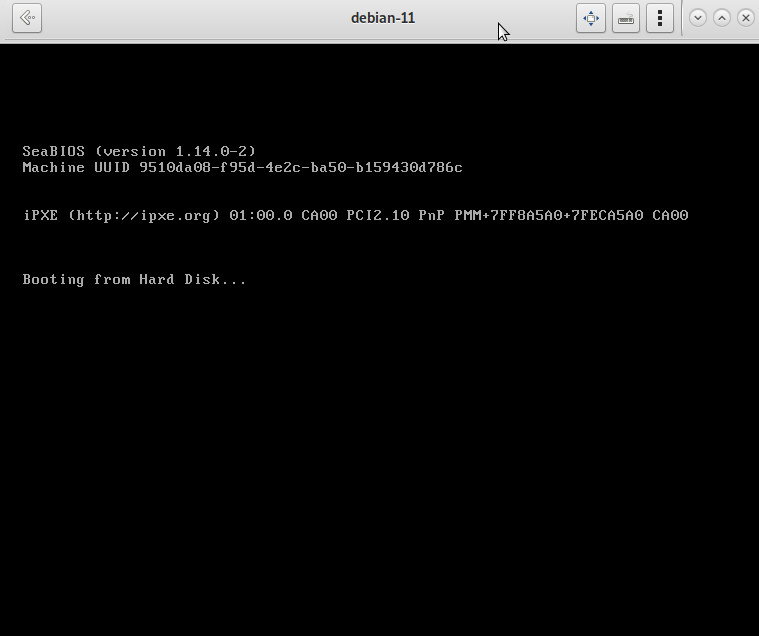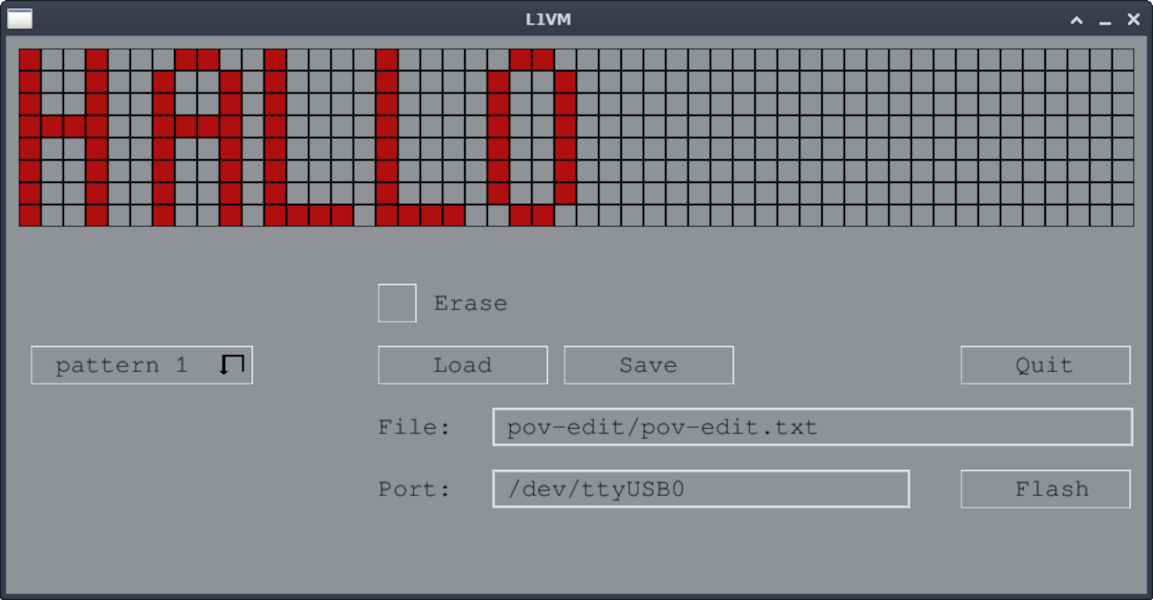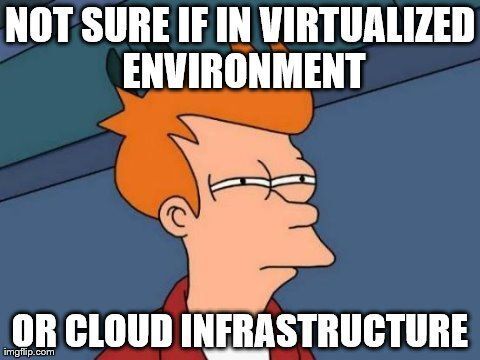#vm
Im Dezember 2022 einen Snapshot bei einer #Virtualbox VM angelegt, jetzt aus irgendwelchen Gründen wiedergefunden und diesen gelöscht, Zack 80GB Platz auf der SSD frei.
How to Access the GRUB Menu in Virtual Machine: Useful if you want to Test out GRUB changes Safely

Most modern VMs are configured to skip the GRUB bootloader for a seamless experience. However, you might need to access the GRUB menu at times. For example, if you want to switch back to the older kernel or get into recovery mode for resetting the password.
It is certainly also a useful way to test any changes to GRUB before doing so on your production machine too. In this way if for example you’d like to add colour themes to your main machine’s GRUB, test it out first on the VM’s GRUB until you have it like you want it, then apply to your main machine.
See https://itsfoss.com/access-grub-virtual-machine/
#Blog, #GRUB, #linux, #opensource, #technology, #VM
Hosting my own pod again
I couldn’t say why, but I recently had the strong urge to host my own diaspora✻ pod again.
Around eighteen months or so ago I got a docker instance running after a fashion that ran diaspora✻ but it was flaky to say the least, and I wasn’t happy with the lack of control I had over it. I’d had a look at the instructions for getting one to run natively and had decided that a docker instance would be the easier option. In the event I did something really stupid and managed to hose the installation and gave it up as a bad job.
So in more recent weeks I had another look at hosting my own pod and in this new light, it didn’t look all that hard to do. So I spun up an Ubuntu 22.04 server1 on VMWare Fusion on my MacBook and had a go…
GNU Linux Debian 11 - Gnome Boxes - an Open Source VirtualBox replacement?
In search for alternatives, decided to test drive “gnome boxes“, which is said, to be an easy-going gui for the libvirt qemu virtualization system.
<span style="color: #00ffff;">lsb_release -d</span>; # tested on
Description: Debian GNU/Linux 11 (bullseye)
<span style="color: #00ffff;">su - root
apt update
</span># with MATE Desktop (Gnome2) it's actually only 175MBytes that needs to be downloaded<span style="color: #00ffff;">
apt install gnome-boxes
apt show gnome-boxes</span>
Package: gnome-boxes
Version: 3.38.2-1
Priority: optional
Section: gnome
Maintainer: Debian GNOME Maintainers <pkg-gnome-maintainers@lists.alioth.debian.org>
Installed-Size: 7,140 kB
Depends: genisoimage, libosinfo-bin, libvirt-daemon, tracker (>= 2.0), dconf-gsettings-backend | gsettings-backend, libarchive13 (>= 3.1.2), libc6 (>= 2.7), libcairo2 (>= 1.6.0), libfreerdp2-2 (>= 2.0.0~git20160317.1.75ae3f5+dfsg1), libgdk-pixbuf-2.0-0 (>= 2.25.2) | libgdk-pixbuf2.0-0 (>= 2.25.2), libglib2.0-0 (>= 2.52.0), libgtk-3-0 (>= 3.22.20), libgtk-vnc-2.0-0 (>= 0.5.1), libgtksourceview-4-0 (>= 2.91.4), libgudev-1.0-0 (>= 165), libhandy-0.0-0 (>= 0.0.11), libosinfo-1.0-0 (>= 1.4.0~), libpango-1.0-0 (>= 1.14.0), libsecret-1-0 (>= 0.7), libsoup2.4-1 (>= 2.44), libspice-client-glib-2.0-8 (>= 0.35), libspice-client-gtk-3.0-5 (>= 0.32), libtracker-sparql-2.0-0 (>= 0.10.0), libusb-1.0-0 (>= 2:1.0.8), libvirt-glib-1.0-0 (>= 3.0.0), libvte-2.91-0 (>= 0.40.2), libwebkit2gtk-4.0-37 (>= 2.26), libwinpr2-2 (>= 2.0.0~git20160317.1.75ae3f5+dfsg1), libxml2 (>= 2.7.8)
Recommends: qemu-system-x86
Breaks: libspice-server1 (<< 0.12.5-1.1~)
Homepage: <a href="https://wiki.gnome.org/Apps/Boxes">https://wiki.gnome.org/Apps/Boxes</a>
Tag: admin::virtualization, hardware::emulation, implemented-in::python,
implemented-in::vala, interface::graphical, interface::x11,
role::program, scope::application, suite::gnome, suite::openstack,
system::cloud, system::virtual, uitoolkit::gtk, use::simulating,
use::viewing, x11::application
Download-Size: 1,085 kB
APT-Manual-Installed: yes
APT-Sources: <a href="http://ftp.halifax.rwth-aachen.de/debian">http://ftp.halifax.rwth-aachen.de/debian</a> bullseye/main amd64 Packages
Description: Simple GNOME app to access remote or virtual systems
GNOME Boxes is a desktop client to view or use local virtual machines,
remote physical machines, or remote virtual machines.
Boxes is intentionally simple and easy to use.
Hardware virtualization is required to use local virtual machines.
as minimalistic as the description is the gui:
indeed nothing against a bit of gui minimalism…
kvm is developed by Redhat… that’s why it is right there on top… but there is more for “easy” or “instant” install…
would have been nice, if the disk size can be directly entered in numbers as well…
also a checkbox for “thin provisioning” would have been nice
but it definately works
the vm properties tab, might be a bit too minimalistic… when changing vm settings afterwards, the user will have to rely on the user’s xml editing skillz ;-p
this isa nicely done overview screen… showing real time thumbnails of the all vm’s current desktop…
when almost finished installing Debian 11… gnome boxes skips the “where to install grub” screen and reports “debian 11 is ready to use”
but it won’t boot X-D
just in case if the cursor is “stuck” it can be released by hitting Ctrl+Alt
the gui minimalism is a nice try, but gnome-boxes got some quality issues there, not ready for use with Debian, not ready to replace redhat’s kvm’s excellent virtmanager, which works flawless under GNU Linux Debian and has way more settings to modify vms
#linux #gnu #gnulinux #opensource #administration #sysops #gnome #boxes #virtualbox #kvm #virtual #vm #virtualization #qemu
Originally posted at: https://dwaves.de/2022/05/10/gnu-linux-debian-11-gnome-boxes-an-open-source-virtualbox-replacement/
I'm going to be spending some more time with the #BSD , #ReactOS , and #Haiku #operatingsystems - this week. They've always been seen as the underdogs compared to #Windows , #macOS , and #Linux - from what I can tell, which is sad.
In my opinion, BSD is the closest to "making it" as a daily driver operating system, for me, and maybe for quite a few people, I like the #GhostBSD distro the best, it's what I've been using the most so far.
I do very much value the goals of ReactOS, but I don't believe it's anywhere near "there" yet when it comes to its stability, featureset, and compatibility, but I do hope that one day it will get there, if it gains enough traction with developers and donations/funding.
Haiku is really promising with its recent developments, but still does need more work. It's quite stable, but I have had some issues with it, on some hardware. It has seen a lot of work recently, from what I can tell, and I do hope it goes places more in the future.
If I had to rank them from best most-stable daily-driver, down to worst-not-yet-viable, I'd have to say BSD wins, with Haiku second, and ReactOS last.
They're very good promising operating systems, and I don't see them talked about anywhere near as much as I wish I did, perhaps you should try them out in a #VM #virtualmachine ..? Would be an interesting way to spend an afternoon, if you're nerdy like me~