One person like that
1 Shares

SearXNG is a free internet metasearch engine which aggregates results from more than 70 search services. Users are neither tracked nor profiled. Additionally, SearXNG can be used over Tor for online anonymity.
My video covers how to pronounce SearXNG, what does it do exactly, some demo searches, user preferences, setting it as a browser default search, and some self-hosting answers to problems I faced with the Docker installation.
See youtube.com/watch?v=U8QNTdWJfT…
#Blog, #opensource, #privacy, #SearXNG, #selfhosted, #technology
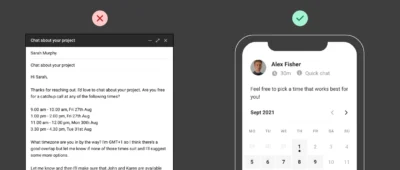
Cal.com works by everyone sharing their calendars to it, and it then suggests times when everyone should be available. It is great for doctors, dentists, teachers, companies meeting candidates, etc who need to set up meetings and want the process as automated as possible.
It can be self-hosted for complete privacy, or they also offer a hosted service which is free for individuals. Not only that, but it can connect to many types of calendaring services, and also has support for CalDav.
See cal.com/
#Blog, #meetings, #opensource, #selfhosted, #technology
Today, oh wait, yesterday too, I've been annoyed about how hard it seems to migrate from a "install PHP and run NextCloud" instance to "run Docker NextCloud".
Now, I don't consider myself a novice in hosting web services of various flavours. I'd argue somewhat completely opposite. I've hosted various services since the BBS times (if you don't know what that means, you're just not old enough). However here, NextCloud just got the better of me. No amount of reading the NextCloud Docker docs or trying to figure out things myself or searching for people with similar issues, all I get from NextCloud is:
Configuration was not read or initialized correctly, not overwriting /var/www/html/config/config.php
In the order of unhelpful error messages, this is pretty much 🖕 all the way. Yes, I've double and triple checked my mount file permissions. May just need to bite the bullet and install PHP on the new server I want to migrate to 😭 Maybe this is just another PHP thing.
A lightweight cross-platform desktop client for #Subsonic and #Jellyfin music servers.
https://linuxnews.de/selfhosting-mit-co-op-cloud-und-abra/ #selfhosted
https://linuxnews.de/linuxnews-gemeinsam-gestalten-artikelserie-host-it-yourself/
#selfhosted
#selfhosted Crowd: I'm looking for a public RSS aggregator / archiver. General idea is to take content from various sources (pixelfed, Mastodon, Flickr), display this in an aggregated public timeline and (ideally) keep a copy of each of these articles in some way locally. Runtime would be a shared web hoster, PHP (and web cron, as there's no shell access on that machine). Any ideas? Is there anything purpose-built for that to recommend? Played with certain self-hosted RSS aggregators but most of them are focussed on being clients for reading / consuming feeds... #selfhosted

Self-hosting your data and services with Network Attached Storage (NAS) is a great way to free yourself from the spiralling costs and tangled web of subscription fees. Whether you’re simply looking to back up your photos or stream 4K movies on your travels, there’s a wide range of products to pick from, but not quite so many to suit all budgets.
If you’ve been tempted by one of the best NAS systems but are put off by the expense or lack of gradual upgrade paths, building a cheap DIY NAS could be a better alternative for you.
I have a mini-PC running OpenMediaVault at home, with two external notebook drives (they power off USB power). OpenMediaVault runs a daily backup which copies data from the primary drive over to the second drive. It’s not fancy, but it offers a couple of home-hosted services that I run inside the house, as well as a Nginx Proxy Manager service that securely manages any external connections from the Internet.
The only downside is that the combination of LAN network, mini-PC power, and externally connected drives via USB, means that it has been too sluggish for me to do proper desktop backups over the LAN to it. Maybe I must try tuning it again, but this is a potential bottleneck if you wanted to back up hundreds of gigabytes of data. Still, it is highly functional, and I find it very worthwhile running. All my self-hosted services are running in Docker containers under OpenMediaVault.
So, as the article says about some options, you can go extremely budget, or if you pay a bit more, you get more functionality and speed. Off-the-shelf NAS hardware is a great way to get started, especially if you’re limited on time. But hopefully, this guide will convince you that a self-built PC or Mini-PC/DAS setup is a great way to take control of the setup yourself. Plus, it’ll cost you significantly less and net you a lot more hardware than a Synology or QNAP.
See https://www.androidauthority.com/cheap-diy-nas-server-3348392/
#Blog, #NAS, #selfhosted, #technology
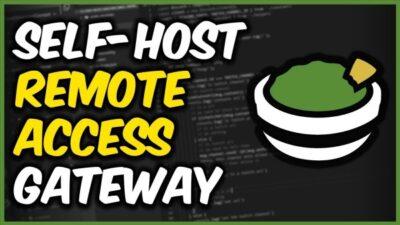
To normally access say two Raspberry Pi’s, maybe a remote virtual private server, a media machine in the sitting room, etc you’d probably use SSH from a terminal, as well as say a VNC Viewer, and maybe more applications. And you’d have to do that from the admin machine you’ve set it all up on.
With Apache Guacamole gateway setup, you’d just use your browser to log in to Apache Guacamole, and from there click on which machine you’d like to access remotely, whether by SSH, VNC, or RDP. The effort is done once to set up the configurations, but after that you can access via the gateway from any location, or even grant others access. So, you are not tied to one admin machine that has all your remote access applications configured (big bonus if you are remote or travelling, as you just need a browser to access Apache Guacamole).
See https://guacamole.apache.org/
#Blog, #opensource, #remoteaccess, #selfhosted, #technology
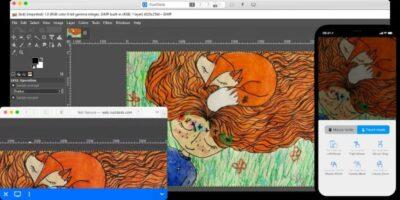
The software is used to easily perform tech support on a remote computer. Perfect for assisting family members with computer issues, or for small teams or businesses.
A remote desktop software, the open-source TeamViewer alternative (minus free TeamViewer restrictions), works out of the box, no configuration required. You have full control of your data, with no concerns about security. You can use their public rendezvous/relay server, or self-hosting, or write your own server.
It works with Linux, Raspberry Pi’s, Windows, macOS, Android, and iOS.
See https://rustdesk.com/
#Blog, #opensource, #remoteaccess, #selfhosted, #teamviewer, #technology
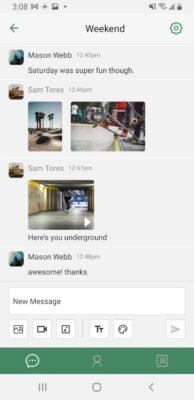
You host your own service, which can also federate with other Databag nodes. It is Public-Private key based identity (not bound to any blockchain or hosting domain) and End-to-End encrypted (the hosting admin cannot view sealed topics, default unsealed).
This is not a service for finding friends in your contact list. You, or your organisation, hosts the service, and has completely private and secure chatting amongst yourselves.
Another use-case may be if you are visiting a foreign country which blocks many public messenger services. This app would connect back to your private server, which is very unlikely to have been blocked.
See https://github.com/balzack/databag
#Blog, #messaging, #opensource, #privacy, #selfhosted, #technology

You can self-host these open source apps that will regularly scan the devices connected to your WIFI / LAN and alert you the connection of unknown devices. Pi.Alert has a few extras like warning of the disconnection of “always connected” devices, additional notification options, presence history, and others I show in the video.
In this video I compare these two apps and show what they look like in action, as well as covering some tips and solutions for issues I had experienced.
Watch https://www.youtube.com/watch?v=v6an9QG2xF0
#technology #security #PiAlert #selfhosted #opensource
#Blog, ##opensource, ##pialert, ##security, ##selfhosting, ##technology
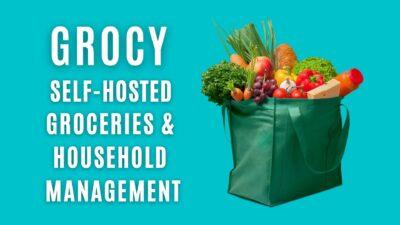
Grocy can help manage not only shopping lists based on inventory, recipes and meal plans, but also chores, tasks, equipment manuals with notes, and batteries that need to be charged or replaced across devices. A key part of its inventory management is keeping an eye on expiring products which could be just thawed out of a freezer, or could be medicine stored in a first aid kit, etc. It can also monitor how much wastage you produce from spoilt products. You can use all of its integrated features, or just a single feature if you want to keep it simple.
It will easily run on a Windows PC, or in a docker container, or easily installed under cPanel on any Linux VPS hosting.
This video gives an overview of what Grocy does, as well as a tour of the interface and features, and the settings menu.
See https://www.youtube.com/watch?v=kMpui1hw-gM
#technology #opensource #groceries #grocy #selfhosted
#Blog, ##groceries, ##grocy, ##opensource, ##recipes, ##selfhosted, ##shopping, ##technology