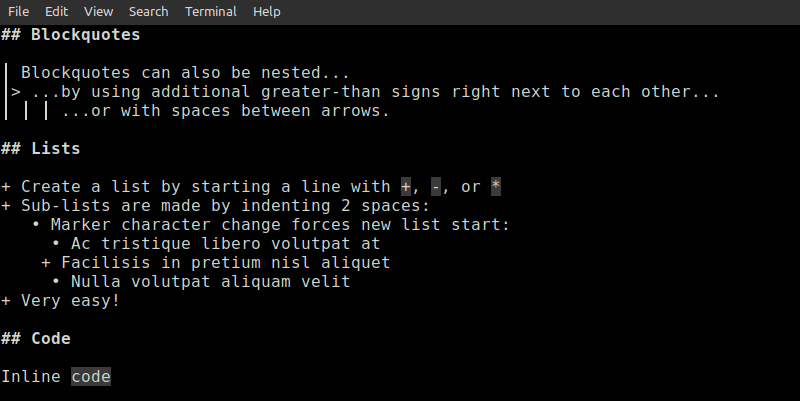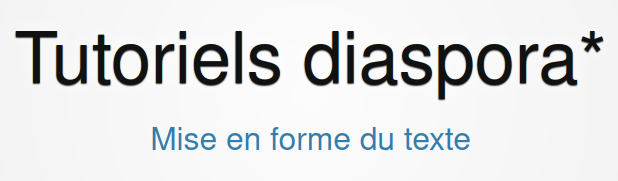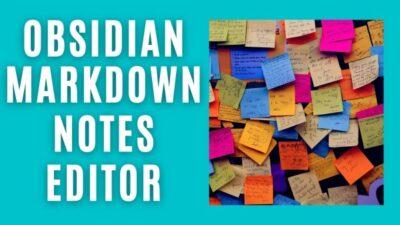Aide pour l'utilisation du schéma de lien Diaspora*

Bonjour,
Certaines personnes utilisatrices de Diaspora* rencontrent des difficultés ou appréhension dans l'utilisation de cet outils.
Je me propose de vous expliquer le #lienpermanent tel que définit par @Salinger. Il m'a fait comprendre ce fonctionnement, je tente à mon tour de le faire.
Pourquoi ?
Au fil de nos interactions avec d'autres sur Diaspora*, nous pouvons être amené•e à leur pointer certains posts.
La façon la plus simple de faire cela est de copier le lien url que l'on trouve dans la barre d'adresse de son navigateur.
Mais, étant donné la nature décentralisée de Diaspora*, une personne qui sera sur un autre pod ne pourra pas interagir avec ce post.
Par exemple, je peut pointer ce lien :
https://diaspora-fr.org/posts/4794302
(Au hasard, Balthazar. Surtout n'allez pas lire le contenu de ce post maintenant)
Ce lien est relatif au pod sur lequel je suis inscrit : diaspora-fr.org
Ça n'est pas forcément le pod sur lequel vous êtes inscrit vous même.
Ainsi, une personne inscrite sur diaspora.psycho.fr (ou n'importe quel autre pod) pourra voir le post en cliquant sur le lien, mais pas liker, commenter, repartager. Elle ne pourra pas interagir avec le post.
C'est ce problème particulier que solutionne le #lienpermanent.
Pointer les utilisateurs Diaspora* vers un post avec lesquel ils peuvent interagir.
Qui ?
Cette démarche implique de rédiger des liens en se servant de la mise en forme #markdown.
Ce sera donc à vous, utilisatrice ou utilisateur, de rédiger vos posts et/ou commentaire en utilisant la syntaxe adéquate.
Où ?
Sur vos posts et vos commentaires Diaspora*
Quand ?
Quand vous voudrez, quand vous vous sentirez prêt•e, quand vous aurez le temps, quand vous aurez envie de rendre Diaspora* encore plus convivial...
Quoi ?
De quoi parle t'on?
Nous parlons du diaspora:// URI scheme (page en anglais, désolé pour les francophones).
Pour faire simple, dans le principe, plutôt que d'aller piocher un post dans la liste de posts connus par un pod, cette syntaxe indique au navigateur comment aller chercher un post particulier (c'est important pour la suite).
Comment ?
Dans mon premier exemple, le lien donné utilise un identifiant local (4794302). Cette référence est propre au pod diaspora-fr.org et ne fonctionnera pas sur un autre pod. Du moins elle ne reverra pas sur le même post.
Il existe un autre identifiant de post, partagé entre tous les pods. Il s'agit du GUID (Global Unit IDentificator ?). On trouve cette longue suite de chiffres et de lettres d'au moins deux manières. Je décrit ça plus loin.
La mise en forme Markdown pour un lien, c'est :
[Alt text](lien_url)
Où Alt text est le texte que vous voulez voir apparaître
Et lien_url est l'adresse
Je l'ai utilisé dans ce post pour le lien diaspora:// URI scheme : j'ai écrit
diaspora:// URI scheme en guise de Alt text et copié le lien de la page voulue, placée entre les parenthèses.
Pour faire un lien permanent,
Il vous faut :
- Le GUID du post vers lequel vous voulez pointer,
- L'identifiant d'utilisateur. Celui de mon compte, c'est citoyen_candide@diaspora-fr.org
La syntaxe de lien permanent est la suivante
diaspora://author@pod/post/GUID
Ceci va venir entre les parenthèses dans la mise en forme Markdown.
On remplace author@pod par l'identifiant d'utilisateur. C'est celui de l'auteur du post que vous voulez partager.
On remplace GUID par le GUID du post en particulier que l'on veut partager.
J'attire votre attention sur le fait que cette syntaxe utilise post au singulier (.../post/...) et non posts au pluriel comme dans mon premier lien d'exemple (.../posts/...). C'est dû au fait qu'on va chercher un post particulier chez un auteur/utilisateur sur un pod en particulier et non un post dans une liste de posts.
Bon, mais là vous me dites: OK mais je trouve comment le GUID et l'identifiant utilisateur pour le post que je veut partager?
J'y viens.
Comme je l'ai dit plus haut, vous avez au moins deux méthodes.
À la souris :
Depuis un navigateur en mode non tactile, en survolant l'image de l'auteur, vous aurez son identifiant, il faut le surligner à la souris pour le copier.
Pour trouver le GUID, il faut passer sa souris à droite de l'heure du post.
Vous apercevrez une image en forme de chaine.
Copiez et coller le lien
Le GUID, c'est la longue suite de chiffre et de lettres.
Au clavier:
Dans la barre d'adresse de la page du post, ajoutez .json à la fin de l'adresse, puis entrer.
Vous verrez tous les champs qui composent une page de post diaspora, dont, au début, le GUID et plus loin, le diaspora_id, c'est l'identifiant utilisateur.
Voila, je crois que vous avez tous les éléments. Il ne vous reste plus qu'à passer à la pratique.
Pourquoi ne pas tenter de rédiger un post avec un lien permanent vers le présent post ?
P.S.: vos questions, commentaires, remarques sont les bienvenues.
![A split screen view showing on the right a flowchart that starts out with a block saying Brainstrom article, which then points to a small block saying send pitch. On the left side is seen the plain text code that creates this chart. It shows a line A[Brainstorm article] -->|send pitch| etc and continues on. A split screen view showing on the right a flowchart that starts out with a block saying Brainstrom article, which then points to a small block saying send pitch. On the left side is seen the plain text code that creates this chart. It shows a line A[Brainstorm article] -->|send pitch| etc and continues on.](https://gadgeteer.co.za/wp-content/uploads/2024/11/mermaid-400x225.webp)