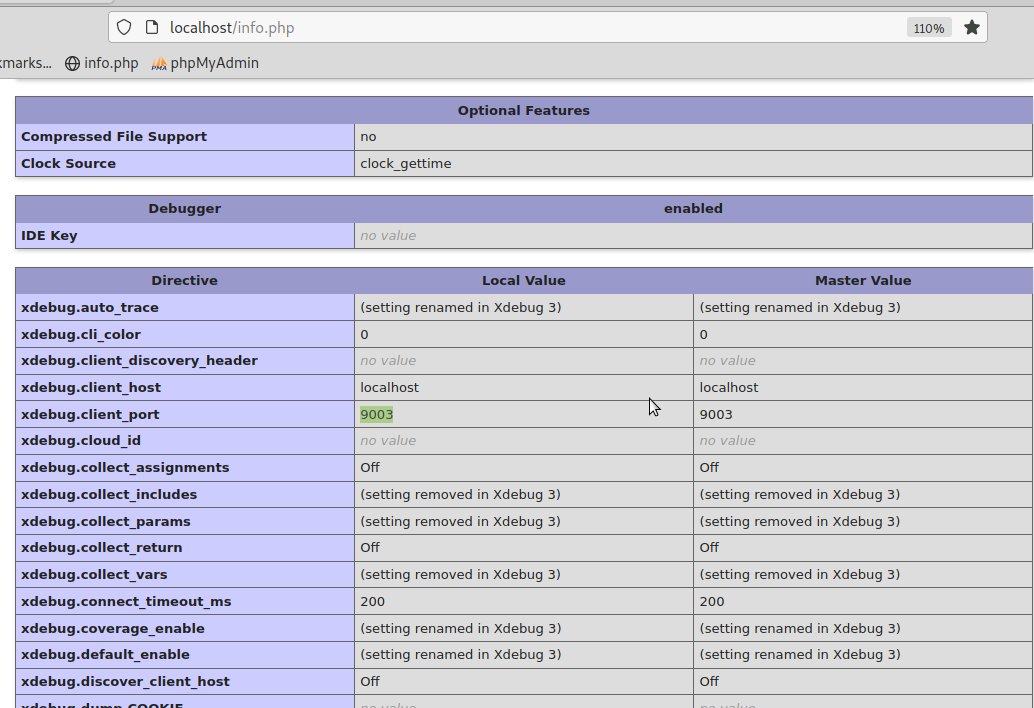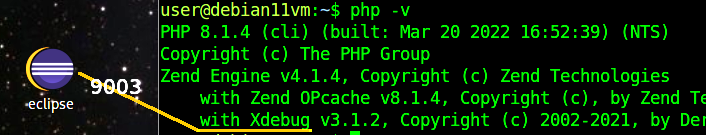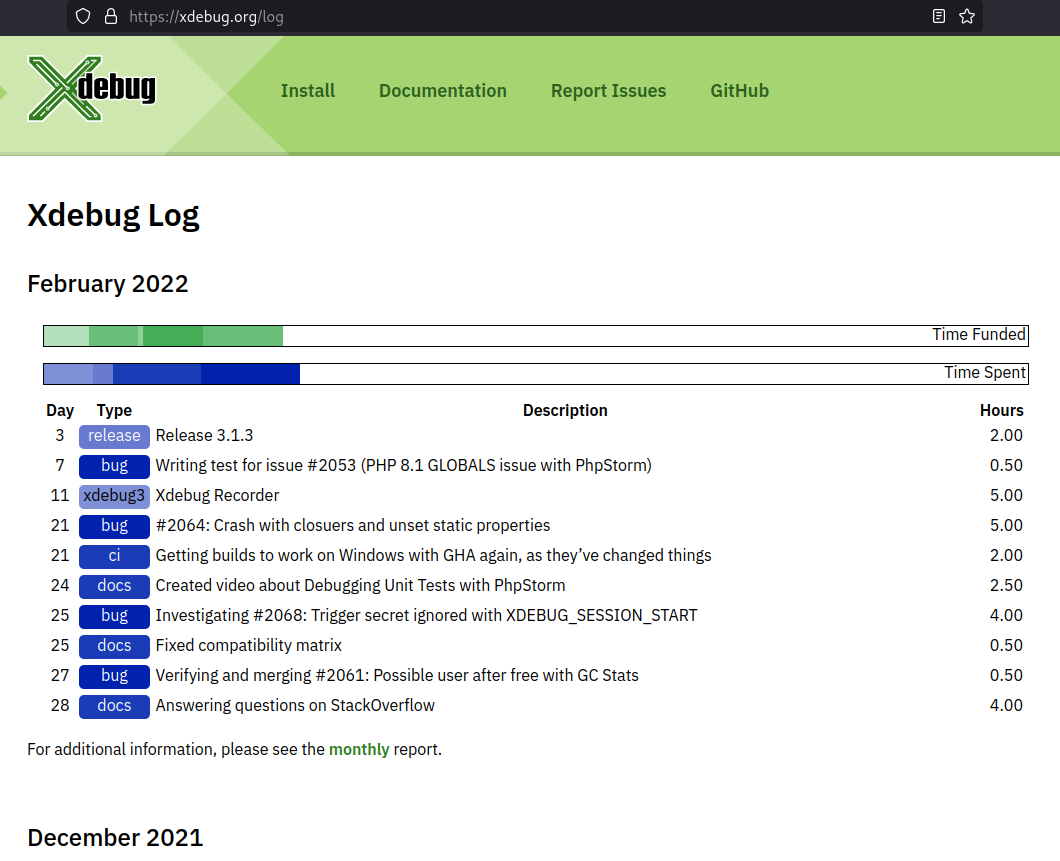Liebe Diasporagemeinde
ich versuche seit gestern meinen #apache2 #server auf #ssl umzustellen
und habe ein #Problem und komme einfach nicht weiter und bräuchte mal eure #Hilfe.
ich habe im DocumentRoot 3 Ordner
/var/www/html
/var/www/mythweb
/var/www/owncloud
wenn ich jetzt
https://192.168.178.24/html
https://192.168.178.24/mythweb
https://192.168.178.24/owncloud
im Browser eingebe, funktioniert alles einwandfrei.
Wenn ich jedoch
https://skn.spdns.de/html
https://skn.spdns.de/mythweb
https://skn.spdns.de/owncloud
versuche, dann bekomme ich ein Fenster wie be .htacces :
### Authentication Reqired
A username and password are being requested by https://skn.spdns.de. The site says: "HTTPS Access"
wo kann dieses username und password herkommen?
Port 443 ist an der Fritzbox offen
Für jemanden der sich damit auskennt ist es bestimmt offensichtlich.
Ich würde mich freuen wenn mir mal jemand Hilfestellung geben könnte
Steffen
#linux #ubuntu #ssl #server #owncloud #mythweb #Problem