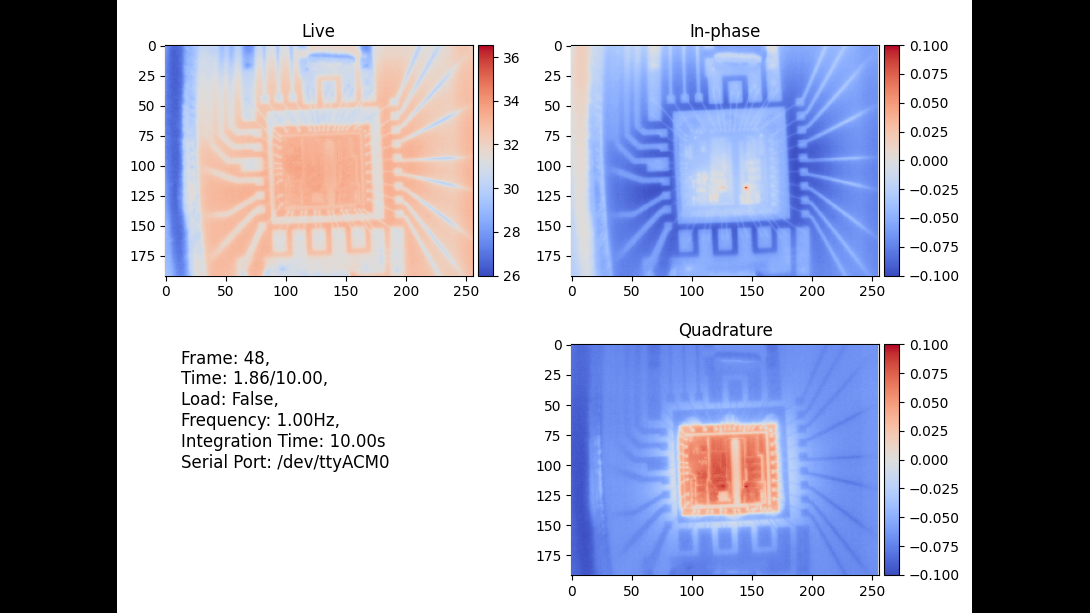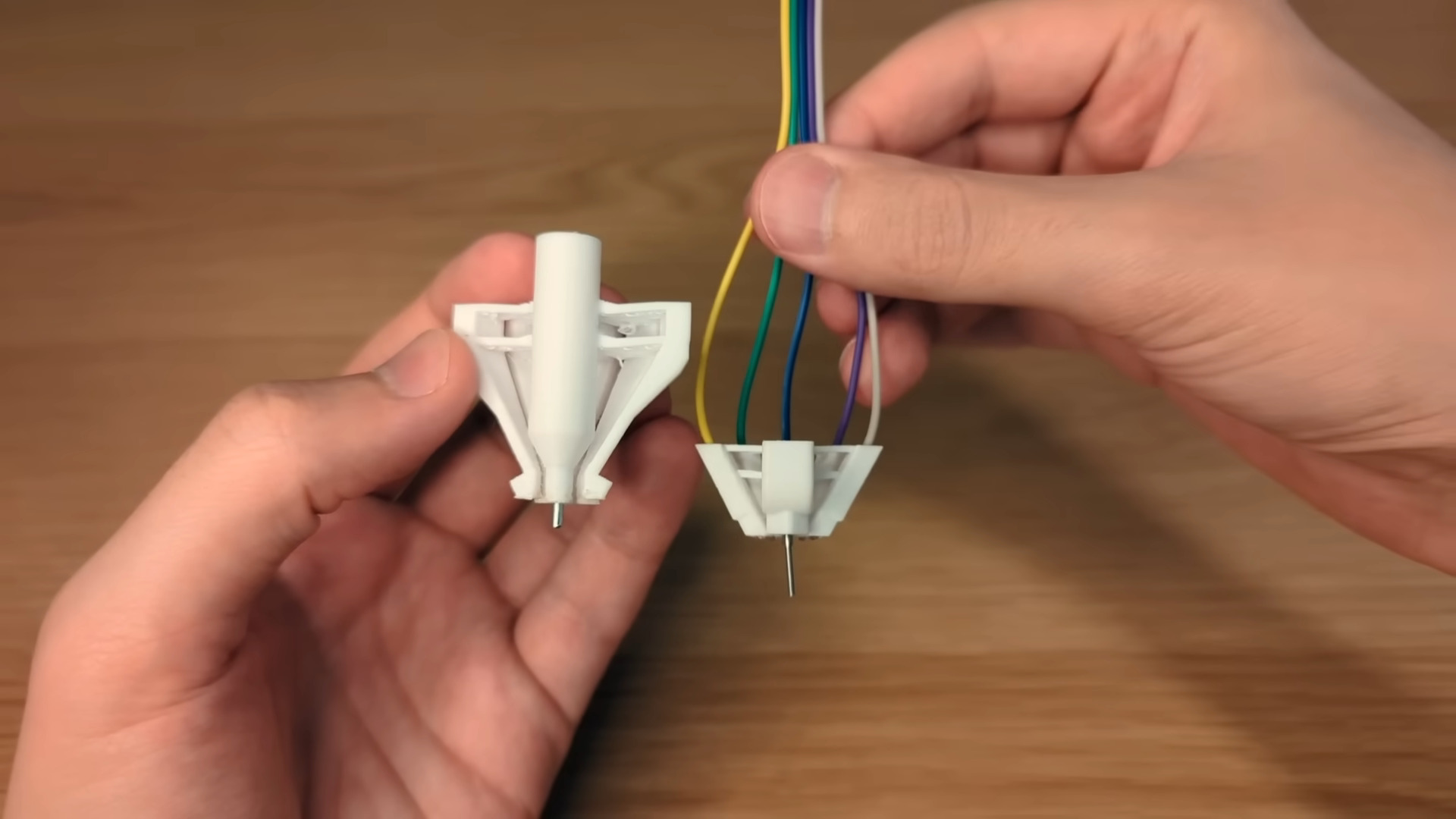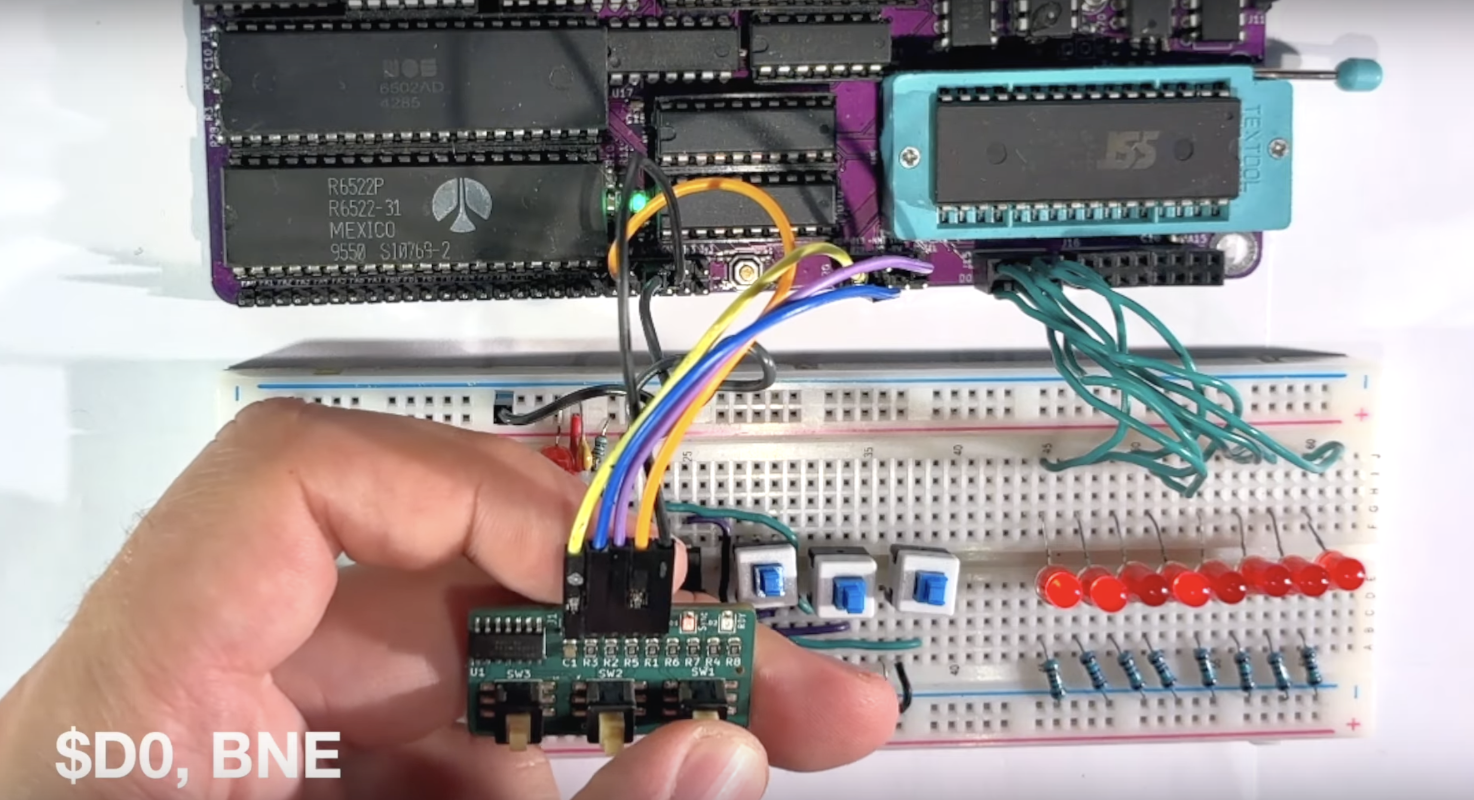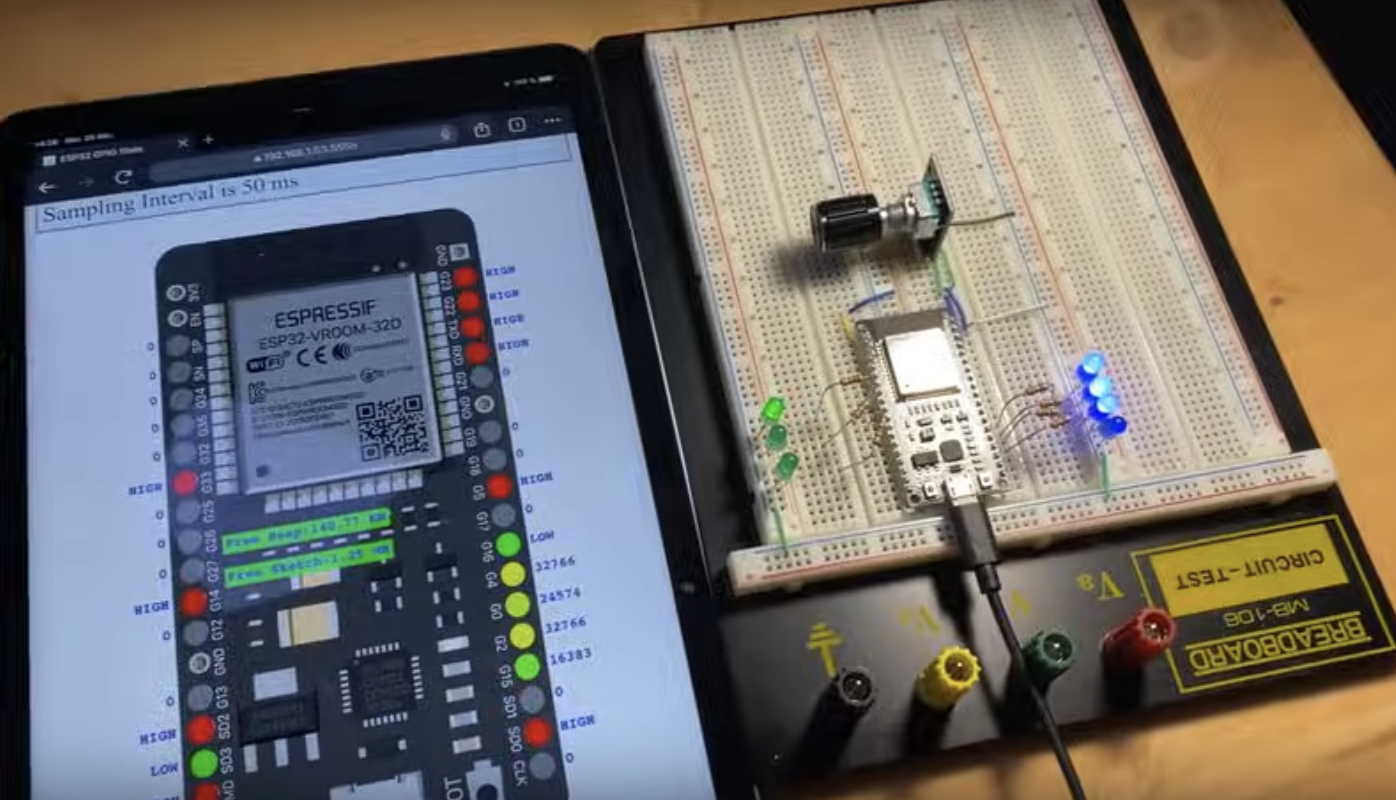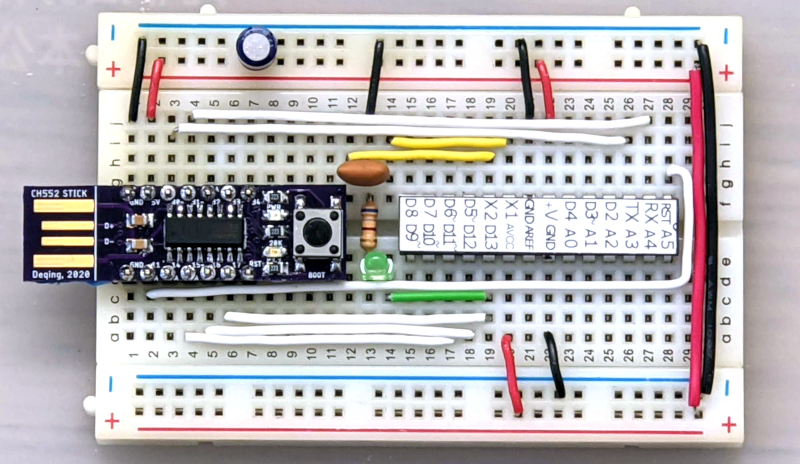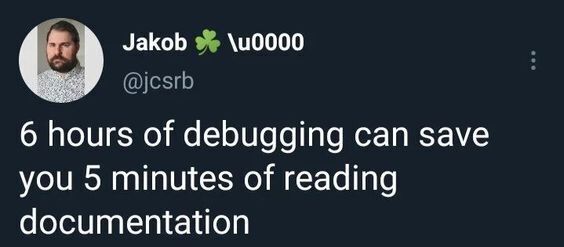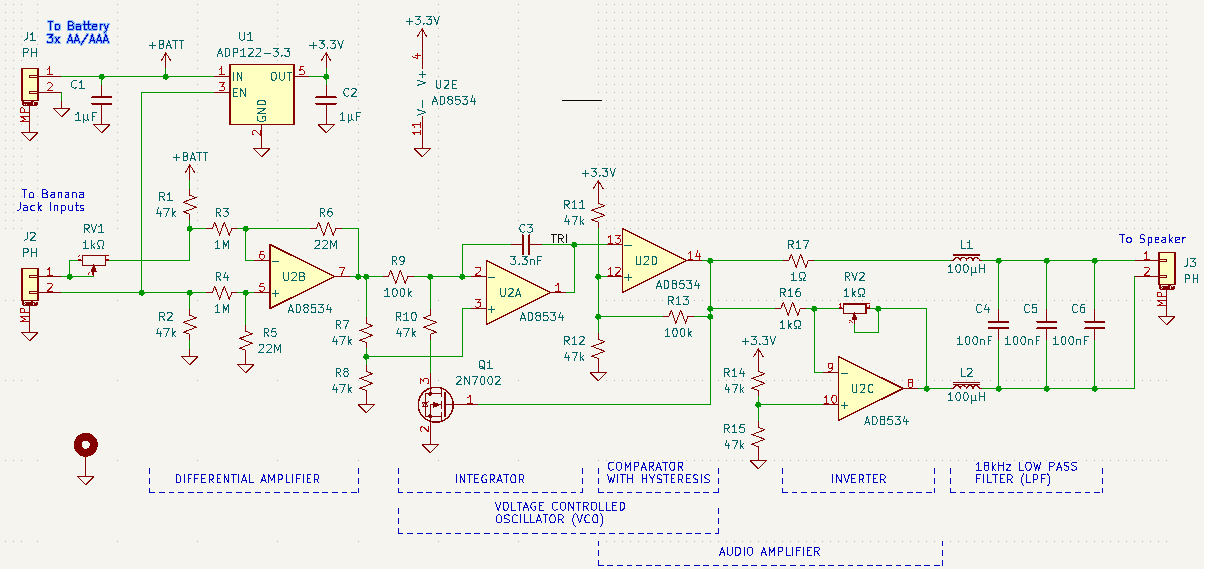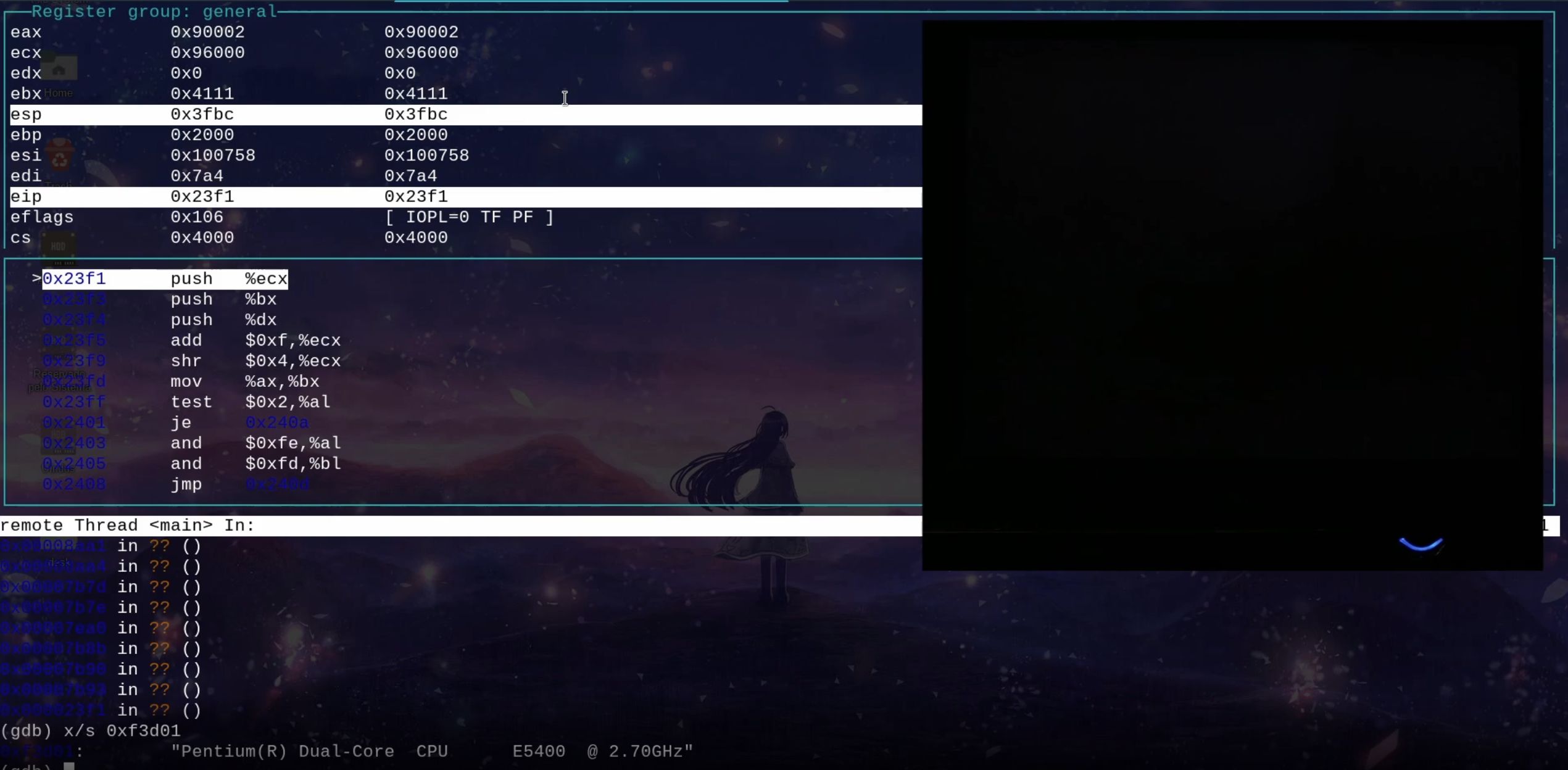One person like that
#debugging
One person like that
3 Likes
1 Shares
One person like that
One person like that
One person like that
4 Likes
2 Likes
Is there a middle ground between pay and get support or open source, don’t complain?
I have a beef with open source artificial intelligence the way it currently is presented.
It starts with promises. A new model like llama, much better than the predecessor due to more parameters.
Then everyone fine tunes models and uploads them.
Whenever you run into issues compiling, using and managing expectations, nobody is there to talk to, because “open source”.
Often, provided there’s documentation, it’s written for computers, not people.
Transformers being black boxes, you always have the choice to take it or leave it. There is no debugging, really.
Most, me included, do not know how the math behind it works, so we are at the mercy of tutorials, which detail an ultra-niche case, 1% of users can apply.
Is there a middle ground between pay and get support or open source, don’t complain?
#artificial-intelligence #open-source #support #debugging #documentation #math #tutorials #complaints #middle-ground #pay
4 Comments
6 Likes
1 Comments
3 Shares
One person like that
‘Wolverine’ experiment: Python developer creates “self-healing” programs that fix themselves thanks to AI

Debugging a faulty program can be frustrating, so why not let AI do it for you? That’s what a developer that goes by “BioBootloader” did by creating Wolverine, a program that can give Python programs “regenerative healing abilities,” reports Hackaday. (Yep, just like the Marvel superhero.)
“Run your scripts with it and when they crash, GPT-4 edits them and explains what went wrong,” wrote BioBootloader in a tweet that accompanied a demonstration video. “Even if you have many bugs it’ll repeatedly rerun until everything is fixed.”
The code is available on GitHub, and the developer says the technique could be applied to other programming languages.
Hopefully the AI script is also self-healed. It will be interesting to see how this plays out in operational environments in the future.
See https://arstechnica.com/information-technology/2023/04/developer-creates-self-healing-programs-that-fix-themselves-thanks-to-gpt-4/
#Blog, #AI, #debugging, #opensource, #python, #technology
2 Likes
1 Shares
4 Likes
1 Shares
3 Likes
2 Shares
GNU Linux bash - the ultimate (LTE) modem debugging one-liner
currently wrestling with a LTE modem, that used to work under Ubuntu, but refuses to work under Debian 11.
<span style="color: #00ffff;">while true; do echo "=== show modem status:"; mmcli -m 1|grep -e model -e primary -e state -e signal; echo -e "\n=== show routing table:"; route -n; echo -e "\n=== show arp table:"; arp -an; echo -e "\n=== ping a host 3x times:"; ip -c a; ping -c3 1.1.1.1; sleep 1; clear; done</span>
# info about the system
<span style="color: #00ffff;">lsb_release -d</span>
Description: Debian GNU/Linux 11 (bullseye)
<span style="color: #00ffff;">uname -a</span>
Linux tuxedo 5.10.0-16-amd64 #1 SMP Debian 5.10.127-1 (2022-06-30) x86_64 GNU/Linux
<span style="color: #00ffff;">lsusb</span>
Bus 003 Device 005: ID 12d1:15bb Huawei Technologies Co., Ltd. ME936 LTE/HSDPA+ 4G modem
# sample output
=== show modem status:
| model: ME936
| primary port: ttyUSB0
| state: connected
| power state: on
| signal quality: 22% (recent)
=== show routing table:
Kernel IP routing table
Destination Gateway Genmask Flags Metric Ref Use Iface
0.0.0.0 37.80.230.59 0.0.0.0 UG 700 0 0 wwx022c80139263
37.0.0.0 0.0.0.0 255.0.0.0 U 700 0 0 wwx022c80139263
169.254.0.0 0.0.0.0 255.255.0.0 U 1000 0 0 wwx022c80139263
=== show arp table:
? (37.80.230.59) at on wwx022c80139263
=== ping a host 3x times:
1: lo: <LOOPBACK,UP,LOWER_UP> mtu 65536 qdisc noqueue state UNKNOWN group default qlen 1000
link/loopback 00:00:00:00:00:00 brd 00:00:00:00:00:00
inet 127.0.0.1/8 scope host lo
valid_lft forever preferred_lft forever
inet6 ::1/128 scope host
valid_lft forever preferred_lft forever
2: wwx022c80139263: <BROADCAST,MULTICAST,UP,LOWER_UP> mtu 1500 qdisc pfifo_fast state UP group default qlen 1000
link/ether 02:2c:80:13:92:63 brd ff:ff:ff:ff:ff:ff
inet 37.80.230.58/8 brd 37.255.255.255 scope global noprefixroute wwx022c80139263
valid_lft forever preferred_lft forever
3: wlp52s0: <NO-CARRIER,BROADCAST,MULTICAST,UP> mtu 1500 qdisc noqueue state DOWN group default qlen 1000
link/ether 36:20:ec:72:3f:66 brd ff:ff:ff:ff:ff:ff permaddr 70:9c:d1:62:10:9c
5: enxa0cec851d79b: <BROADCAST,MULTICAST,UP,LOWER_UP> mtu 1500 qdisc pfifo_fast state UP group default qlen 1000
link/ether a0:ce:c8:51:d7:9b brd ff:ff:ff:ff:ff:ff
PING 1.1.1.1 (1.1.1.1) 56(84) bytes of data.
From 37.80.230.58 icmp_seq=1 Destination Host Unreachable
From 37.80.230.58 icmp_seq=2 Destination Host Unreachable
From 37.80.230.58 icmp_seq=3 Destination Host Unreachable
--- 1.1.1.1 ping statistics ---
3 packets transmitted, 0 received, +3 errors, 100% packet loss, time 2046ms
#linux #gnu #gnulinux #opensource #administration #sysops #lte #modem #debugging #debug #bash
Originally posted at: https://dwaves.de/2022/07/12/gnu-linux-bash-the-ultimate-lte-modem-debugging-one-liner/
One person like that
1 Comments
3 Likes
2 Comments