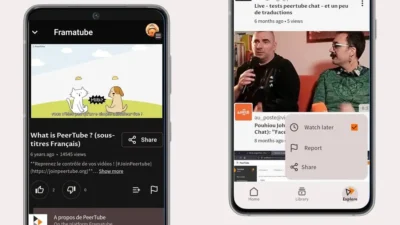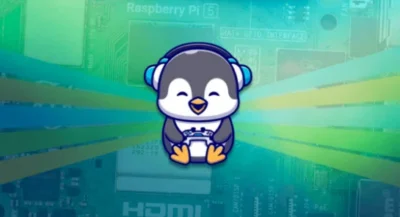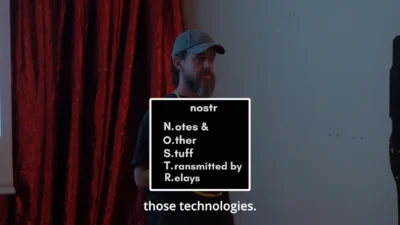RIP Safely Home Reporter — Western Cape Government has discontinued the service
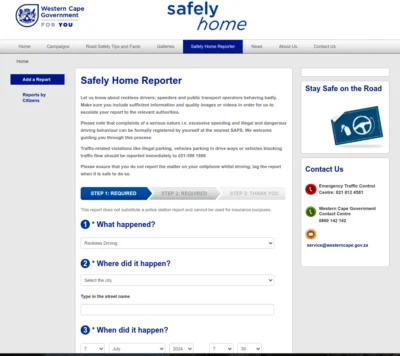
I encounter quite a few reckless drivers on the road, of which more than half are red traffic light jumpers. Some of these end up being close encounters with other drivers. I used to nearly blow a gasket when I saw these things happening. Then I bought a dashcam (well, actually replaced it twice with upgrades), and could give voice commands to save the video clip. Those clips I uploaded every few months, when the SD card was full, to the WCG Safely Home Reporter website. The website would capture details such as the location, time, what the offence was, the registration number, etc. It could also show which vehicles had multiple offences reported.
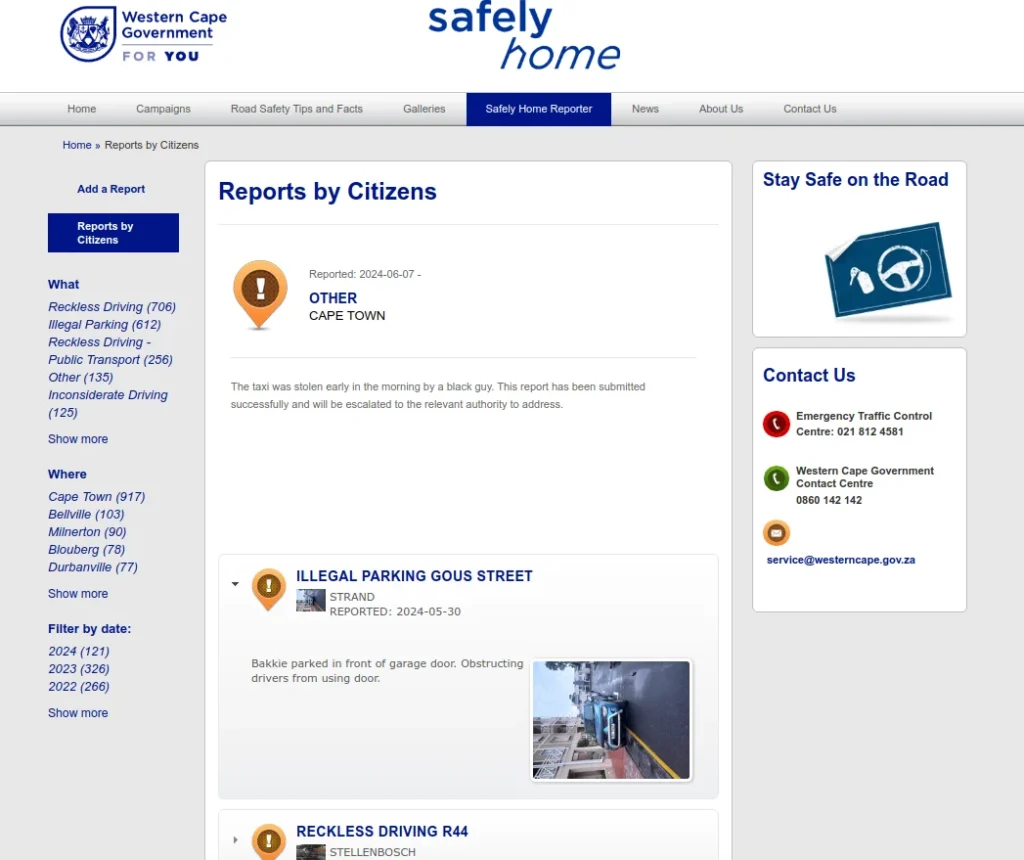 Safely Home Reporter site showing already logged offenses
Safely Home Reporter site showing already logged offenses
The reports were not used per se for actual prosecutions, but I was told that the taxi offences were passed on to the Taxi Unit to look at.
The point is, though, instead of my pressure cooker popping, I’d smile and say “Garmin save video” and carry on driving. So, for many, this was a way of neutralising any road rage they may have experienced. As I say, though, it is doubtful it had any actual outcomes other than that. These were offences recorded in public, showing what happened. Some were for red light offences, others were stop streets ignored, and even inconsiderate parking. These are usually all drivers who got away with whatever their anti-social behaviour was.
Today, I was ready to upload my next batch of dashcam videos, including a truck going through a red light, and a couple of cars happily ignoring red lights as well, when I could not find the website. After logging an issue, I was told it was discontinued. It seems to have discontinued quietly, as I never saw any announcement anywhere. This is pretty sad as the site has been in operation for many years now. I made a post about it at gadgeteer.co.za/dont-get-mad-i… back in 2019. Back in 2017 I made this post about it at gadgeteer.co.za/uploaded-more-…, and I also included a link to many of the videos I’d uploaded to the site.
Hopefully though this is not the end of such a service as I see on the City of Cape Town’s Innovation Ideas website, someone has also proposed a similar type of concept at flui.city/capetown/posts/71086…. If you live in Cape Town, you can support or comment on that idea. It goes to show though that many law-abiding drivers do get quite infuriated about other drivers who have no regard at all for the law, or their fellow drivers. It is quite an interesting idea about making some money off the fines of those transgressors. Gamifying the system could also very well have a positive knock-on effect, and make our roads a bit safer at the same time.
So RIP Safely Home Reporter service! You made my driving more bearable over quite a few years. The link below takes you to the web archive version of the site. It looks like it was still active up to around July 2024. It was an initiative of the Provincial Department of Transport, of the Western Cape Government. I do recall, too, that their long serving HOD of the Department did leave earlier this year, so maybe this was just part of a clean sweep of the broom.
See web.archive.org/web/2024070705…
#Blog, #safelyhomereporter, #southafrica, #technology, #WCG, #weterncape




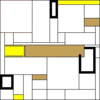


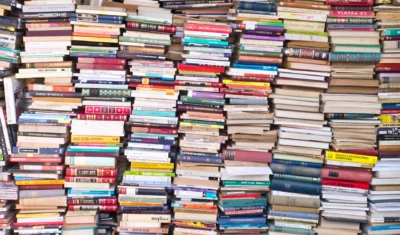
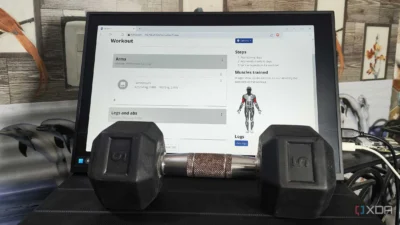
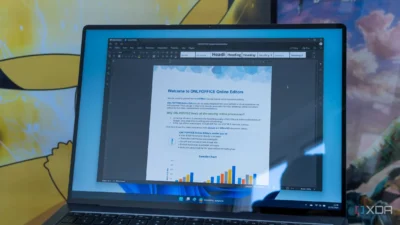


/image%2F0653421%2F20241212%2Fob_3af8a6_graph-85.jpg)
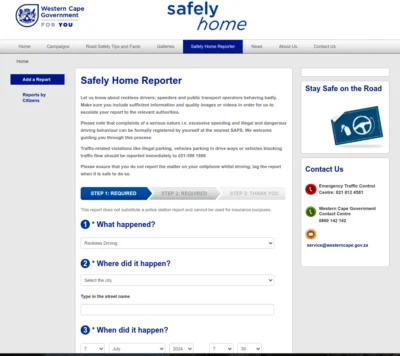
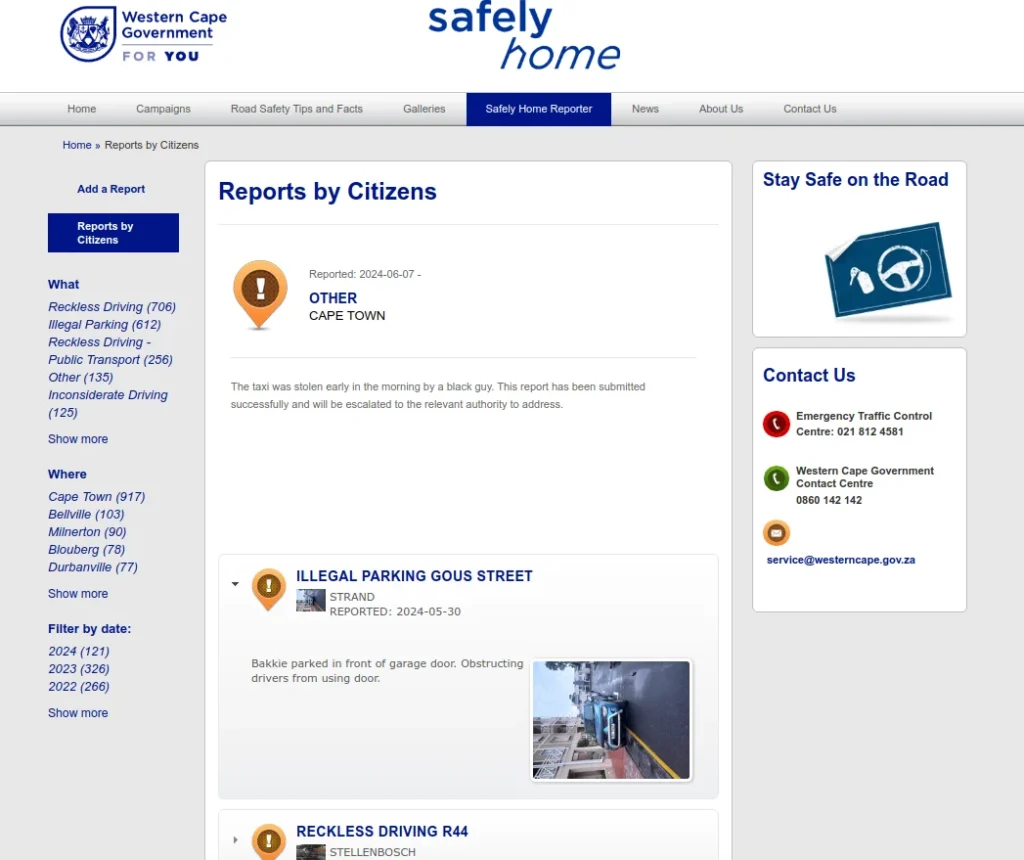 Safely Home Reporter site showing already logged offenses
Safely Home Reporter site showing already logged offenses