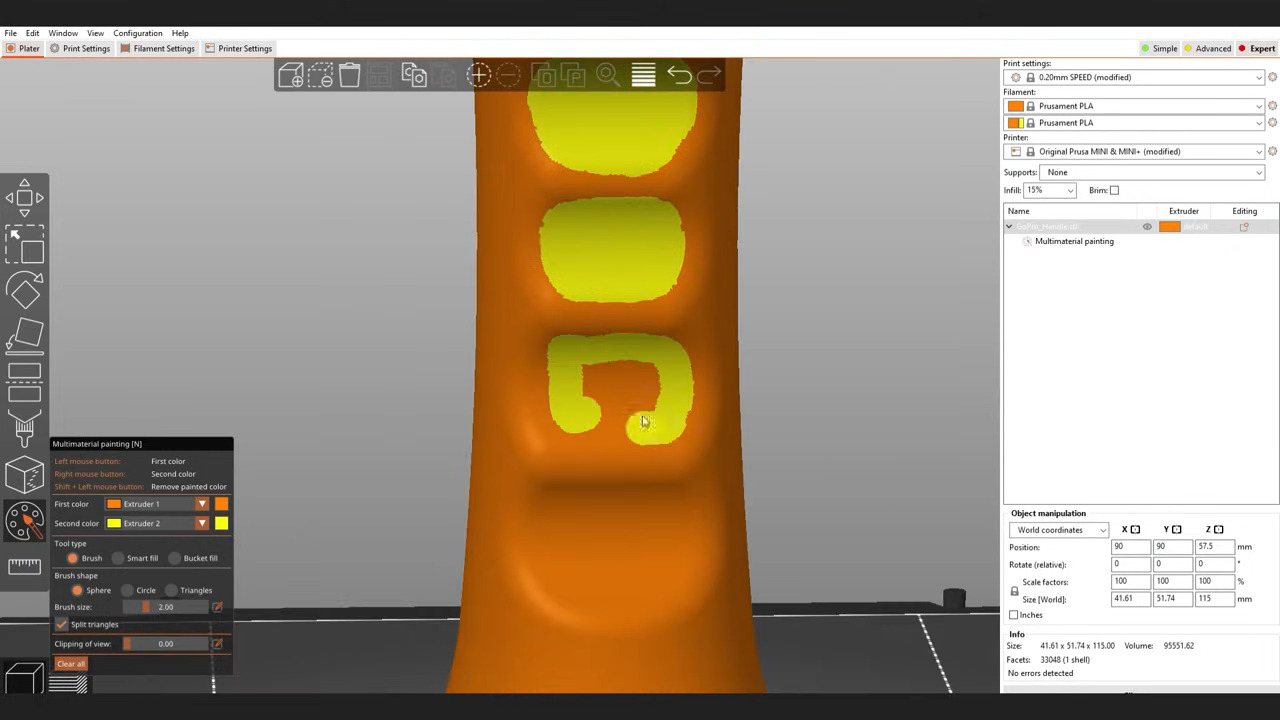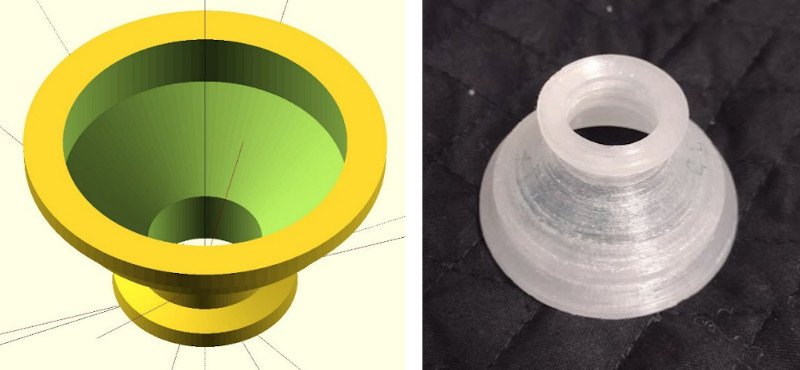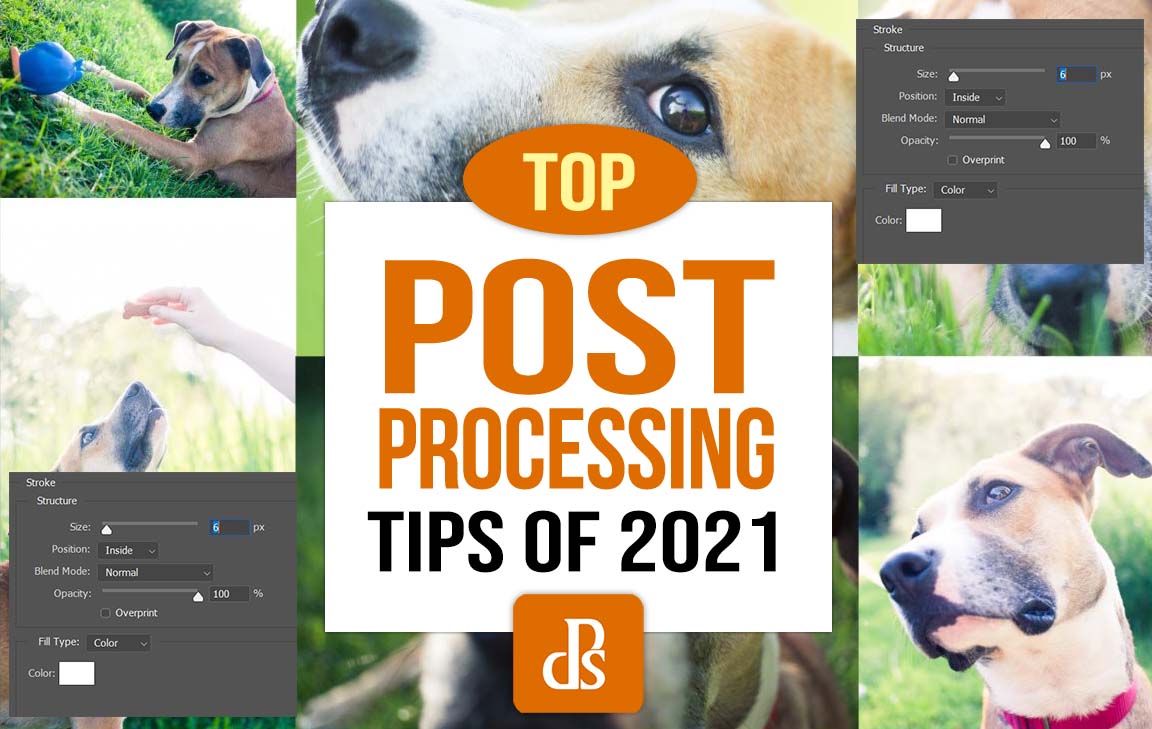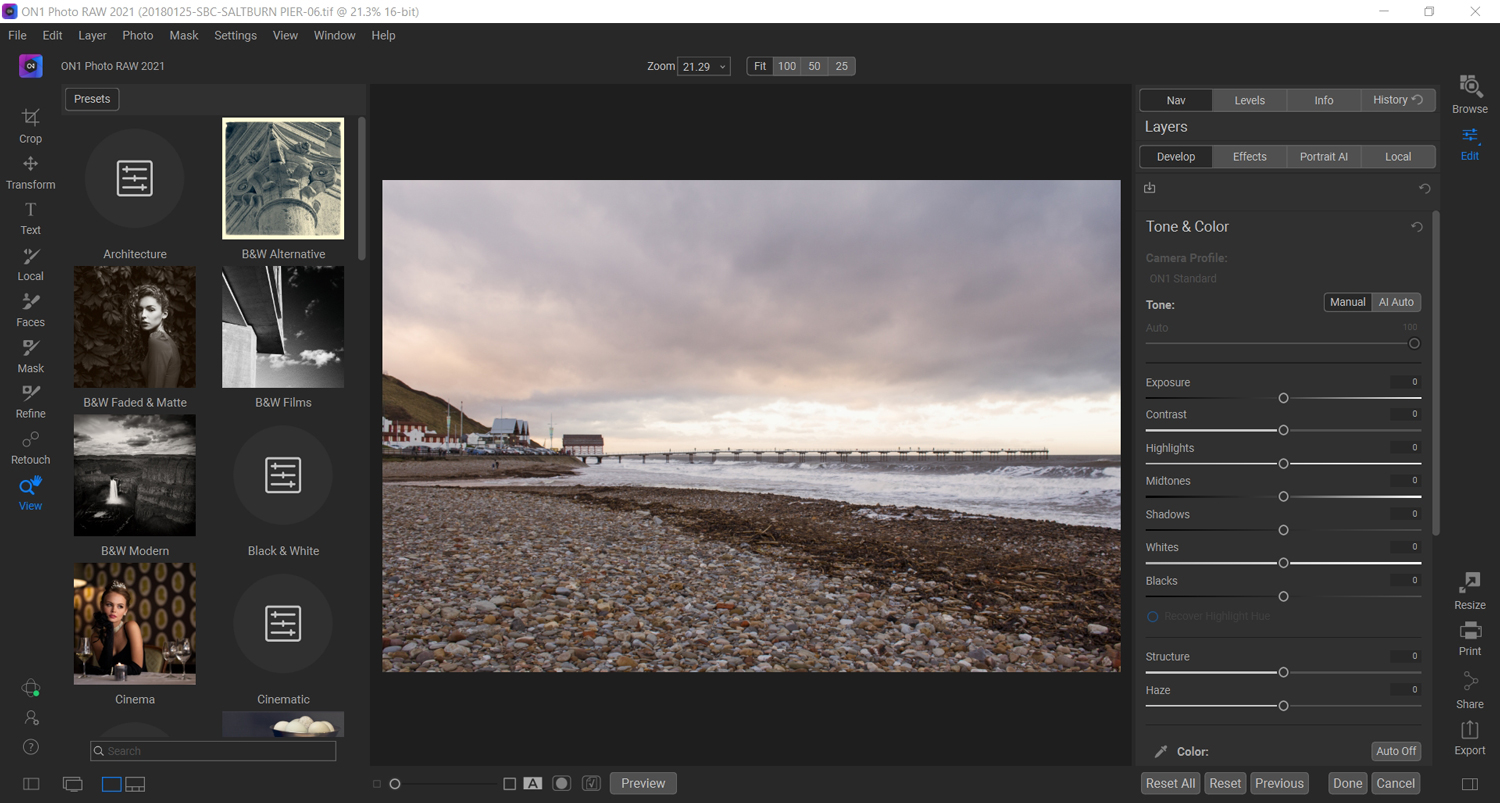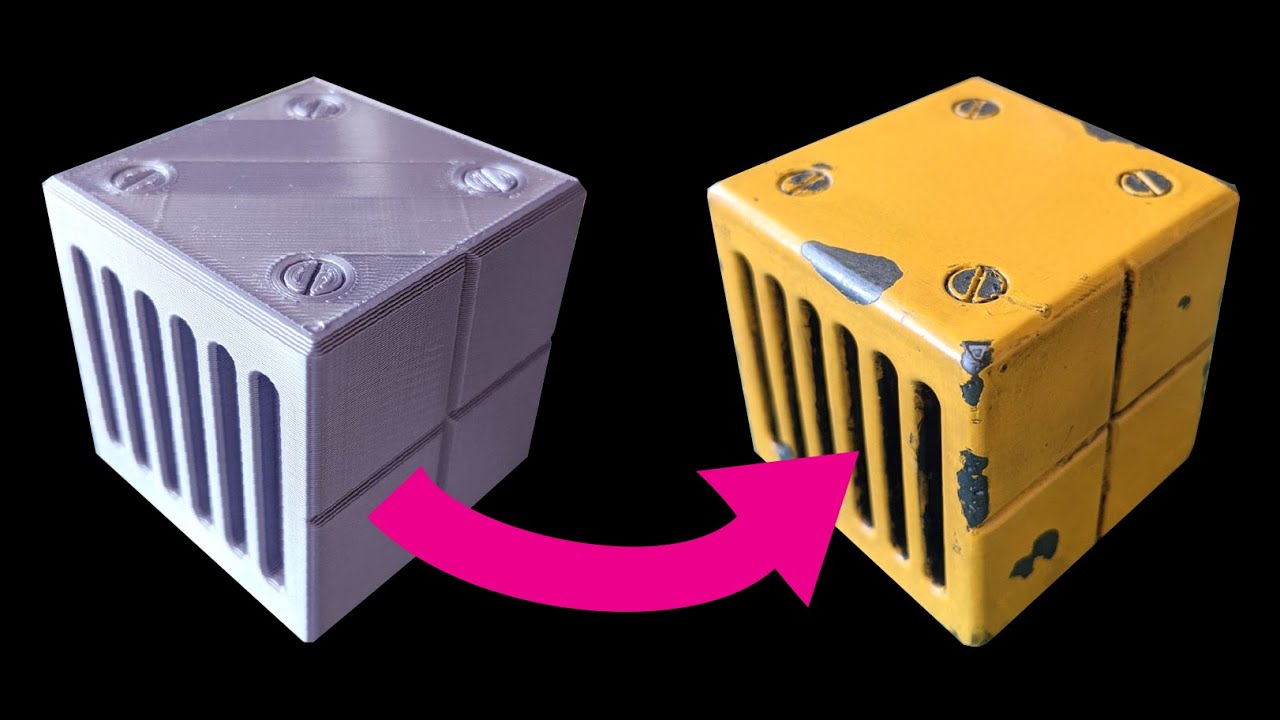One person like that
#postprocessing
One person like that
Capture One Brings its Photo Editing Software to iPad | PetaPixel
As promised, Capture One has launched its editing application on iPad that brings its RAW conversion and photo editing software on the go and is built specifically to take advantage of the unique tablet workspace.
#photography #PostProcessing #PhotoEditing
https://petapixel.com/2022/06/28/capture-one-brings-its-photo-editing-software-to-ipad/
3 Likes
Adobe plans to make Photoshop on the web free to everyone | The Verge
Adobe has started testing a free-to-use version of Photoshop on the web and plans to open the service up to everyone as a way to introduce more users to the app.
The company is now testing the free version in Canada, where users are able to access Photoshop on the web through a free Adobe account. Adobe describes the service as “freemium” and eventually plans to gate off some features that will be exclusive to paying subscribers. Enough tools will be freely available to perform what Adobe considers to be Photoshop’s core functions.
#photography #PostProcessing #PhotoEditing #Photoshop #Adobe
https://www.theverge.com/2022/6/14/23162580/photoshop-web-free-freemium-version-adobe
8 Likes
The ULTIMATE GUIDE to STREET PHOTOGRAPHY | YouTube
"Professor" Kenneth Hines Jr talks us through his process for getting some excellent street photos, including the camera and lenses he uses, where he stands to get his shots, the settings he uses, his camera angles, how he processes the results in Lightroom, and even the legal angle.
The video is 1 hour, 8 and a half minutes long but is divided into chapters for multi-session viewing. Of course, it's not the ultimate guide, it's just Kenneth's way of doing things, but it's comprehensive, and should be of use to newcomers to the genre.
#photography #StreetPhotography #PhotographyTutorial #PostProcessing
https://www.youtube.com/watch?v=Fh6PIafC8wU
7 Likes
2 Comments
Skylum Launches Luminar Neo: New Features and a Big Speed Boost | PetaPixel
Skylum has announced the new AI-driven photo editor Luminar Neo is available alongside the Luminar Share app for easy photo transfers between the software and users’ mobile devices.
#photography #PostProcessing #Luminar
https://petapixel.com/2022/02/17/skylum-launches-luminar-neo-new-features-and-a-big-speed-boost/
One person like that
The dPS Top Post-Processing Tips of 2021 | Digital Photography School
Editing is an essential part of digital photography…
…yet creating beautiful edits can be a struggle, whether you’re an absolute beginner or an experienced post-processor.
Below, we’ve shared our top post-processing articles from 2021, including Lightroom and Photoshop tutorials, preset recommendations, and more.
#photography #PhotoEditigin #PostProcessing #tutorial
https://digital-photography-school.com/top-post-processing-tips-2021/
One person like that
Vibrance vs Saturation in Photography: The Essential Guide | Digital Photography School
What is vibrance? What is saturation? And when should (or shouldn’t) you use these post-processing tools to enhance your photos?
Vibrance versus saturation can be a confusing topic, one that causes a major headache for Lightroom beginners. But it doesn’t have to be complicated, and in this article, we break it all down for you.
Specifically, you’ll discover:
- An easy-to-understand vibrance definition
- An easy-to-understand saturation definition
- Plenty of visual examples showing how these adjustments affect your photos
- A quick guide explaining when to use one (or both) tools
https://digital-photography-school.com/vibrance-vs-saturation-in-plain-english/
2 Likes
Vibrance vs Saturation in Photography: The Essential Guide | Digital Photography School
What is vibrance? What is saturation? And when should (or shouldn’t) you use these post-processing tools to enhance your photos?
Vibrance versus saturation can be a confusing topic, one that causes a major headache for Lightroom beginners. But it doesn’t have to be complicated, and in this article, we break it all down for you.
Specifically, you’ll discover:
- An easy-to-understand vibrance definition
- An easy-to-understand saturation definition
- Plenty of visual examples showing how these adjustments affect your photos
- A quick guide explaining when to use one (or both) tools
https://digital-photography-school.com/vibrance-vs-saturation-in-plain-english/
One person like that
Pixelmator Pro Updated with Background Removal, Subject Selection, and Select and Mask Tools | MacStories
Mac image editor Pixelmator Pro continues its streak of releasing machine learning-based tools that feel like magic, with a release that the Pixelmator team calls Abracadabra appropriately enough. The release of version 2.3 features tools to remove the background of an image, select just the subject of a photo, and a new Select and Mask feature for making fine-tuned selections.
#technology #tech #Apple #iPhone #iPad #photography #postprocessing #PixelmatorPro
2 Likes
VSCO Introduces More than 100 New Film-Inspired Photo Effects
![]()
![]()
VSCO has announced a set of more than 100 new film-inspired photo and video effects for iOS devices. Built from film scans, the company says they will give photos a nostalgic look and feel and bring the magic of analog to smartphones.
With over 93 photo and 40 video options rolling out this month, these new film effects presets -- which are broken into the categories of Light, Distressed, Texture and Frames -- will allow creators emulate film looks and bring analog styles to their digital iPhones.
The Light presets have expanded effects like Lens Flare and Light Leaks, which allow users to experiment with various color options and create what VSCO calls the "perfect" film effects they desire. Users can also adjust the intensity of the present for either subtle or dramatic effects. The Light category has over 30 new photo and 18 new video presets. Below are some examples:
![]()
![]()
![]()
![]()
![]()
VSCO says that the Texture presets are based on actual film stocks and allow photographers to create Dust, Grain, and Scratch overlays to photos and videos. Described as "subtle," VSCO says the 18 photo and nine video textures available add "dimension" to photos. Below are a few examples of the Texture presets in action:
![]()
![]()
![]()
![]()
The Distressed set of effects is slated to arrive later in October. VSCO says that its imaging science team spent hours mistreating film to create the digital effects, and the preset will include Burn, Expired, Glow “Off-track," and "Rip” in 19 different photo and four video presets. Below are some examples of what to expect:
![]()
![]()
![]() Processed with VSCO with kc25 preset
Processed with VSCO with kc25 preset
![]()
![]()
![]()
Finally, Frames -- which VSCO says is comin gin November -- were created using various sizes of film (8mm, 16mm, and 35mm). VSCO says that it created these to allow photographers to experiment with various film mediums without having to bear the cost that comes with owning the cameras that use the different film sizes nor the price of the film itself. The Frames presets will include over 25 photo and nine video frames. Below are some examples of how they can be used:
![]()
![]()
![]()
![]() Processed with VSCO with kp5 preset
Processed with VSCO with kp5 preset
![]()
As mentioned, these new presets are only available for iOS at launch, but VSCO says that it plans to expand this tookit to Android users in 2022. The new presets are available to VSCO members, which costs $20 a year.
#mobile #news #postprocessing #software #editing #effects #film #filmlike #ios #postproduction #presets #smartphonephotography #vsco
1 Shares
Lightroom vs ON1: Which Photo Editor Is Right for You? | Digital Photography School
Which program is best for photo editing, Lightroom vs ON1 Photo RAW?
In this comparison, we lay it all out for you. We discuss the pros and cons of these two popular programs, including:
- Editing features
- Photo organization capabilities
- Price
- Ease of use
Personally, I think ON1 Photo Raw is much better than Lightroom, but each has its fans.
One person like that
9 Comments
Darktable Update Makes The Free Lightroom Alternative Easier To Use | PetaPixel
Darktable — a popular and free open-source Adobe Lightroom alternative — has released version 3.6 and adds a rework of the export and import module which makes the application easier overall to use.
The update also brings with it several other key improvements including a general speed performance upgrade, a better user interface and control, the addition of the “Quick Access” Panel that has several new quick-edit tools, and a new demosaicing algorithm.
5 Likes
1 Comments
ACDSee Gemstone is Shaping Up to Be a Serious Photoshop Alternative
![]()
![]()
ACDSee has released a free beta version of Gemstone -- a new stand-alone editing software that is currently available for anyone to try -- that looks extremely promising as an Adobe Photoshop alternative.
ACD Systems has released image editing and management products since 1993 and currently offers a varied list of desktop and mobile programs -- such as Photo Studio Ultimate, Luxea Video Editor 6, and iOS-based ACDSee Pro -- for photographers and videographers.
The company's latest product is Gemstone, a stand-alone Multi-Document Interface (MDI) editor that supports layers and up-to-date RAW files -- currently, Gemstone supports over 500 camera models and their RAWs.
![]()
The MDI allows users to open and work with multiple files at once and also includes a split view for quick comparison or split view editing, while layer support permits users to achieve complex adjustments that they can return to at any time.
The user interface bears similarities to those of other popular multi-layer editing programs as do the currently implemented tools and the general workflow. This makes it helpful for anyone who wants to transition across in the future or simply wants to test out Gemstone's current capabilities or compare the editor to other Adobe Photoshop alternatives.
![]()
ACDSee says that the new editor seamlessly pairs with its existing products -- such as ACDSee Photo Studio Home 2021 and Digital Asset Manager -- and it has incorporated some of the already popular Photo Studio features into Gemstone.
Users will find features like Frequency Separation, Path Text, Pixel Targeting, Color and Tone Wheels, Liquify Tool, and others, into the newly tested photo editor.
![]()
Some of the current beta limitations include availability in 64-bit and for Windows users only and neitehr compressed Fujifilm X-trans RAW and DNG nor Canon C-RAW files are yet supported.
Full hardware and software requirements as well as new features, improvements, and known issues can be found on ACDSee Gemstone Photo Editor 12 Beta 1 release notes.
Available now as a free beta release, ACDSee aims to receive the photography community's feedback and comments before an official launch this fall and encourages users to test out their product meanwhile. The editor can be downloaded here.
If ACDSee implements user feedback, Gemstone looks as though it might have the chops to become a powerful Adobe Photoshop and Affinity Photo alternative -- especially, if offered for a standalone fee, not a subscription -- as current beta testers have the unique opportunity to shape the future of the product.
#news #products #software #acdsee #editingsoftware #editor #layered #layers #photoeditingsoftware #photoeditor #photoshopalternative #postprocessing
1 Shares
One person like that
muahahahaaaaa!!!
A Dream came true!
Automated Panorama Stitching from within gthumb

Story:
Since (appraently 5) Yeas i've been Dreaming about a Solution to be able to use the automatic panorama stitching technology from hugin, and my hotfolder .from within my Picture Management Software. Because it seemed to be the right place for this functionality, and usabilty/ease of use would greatly Icrease.
The Years and also my search for a #FLOSS replacement for Picasa went by and only recently i learned to use and appreciate #gthumb. it did most things Picasa did for me - just without database - and fast search etc. HOWEWER one day very recently i saw a video about Gthumb's features and was hit by exitement when i learned that it supports custom scripts - i immedeatly started to Work on it and now its time other People should Use and test it as well
gthumb_make_panorama is alive
https://github.com/paskalito/gthumb_make_panorama
I'm particulary interested if the installation method works for you - i tried to simplify it good as i could.
#share #photo #gnu #opensource #panorama #automation #panotools #stitching #photography #postprocessing #lazy #script #pano #easy #makelifeeasier #automate #linux #shell #hugin #foto #fotographieren #dreamcametrue #adreamcomestrue #lifegoals #achievement #happy
One person like that