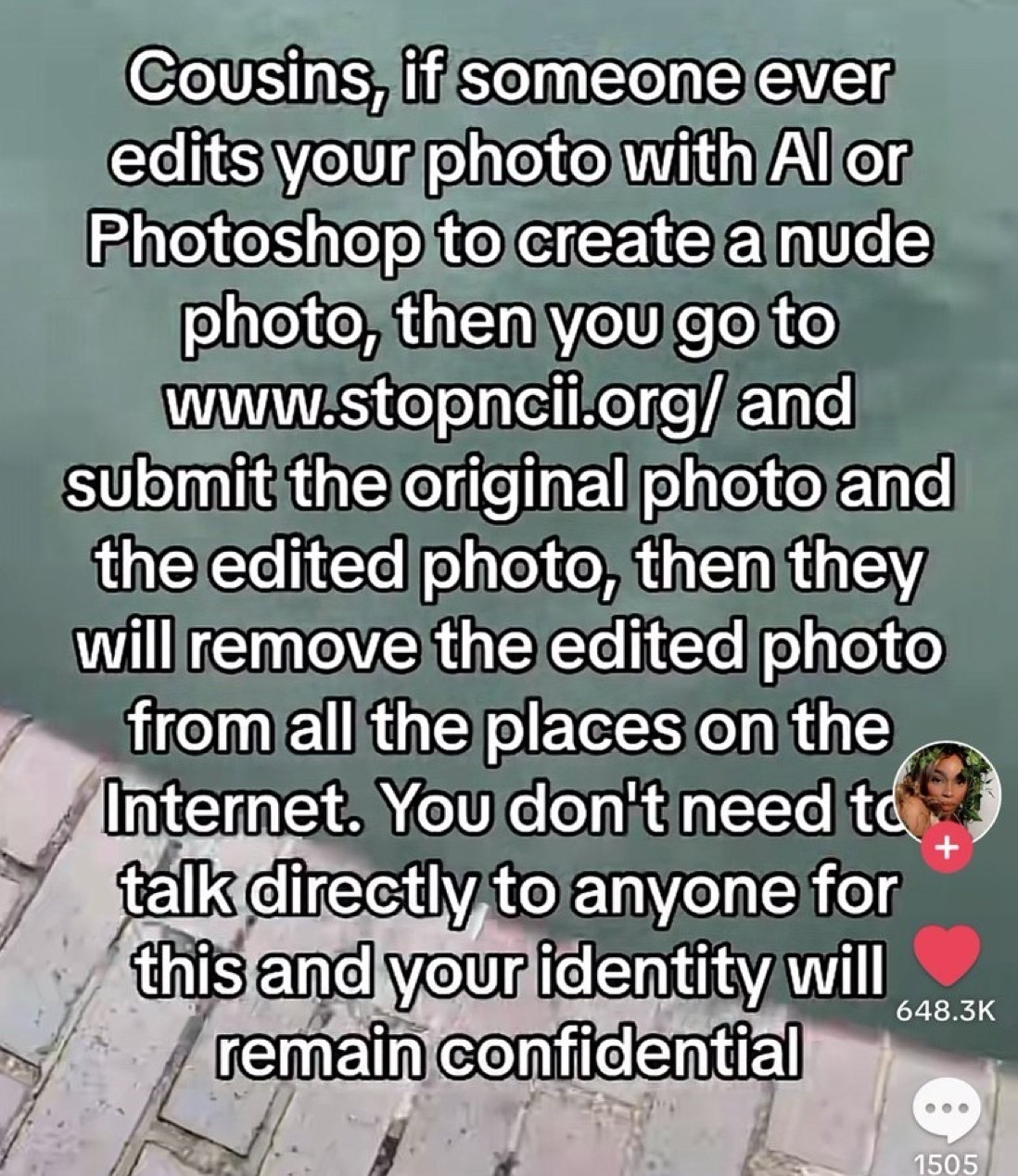#editing
7 reasons Photopea is the best free alternative to Photoshop and Lightroom, and 1 why not

Adobe Photoshop and Lightroom have long been the benchmarks in the industry. However, their ongoing subscription costs can be a burden for students and hobbyists. If you’re seeking an alternative to Adobe’s creative suite, consider trying Photopea. Unlike other free alternatives, Photopea isn’t just a watered-down solution with limited features. It’s a robust powerhouse that goes toe-to-toe with Photoshop and Lightroom, offering a surprising amount of advanced features without costing a dime.
So, whilst some very good reasons are given to use it, and many will want to because of the intuitive UI and cross-platform support, they are very clear that the product is free because it is paid for by adverts in the app. Adverts can be annoying, but they may also be intrusive in terms of privacy. That said, they do not look like they take over the interface.
While Photopea won’t rival the likes of Canva, its graphic design tools can surely challenge the likes of Krita and Illustrator. You can create vector graphics using pen, shape, and text tools, explore path manipulations, and use web design tools to create mockups. You surely won’t have a hard time sketching concepts, designing logos, and creating illustrations.
See xda-developers.com/reasons-pho…
#Blog, #alternativesto, #editing, #graphics, #technology
One person like that
One person like that
One person like that
6 Likes
1 Shares
Nana Kwame Adjei-Brenyah Has Respect for a Tough Edit
“Getting obliterated editorially is a love language.”
https://lithub.com/nana-kwame-adjei-brenyah-has-respect-for-a-tough-edit/
2 Likes
1 Comments
6 Likes
1 Shares
2 Likes
14 Likes
1 Shares
https://www.responsibletechnology.org/scientific-references/
The “7 Reasons” Challenge
The short, animated film, Seven Reasons why Gene editing is Dangerous and Unpredictable, clearly illustrates what happens to the #DNA during and after gene editing. Viewers quickly become antidoted to the industry’s baseless claims of safety.
The science is from prominent sources and is up to date.
At 6-minutes, the film is easy to watch and easy to share
Further, it creates a checklist, challenging the industry to prove that they address and prevent each of the seven dangers. But we know they can’t. They don’t have the science on their side.
For lawmakers and regulators, the film provides evidence that biotech lobbyists misrepresent the technology, which puts human health and the environment at risk.
For the public, the film generates appropriate outrage, and helps us build a powerful global movement to properly regulate gene editing.
The Stakes are Enormous
Certainly, our food—and therefore our health—is at risk. But the dangers go far beyond that.
When #GMOs are released into the environment, they cannot be recalled. A corrupted gene pool is self-propagating, creating unknown impacts generation after generation.
#Gene #editing is already so #inexpensive, it is in use by home hobbyists and high school biology classes. And with countless companies equipped with the #technology, virtually everything with DNA will eventually be targeted.
If left unrestricted, future generations will no longer inherit the products of billions of years of evolution. Instead, they will be forced to grapple with the byproducts of a technology prone to dangerous and unpredictable side effects.
Let us not be THAT generation that screwed it up for all future generations. Let’s be the ones that safeguarded biological evolution on our planet.
Please add your voice to our growing movement, as if life depends on it."
Here's the Firefox source code to see the contextual menu items:
https://searchfox.org/mozilla-release/source/browser/base/content/browser-context.inc
found at https://support.mozilla.org/en-US/questions/1294449
#OMFG es ist ALT + 1
ich habe eine lange suche auf meinem rücken betreffend photoverwaltung auf linux. - ich hab angefangen gthumb zu mögen es kann irgendwie fast alles was picasa kann nur ohne datenbank hald. und ich HATTE IMMER KEINE MÖGLICHKEIT EINE VERDAMMTE AUSWAHL zu erstellen. - was irgendwie das thing todo ist mit photos - und totally crucial für meinen workflow - der jetzt einfach seit 3 jahren nicht mehr stattgefunden hat.
Es gibt bei gthumb so auswahl features und auch so fähnchen nur - wie man sie benutzt - das war nicht rauszugriegen steht auch nicht in der sehr netten anleitung - ist auch nicht in den shortcuts referenziert.
Und was soll ich euch sagen du kanst mit ALT + 1 etwas zur auswahl 1 hinzufügen mit ALT + Shift + 1 wieder weg - du kannst sogar 3 Auswahlen gleichzeitig haben - was sehr cool ist.
woher ich das jetzt weiss ?
https://yap.bozart.eu/articles/gthumb/flags.html
daher
VIELEN DANK!!!
#photo #gthumb #linux #cool #ärger #floss #workflow #editing #auswahl #selection
2 Likes
1 Comments
VSCO Introduces More than 100 New Film-Inspired Photo Effects
![]()
![]()
VSCO has announced a set of more than 100 new film-inspired photo and video effects for iOS devices. Built from film scans, the company says they will give photos a nostalgic look and feel and bring the magic of analog to smartphones.
With over 93 photo and 40 video options rolling out this month, these new film effects presets -- which are broken into the categories of Light, Distressed, Texture and Frames -- will allow creators emulate film looks and bring analog styles to their digital iPhones.
The Light presets have expanded effects like Lens Flare and Light Leaks, which allow users to experiment with various color options and create what VSCO calls the "perfect" film effects they desire. Users can also adjust the intensity of the present for either subtle or dramatic effects. The Light category has over 30 new photo and 18 new video presets. Below are some examples:
![]()
![]()
![]()
![]()
![]()
VSCO says that the Texture presets are based on actual film stocks and allow photographers to create Dust, Grain, and Scratch overlays to photos and videos. Described as "subtle," VSCO says the 18 photo and nine video textures available add "dimension" to photos. Below are a few examples of the Texture presets in action:
![]()
![]()
![]()
![]()
The Distressed set of effects is slated to arrive later in October. VSCO says that its imaging science team spent hours mistreating film to create the digital effects, and the preset will include Burn, Expired, Glow “Off-track," and "Rip” in 19 different photo and four video presets. Below are some examples of what to expect:
![]()
![]()
![]() Processed with VSCO with kc25 preset
Processed with VSCO with kc25 preset
![]()
![]()
![]()
Finally, Frames -- which VSCO says is comin gin November -- were created using various sizes of film (8mm, 16mm, and 35mm). VSCO says that it created these to allow photographers to experiment with various film mediums without having to bear the cost that comes with owning the cameras that use the different film sizes nor the price of the film itself. The Frames presets will include over 25 photo and nine video frames. Below are some examples of how they can be used:
![]()
![]()
![]()
![]() Processed with VSCO with kp5 preset
Processed with VSCO with kp5 preset
![]()
As mentioned, these new presets are only available for iOS at launch, but VSCO says that it plans to expand this tookit to Android users in 2022. The new presets are available to VSCO members, which costs $20 a year.
#mobile #news #postprocessing #software #editing #effects #film #filmlike #ios #postproduction #presets #smartphonephotography #vsco
1 Shares
A Closer Look: How I Created a 248MP Photo of the Sun
![]()
![]()
A big ball of light hovers above our heads everyday. It is always there and most people take very little time to notice it. While we are not suggesting that you spend time staring at it and going blind in the process, science has allowed us the ability to look directly at the sun in the safest ways.
As consumer technology has become more affordable, the average person can peer into the multiple layers of the sun using dedicated equipment that can be purchased at any good telescope retailer.
In this article, we will be focusing specifically on a layer known as the Chromosphere: an area of the sun that is visible within the orange to red spectrum. Using a specialized filter, this device blocks out all unwanted light while passing the specific bandpass we are looking at.
![]()
This full-disc image of our sun is created using a large refracting telescope and a high-speed CMOS monochrome camera.
![]()
![]()
![]()
A special type of filter known as an etalon is used in conjunction with a blocking filter. Since the layer of the sun is what we want to observe, the blocking filter is designed to let in light at 656nm wavelength. In this case, a Daystar Gemini is used which also has a 4.2x telecentric Barlow built-in.
![]()
![]()
The camera in question is made by QHYCCD, a company that specializes in making cameras for the astrophotography market. This particular camera, the QHY5III-174M has a smaller sensor compared to what we are used to. At only 2.35-megapixels, a final image is built of 90 panels to create a mosaic of sorts, making a complete image of our star.
![]()
Each panel or image is made up of a high-speed video capture of 1000 frames, which is later stacked together to create a highly detailed image with smoother gradients and less noise.
Since the camera has such a small sensor, a tracking mount was used with the assistance of a controller to pan across the sun, taking captures at various steps. Since the sun is actually in constant motion, the time taken to capture each panel has to be under a certain time frame. This sequence took approximately 25 minutes to complete to ensure that the surface did not change too much when creating the final image.
Astrophotographers often employ a technique during the initial phase to sort out what is signal and what is noise. The basic idea is that an image with a lot of noise when combined with other images from the same framing, will result in a better image.
![]()
Once these images have been stacked, a process is then applied which helps sharpen the image. Using a specific technique known as deconvolution, a software called IMPPG allows details to be pulled back in. This is much like the pre-programmed settings found in almost all DSLR and mirrorless cameras. Astronomy cameras have these pre-processing steps removed to allow the user more control over the image at the cost of time spent processing.
Next is the long task of aligning each image. While there are many software options to make this process faster or automated, images such as these do not always line up correctly. Often, two images do not contain any specific features for the software to create alignment points and fail at creating stitched images without some type of distortion or misalignment.
![]()
After each frame has been individually aligned, the images are then blended together to make a seamless image. Photoshop Auto-Blend is able to handle this particular task extremely well, even if the two adjacent frames have different varying levels.
![]()
Once each panel had been aligned and blended, a few other tricks were also used to enhance the details further. Applying HDR Toning, details begin to pop out. The HDR image is blended together with the previous result, to make a smoother transition. Varying hotspots and dark patches are also removed to create a more uniform image using the Camera Raw functions within Photoshop.
![]()
![]() Processed Mono Invert
Processed Mono Invert ![]() Processed False Mono Positive
Processed False Mono Positive
Once the final image is achieved, a false-color is applied to the image. Since our sun is not actually yellow, a curves adjustment is used to give the coloration that most people would associate with the sun during sunset.
![]() Processed False Color Positive
Processed False Color Positive
The final image created is a giant 248-megapixel image that freezes the sun at that moment of capture, never to be seen again in the exact same way.
While a smaller telescope can be used to create these images, larger telescopes have the added benefit of being able to get more details than would with a smaller counterpart. At 1200mm focal length, plus the added 4.2x magnification, the smallest minor details become monstrously big. Each feature can be the size of the Earth and the larger ones would swallow Jupiter whole several times over.
![]()
![]()
![]()
![]()
About the author: Simon Tang is an accomplished astrophotographer whose work has been widely recognized, including by the Royal Observatory in its Astronomy Photographer of the Year competition (under the name Siu Fone Tang). Tang regularly shares his astrophotography images on his Instagram.
#editorial #inspiration #walkthroughs #248megapixel #astrophotography #cmossensor #editing #falsecolor #howto #monochromecamera #qhyccd #simontang #sol #solar #star #sun
1 Shares
Hey everyone, I’m #newhere. Thanks for the invite, @Gaffer!
Among other things, I’m interested in #activedirectory, #balloonanimals, #bears, #bodybuilding, #broadway, #chocolate, #contradancing, #dhcp, #dns, #editing, #fantasy, #food, #gingers, #leather, #livetheater, #microsoft, #musicals, #oziana, #sciencefiction, #sciencefictionandfantasy, #sex, #squaredance, #technology, #technology-consultant, #tortoises, and #writing.
I'm an openly gay man, married to another man, and living in Sunnyvale, California. I'm both a square dancer and square dance caller, edit a technical journal for square dance callers.
I enjoy reading SF&F, watching and listening to live theater (especially Broadway musicals), and nearly any type of live musical performance.
I'm also active in the SF Bay Area leather/kink community (where I've spent many years fundraising for charity with Alameda County Leather Corps).
While currently I have no pets (husbands don't count), I spent 40 years raising tortoises (desert tortoises, box turtles, and Hermann's/Greek tortoises).
Professionally, I'm a partner in a network technology/support firm, where I'm an IT architect and project manager, specializing in IT migrations and restructuring, Microsoft Active Directory diagnosis and remediation, DNS, and DHCP.
Dude, where's my feature?
Again, a big welcome to everyone who's been joining us recently!
If you've just signed up, particularly if you've come from a feature-rich service such as Facebook or Google+, you've probably noticed that some of your favorite features are missing from diaspora*.
We'd love diaspora* to be as feature-rich as any other social platform, and we wish that we'd been able to add more features to the software in recent years. Why haven't we?
The two main things that have held back development are:
- The available developer resources. diaspora* is built and maintained purely by volunteers working in their spare time. This means that there aren't the resources to build everything that's wanted, and priorities have to be made. We also need to make sure the code works properly and doesn't disrupt the user experience in other ways. Sometimes "move fast and break stuff" isn't the best policy!
- Making sure that a feature is built right. We want diaspora* to be a new type of social experience, not a clone of existing ones. When adding a feature, we first need to consider "is this really the best thing for a social network?" diaspora* therefore won't put effort into recreating the features found on other networks unless they are going to have a positive effect on this network, which might mean implementing them in a different way from what you've used elsewhere. We also won't implement any features that don't match diaspora*'s core principles of data ownership, privacy and freedom.
For both these reasons, we can never promise that a requested feature will be built into diaspora*'s software, and certainly can't guarantee a time frame for any addition.
That said, many of the features you want are already on our wish-list. So please, if you find something missing, don't open a GitHub ticket or start a Discourse discussion requesting it before checking if there's an existing ticket or discussion about it. And please don't add a comment on a GitHub or Discourse issue just to say "I want this feature!" or "How long before we get this?" That just creates noise and never helps to move things forward. It's not a lack of desire that holds things up!
Some of the most-requested and most-needed missing features are:
• Account migration
In a distributed system based on ownership of data, it's essential that people can move their data from one pod to another. This needs to be both user-friendly and secure. The feature has been incredibly complex to build and the work has taken more than two years so far. The final back-end process – import data to another pod – is currently undergoing a thorough and lengthy review stage and is planned for inclusion in our next major release. Then a UI (user interface) is needed, which should be more straightforward to make. Read the ongoing discussion here.
• Groups
A properly working groups feature would be a great addition to diaspora* and something we'd love to include. There have been various ideas about how best to implement this. Read the discussion here.
• Post editing
This is another feature that's going to be essential to get right. We had a lot of discussion in the past and came to an agreement on how to proceed. We now have a draft spec, and our federation protocol is ready to support editing. Read the discussion here.
• Events
Events are now supported by our federation protocol but the UI is still missing. We'd love someone to step forward and build this feature for our community! Read the discussion here.
• Photo "albums"
We decided that the best way to organize photos would be to use diaspora*'s #tag system. Again, this would be a great addition to the UI and we hope that someone from our community will decide to create it. Read the discussion and proposals here.
• API
API stands for "application programming interface." It gives a structure and language for apps to work on the network. Once this has been released, it will be far easier to create and implement apps for diaspora*. The documentation is already written and some work on an API is currently underway.
For most of these features, the groundwork has been done, and all that is needed is for someone or a group of people to step forward, claim the feature and get working! So if you want to help improve diaspora* by adding any of these features, or anything else, please introduce yourself! If you're new to diaspora* development, have a look at our guide to starting to contribute. If you choose to work on one of the features above, our core team will give you as much support as they can; although, given the voluntary nature of all work on diaspora*, it can sometimes take a long time to properly review a complex PR.
We hope this answers some of your questions about diaspora*, and we really look forward to contributions from coders among our new community members. You are awesome, and together we can make diaspora* better! <3
#diaspora #development #feature #edit #editing #pod #migration #groups #events #photo
One person like that