Change in the tune of the US "health"care?
https://64.media.tumblr.com/tumblr_so6go6azuJ1qjnhqg_frame1.jpg
#anthembluecross #untiedhealthcare #mrwilliamsprek #MrWilliams #video
One person like that
https://64.media.tumblr.com/tumblr_so6go6azuJ1qjnhqg_frame1.jpg
#anthembluecross #untiedhealthcare #mrwilliamsprek #MrWilliams #video
View of the Marly Machine and the Palace of Louveciennes (1722–23)

#art by Pierre-Denis #Martin
https://www.youtube.com/watch?v=mWlMT1GPmOg
1 min #video
Getting Kidnapped

https://va.media.tumblr.com/tumblr_so9tc7XQVz1zzqx84.mp4
6:11 min video
#video #bengazi #kidnapped #MohanadElshieky #Elshieky #comedian
Cat talk subtitled
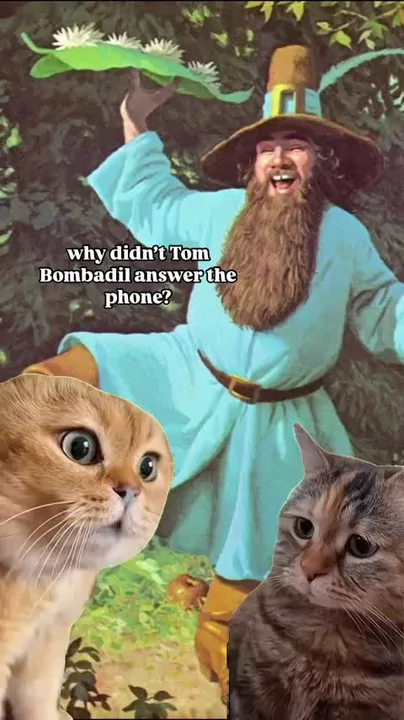
https://rvideos2.memedroid.com/videos/UPLOADED488/675aa892a0035.webm
10 sec video w/sound
#video #cat #TomBombadil #Tolkien #lol
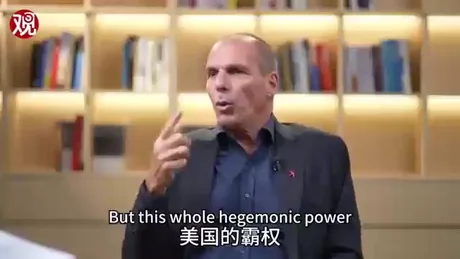
https://www.youtube.com/watch?v=rExJE2sMUUk
10:12 min video
#video #debt #money #YanisVaroufakis #Varoufakis
Joe Pyne vs Frank Zappa
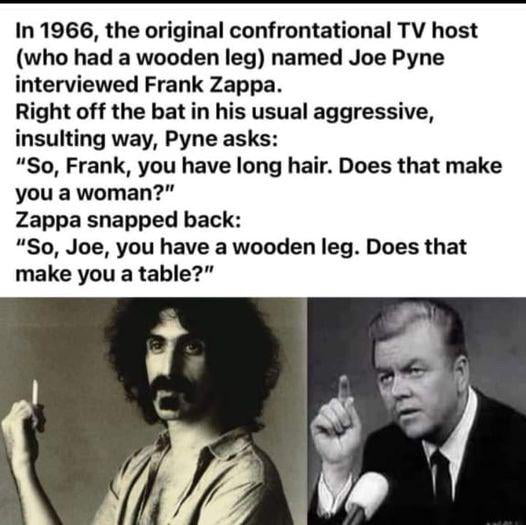
Who was Joe Pyne?
https://www.youtube.com/watch?v=A-4Coq0xx5M
1 min #video
#FrankZappa #JoePyne
https://www.youtube.com/watch?v=32iCWzpDpKs
2:10 min #dick #scene only
97:44 min #fullmovie CLICK HERE
It's funny when you only watch short sections of it, the whole film in one sitting becomes kind of a redundant #SouthPark overload.
#video #film #Parody #Satire #Action #Comedy
On the boat again

https://img.ifunny.co/videos/5e3ed0067f43f6143c08905c3edbd049279ba2a7ec6bfaea5ba3b2a84911ab00_1.mp4
19 sec video
#video #stabilizator
Siehe: https://www.youtube.com/watch?v=pDx1hVQr9E8
#Youtube #video #wissen #Dokumentation #Geschichte

Some companies use #video #surveillance and have it analyzed by #AI. This gives you automated reports on the #performance of your #employees. At least the performance that the AI can record. Of course, this creates the exact opposite of what AI should be. Instead of relieving the burden on people, they become the new #slaves of a surveillance #technology. A dystopian scenario straight out of an #Orwell novel.
#future #economy #staff #job #work #freedom #humanity #Problem #ethics #Software #Management #dystopia #bigbrother #art #artwork #robot #slavery #slave #humanrights #business #politics
In the US Health'care' is:
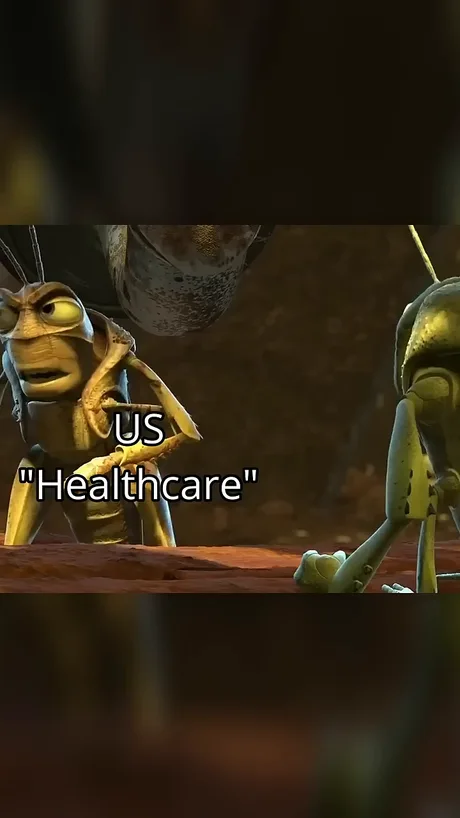
https://img-9gag-fun.9cache.com/photo/aKGm4mj_460svvp9.webm
1min video
#video #puny #healthcare from: https://www.imdb.com/title/tt0120623/
The difficulty of getting into a BMW

https://img-9gag-fun.9cache.com/photo/aegVRmq_460svav1.mp4
18 sec video w/sound
#video #BMW #helmet
♲ earthling - 2024-12-09 23:52:11 GMT
"No pienses tanto, deja que la vida te sorprenda."via marite-tesa
#video
#flowers
#timelapse
#Spanish
files.mastodon.social/media_at…
Banana

https://img-9gag-fun.9cache.com/photo/amoPevX_460svav1.mp4
39 sec video w/sound
#video #banana #OliviaColman from: https://www.imdb.com/title/tt0423661/fullcredits
https://old.bitchute.com/video/1oFhBB1kBev3/
#video of the explosions , of the cars of the ravers
not very nice
#peopleofisrael
IDF killed its own people at Nova Music Festival on 07.Oct.2023 ✡️

This means a timeline that contains various media with multiple tracks and clips with cuts, can be exported, for example, from Kdenlive and imported into DaVinci Resolve. This is useful where often one editor can do things that another editor cannot do.
You can read more about the OpenTimelineIO, or OTIO, standard at opentimelineio.readthedocs.io/…. Their site does state: OTIO supports clips, timing, tracks, transitions, markers, metadata, etc. but not embedded video or audio. Video and audio media are referenced externally.
I picked up on this from Kdenlive’s post on Mastodon, about how they have achieved exporting a timeline from Kdenlive and importing it into DaVinci Resolve. The attached image shows this announcement, which can also be seen at mastodon.social/deck/@kdenlive….
Despite this though there may still be some challenges, for example with DaVinci Resolve on Linux not supporting AAC audio, so no audio editing will be possible then on the DaVinci side (without conversion). Although I’d expect the audio could be left intact as AAC if it is just re-imported back to Kdenlive.
On DaVinci Resolve’s side, I see they announced support for OTIO was added already from their version 18.5.
#Blog, #interoperability, #openstandards, #technology, #video
How to make a horse laugh

https://img-9gag-fun.9cache.com/photo/amoPePX_460svav1.mp4
15 sec video w/sound
#video #horse
High up

https://img-9gag-fun.9cache.com/photo/aBy2z4O_460svav1.mp4
26 sec video
#video #construction

https://www.youtube.com/watch?v=0ziJPC_6jMs
10:33 min video
#video #JohnKiriakou