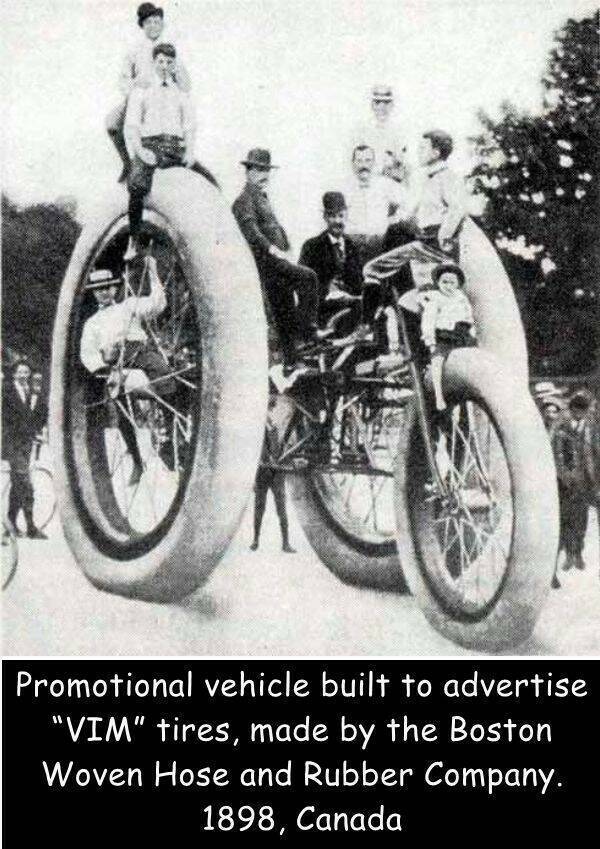#vim
Bram Moolenaar, the developer of the Vim editor, died August last year aged 62. #vim #linux #gnu #brammoolenaar #moolenaar "> (didn't know)
When exiting a file, I want to have the cursor position saved. And when I open the file again, I want to see the cursor at exact the last position.
How do I achieve that?
In ~/.vimrc I have set viminfo='100,<50,s10,h, but that does not seem to be enough.
Any suggestions?
I have set up a basic nvim config in lua some time ago. I'm pretty new to lua and nvim and it's configurationn in lua. Also it's new for me to install such eye-candy - but I really like it :-) The language and OS indicator icons and those littel folders and such... I think it's really cute :-)
Also: At some point, "web development" was mostly about dynamically changing a couple of files using #vim through an #ssh connection to some remote machine. Not to say there's a reason to use newer tools, but quickly fixing minor glitches on a staging machine with an #angular app deployed is slightly more challenging...
(Re-occurring reminder: It's nice to see you're able to tweak the living s__t out of your #vim, #zsh or whatever terminal-based tools you admire for your daily workflow. Maybe this will make you a Linux admin guru. And yet, you'll make a total fool out of yourself by failing to get along well with a remote Debian machine, being forced to use just a plain bash shell, vanilla vi and no permissions to install any additional software or extensions here. Know the basics. Period.)
:(
Bram Molenaar, author of vim, passes away
"Bram Molenaar, the original author, maintainer, release manager, and benevolent dictator for life of vim has passed away today. His family announced his passing through a message using Molenaar’s account."
https://www.osnews.com/story/136597/bram-molenaar-author-of-vim-passes-away/
Hola a todos, soy ondeleta #Hola. Tengo interés en #arduino, #biomimicry, #books, #cine, #collapse, #datascience, #datavisualization, #ecology, #español, #futures, #generalista, #libros, #linux, #memes, #méxico, #openscience, #processing, #programming, #python, #rust, #systemsthinking y #vim.

Cómo ejecutar el editor #Vim sin niguna configuración – Victorhck in the free world
https://victorhckinthefreeworld.com/2022/07/06/como-ejecutar-el-editor-vim-sin-niguna-configuracion/
Veamos cómo ejecutar Vim sin ningún tipo de configuración o complemento. Como recién instalado

Pisa a fondo el pedal con el editor #Vim – Victorhck in the free world
https://victorhckinthefreeworld.com/2022/06/29/pisa-a-fondo-el-pedal-con-el-editor-vim/
Un proyecto de un usuario para construir un pedal hardware para manejar el editor VimTanto si te gusta Vim como si no, deberás reconocer que este es un proyecto realmente curioso ¿verdad?

Curso de Vim: Renombra archivos desde la línea de comandos de Linux con la ayuda de #Vim
Gracias al editor Vim y a un script en Bash para GNU/Linux llamado vimv podemos renombrar varios archivos a la vez usando las posibilidades de edición que nos ofrece Vim

10 atajos de teclados útiles para #Vim – Victorhck in the free world
https://victorhckinthefreeworld.com/2022/06/22/10-atajos-de-teclados-utiles-para-vim/
Vamos a repasar 10 atajos de teclado para el editor Vim que te pueden ser muy útiles