#Musique #Music #Classique #Vivaldi
#Afrique #Culture
A #Decouvrir même les vidéos suivantes ;-)
Goede Hoop Marimba Band play
2 Likes
1 Comments
#Musique #Music #Classique #Vivaldi
#Afrique #Culture
A #Decouvrir même les vidéos suivantes ;-)

https://yewtu.be/watch?v=H7hGiZ579cs
#musicvideo #vivaldi #antoniovivaldi #autumn #instrumental #thefourseasons
On #Vivaldi for Windows, version 5.3 changed the way POST requests to search engines are formatted. If you've started seeing URL-encoded spaces (%20) in the actual search string, you have to convert the placeholder %s to %S in the search engine settings.
it’s hard…
“A February 2020 research report published by the School of Computer Science and Statistics at Trinity College Dublin tested six browsers and deemed Brave to be the most private of them, in terms of phoning home: “In the first (most private) group lies Brave, in the second Chrome, Firefox and Safari, and in the third (least private) group lie Edge and Yandex.”[108] (src)
“From a privacy perspective Microsoft Edge and Yandex are qualitatively different from the other browsers studied.”
“Both send persistent identifiers that can be used to link requests (and associated IP address/location) to backend servers.”
“Edge also sends the hardware UUID of the device to Microsoft and Yandex similarly transmits a hashed hardware identifier to back end servers.”
“As far as we can tell this behaviour cannot be disabled by users.”
“In addition to the search autocomplete functionality that shares details of web pages visited, both transmit web page information to servers that appear unrelated to search autocomplete.”
(src: arstechnica.com)
https://privacytests.org/android.html
https://privacytests.org/ios.html
https://github.com/bromite/bromite 
https://f-droid.org/en/packages/us.spotco.fennec_dos/ 
update 2022-04
https://librewolf.net/docs/faq/
just for completion:
(currently best Browser in terms of privacy according to https://privacytests.org <- check em out they got a ton of alternative browsers also mobile)
(based on Google’s https://www.chromium.org/)
how to install for various GNU Linux distributions: https://brave.com/linux/
update 2020-10
(untested)
“Vivaldi is a freeware, cross-platform web browser developed by Vivaldi Technologies, a company founded by Opera Software co-founder and former CEO Jon Stephenson von Tetzchner and Tatsuki Tomita” <- if that is a good thing… probably not.
Given the Kremlin’s naming convention “Wagner” (the Russian mercenary group killing around the globe like Ukraine but also Africa).
Antonio Vivaldi would be (almost obviously) just another classic music composer in their naming scheme (correct if wrong!?).
“The browser was officially launched on April 12, 2016.[8][9] The browser is aimed at staunch technologists, heavy Internet users, and previous Opera web browser users disgruntled by Opera’s transition from the Presto layout engine to the Blink layout engine, which removed many popular features.[8][10] Vivaldi aims to revive the old, popular features of Opera 12.[11] The browser has gained popularity since the launch of its first technical preview.[12][13] The browser has 1 million users as of January 2017.[14]”
the bigger problem with Opera might be this: the Russian Yandex SDK:
(… Google & Apple would NEVER do such things…. NEVER (right? X-D))
# -> what are those files doing INSIDE tor-browser bundle folder #wtf?
./tor-browser_en-US/Browser/.config/vivaldi
./tor-browser_en-US/Browser/.cache/vivaldi
./tor-browser_en-US/Browser/.local/share/.vivaldi_reporting_data
/home/user/.cache/vivaldi
/home/user/.config/vivaldi
/home/user/.local/share/.vivaldi_reporting_data
{"description":"This file contains data used for counting users.
If you are worried about privacy implications,
please see https://help.vivaldi.com/article/how-we-count-our-users/",
"installation_time":"XXXXXXXXXXXXXXXXXX","next_daily_ping":"XXXXXXXXXXXXXXXXX",
"next_monthly_ping":"XXXXXXXXXXXXXXXXXX","next_semestrial_ping":"XXXXXXXXXXXXXXXXX",
"next_trimestrial_ping":"XXXXXXXXXXXXXXXXX",
"next_weekly_ping":"XXXXXXXXXXXXXXXXX",
"next_yearly_ping":"XXXXXXXXXXXXXXXXX",
"pings_since_last_month":0,"unique_user_id":"XXXXXXXXXXXXXXXXX"}
it’s always a good idea to try out alternatives. 🙂 Welcome to Arora: (under Debian-Gnome3)
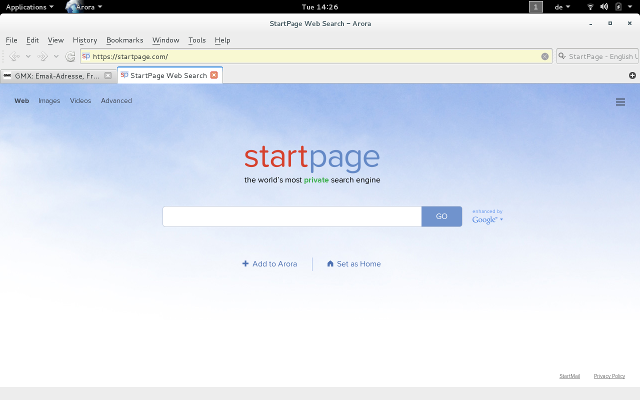
is a lightweight, cross-platform, free and open-source web browser
Arora is available for Linux, OS X, Windows, FreeBSD, OS/2, Haiku,[6] and any other operating system supported by the Qt toolkit. Arora’s name is a palindrome.
The browser’s features include tabbed browsing, bookmarks, browsing history, smart location bar, OpenSearch, session management, privacy mode, a download manager, WebInspector, and AdBlock.[7]
For several months, Meyer discontinued development of Arora due to uncertainty about the strictures of non-compete clauses by his employer; finally in July 2011, he announced that he would no longer contribute to the project.[8] Another software developer, Bastien Pederencino forked Arora’s source code, and published a variant called zBrowser – renamed Zeromus Browser in February 2013. In May 2013, Pederencino published another variant called BlueLightCat. In February 2014, some new patches were released on Arora’s github project page, with some Linux distributions incorporating the changes in their individual versions of Arora packages in their repositories.[9]
Source: https://en.wikipedia.org/wiki/Arora_(web_browser)
under Debian it’s easy as the usual:
<span style="color: #00ffff;">apt-get update</span>; # update apt package definitions
<span style="color: #00ffff;">apt-get install arora</span>; # install arora browser
I really love that loading %percentage display, that also shows you how big and bulky a website is: (maybe disable grafics or js) 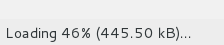
Nicely: Easy to disable image loading (speed up things) and javascript (security problem)
It has Adblock INCLUDED! 🙂 No extension needed! GOOD JOB!
Midori is a cross-platform GTK browser based on Webkit. It tracks the latest Webkit very closely, so you always have a fresh version. Midori is very lightweight and fast, but still has a lot of features. Midori is amazingly quick and can be useful for sites like Facebook which tend to slow down Firefox. Users concerned about privacy will be interested to know that Midori features Duck Duck Go as the default search engine, offers built-in ad blocking and good cookie control. An old version (0.4.3) is currently included with Ubuntu 13.10, so it is recommended that you install from the Midori PPA.
tested on debian:
<span style="color: #00ffff;">apt-get update; apt-get install midori</span>; # let's test this ;)
QupZilla is a fast Qt and Webkit based browser that is available for multiple operating systems. It features a reasonably simple interface that will seem familiar to new users. The browser is packed with options, but really offers nothing new or unique when compared to Firefox or Chromium. The QupZilla team has put together a really solid browser, but without offering something unique, I find myself asking “what’s the point?” [Install Now](apt://qupzilla)
GNU IceCat, formerly known as GNU IceWeasel,[3] is a free software rebranding of the Mozilla Firefox web browser distributed by the GNU Project. It is compatible with Linux, Windows, Android and macOS.[4]
IceCat is released as a part of GNUzilla, GNU’s rebranding of a code base that used to be the Mozilla Application Suite. As an internet suite, GNUzilla also includes a mail & newsgroup program and an HTML composer.
Mozilla produces free and open-source software, but the binaries include trademarked artwork. The GNU Project attempts to keep IceCat in synchronization with upstream development of Firefox (long-term support versions) while removing all trademarked artwork and non-free add-ons. It also maintains a large list of free software plugins. In addition, it features a few security features not found in the mainline Firefox browser.
https://en.wikipedia.org/wiki/GNU_IceCat
<span style="color: #00ffff;">apt-get update</span>; # you know what this does
<span style="color: #00ffff;">apt-get install qupzilla</span>; # install qupzilla
it’s nice that Arora and QupZilla (the naming is terrible 2 remember :-D) allow importing Firefox/Iceweasel exported bookmarks.html.
QupZilla even gets all the website Icons for you….
Web (formerly Epiphany) is the official web browser of the GNOME desktop. It is a very easy to use Webkit based browser with a simplistic user interface. In fact, Web is like the granddaddy of simple web browsers, delivering a simple user interface years before Chrome came on the scene. The browser is very speedy and polished, offering more features with each release. Web makes a great simple alternative to Firefox and Chrome. [Install Now](apt://epiphany-browser)
Elinks is a text based browser similar to the classic Lynx browser. It launches inside a Terminal window and presents you with only the text of websites, no images, javascript, or Flash. This can be rather useful for website developers to test their sites, or for reading information on sites that are full of annoying javascript and Flash ads.
that’s what http://google.de looks like in elinks:
<a href="https://dwaves.de/wp-content/uploads/2015/07/google.de-in-elinks.png"><img alt="google.de in elinks" class="alignnone size-full wp-image-5752" height="424" src="https://dwaves.de/wp-content/uploads/2015/07/google.de-in-elinks.png" width="910"></img></a>
Source: https://www.starryhope.com/10-alternative-browsers-for-ubuntu-linux/
http://www.linuxuser.co.uk/reviews/arora-web-browser-review
Other alternative fast / lightweight browsers: https://en.wikipedia.org/wiki/Comparison_of_lightweight_web_browsers
https://sourceforge.net/projects/zbrowser-linux/
https://sourceforge.net/projects/bluelightcat/
#linux #gnu #gnulinux #opensource #administration #sysops #alternatives #browser #www #internet #web #firefox #Linux #Internet #Browser #Alternatives #html #css #js #browse #theweb #javascript #html5 #webrtc #vivaldi #android #mobile
Originally posted at: https://dwaves.de/2015/07/17/gnu-linux-alternative-privacy-enhanced-browsers-for-desktop-and-mobile-warning-sdks-with-surveillance-build-in-check-vpn-app/
it’s hard…
“A February 2020 research report published by the School of Computer Science and Statistics at Trinity College Dublin tested six browsers and deemed Brave to be the most private of them, in terms of phoning home: “In the first (most private) group lies Brave, in the second Chrome, Firefox and Safari, and in the third (least private) group lie Edge and Yandex.”[108] (src)
“From a privacy perspective Microsoft Edge and Yandex are qualitatively different from the other browsers studied.”
“Both send persistent identifiers that can be used to link requests (and associated IP address/location) to backend servers.”
“Edge also sends the hardware UUID of the device to Microsoft and Yandex similarly transmits a hashed hardware identifier to back end servers.”
“As far as we can tell this behaviour cannot be disabled by users.”
“In addition to the search autocomplete functionality that shares details of web pages visited, both transmit web page information to servers that appear unrelated to search autocomplete.”
(src: arstechnica.com)
https://privacytests.org/android.html
https://privacytests.org/ios.html
https://github.com/bromite/bromite 
https://f-droid.org/en/packages/us.spotco.fennec_dos/ 
update 2022-04
https://librewolf.net/docs/faq/
just for completion:
(currently best Browser in terms of privacy according to https://privacytests.org <- check em out they got a ton of alternative browsers also mobile)
(based on Google’s https://www.chromium.org/)
how to install for various GNU Linux distributions: https://brave.com/linux/
update 2020-10
(untested)
“Vivaldi is a freeware, cross-platform web browser developed by Vivaldi Technologies, a company founded by Opera Software co-founder and former CEO Jon Stephenson von Tetzchner and Tatsuki Tomita” <- if that is a good thing… probably not.
“The browser was officially launched on April 12, 2016.[8][9] The browser is aimed at staunch technologists, heavy Internet users, and previous Opera web browser users disgruntled by Opera’s transition from the Presto layout engine to the Blink layout engine, which removed many popular features.[8][10] Vivaldi aims to revive the old, popular features of Opera 12.[11] The browser has gained popularity since the launch of its first technical preview.[12][13] The browser has 1 million users as of January 2017.[14]”
the bigger problem with Opera might be this: the Russian Yandex SDK:
it’s always a good idea to try out alternatives. 🙂 Welcome to Arora: (under Debian-Gnome3)
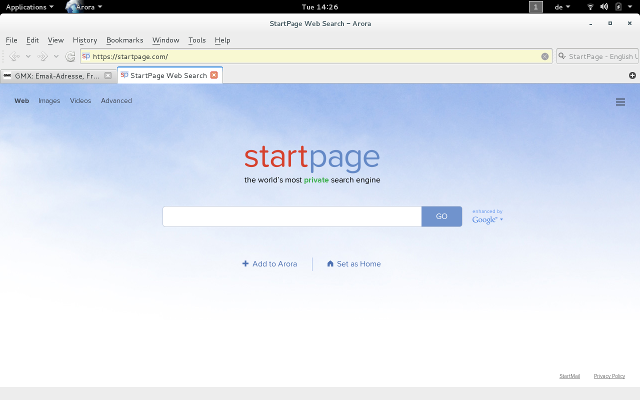
is a lightweight, cross-platform, free and open-source web browser
Arora is available for Linux, OS X, Windows, FreeBSD, OS/2, Haiku,[6] and any other operating system supported by the Qt toolkit. Arora’s name is a palindrome.
The browser’s features include tabbed browsing, bookmarks, browsing history, smart location bar, OpenSearch, session management, privacy mode, a download manager, WebInspector, and AdBlock.[7]
For several months, Meyer discontinued development of Arora due to uncertainty about the strictures of non-compete clauses by his employer; finally in July 2011, he announced that he would no longer contribute to the project.[8] Another software developer, Bastien Pederencino forked Arora’s source code, and published a variant called zBrowser – renamed Zeromus Browser in February 2013. In May 2013, Pederencino published another variant called BlueLightCat. In February 2014, some new patches were released on Arora’s github project page, with some Linux distributions incorporating the changes in their individual versions of Arora packages in their repositories.[9]
Source: https://en.wikipedia.org/wiki/Arora_(web_browser)
under Debian it’s easy as the usual:
<span style="color: #00ffff;">apt-get update</span>; # update apt package definitions
<span style="color: #00ffff;">apt-get install arora</span>; # install arora browser
I really love that loading %percentage display, that also shows you how big and bulky a website is: (maybe disable grafics or js) 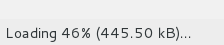
Nicely: Easy to disable image loading (speed up things) and javascript (security problem)
It has Adblock INCLUDED! 🙂 No extension needed! GOOD JOB!
Midori is a cross-platform GTK browser based on Webkit. It tracks the latest Webkit very closely, so you always have a fresh version. Midori is very lightweight and fast, but still has a lot of features. Midori is amazingly quick and can be useful for sites like Facebook which tend to slow down Firefox. Users concerned about privacy will be interested to know that Midori features Duck Duck Go as the default search engine, offers built-in ad blocking and good cookie control. An old version (0.4.3) is currently included with Ubuntu 13.10, so it is recommended that you install from the Midori PPA.
tested on debian:
<span style="color: #00ffff;">apt-get update; apt-get install midori</span>; # let's test this ;)
QupZilla is a fast Qt and Webkit based browser that is available for multiple operating systems. It features a reasonably simple interface that will seem familiar to new users. The browser is packed with options, but really offers nothing new or unique when compared to Firefox or Chromium. The QupZilla team has put together a really solid browser, but without offering something unique, I find myself asking “what’s the point?” [Install Now](apt://qupzilla)
GNU IceCat, formerly known as GNU IceWeasel,[3] is a free software rebranding of the Mozilla Firefox web browser distributed by the GNU Project. It is compatible with Linux, Windows, Android and macOS.[4]
IceCat is released as a part of GNUzilla, GNU’s rebranding of a code base that used to be the Mozilla Application Suite. As an internet suite, GNUzilla also includes a mail & newsgroup program and an HTML composer.
Mozilla produces free and open-source software, but the binaries include trademarked artwork. The GNU Project attempts to keep IceCat in synchronization with upstream development of Firefox (long-term support versions) while removing all trademarked artwork and non-free add-ons. It also maintains a large list of free software plugins. In addition, it features a few security features not found in the mainline Firefox browser.
https://en.wikipedia.org/wiki/GNU_IceCat
<span style="color: #00ffff;">apt-get update</span>; # you know what this does
<span style="color: #00ffff;">apt-get install qupzilla</span>; # install qupzilla
it’s nice that Arora and QupZilla (the naming is terrible 2 remember :-D) allow importing Firefox/Iceweasel exported bookmarks.html.
QupZilla even gets all the website Icons for you….
Web (formerly Epiphany) is the official web browser of the GNOME desktop. It is a very easy to use Webkit based browser with a simplistic user interface. In fact, Web is like the granddaddy of simple web browsers, delivering a simple user interface years before Chrome came on the scene. The browser is very speedy and polished, offering more features with each release. Web makes a great simple alternative to Firefox and Chrome. [Install Now](apt://epiphany-browser)
Elinks is a text based browser similar to the classic Lynx browser. It launches inside a Terminal window and presents you with only the text of websites, no images, javascript, or Flash. This can be rather useful for website developers to test their sites, or for reading information on sites that are full of annoying javascript and Flash ads.
that’s what http://google.de looks like in elinks:
<a href="https://dwaves.de/wp-content/uploads/2015/07/google.de-in-elinks.png"><img alt="google.de in elinks" class="alignnone size-full wp-image-5752" height="424" src="https://dwaves.de/wp-content/uploads/2015/07/google.de-in-elinks.png" width="910"></img></a>
Source: https://www.starryhope.com/10-alternative-browsers-for-ubuntu-linux/
http://www.linuxuser.co.uk/reviews/arora-web-browser-review
Other alternative fast / lightweight browsers: https://en.wikipedia.org/wiki/Comparison_of_lightweight_web_browsers
https://sourceforge.net/projects/zbrowser-linux/
https://sourceforge.net/projects/bluelightcat/
#linux #gnu #gnulinux #opensource #administration #sysops #alternatives #browser #www #internet #web #firefox #Linux #Internet #Browser #Alternatives #html #css #js #browse #theweb #javascript #html5 #webrtc #vivaldi #android #mobile
Originally posted at: https://dwaves.de/2015/07/17/gnu-linux-alternative-privacy-enhanced-browsers-for-desktop-and-mobile-warning-sdks-with-surveillance-build-in/
GNU Linux -> Alternative Browsers :) (for Desktop and Mobile)
https://privacytests.org/android.html
https://privacytests.org/ios.html
https://github.com/bromite/bromite 
https://f-droid.org/en/packages/us.spotco.fennec_dos/ 
update 2022-04
https://librewolf.net/docs/faq/
just for completion:
(currently best Browser in terms of privacy according to https://privacytests.org <- check em out they got a ton of alternative browsers also mobile)
(based on Google’s https://www.chromium.org/)
how to install for various GNU Linux distributions: https://brave.com/linux/
Vivaldi Web Browser Made in Norway (!) by Vivaldi Technologies
(based on Google’s https://www.chromium.org/)
(It is Open Source (get the source here)! but not under GPL, but this licence)
https://vivaldi.com/blog/technology/why-isnt-vivaldi-browser-open-source/
update 2020-10
(untested)
update: 2018:
https://en.wikipedia.org/wiki/Vivaldi_(web_browser)
Vivaldi is a freeware, cross-platform web browser developed by Vivaldi Technologies, a company founded by Opera Software co-founder and former CEO Jon Stephenson von Tetzchner and Tatsuki Tomita. The browser was officially launched on April 12, 2016.[8][9] The browser is aimed at staunch technologists, heavy Internet users, and previous Opera web browser users disgruntled by Opera’s transition from the Presto layout engine to the Blink layout engine, which removed many popular features.[8][10] Vivaldi aims to revive the old, popular features of Opera 12.[11] The browser has gained popularity since the launch of its first technical preview.[12][13] The browser has 1 million users as of January 2017.[14]
it’s always a good idea to try out alternatives. 🙂 Welcome to Arora: (under Debian-Gnome3)
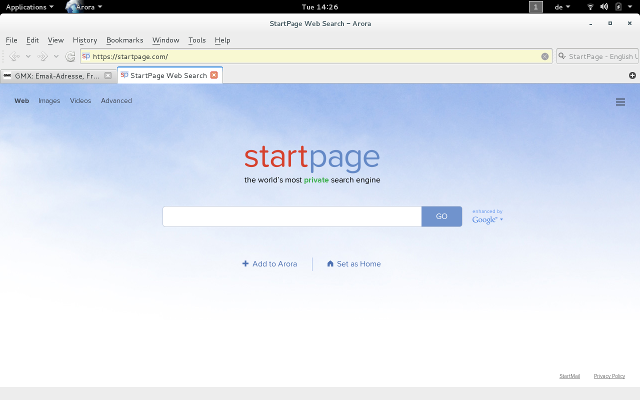
is a lightweight, cross-platform, free and open-source web browser
Arora is available for Linux, OS X, Windows, FreeBSD, OS/2, Haiku,[6] and any other operating system supported by the Qt toolkit. Arora’s name is a palindrome.
The browser’s features include tabbed browsing, bookmarks, browsing history, smart location bar, OpenSearch, session management, privacy mode, a download manager, WebInspector, and AdBlock.[7]
For several months, Meyer discontinued development of Arora due to uncertainty about the strictures of non-compete clauses by his employer; finally in July 2011, he announced that he would no longer contribute to the project.[8] Another software developer, Bastien Pederencino forked Arora’s source code, and published a variant called zBrowser – renamed Zeromus Browser in February 2013. In May 2013, Pederencino published another variant called BlueLightCat. In February 2014, some new patches were released on Arora’s github project page, with some Linux distributions incorporating the changes in their individual versions of Arora packages in their repositories.[9]
Source: https://en.wikipedia.org/wiki/Arora_(web_browser)
under Debian it’s easy as the usual:
<span style="color: #00ffff;">apt-get update</span>; # update apt package definitions
<span style="color: #00ffff;">apt-get install arora</span>; # install arora browser
I really love that loading %percentage display, that also shows you how big and bulky a website is: (maybe disable grafics or js) 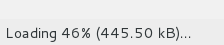
Nicely: Easy to disable image loading (speed up things) and javascript (security problem)
It has Adblock INCLUDED! 🙂 No extension needed! GOOD JOB!
http://www.linuxuser.co.uk/reviews/arora-web-browser-review
Other alternative fast / lightweight browsers: https://en.wikipedia.org/wiki/Comparison_of_lightweight_web_browsers
https://sourceforge.net/projects/zbrowser-linux/
https://sourceforge.net/projects/bluelightcat/
Midori is a cross-platform GTK browser based on Webkit. It tracks the latest Webkit very closely, so you always have a fresh version. Midori is very lightweight and fast, but still has a lot of features. Midori is amazingly quick and can be useful for sites like Facebook which tend to slow down Firefox. Users concerned about privacy will be interested to know that Midori features Duck Duck Go as the default search engine, offers built-in ad blocking and good cookie control. An old version (0.4.3) is currently included with Ubuntu 13.10, so it is recommended that you install from the Midori PPA.
tested on debian:
<span style="color: #00ffff;">apt-get update; apt-get install midori</span>; # let's test this ;)
QupZilla is a fast Qt and Webkit based browser that is available for multiple operating systems. It features a reasonably simple interface that will seem familiar to new users. The browser is packed with options, but really offers nothing new or unique when compared to Firefox or Chromium. The QupZilla team has put together a really solid browser, but without offering something unique, I find myself asking “what’s the point?” [Install Now](apt://qupzilla)
GNU IceCat, formerly known as GNU IceWeasel,[3] is a free software rebranding of the Mozilla Firefox web browser distributed by the GNU Project. It is compatible with Linux, Windows, Android and macOS.[4]
IceCat is released as a part of GNUzilla, GNU’s rebranding of a code base that used to be the Mozilla Application Suite. As an internet suite, GNUzilla also includes a mail & newsgroup program and an HTML composer.
Mozilla produces free and open-source software, but the binaries include trademarked artwork. The GNU Project attempts to keep IceCat in synchronization with upstream development of Firefox (long-term support versions) while removing all trademarked artwork and non-free add-ons. It also maintains a large list of free software plugins. In addition, it features a few security features not found in the mainline Firefox browser.
https://en.wikipedia.org/wiki/GNU_IceCat
apt-get update; # you know what this does
apt-get install qupzilla; # install qupzilla
it’s nice that Arora and QupZilla (the naming is terrible 2 remember :-D) allow importing Firefox/Iceweasel exported bookmarks.html.
QupZilla even gets all the website Icons for you….
Web (formerly Epiphany) is the official web browser of the GNOME desktop. It is a very easy to use Webkit based browser with a simplistic user interface. In fact, Web is like the granddaddy of simple web browsers, delivering a simple user interface years before Chrome came on the scene. The browser is very speedy and polished, offering more features with each release. Web makes a great simple alternative to Firefox and Chrome. [Install Now](apt://epiphany-browser)
Elinks is a text based browser similar to the classic Lynx browser. It launches inside a Terminal window and presents you with only the text of websites, no images, javascript, or Flash. This can be rather useful for website developers to test their sites, or for reading information on sites that are full of annoying javascript and Flash ads.
that’s what http://google.de looks like in elinks:
<a href="https://dwaves.de/wp-content/uploads/2015/07/google.de-in-elinks.png"><img alt="google.de in elinks" class="alignnone size-full wp-image-5752" height="424" src="https://dwaves.de/wp-content/uploads/2015/07/google.de-in-elinks.png" width="910"></img></a>
Source: https://www.starryhope.com/10-alternative-browsers-for-ubuntu-linux/
#linux #gnu #gnulinux #opensource #administration #sysops #alternatives #browser #www #internet #web #firefox #Linux #Internet #Browser #Alternatives #html #css #js #browse #theweb #javascript #html5 #webrtc #vivaldi #android #mobile
Originally posted at: https://dwaves.de/2015/07/17/gnu-linux-alternative-browsers-for-desktop-and-mobile/
#Vivaldi hits the Astro Slide 5G • Tux Machines ⇨ http://www.tuxmachines.org/node/160034 #GNU #Linux #TuxMachines
I just discovered something about the #vivaldi browser
If you install an update while Vivaldi is running, don't start a different profile without restarting the entire browser first. Otherwise the other profile's window is all grey and appears to be broken. Stop all Vivaldi instances, start a window again, and you're all fine.
#Proprietary #WebBrowsers : #Vivaldi 5.0 Web Browser Released, #Microsoft Still a Bully • Tux Machines ⇨ http://www.tuxmachines.org/node/158786 #TuxMachines
#Vivaldi 5.0 Brings Early Christmas Gift - Introduces Shareable Browser Themes, Automatic Translation • Tux Machines ⇨ http://www.tuxmachines.org/node/158620 #GNU #Linux #TuxMachines
#Vivaldi Web Browser Turns 5, Celebrates with New Features • Tux Machines ⇨ http://www.tuxmachines.org/node/158619 #GNU #Linux #TuxMachines
#Vivaldi messes up their Debian repo and causes Apt sources errors. #Mozilla #Firefox continues falling apart. Moving my daily browsing to #GNOMEWeb https://baronhk.wordpress.com/2021/11/14/vivaldi-messes-up-their-debian-repo-and-causes-apt-sources-errors-mozilla-firefox-continues-falling-apart-moving-my-daily-browsing-to-gnome-web/

The divine Cecilia Bartoli and Il Giardino Armonico in an all Vivaldi concert performance at the Theatre des Champs-Elysees in 2001 - ENJOY❕
#TeamSintti #TuneForToday #musiikki #music #klassinen #classical #Vivaldi #CeciliaBartoli #IlGiardinoArmonico https://youtu.be/AxwyQZhBlZw
I switched my daily browser from Firefox to Vivaldi. I actually switched to Brave first, but Vivaldi is so much better and more privacy and blocking options without resorting to a bunch of extensions.
So many options for customizing and privacy, it can seem overwhelming at first. After a few months and watching the last couple of upgrades, it keeps getting better and better. Without the politics.
Granted, it's not open-source, but as long as it works and they and the CEO seem to be open about how they make their money without selling your data or tracking, seems okay until I hear different.
A few things I like
* I started using tabs on the left side. I seem to always have horizontal space with a 16:9 with not as much vertical space. Thumbnails that grow smaller with the more tabs you add, till only the title remains than you have to start scrolling. Kind of cool.
* Translations Translate text by highlighting, then right click. Super easy, quick, and they say it's private. 108 languages.
* Loads faster in my side by side test than firefox (on my system).
* All extensions from Chrome store work.
* Customizations too many to list.
* Tabs, so many different ways to show tabs, stack tabs, stack by host (tabs from same website, in same stack), save tabs as sessions to reopen all tabs and windows later. Awesome.
* Split tabs within the same window.
* Sync works well, encrypted, private.
* Mouse gestures - pretty cool.
* Command stacking - pretty awesome.
* built in mail and calendar from vivaldi if you want it.
* CEO co-founded Opera. Interviews I've seen, pretty cool about privacy.
* Builtin notes that sync. Copy text to a note, saves url - Doesn't replace my main note app, but still use this feature a lot, especially if I want to sync something from work to laptop.
Moved from #BraveBrowser to #Vivaldi.
Brave, why are you autodeleting old cookies? Just because Apple's Safari does it?
They're my cookies!