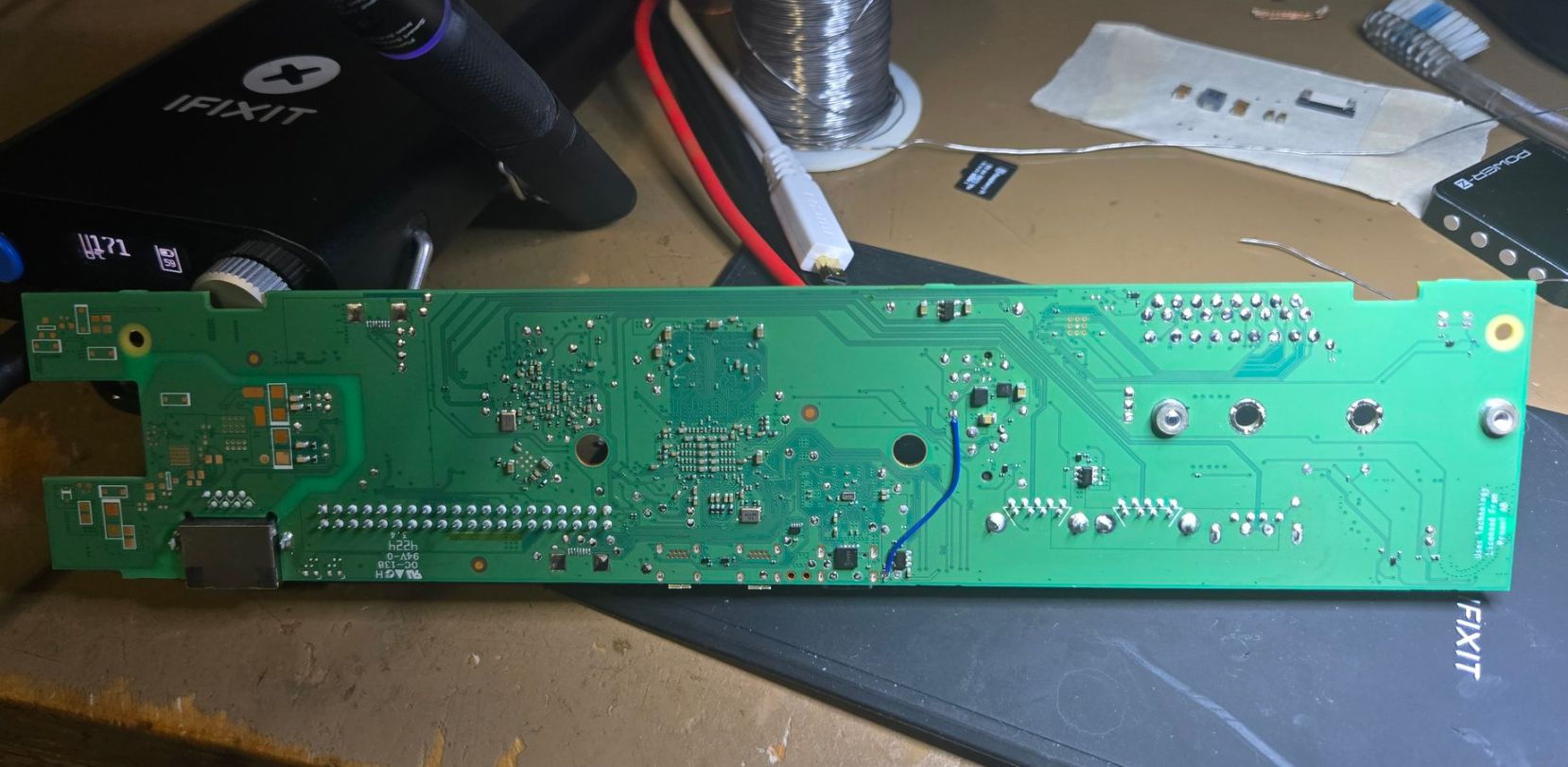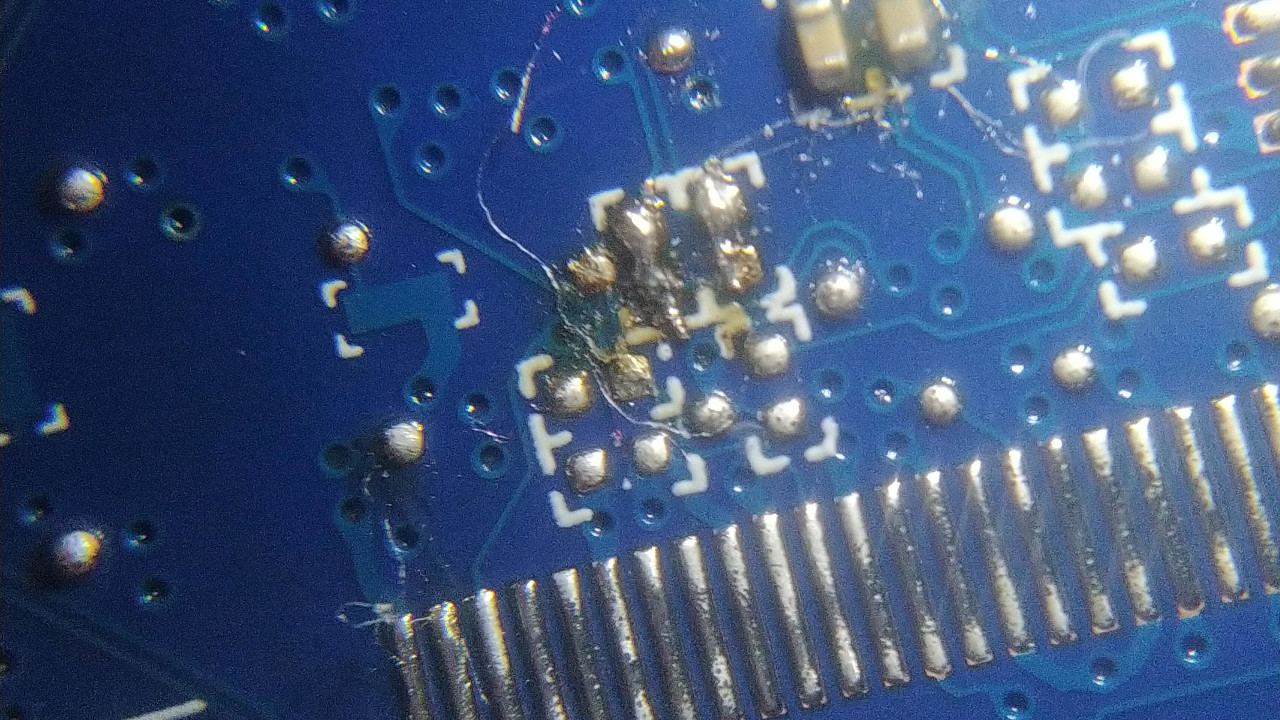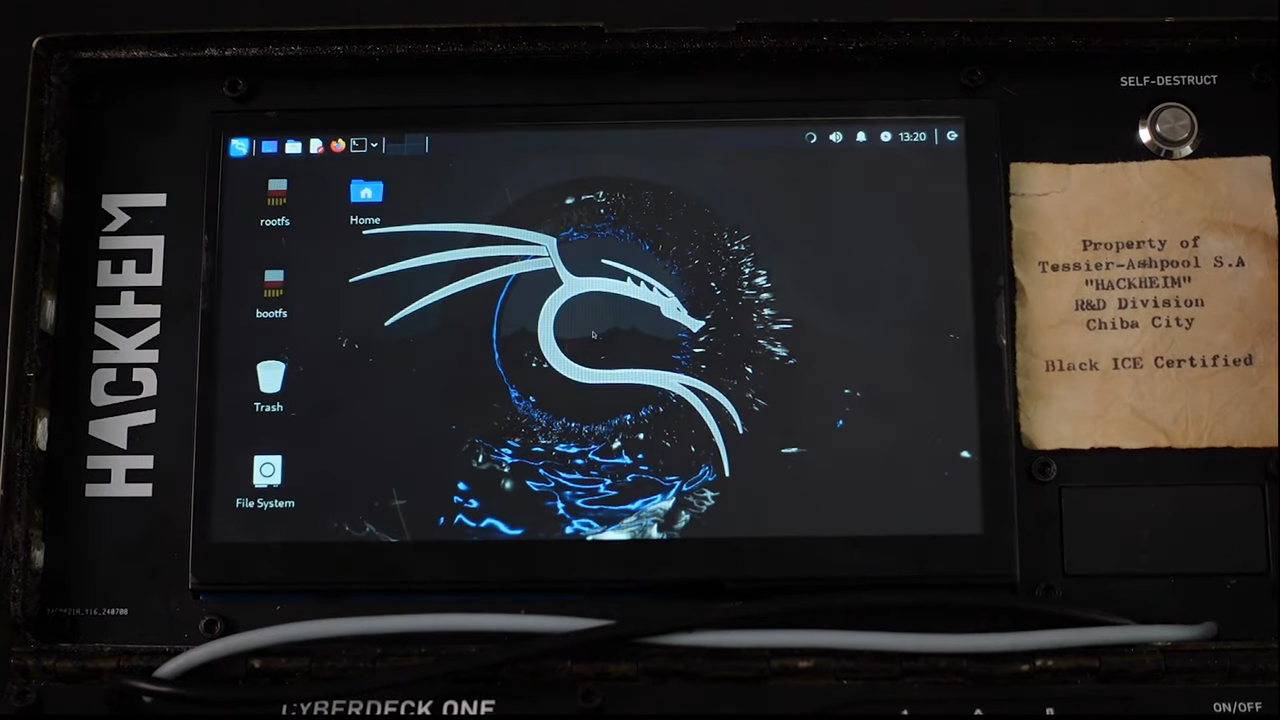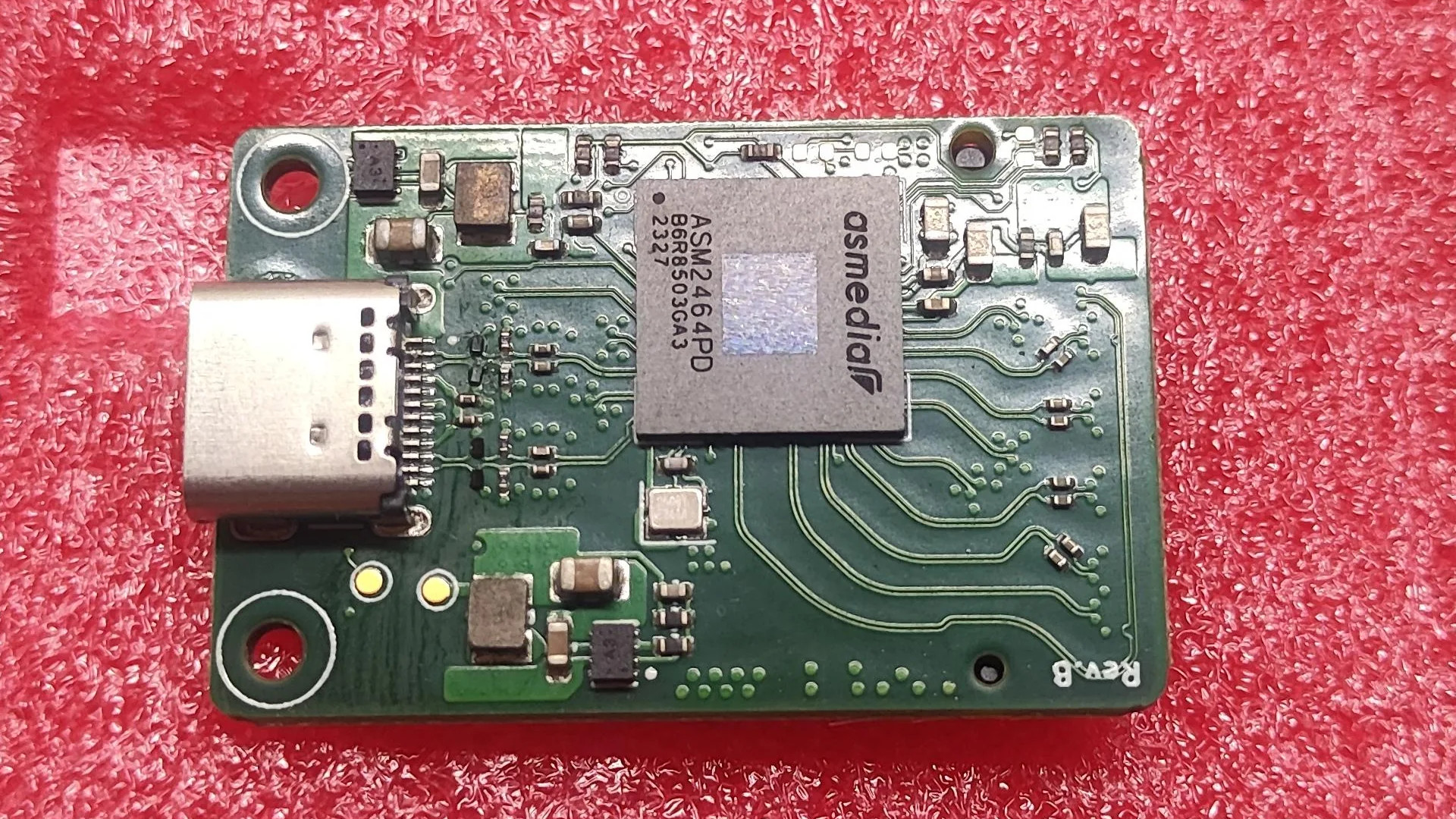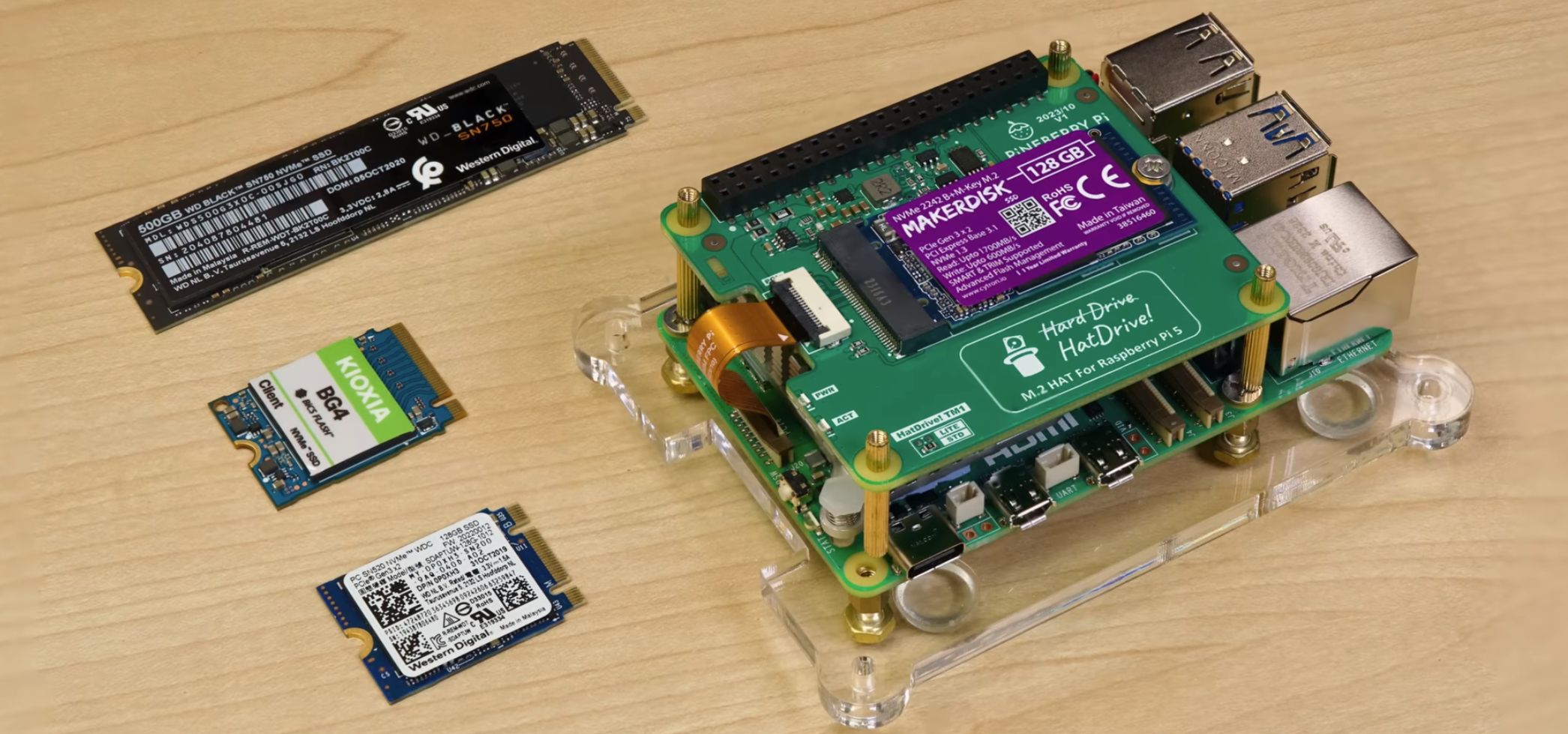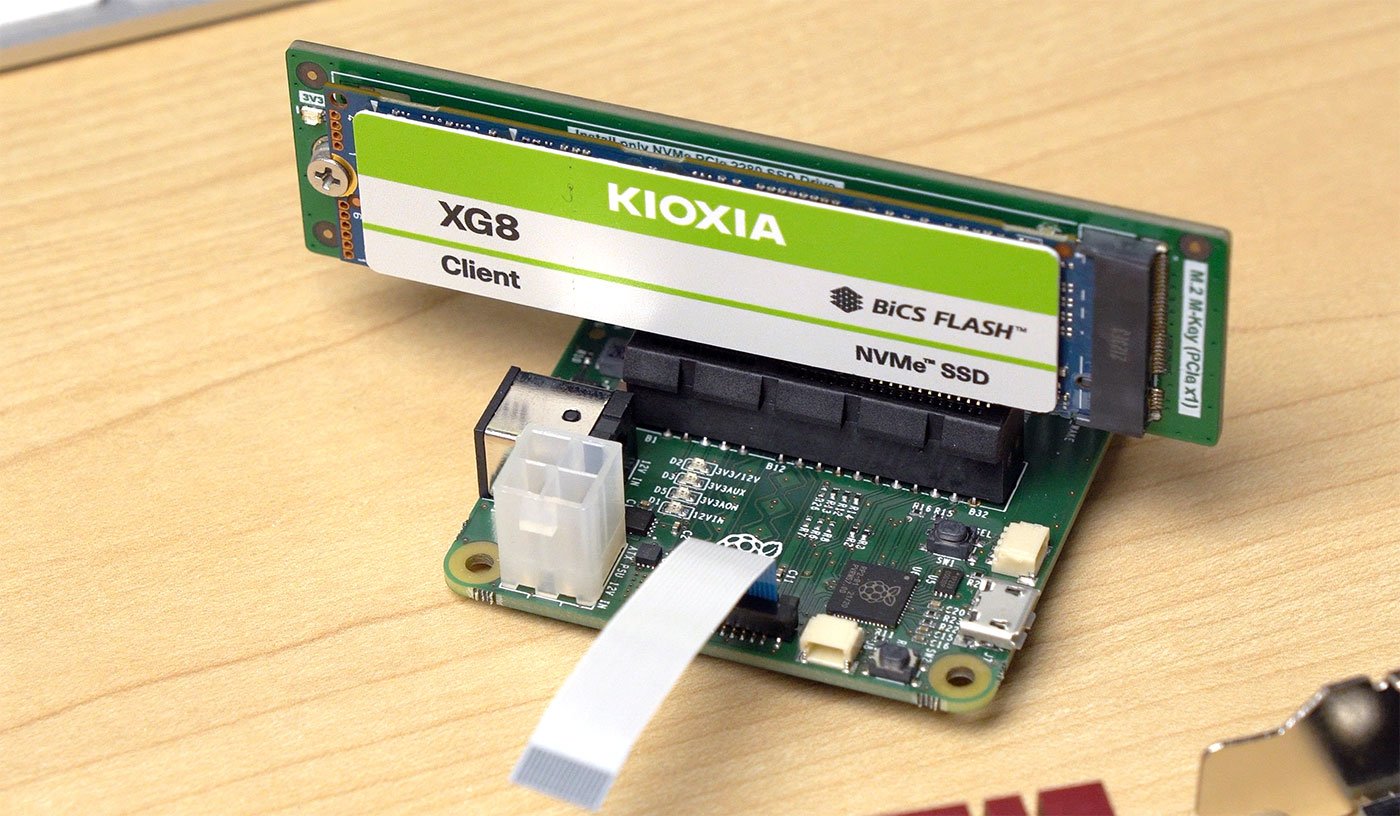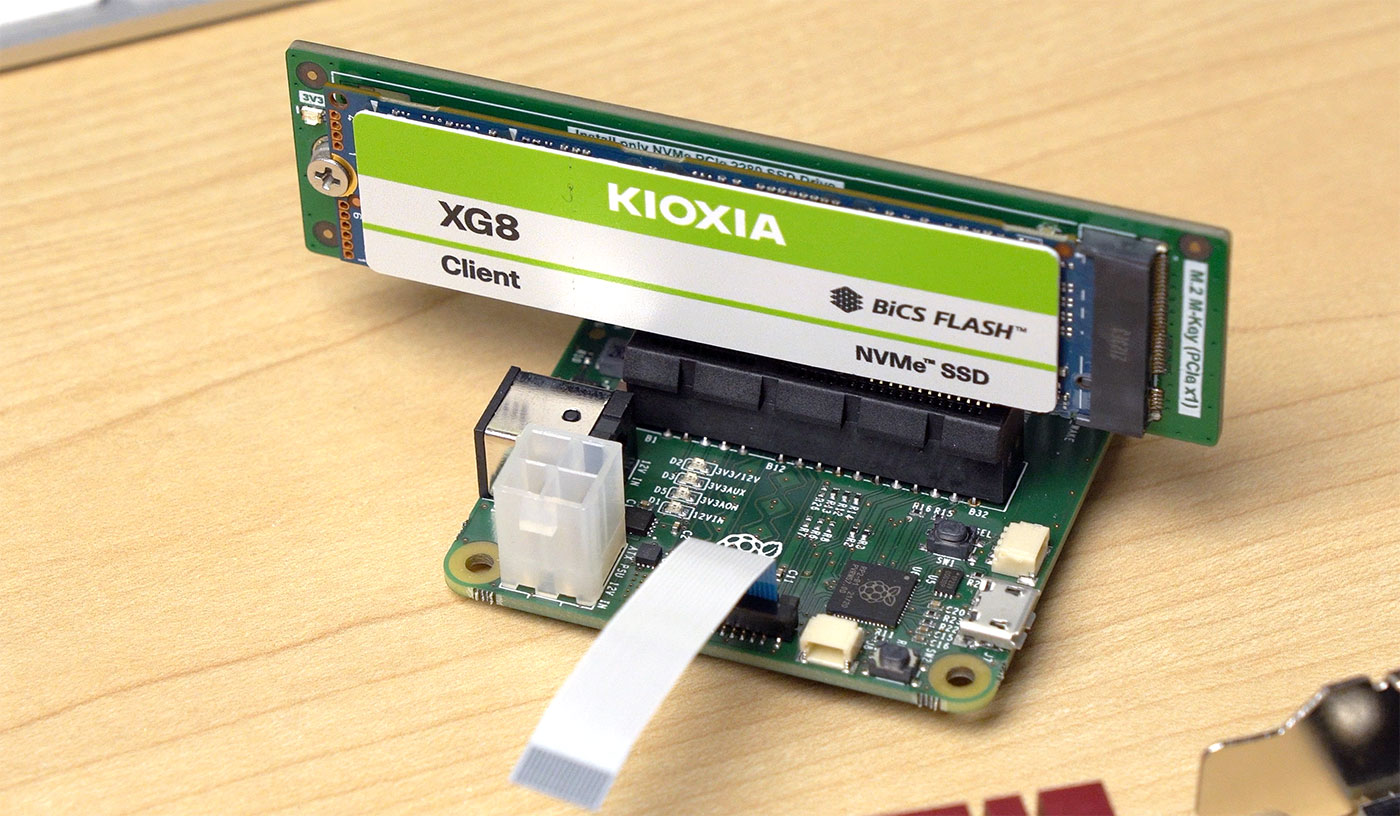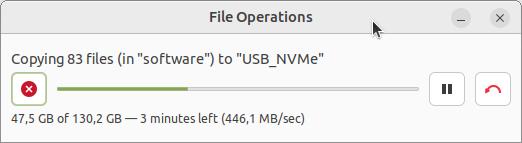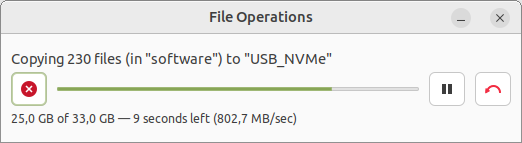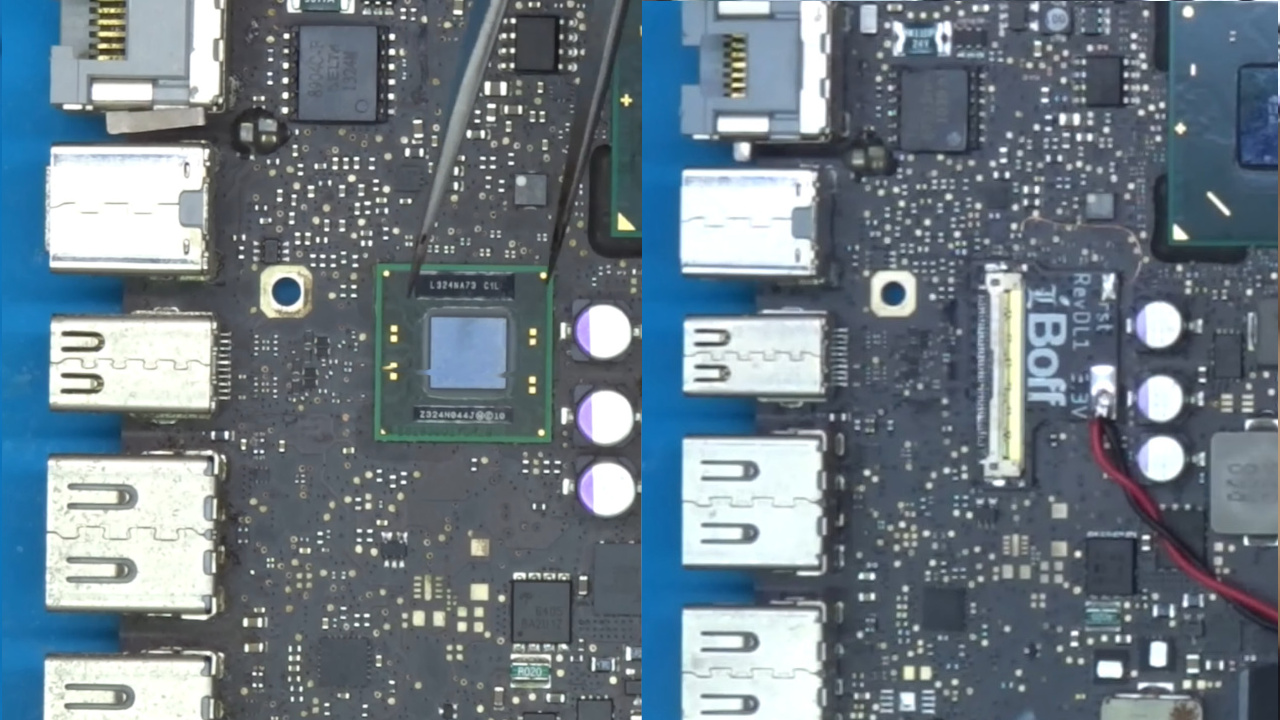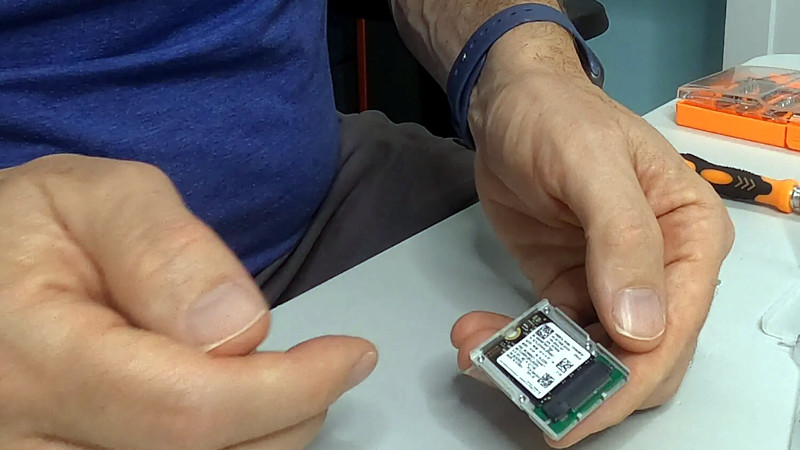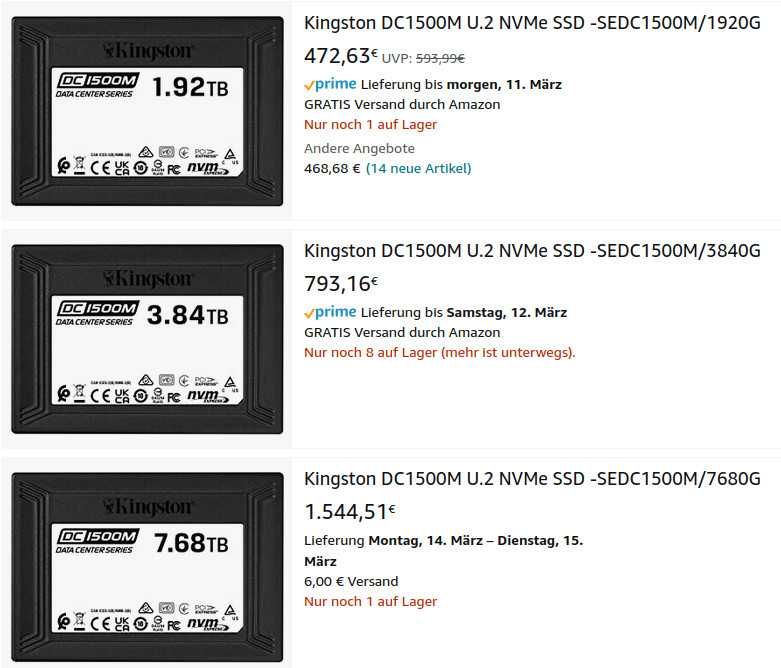2 Likes
#nvme
One person like that
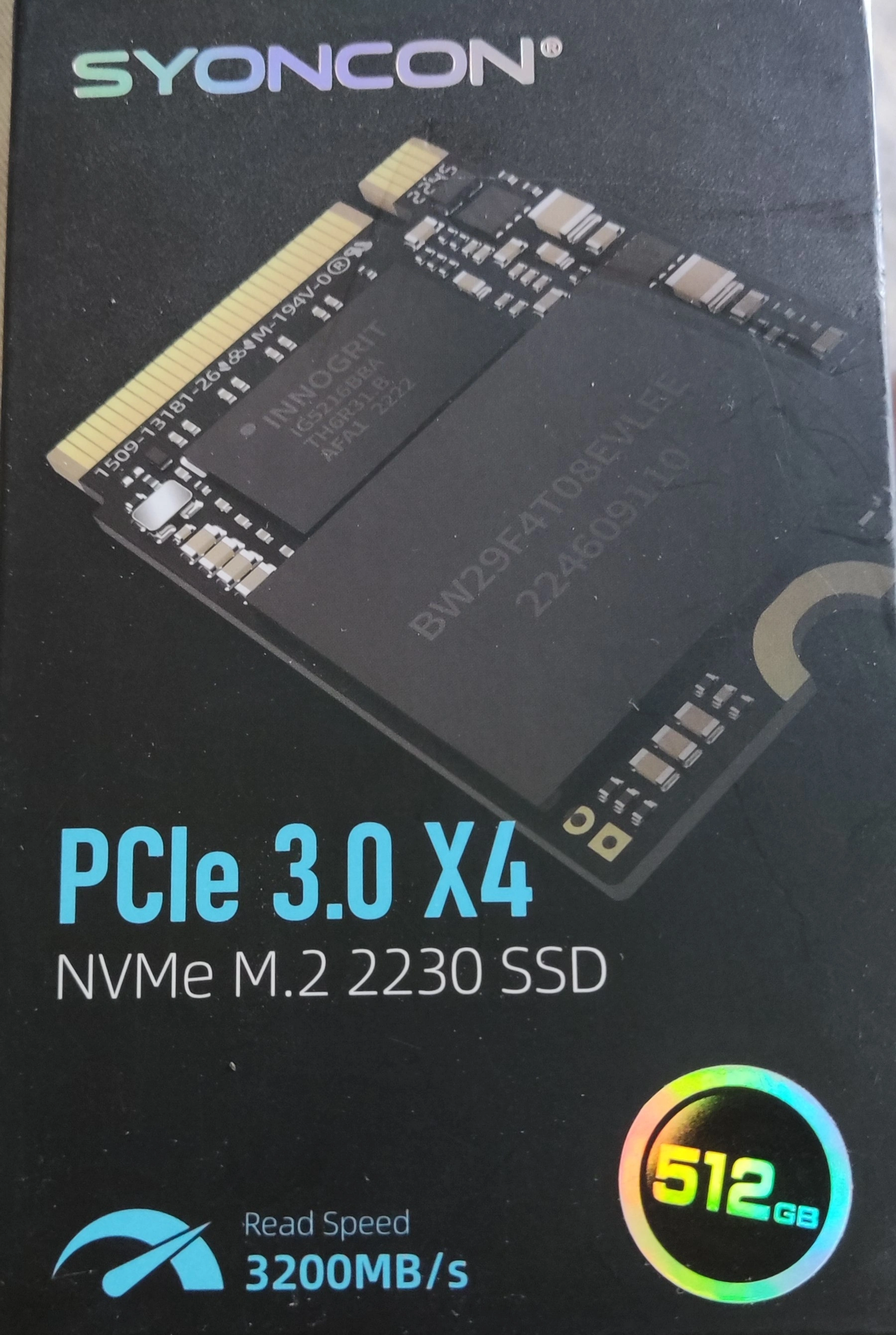
Replacement disk for my crashed drive have arrived. Now have to replace the old one and try to debug it to see if I can salvage my data.
Going to install Linux as main system on it. I am not sure what distro I should install. Used to have Mint and it is pretty easy and familiar interface, but I will look around and see for better alternative.
3 Likes
1 Comments
One person like that


≪ 3:1 = Auswechslung ≫
Ich mag den HP t510 #Thinclient wirklich. Zurzeit bekommt man ihn recht günstig und mit einem Adapterkabel und einer #SSD ist er für zusammen rund 30 EUR recht flott und zuverlässig unterwegs.
Auch der #Raspberry Pi 3 ist, wenn er nicht überfordert wird, immer noch ganz brauchbar. Leider nur mit einer weniger zuverlässigen SD-Karte.
Zusammen summiert sich allerdings auch der #Energieverbrauch und ich habe deshalb beschlossen, alle drei Geräte in einem Raspberry 5 zusammenzufassen.
Es laufen jetzt also der #Mosquitto - #Server, der WMMV #Meshtastic Client mit den #Warnmeldungen für #MV und die regelmäßigen #Datenbank - #Backups für meinen Root Server ( #Mastodon, #Diaspora, #Misskey und vieles mehr) zusammen auf einem Raspberry Pi 5 mit 8 GB RAM und einer #Kingston KC3000 PCIe 4.0 #NVMe M.2 #SSD.
(Bildbeschreibung: Bild 1 - Der Raspberry Pi5. Bild 2 - Zwei HP t510 und ein Raspberry Pi 3.)
7 Likes
1 Shares
One person like that
4 Likes
In need of more space?
On many notebooks it is possible to install several storage devices.
One way is to use an mSata drive in the wwan slot, if it is not needed for a modem (or if a modem is needed, it's possible to use an external usb modem instead).
It might be also possible to use a wifi card M.2 slot for storage: With an adapter NVMe drives can be connected.
And for machines with an express card slot, there are express card to NVMe adapters available.
So it's possible to have a storage device in the wwan slot, in the wifi slot and/or in the express card slot.
There are also dual slot adapters available, which make it possible to install two M.2 NVMe storages (instead of having one SSD).
Besides these solutions there are probably even more ways to install more storage devices on (older) notebooks.
Does anyone know if there is a way to use one slot for two 2,5" SATA drives (via adapter)? Did not see such a setup yet.
#hardware #linux #storage #hackernews #nvme #msata #sata #gnulinux
2 Likes
4 Comments
1 Shares
3 Likes
6 Likes
3 Likes
2 Comments
Computer Storage Choices: It’s no longer just SATA Hard Drive vs SATA SSD as motherboards often support even faster options now like NVMe SSD

I’m starting to find my external backup drive is getting too small to back my data partition up fully (I have a large second internal hard drive that does still get the job done automatically every day) so I was looking at possible options. I always just gone straight for SATA connected drives, and have small SSDs for boot, and then 4TB SATA hard drives for data and internal backups.
But I had a good look at my motherboard (which is not very old) and noticed it has two M.2 2280 M-key socket which support both SATA and x4 PCI Express (yes I’m still figuring out the generations). Supposedly then, a NVMe SSD drive card can fit into that socket.
And it seems that the NVMe SSD (non-SATA) is blindingly faster than a SATA drive! Yes it can cost maybe 25% than a SATA SSD, but speeds can be easily 6x or 10x faster than the SSD.
So I’m doing more homework on this, as my older 120GB SATA SSD drives are getting a bit tight on space too for my Linux boot drive. I’m considering maybe 256GB for the boot drive and 2TB for the data drive.
The linked video did give me some overview as to the different choices regarding drives and their connectors and protocols.
The thing is to have a good look first at what your motherboard can fit. Buy something faster, as long as it fits, because if you later upgrade the motherboard, you’ll gain that extra speed for your faster storage device.
See https://youtu.be/s-2VrxgI49Q
#Blog, #hardware, #NVMe, #storage, #technology
3 Likes
Mit ist doch tatsächlich eine #Corsair #NVME SSD gestorben, jetzt habe ich mal wieder Samsung EVO 970 und schaue mal wie die läuft, die Corsair hatte bessere Specs, aber wenn ich ehrlich bin brauche ich die gar nicht, deswegen jetzt 40€ weniger und #Samsung.
Glücklicherweise hatte ich die bei Amazon gekauft, so konnte ich die jetzt einfach zurückschicken und muss die nicht über Corsair tauschen lassen. So hab ich innerhalb eines Tages eine neue #SSD.
One person like that
the idea was:
- the user has computers, that allow for easy harddisk or NVMe swaps
- installation X is on NVMe1, installation Y is on NVMe2
- or the user want’s to reinstall on a new harddisk, USB connecting the old harddisk, to restore files to the new harddisk
for this just as USB-SATA adapters an USB-NVMe adapter had to be found.
So gave the “Rog Strix Arion” by ASUS a shot.
- the pros:
- makes NVMe work like an USB Stick
- it says “initialize your blank ssd before use” (the terms NVMe and SSD start to get confusing)
- but it is also possible to read an already “initialized” (partition table, formatted) NVMe
- but it might be not the ideal choice for that use, more USB-Stick-NVMe kind of use
- fast
- solid heavy metal casing that distributes heat (those NVMe chips can become pretty hot)
- nice LED light show
- makes NVMe work like an USB Stick
- cons:
- open and closing it could be less of an effort
how to open this thing?
the user needs a pin.
hm…. and this won an Design Award in 2020?
Imho this makes things too complicated, as if there is no pin, there is no possibility to easily swap NVMes in and out of the NVMe-USB adapter.
benchmark performance:
USB 3.0 connected, it is fast. no doubt about it. ~430MBytes/sec kind of fast.
time <a href="https://dwaves.de/2020/11/13/gnu-linux-basic-harddisks-benchmarks-ssds-kingston-skc600512g-vs-samsung-ssd-850-pro-vs-samsung-ssd-860-evo-vs-samsung-ssd-870-evo-1tb-ntfs-vs-ext4-how-fast-are-virtual-harddisks/">/scripts/bench/bench_harddisk.sh</a>
=== harddisk sequential write and read bench v1 ===
starting test on the device that holds the current directory the user is in
no need to run it as root
========== writing 3GB of zeroes ==========
0+1 records in
0+1 records out
2147479552 bytes (2,1 GB, 2,0 GiB) copied, 5,87549 s, 365 MB/s
real 0m5,919s
user 0m0,000s
sys 0m1,927s
========== reading 6GB of zeroes ==========
0+1 records in
0+1 records out
2147479552 bytes (2,1 GB, 2,0 GiB) copied, 4,94441 s, 434 MB/s
real 0m4,993s
user 0m0,000s
sys 0m2,000s
========== tidy up remove testfile ==========
real 0m10,983s
user 0m0,001s
sys 0m3,997s
So Asus planned for the user to install an NVMe and then use it like a USB Stick (no user will ever change the FlashChips of an USB Stick?)
also closing the device seems to be pretty hard… as the mechanism does not want to snap (again, this actually WON an design award? “The looks are great, who cares if it works” kind of award?)
Ok it is possibly, that the case closes properly with other NMVes, but the KINGSTON SA2000M81000G (some parts of it might be “too high”?) X-D
Inateck M.2 NVMe 2 USB Adapter
so bought the “inateck” adapter for half the price of the ASUS Adapter.
binary comment
- 10 Gbit/s
- USB 3.2 Gen 2
- Type C & Type A Cable included (nice!)
- while changing NVMes is also not sooo comfortable (detaching/attaching cooling pad and metal plate, but simply with the bush of an button (orange square above) it can be opened)
- at least this time the NVMe “fit’s in”
- the speed is 2x twice as fast as the ASUS Adapter…
<span style="color: #00ffff;">
time /scripts/bench/bench_harddisk.sh</span>
=== harddisk sequential write and read bench v1 ===
starting test on the device that holds the current directory the user is in
no need to run it as root
========== writing 3GB of zeroes ==========
0+1 records in
0+1 records out
2147479552 bytes (2,1 GB, 2,0 GiB) copied, 3,44557 s, 623 MB/s
real 0m3,493s
user 0m0,000s
sys 0m1,885s
========== reading 6GB of zeroes ==========
0+1 records in
0+1 records out
2147479552 bytes (2,1 GB, 2,0 GiB) copied, 2,0635 s, 1,0 GB/s
real 0m2,104s
user 0m0,000s
sys 0m0,787s
========== tidy up remove testfile ==========
real 0m5,676s
user 0m0,002s
sys 0m2,745s
# rerun
real 0m5,406s
#linux #gnu #gnulinux #opensource #administration #sysops #hardware #review #nvme #usb #asus #Inateck
Originally posted at: https://dwaves.de/2022/06/14/hardware-review-usb-to-nvme-adapter-asus-usb-3-2-gen-2-type-c-m-2-nvme-ssd-to-usb-adapter-also-known-as-rog-strix-arion-vs-inateck-m-2-nvme-2-usb-adapter/
One person like that
the idea was:
- the user has computers, that allow for easy harddisk or NVMe swaps
- installation X is on NVMe1, installation Y is on NVMe2
- or the user want’s to reinstall on a new harddisk, USB connecting the old harddisk, to restore files to the new harddisk
for this just as USB-SATA adapters an USB-NVMe adapter had to be found.
So gave the “Rog Strix Arion” by ASUS a shot.
- the pros:
- makes NVMe work like an USB Stick
- it says “initialize your blank ssd before use” (the terms NVMe and SSD start to get confusing)
- but it is also possible to read an already “initialized” (partition table, formatted) NVMe
- but it might be not the ideal choice for that use, more USB-Stick-NVMe kind of use
- fast
- solid heavy metal casing that distributes heat (those NVMe chips can become pretty hot)
- nice LED light show
- makes NVMe work like an USB Stick
- cons:
- open and closing it could be less of an effort
how to open this thing?
the user needs a pin.
hm…. and this won an Design Award in 2020?
Imho this makes things too complicated, as if there is no pin, there is no possibility to easily swap NVMes in and out of the NVMe-USB adapter.
benchmark performance:
USB 3.0 connected, it is fast. no doubt about it. ~430MBytes/sec kind of fast.
time <a href="https://dwaves.de/2020/11/13/gnu-linux-basic-harddisks-benchmarks-ssds-kingston-skc600512g-vs-samsung-ssd-850-pro-vs-samsung-ssd-860-evo-vs-samsung-ssd-870-evo-1tb-ntfs-vs-ext4-how-fast-are-virtual-harddisks/">/scripts/bench/bench_harddisk.sh</a>
=== harddisk sequential write and read bench v1 ===
starting test on the device that holds the current directory the user is in
no need to run it as root
========== writing 3GB of zeroes ==========
0+1 records in
0+1 records out
2147479552 bytes (2,1 GB, 2,0 GiB) copied, 5,87549 s, 365 MB/s
real 0m5,919s
user 0m0,000s
sys 0m1,927s
========== reading 6GB of zeroes ==========
0+1 records in
0+1 records out
2147479552 bytes (2,1 GB, 2,0 GiB) copied, 4,94441 s, 434 MB/s
real 0m4,993s
user 0m0,000s
sys 0m2,000s
========== tidy up remove testfile ==========
real 0m10,983s
user 0m0,001s
sys 0m3,997s
So Asus planned for the user to install an NVMe and then use it like a USB Stick (no user will ever change the FlashChips of an USB Stick?)
also closing the device seems to be pretty hard… as the mechanism does not want to snap (again, this actually WON an design award? “The looks are great, who cares if it works” kind of award?)
#linux #gnu #gnulinux #opensource #administration #sysops #hardware #review #nvme #usb #asus
Originally posted at: https://dwaves.de/2022/07/04/hardware-review-usb-to-nvme-adapter-asus-usb-3-2-gen-2-type-c-m-2-nvme-ssd-to-usb-adapter-also-known-as-rog-strix-arion/
2 Likes
2 Comments
4 Likes
7 Comments
2 Likes
Kingston's datacenter capable (24-7) NVMe SSDs only work with mainboard that have U.2 interface
IDE, SCSI, SATA, SAS now U.2 M.2…
that reminds of…
the list of interfaces grows by the year?
no U.2 is not:
1) the band U2
or (more likely)
2) “a form factor” “a size factor” 2U (2x rack unit heights)
NVMe upgrading old servers is a massive challenge, that not always goes as planned on any OS (see here)
the dilemma SysAdmins face that do not want to replace a long running reliable server, that has enough CPU and RAM but the RAID10 is still running on magnetic discs and could be faster…
Links:
https://www.isunshare.com/blog/u-2-sata-pci-express-sata-express-msata-m-2-sas-ssd-interface-best/
#linux #gnu #gnulinux #opensource #administration #sysops #storage #nvme #ssd #kingston #upgrade #hardware #upgrades #standards
Originally posted at: https://dwaves.de/2022/03/10/kingstons-datacenter-capable-24-7-nvme-ssds-only-work-with-mainboard-that-have-u-2-interface/