#add-on
Breaking out of a walled garden. How do I install a local add-on permanently on Firefox?
Having done my share in software developement on various platforms and using various languages in the past, I'm not really into JavaScript or creating add-ons for browsers. But recently I thought about implementing a tool for internal, private use at home by writing a Firefox add-on.
Alas, and somewhat unexpectedly, Firefox, while open source, is even more closed down than Android. While Android allows me to sideload an app easily, without getting any third party involved, AFAIK there is no way to install one permanently, on recent versions of Firefox, on any platform. Even add-ons that aren't intended to get published anywhere have to get submitted to Mozilla for review and signing.
So my question is: Did I miss some not so obvious ways to do what I want?
Using the developer or nightly versions of Firefox plus manually and temporarily load an add-on for debugging isn't a viable option. Installing an ESR version perhaps may allow it. I didn't try so far, because this would need me to uninstall the standard version 122.0 I'm using right now. I have also lost confidence that Mozilla will not continue to cripple this version as well.
Using a Firefox clone might perhaps solve my problem. I don't intend to use it (and the not yet written add-on) for surfing the web, ever. The intended use is limited to a local network that is not routed to the outside. Any recommendations or ideas? My fallback would be implementing the stuff strictly server side, but I'd rather implement everything inside the running browser, perhaps even without network connectivity.
#Piped #Issue #Issues
Exemple : https://piped.adminforge.de/watch?v=uTrP3escs0s&start=8&end=372
La #vidéo démarre bien à start, mais ne s'arrête pas à end .
The #video starts well at start, but doesn't stop at end .
La page issues : https://github.com/TeamPiped/Piped/issues
Je ne crois pas voir cet item, mais je n'ai peut-être pas assez regardé.... (m'y connais pas trop non plus, pour fouiller dans cette partie)
Si quelqu'un a un compte pour faire remonter le #Bug ?
À noter qu'avec #Invidious, là, la vidéo commence et s'arrête comme demandé.
Exemple : https://yt.artemislena.eu/watch?v=uTrP3escs0s&start=8&end=372
J'en profite pour indiquer que, si sur une page Piped, il pouvait y avoir un lien vers l'URL youtube, ça serait un plus, car ça permet de basculer sur une autre instance Piped ou Invidious facilement, grâce notamment à un #add-on comme #LibRedirect ..
J'dis ça, j'dis rien. :)
Et merci, surtout, à ceux qui ont créé Piped.

#URL #Expander
"Expandeur" d'URL
https://urlex.org/
(je n'y vois aucun traqueur, par ublock Origin ou Privacy Badger)
Précieux, pour déceler vers quoi mène un lien du type https://bit ly ou autres https://tiny url.....
Trouvé ici : http://assiste.forum.free.fr/viewtopic.php?f=163&t=34541
qui indique aussi cet #add-on : https://addons.mozilla.org/fr/firefox/addon/short-url-expander/
#URLExpander

Add-ons #Redirect sous #Firefox.
https://addons.mozilla.org/fr/firefox/search/?q=redirect
Suis passé à #LibRedirect et j'en suis satisfait.
Il permet de réorienter les vidéos de #Youtube, autant vers #Invidious que vers #Piped.
Et bien sûr, l' #add-on le fait aussi pour #Twitter, #TikTok etc.
Par contre, j'hallucine de voir le peu d'utilisateurs de ces #add-ons pourtant essentiels : quelques milliers de gens, c'est tout !
Tiens, j'avais #PrivacyRedirect avant, mais n'est plus maintenu, on dirait.
https://addons.mozilla.org/fr/firefox/addon/privacy-redirect/reviews/
[juin 2023] A good add-on, but no longer maintained.
#ModuleComplémentaire #ModulesComplémentaires #Addons #Addon #LogicielLibre

Voilà l'image que je vois à la place de la #vidéo du Figaro ! :)
Les #traceurs sur une page quelconque du " #Figaro" :
https://www.lefigaro.fr/sciences/pourquoi-israel-remet-le-confinement-sur-la-table-20210715
14 traceurs bloqués par uBlock Origin
5 traceurs bloqués par Privacy Badger
Soit 19 traceurs bloqués rien que sur cette page !!!!
Et tout ça avec des traceurs des #multinationales américaines (on a droit à la totale : #Amazon, #Google ...), sur un site de la #Presse française, qui appartient à un fabricant d' #armes, #Dassault .
Pensez à minima à nettoyer vos liens #URL, surtout si dans vos liens, vous voyez du fbclid= car c'est alors du #tracking de #Facebook.
#Cookie #Cookies #GAFAM #Surveillance #Numérique #Média #Médias #Français #France #uBlockOrigin #Privaybadger #Clearurls #Firefox #Add-ons #Add-on LogicielLibre
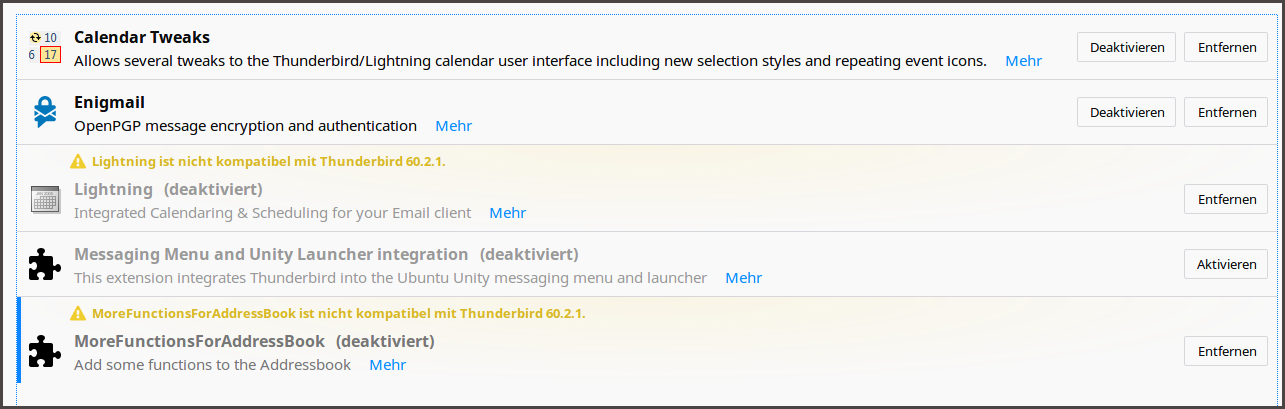

Was soll denn der #Scheiß?
Da kommt man nach Hause, macht ein #Update seines #Systems und plötzlich tut es der #Kalender von #Thunderbird nicht mehr. #Lightning ist nicht mehr kompatibel zur aktuellen Thunderbirdversion!
Mal eben so, ein funktionierendes #System torpedieren ist nun nicht gerade die feine englische Art.
Die #Alternativen sehen alle nach #Google aus und das will ich nun bestimmt nicht!
Hat jemand hier ähnliche Probleme? Oder eine #Alternative zu lightning, denn dies hat bei mir hervorragend die letzten 10 Jahre seinen Dienst getan.
Das Selbe gilt im Übrigen auch für #MoreFunctionsForAddressBook!
#mozille #email #Kalender #Calendar #Add-on
P.S.
Ich habe auch immer mal wieder #Evolutiion ausprobiert, aber das war alles ein Krampf, wie ich finde!

