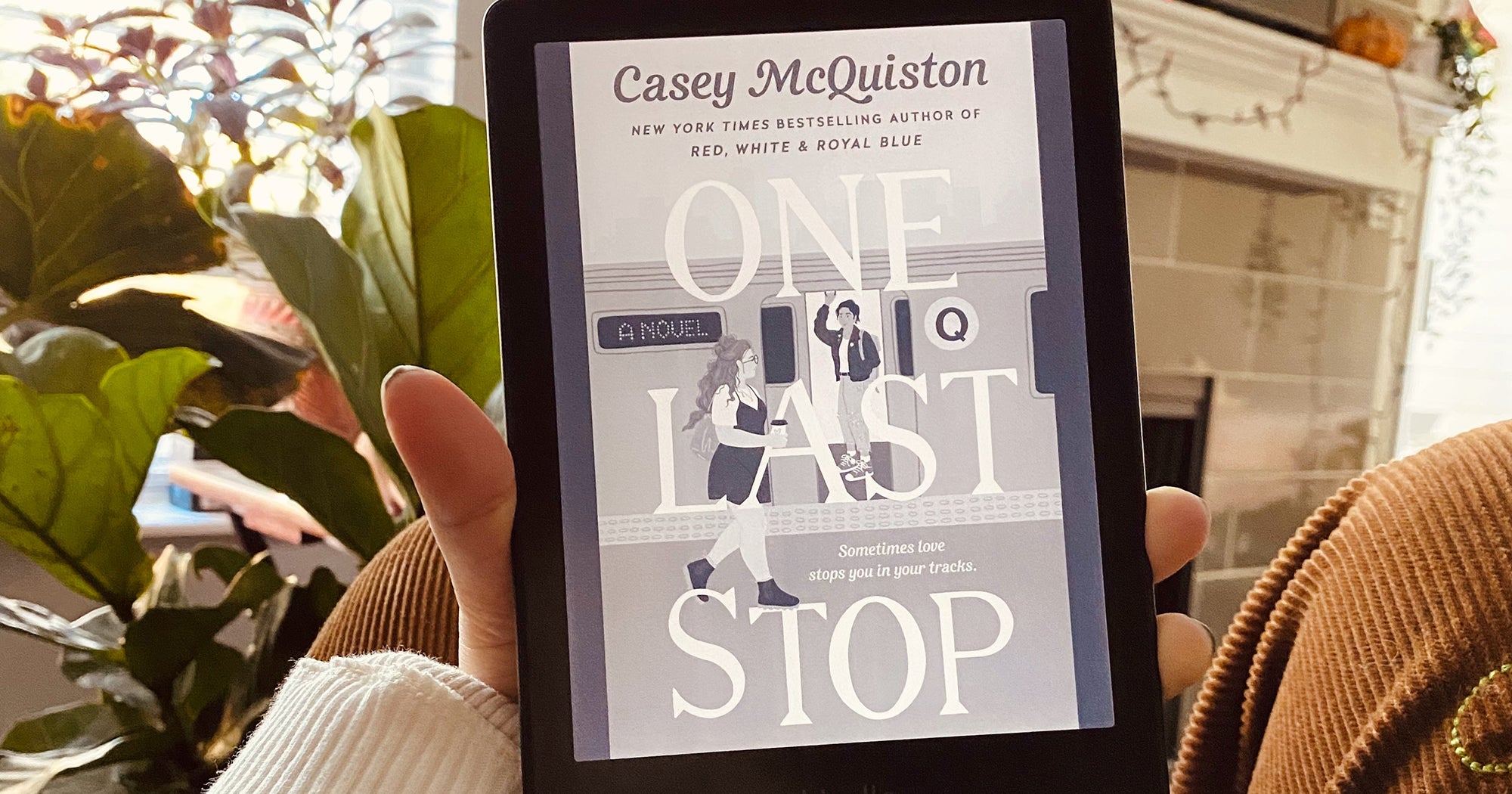#kindle
4 Likes
1 Shares
How to read free e-books for your Kindle e-reader or Fire tablet: Expand your library beyond the Amazon book store
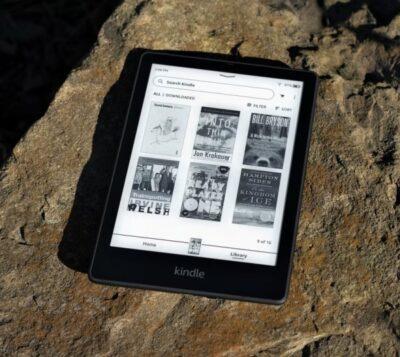
Amazon Kindles do wonders for streamlining reading on the go, storing your favourites from its massive library of content, safe and accessible via a compact and intuitive interface. It’s no wonder they’re ranked among the best e-readers on the market. While Kindle e-reading devices have access to most mainstream publishers available through Kindle unlimited subscription, there are typically some that you will not be able to access via normal means.
But lucky for you, there is a way to side-load e-books from outside the Amazon store directly onto your Kindle at zero additional cost!
See https://www.androidpolice.com/how-to-find-read-free-books-kindle/
#Blog, #kindle, #reading, #technology
2 Likes
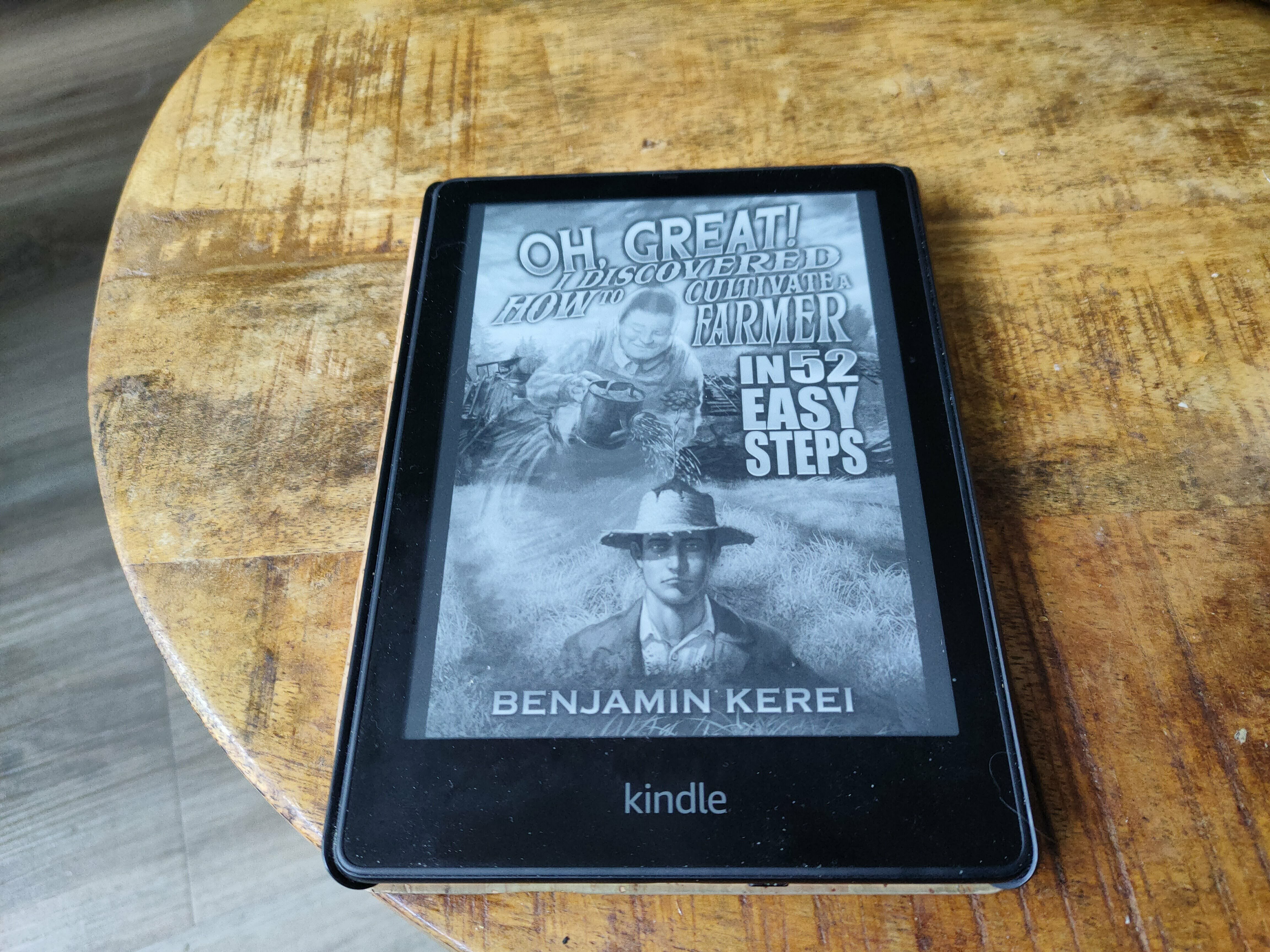
A while ago i bought a new Kindle to replace my 2018 model Paperwhite, so the new Paperwhite Signature Edition 2022 it became.
I love love love that reader.
I hate hate hate Kindle/Amazon.
Why?
Lemme explain
For reading the PW has everything you could ever wish for, and more, but Amazon is an asshole company.
- You used to be able to select the next book in a series to buy or to start reading if already on your device, making for a clean, smart and quick way to continue to read your series.
Used to indeed, a few updates ago Amazon stole that ability for no good reason. You now have two paths open after ending a book in a series. you have to open the Kindle store (yeah also for books already on your device) and choose [read] instead of [buy]. That would not be so bad, if the quickness of this heavily depends on how good your Wifi connection is, and in some parts of my house, especially my bedroom the connection is there, but not great, and that is where i do quite some reading. It takes to long this way!
The other way is closing the book and going back to your library, that ONLY works if you have the book already bought or on your device. All of it adds more steps in a process that used to be a one button option :-(
- For the store interface, if you selected a writers page, and looked at his/her books, you could see in one glance what books were bought already (green button with READ] and what not [yellow button with BUY].
Someone decided that was way way to helpful and took it away. When reading series, especially if there was much time between the last book and the newest one, this was great, but now, all of them simply have one button [Buy with one click] (runs screaming in anger].
The moment you visit the specified books solo page you finally see that you already had bought that one [Facepalm].
- And now my greatest annoyance with my Kindle. It starts updating in the middle of reading a book, it does not ask, it does not offer a prompt, it just starts, and takes minutes..!! And to add insult to injury, it then brings you to one of two things, it depends on an unknown variable it seems. It can drop you back in your library instead of the page of the book you where on when it started the miserable process. Or it drops you back in a CLOSED book instead of on the page you were on.
One thing each update seems to have in common, almost never are options extended or better, they changed the layout to a bizarre clusterfuck a few updates ago, they ended jumping straight into the next part of a series a few updates ago, and none of the 'new' bits are a great improvement. Most of the time they take away options, and force more steps for one-step things.
Someone needs to go to the Kindle Dev team with a HUGE Cluebat..
8 Likes
11 Comments
1 Shares
I beg to disagree. I love my kindle. Reading on a phone or tablet is just not the same, particularly if outdoors and t is so small, easy and convenient indoors!
4 Likes
5 Comments
https://bird.trom.tf/claragomes/status/1552363155334074368#m
Clarinha Gomes 🐞
@claragomes
4h
Essa é a melhor do dia
Fabiane Guimarães
@realfabiane
9h
Uma amiga minha está passando por uma situação das mais insólitas: o Kindle dela foi invadido por formigas. Fizeram um ninho no buraquinho do carregador. Mas o pior não é isso... o pior é que as formigas estão COMPRANDO livros. Ela não sabe o que fazer😂😂😂
Why None of my Books Are Available on Audible:
And Why Amazon Owes Me $3,218.55
by Cory Doctorow
So now there is one Cory Doctorow audio book on Audible, and it's all about how Audible screws over writers, publishers, audio book narrators, and customers.
You can read the text here. https://pluralistic.net/2022/07/25/can-you-hear-me-now/
You can listen to Cory read it here. https://archive.org/download/Cory_Doctorow_Podcast_431/Cory_Doctorow_Podcast_431_-_Why_none_of_my_books_are_available_on_Audible.mp3 It starts at 4:26. This is the latest episode of the Cory Doctorow podcast, so there is other stuff too.
It is now available as an ebook for Kindle for $0.98 (presumably with DRM) on Amazon. https://www.amazon.com/dp/B0B5RWTPR7/
And, finally, the audio of Cory reading it is now available on Audible (definitely with DRM). https://www.audible.com/pd/B0B7KH8KSD
In 2011, I gave a speech at Berlin's Chaos Communications Congress called "The Coming War on General Purpose Computing." In it, I explained that Digital Rights Management was technologically incoherent, a bizarre fantasy in which untrusted users of computers could be given encrypted files and all the tools needed to decrypt them, but somehow be prevented from using those decrypted files in ways that conflicted with the preferences of the company that supplied those files:\
\
https://memex.craphound.com/2012/01/10/lockdown-the-coming-war-on-general-purpose-computing/\
\
As I said then, computers are stubbornly, inescapably "general purpose." The only computer we know how to make – the Turing-complete von Neumann machine – is the computer that can run all the programs we know how to write. When someone claims to have built a computer-powered "appliance" – say, a smart speaker or (God help us all) a smart toaster – that can only run certain programs, what they mean is that they've designed a computer that can run every program, but which will refuse to run programs unless the manufacturer approves them.
BTW, here's the RSS feed for the Cory Doctorow podcast. https://feeds.feedburner.com/doctorow_podcast
#cory #cory-doctorow #amazon #audible #kindle #copyright #drm #law #dmca #1201 #creators #narrators #audio-book-narrators #podcast
One person like that
1 Shares
One person like that
1 Shares
Kindles Now Support ePubs Sent by Email – It’s still converting them though to Amazon’s proprietary format

Amazon even has ePub listed as a supported format now for the Kindle Personal Documents Service, and there’s a note saying the Send-to-Kindle applications will also support ePub starting in late 2022. It gets treated as a typical personal document so there is no cover image, and the file is no longer in ePub format once it reaches a Kindle since Amazon converts it to Kindle format (AZW3).
The ability to send ePubs to Kindles has unofficially been supported for years, but you had to change the file extension to .png before sending. This just makes it easier and removes a step.
So regardless, I suppose it is at least easier now, with no cables or other intermediate steps. Note though that if you use free Calibre software still to convert your ePub book into Amazon’s format, it does show the book cover on the Kindle.
See https://blog.the-ebook-reader.com/2022/04/29/kindle-ereaders-now-support-epubs-sent-by-email/
#technology #epub #kindle #reading #ebooks
#Blog, ##books, ##epub, ##kindle, ##reading, ##technology
One person like that
How Collections Work After Latest Kindle Update – Nice Options, But As Usual Confusion Sown By Amazon
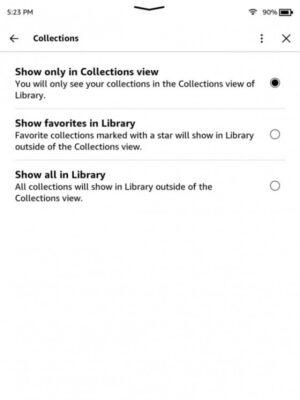
Now that Amazon has started rolling out the new user interface to all Kindle ereaders dating back to the Kindle Paperwhite 3 that was released in 2015, there’s some confusion about changes made to the collections feature.
There’s now different ways to view collections on Kindles, and it can be rather confusing initially. With two separate menus to filter content, the new UI isn’t very intuitive, and there’s no explanation about how things are supposed to work now, so I can see why some people are having problems with it.
There are two different ways to sort collections, and the filtering option for collections doesn’t appear with the default option selected in settings (brilliant). If you want to view your collections in list view, try using a different viewing option in settings. One will show all your collections and all the books added to those collections in one long list, or you can select to just show collections that you’ve marked as favourites in the main list.
See https://blog.the-ebook-reader.com/2022/03/22/how-collections-work-after-latest-kindle-update/
#technology #kindle #ereader #collections
#Blog, ##ereader, ##kindle, ##technology
With the third Chronicles of Madarre novel on the way, it's a good time to grab the first two books in the series -- and today (March 12 "Amazon time") you can grab them for free for the Kindle (including Kindle apps, of course).
The Ambitions of Kreltahk is the first book, and The Wanderings of Joramm is the second. Download your free copies while you can!
The third book will be released as soon as I can manage that! :)
Der neue Kindle ist heute gekommen, mit 3 Monaten Test für Audible. Nun verstehe ich eins nicht: Ich habe 3 Audible-Bücher. Bei zweien kann ich zwischen Hör- und Lesebuch hin- und herspringen, ich bin immer an der richtigen Stelle.
Bei einem dritten Buch geht das nicht. Da sind Hör- und Lesebuch überhaupt nicht miteinander verbunden. Das macht das Hörbuch weitgehend uninteressant.
Gibts da irgendwie ein System, das ich nur noch nicht verstanden habe?
One person like that
Huawei unveils a 10″ Kindle competitor, the MatePad Paper, intended for Work and Study
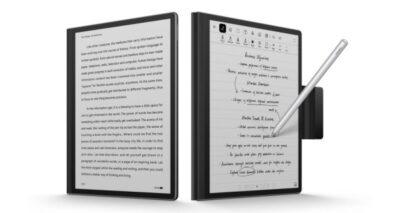
Huawei’s new Kindle competitor is called the MatePad Paper and, unlike the Kindle, comes with an electronic pen (the “M-Pencil”, second generation) that allows users to take notes by writing on its screen — Huawei has promised “paper-like writing”. At 10.3 inches, it is also significantly larger than any of the Kindle devices made by Amazon. The Huawei MatePad Paper will be priced at €499 in Europe, with the M-Pencil and a folio cover included.
It has Wi-Fi 6 and Bluetooth 5.2; and four microphones for taking audio notes and two speakers, which can be used to listen to audiobooks.
The big thing with E Ink screens is the much longer battery life, as well as perfect clarity in sunlight outside. From my own experience, too, I’ve noticed they are a lot lighter to hold than their LCD or OLED tablet counterparts. What will be interesting, though, to see, is whether there will be any lock-in connectivity to Huawei products (like Apple does) or whether it will interconnect broadly with other OSes and devices. Also, the “paperlike” writing experience will be welcome from the slippery glass screens so often seen.
See https://techcentral.co.za/huawei-unveils-a-kindle-competitor-the-matepad-paper/208247/
#technology #eink #matepadpaper #kindle
#Blog, ##eink, ##huawei, ##kindle, ##matepadpaper, ##technology
3 Likes
Yes, it is in many ways and not in a few ways...
The New Kindle Paperwhite Almost Feels Better Than Reading A Real Book
3 Likes
5 Comments
New Kindle Paperwhites Just in Time for Christmas!
3 Likes
4 Likes
3 Comments
● NEWS ● #IndiaTimes #ProprietarySoftware ☞ [Crackers] might exploit bug in #Amazon #Kindle , company issues fix https://cio.economictimes.indiatimes.com/news/internet/hackers-might-exploit-bug-in-amazon-kindle-company-issues-fix/85171500