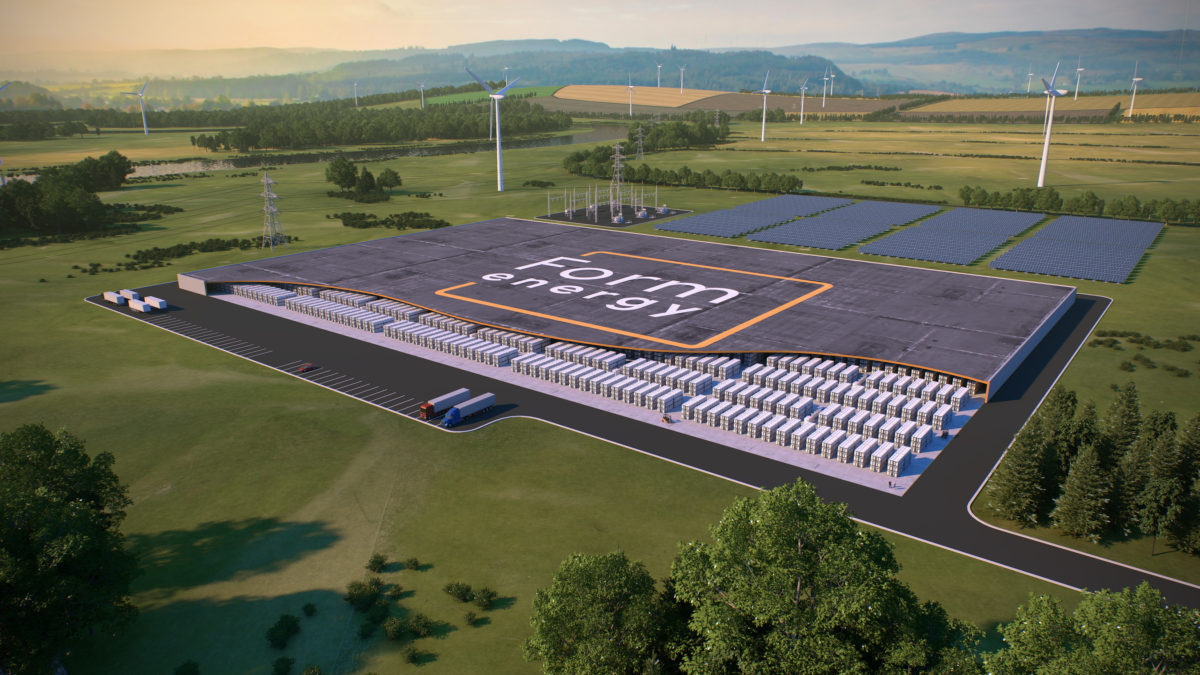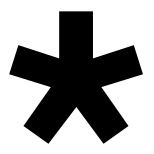Mkay .. the decision is made..
I will put myself some bit into #freakin #SolarPunk
Over many years, i only dreamt of being able to harness my very own electric energy .. and maybe give some good old #unix #iron his well earned grace electricity...... I never had the room to be able to do that sadly.
now i have the 'real estate' to place PV panels in a at least basically meaningful way....
Mkay well ... it's probably a _very_ long way over there..
But anyway .... now i'm at least eyeing some 50 or 100w panels, one or two.. Just to get my feet wet and actually have a way to charge some possibly upcoming battery storage w/o needing grid energy......
So it begins ...... i'm curious where it ends.
Time to start (and learn) something new maybe? ;)
And yea, sorry but even not really sorry. It _may_ happen that i put some solar energy i can't actually use or store otherwise at least temporay into some older bitcoin mining asics... Just for the kicks, the tech .... and maybe to help finance the batteries and inverters to kick off the miners and drive my workstation instead.....