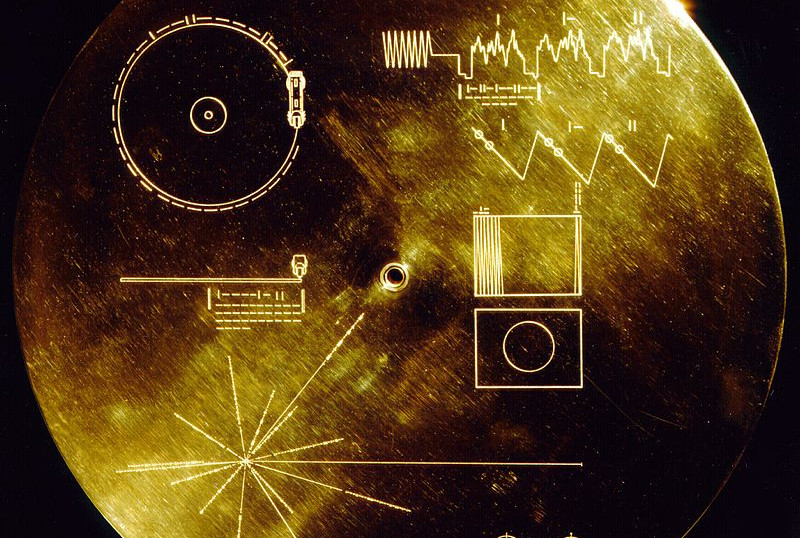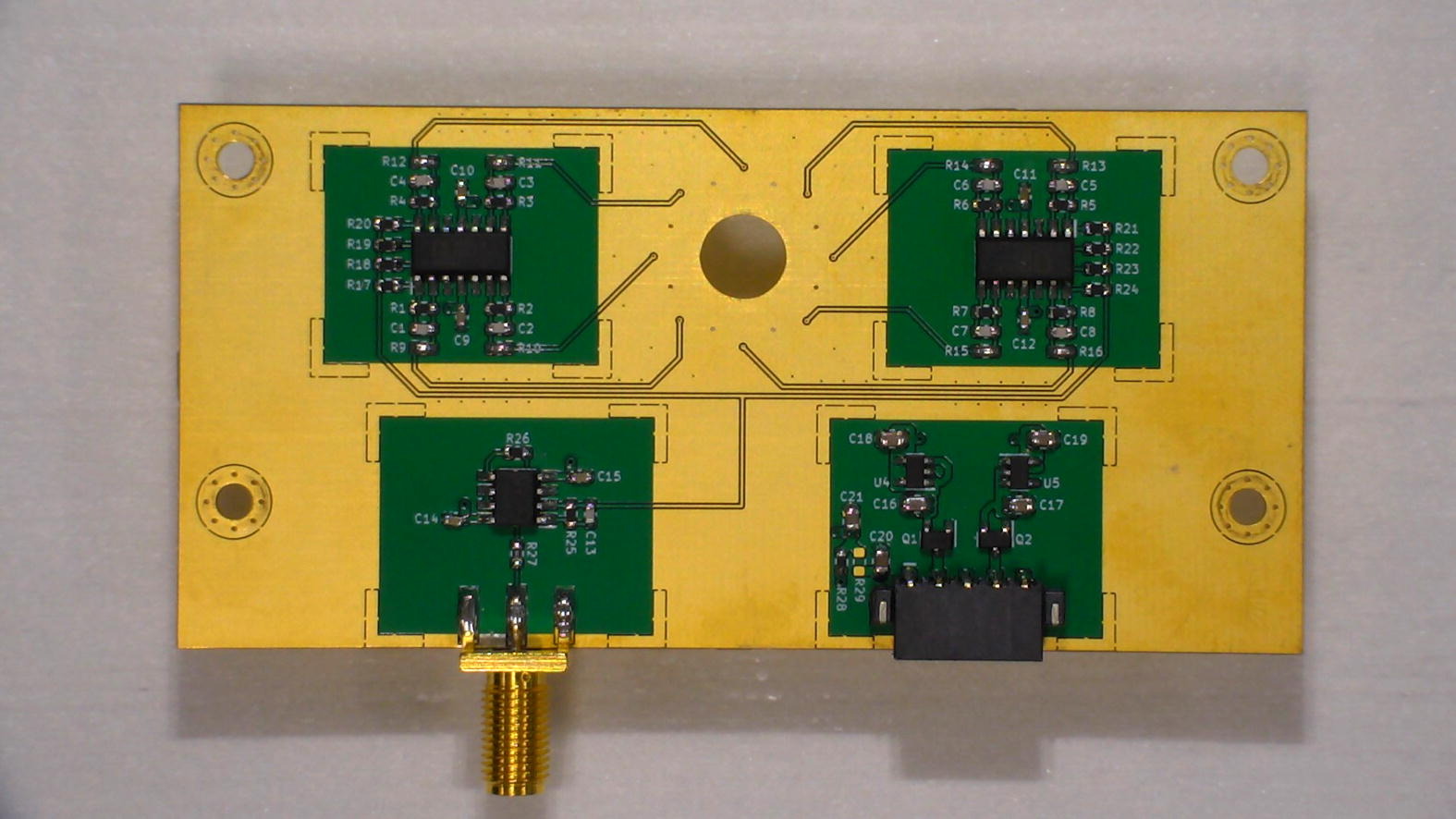2 Likes
#scanning
Meanwhile, in the realm of basic 'privacy'....
Internet's deep-level architects slam US, UK, Europe for pushing device-side scanning
Someone needs to think of the children ... and the consequences of breaking encryption and trashing privacy
#IAB #privacy #ClientSide #scanning #spyware #devices #Apple #iGiant #CSAM #IETF #technology
2 Likes
One person like that
The Best Ways to Scan a Document Using Your Phone or Tablet: No Need to Buy any Apps

On an iPhone or iPad, open the Files or Notes app and use “Scan a Document” to scan a document with your device’s camera. On Android, use the Google Drive app to scan a document to your phone or tablet. (The Google Drive app works on iPhone and iPad, too.)
These existing apps actually do a very good job of scanning multiple pages, straightening pages, recognising the text, using existing storage, etc. There is no reason really today to go buy scanners or even 3rd party apps.
See https://www.howtogeek.com/209951/the-best-ways-to-scan-a-document-using-your-phone-or-tablet/
#Blog, #documents, #scanning, #technology
One person like that
2 Comments
2 Likes
8 Likes
2 Likes
5 Comments
4 Likes
EU / CSAM-Scanning
CSAM-Scanning: Überwachung rettet keine Kinder
[...]
Das von der EU-Kommission geplante CSAM-Scanning (CSAM=Child Sexual Abuse Material) wird von vielen als „Frontalangriff auf die Bürgerrechte“ betrachtet. Sämtliche Geräte wären betroffen. Überall und zu jeder Zeit würde im Hintergrund nach verdächtigem kinderpornografischem Material gesucht.
Der bekannte E-Mail-Dienst Tutanota hat sich die Begründungen der Kommission einmal etwas genauer angeschaut und beschreibt die Pläne der EU-Kommission als einen der ausgeklügeltsten Massenüberwachungsapparate, der jemals außerhalb Chinas eingesetzt wurden.
[...]
Tutanota ist es in ihrem heutigen Blog-Post wichtig hervorzuheben, dass der sexuelle Missbrauch von Kindern ein riesiges Problem ist. Ein Problem, welches unbedingt unserer Aufmerksamkeit bedarf.
Was aber noch viel wichtiger ist: Tutanota möchte uns anhand ihrer Anordnungen zur Telekommunikationsüberwachung aufzeigen, wie selten die Ermittlungsbehörden tatsächlich gegen Kindesmissbrauch vorgehen.
Die von der EU-Kommission vorgeschlagene allgemeine Massenüberwachung aller europäischen Bürger beruht laut dem E-Mail-Dienst mit Sitz in Hannover hauptsächlich auf drei Argumenten, welche „eklatant falsch sind“ und widerlegt werden können.
[...]
Den Artikel "CSAM-Scanning: Überwachung rettet keine Kinder" habe ich auf der Seite von "tarnkappe.info" gefunden, geklaut und in Teilen hier wieder eingestellt. Den ganzen Artikel kannst du auf der Seite Lesen.
Ergänzend fand ich Folgenden Kommentar noch Klasse:
Ein Kommentar zum Artikel "CSAM-Scanning: Überwachung rettet keine Kinder"
Tipitester schreibt:
Ich kann nur die Doku von Strg+F zum Thema Kinderpornografie empfehlen:
https://www.youtube.com/watch?v=iItLpwkQMUQ
Da werden mehrere Sachen ganz deutlich:
- Die Pädokriminellen werden meistens durch traditionelle Ermittlungen überführt
- Die Ermittlungsbehörden sind extrem unterbesetzt
- Der Journalist hat es ohne großartige Computerkenntnisse hingekriegt, die Links von einem großen Pädoforum, die teilweise bis zu acht Jahre online waren, massenweise löschen zu lassen und die user richtig abzufucken
Deshalb:
- Wer wirklich etwas gegen Pädokriminalität machen will, stockt erst Mal die Abteilungen finanziell und personnell auf! Was soll man denn mit noch mehr Daten, wenn die Ermittler jetzt schon nicht hinterher kommen?
- Hier soll offensichtlich eine neue Überwachungstechnologie implementiert werden, und man fragt sich, wer den Verantwortlichen in der EU in den Kopf geschissen hat so etwas zuzulassen. Dass diese Technologie missbraucht werden wird, ist jetzt schon sicher. Da reicht doch ein Blick darauf, wen manche EU-Regierungen mit Pegasus illegal überwacht haben!
- Auch eine Erweiterung der Befugnisse von schweren Straftaten wie Kindesmissbrauch auf andere Fälle ist nur eine Frage der Zeit. Ich erinnere immer gerne an die Einführung des genetischen Fingerabdrucks für Ermittlungen, auch da hieß es am Anfang immer, dass er nur für schwere Straftaten herangezogen wird. Heute wird er sogar wegen Sachbeschädigungen (Graffiti) eingesetzt.
- Wenn das implementiert wird, schmeisse ich mein Handy weg.
Dem letzten Punkt würde ich mich nicht anschließen. Aber ich würde die Nutzung des Smartphones noch vorsichtiger betreiben!
#eu #kindesmissbrauch #csam-scanning #csam #scanning #massenüberwachung #telekommunikationsüberwachung #tutanota
2 Likes
1 Comments
Photomyne, for iOS and Android, does an amazing job of scanning front and back of old photos, colourising, and creating animated live portraits
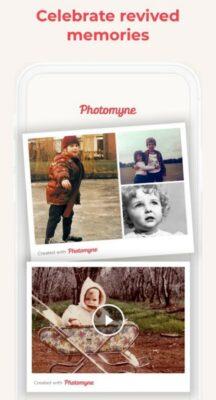
I should state up front that this app really only gives a free 3-day test version, and that you do need to subscribe for monthly, yearly or once-off 2-year period to get the real advantages it offers. The reason is the free version does basically what other photo scanning apps already do for free.
The paid version though really does some unique things. I was specifically looking for an app that would scan the back of photos (not as a separate loose image) as I have thousands of old family photos going back a good 80 years or so, many of which have handwritten notes on the back, identifying people, places, dates, etc. So in this regard, it is a quick tap of the top right of the image, and the app prompts to scan the other side of the photo. So that’s a tick.
It also does pretty good colourising of black and white photos. Once or twice some parts were a bit off (and it won’t know for sure the difference of eye colours), but the photos really do pop out in colour.
Other features are the sharpening specifically of recognisable faces, easy correction of auto cropping, autorotation, as well as some filters for the enhancement process of the whole image.
The most eye-popping feature probably is the live portrait view, where an animated 5-second video clip is created. Doing this on a colourised portrait style photo, is just plain scary.
The Apple App Store has an average rating of 4.7 out of 5, for 1,367 ratings. Note though that exporting of photos from the desktop browser access loses some details. You really want to save your photos from the mobile app, to include saving the extra text details. They have a free Photomyne Share app for family and friends to be able to view the online album in read only mode with all the details.
Interestingly, they also have apps to scan slides as well as film negatives, but as everything is essentially pro costing, you’d want to think about what you possibly want to combine, rather than just paying monthly per app. But if you work smart, you may also only need one or two months to complete scanning your shoeboxes of old photos.
#technology #vintage #photos #scanning #photomyne
#Blog, ##photomyne, ##photos, ##scanning, ##technology, ##vintage
A good video overview of how LiDAR works as well as a demo of the 3D Scanner App for iOS
This is a nice practical explanation of how LiDAR sensors are used for land surveying and mapping, and so far the only demo I've seen of how the completely free 3D Scanner App actually works (I was looking for some tips on it for quite a while). Other apps all have features locked behind subscriptions and payments.
Currently, the LiDAR sensor is available in iPhone 2 Pro and Max models, but I'm sure they'll start appearing in other phones soon.
Watch at https://youtu.be/8cxdFOJYmI0
#technology #LiDAR #3D #scanning #iphone