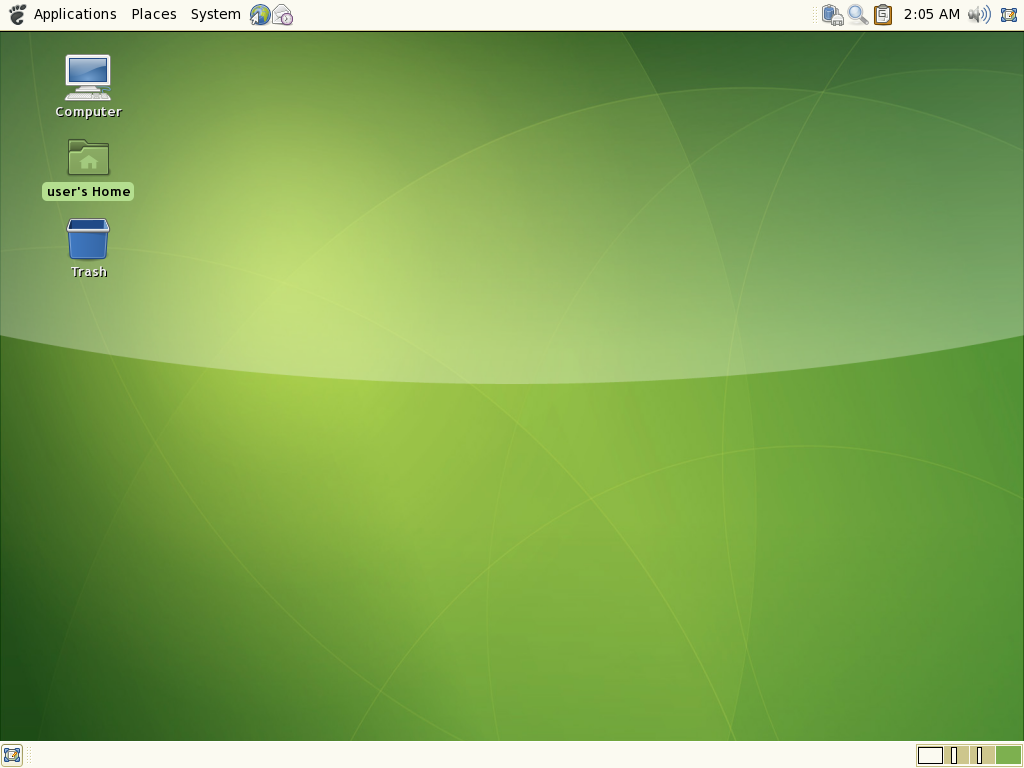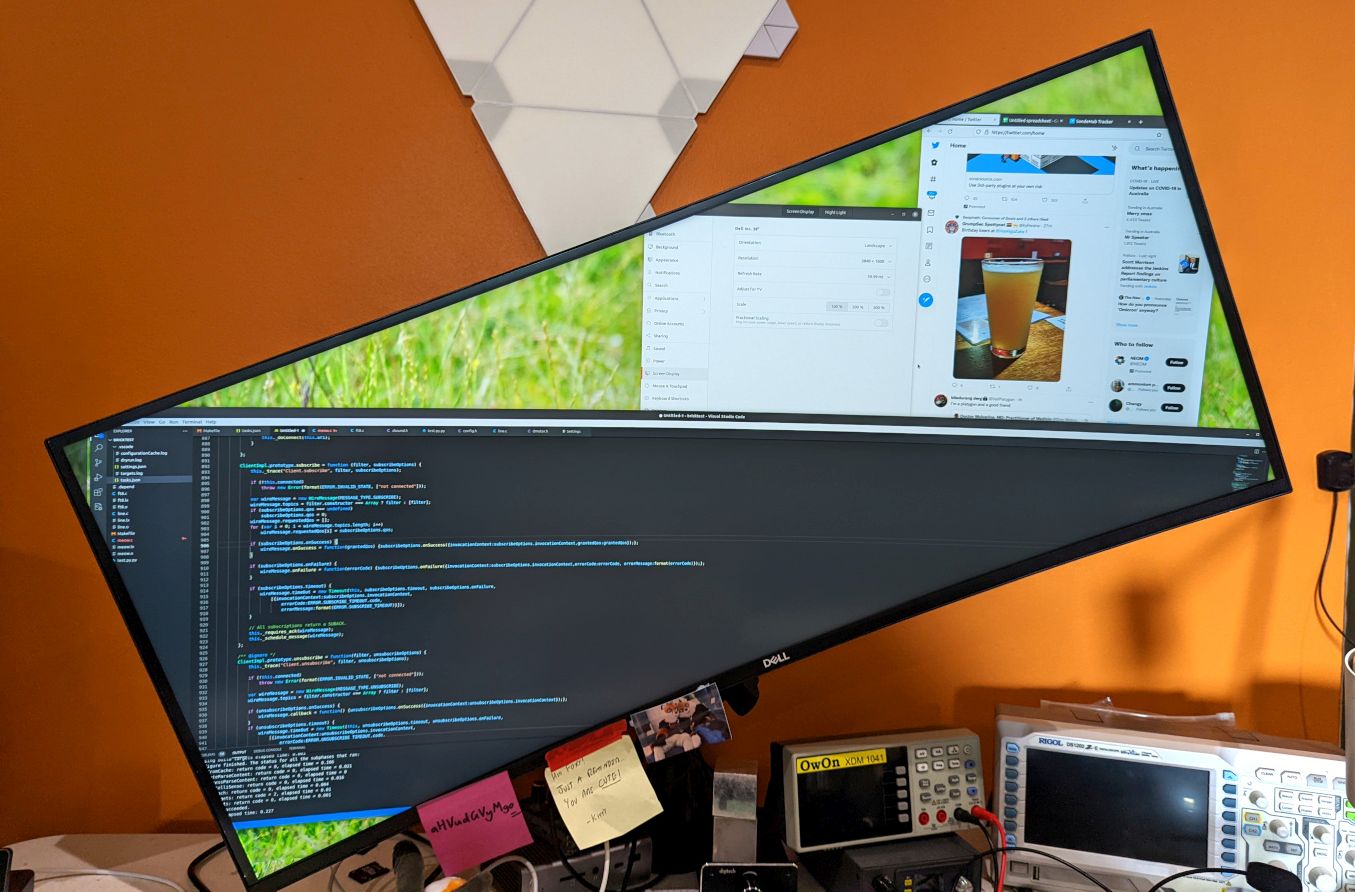One of the many good aspects of gnu/linux is the huge choice of window managers (wm’s).
Live, maintained or not, they usually work and, with the obvious exceptions of gnome 3+ and kde, are not a great overhead to the system.
Below is a small random choice of wms and screen shots - to awaken, not satisfy, appetites.
I use slackware, a no-bloat distro, but even that comes with fluxbox, fvwm2, kde, mwm, twm, wmaker and xfce (default) installed.
Twm is the old and venerable wm - there are some yt vidoes about it - I like it, but I use tiling wms such as ratpoison and dwm.
You can have more than one wm running at a time - you just point each to different display numbers (0 is default)
Everything is easier if one starts the wm manually from runlevel 3 instead of having it done automatically - yet another example of how automation cripples us and makes us ignorant.
GNOME 2 - Wikipedia
GNOME 1 - Wikipedia
Sawfish (window manager) - Wikipedia
StumpWM - Wikipedia
https://stumpwm.github.io/
GitHub - michaelforney/velox: velox window manager
subtle - Overview - Subforge
GitHub - jcs/sdorfehs: A tiling window manager
ratpoison: Say good-bye to the rodent
Qtile
Openbox
Notion - Free Tiling Tabbed Window Manager
i3 - improved tiling wm
Enlightenment Main
about - awesome window manager
AfterStep - Welcome to the Official AfterStep website
GitHub - sunaku/wmii: My fork of the WMII window manager.
GitHub - 0intro/wmii: A small, scriptable window manager, with a 9P filesystem interface and an acme-like layout.
GitHub - xorg62/wmfs: Window Manager From Scratch, Minimal manual tiling window manager.
Window Maker: Home
https://vwm.sourceforge.net/screenshots.html
vtwm | home
Screenshots
GitHub - conformal/spectrwm: A small dynamic tiling window manager for X11.
File:Dwm-screenshot.png - Wikipedia
Dwm-screenshot.png (PNG Image, 1280 × 800 pixels)
GitHub - rennhak/scrotwm: Minimalistic Window Manager for X11
pekwm: X window manager back from the past
mcwm — a minimalist window manager
LeftWM - A tiling window manager for Adventurers
jwm-2.2.png (PNG Image, 1600 × 1200 pixels)
screenshots | The IceWM Screenshots Collection
irc-layout-tab.png (PNG Image, 1440 × 900 pixels)
screenshot-full.gif (GIF Image, 1024 × 768 pixels)
FVWM-Crystal: screenshots
evilwm - a minimalist window manager for the X Window System
EMWM - Enhanced Motif Window Manager
SlackBuilds.org - cwm-openbsd
cwm - ArchWiki
cwm (window manager) - Wikipedia
GitHub - scott-parker/cwm-openbsd: Portable version of the OpenBSD cwm window manager.
CTWM — Home
CTWM — Themes
SlackBuilds.org - amiwm
amiwm
amiwm desktop gallery
#gnu #linux #unix #bsd #wm #windowmanagers #Xorg