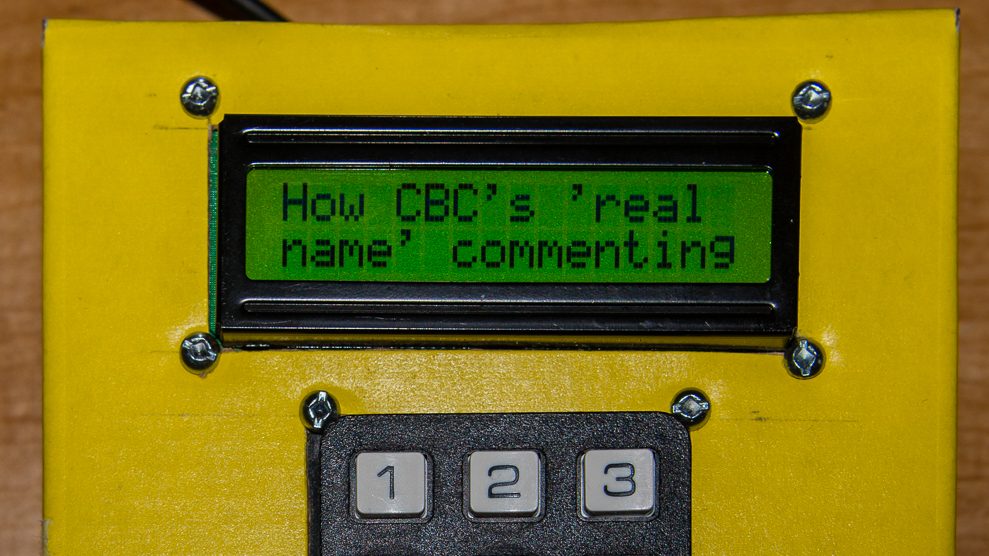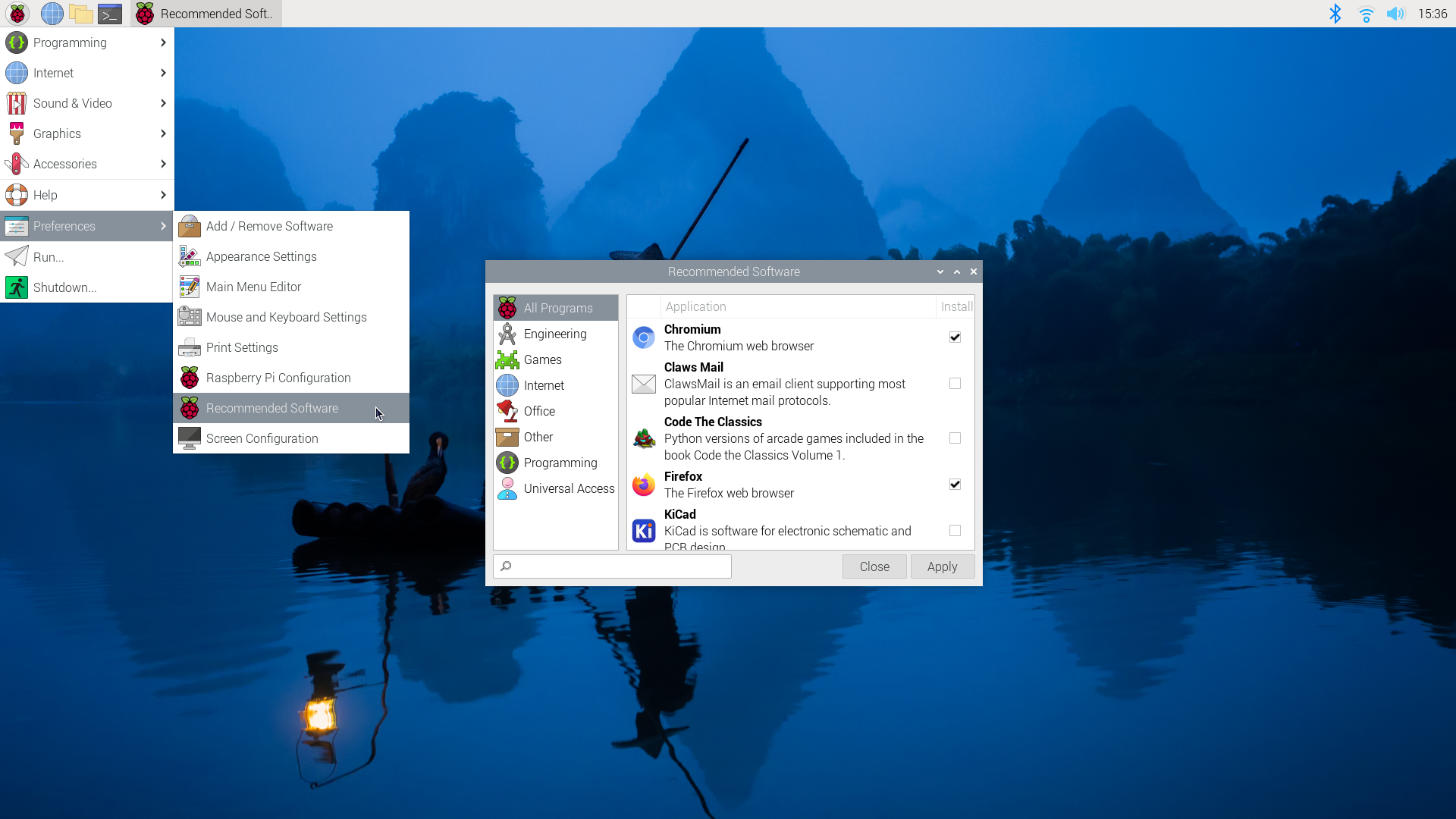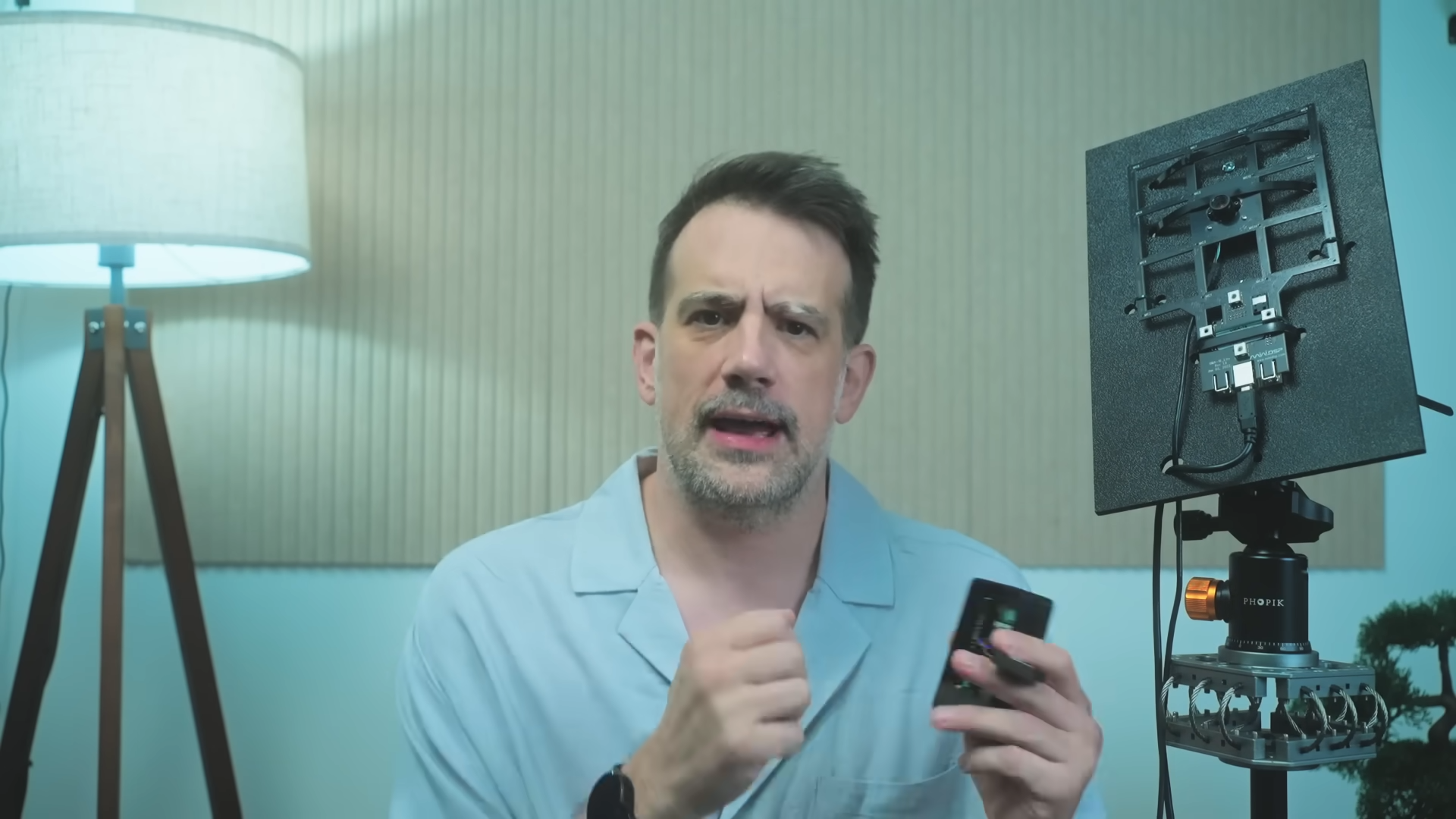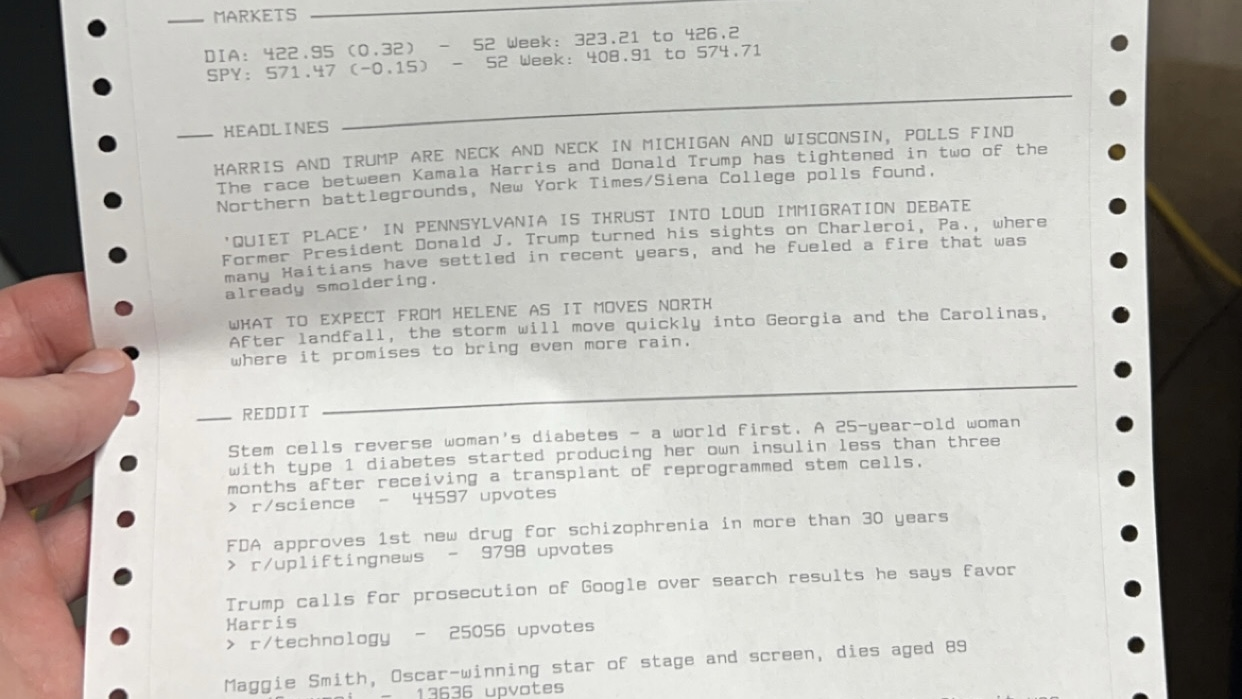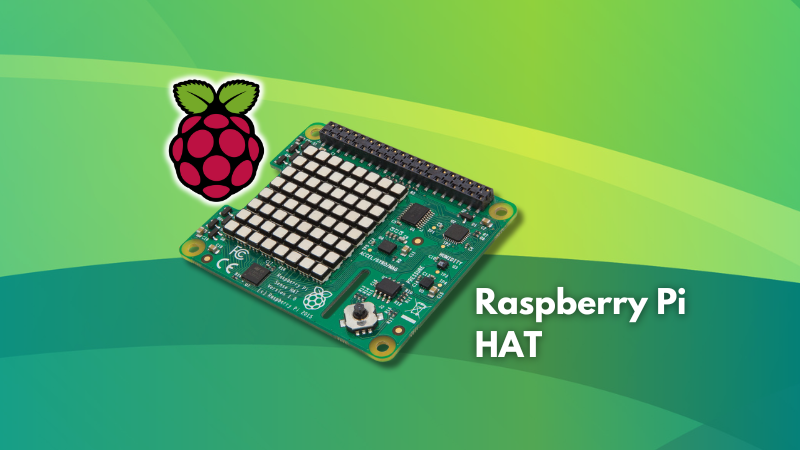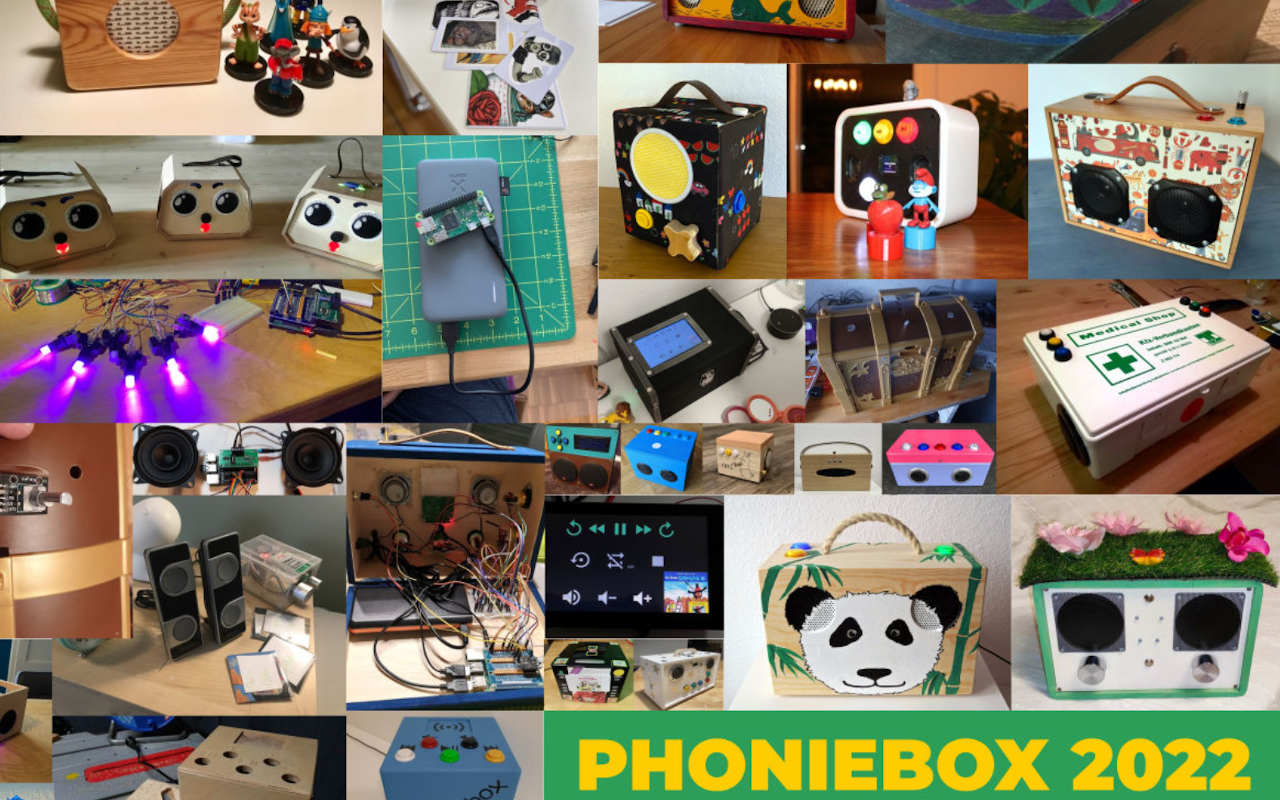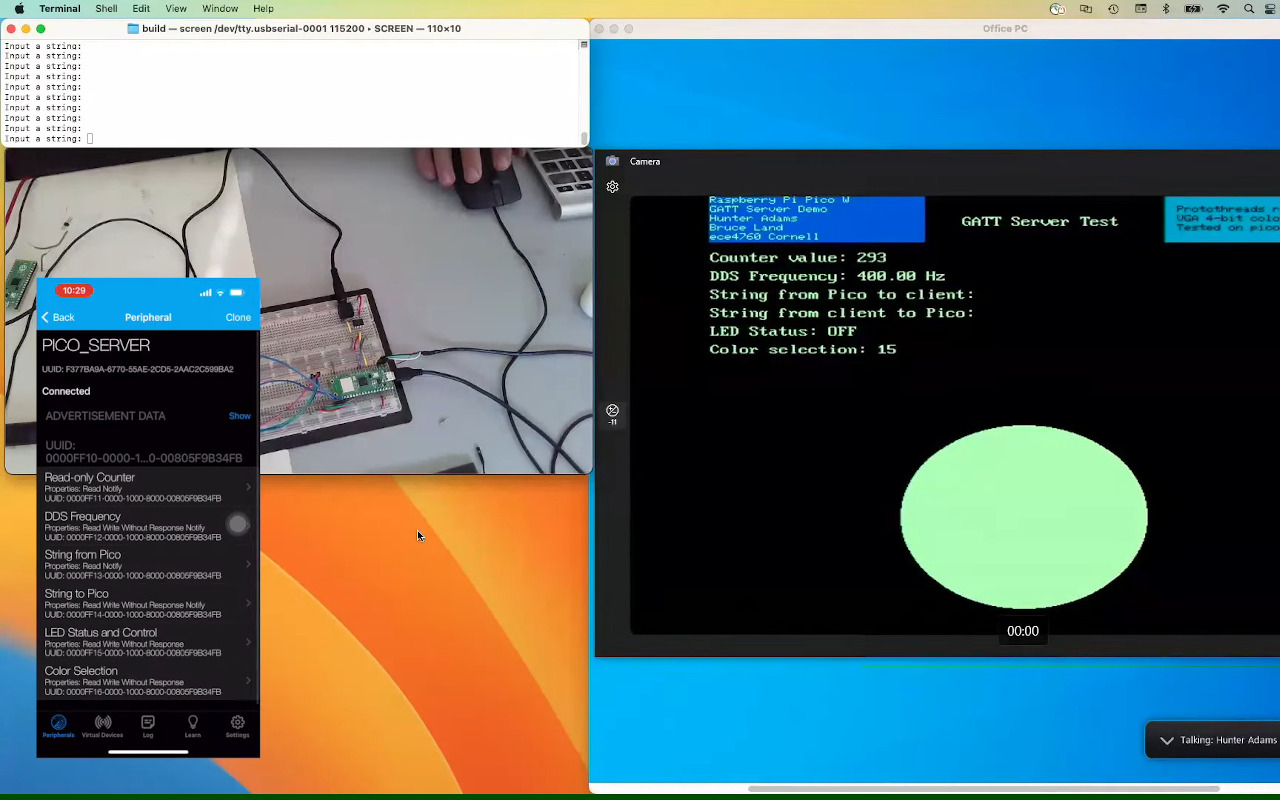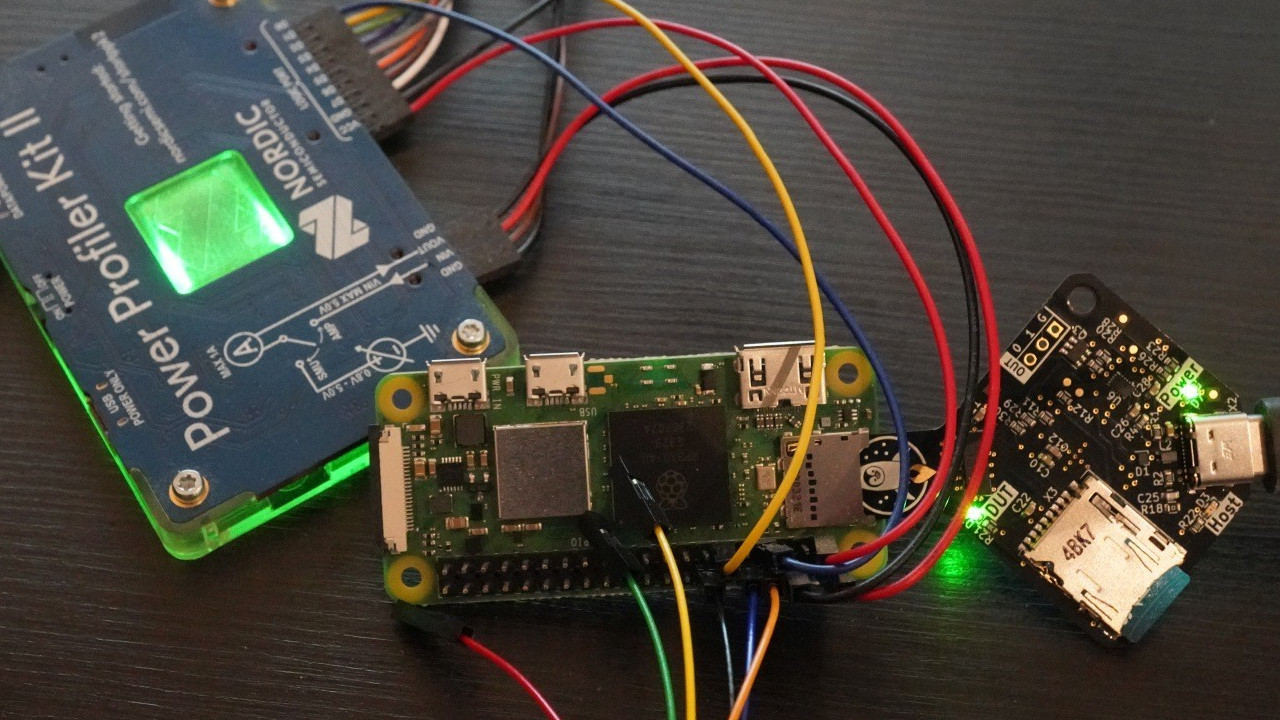#raspberrypi
One person like that
One person like that
2 Likes
One person like that
2 Likes
One person like that
Pi-Apps: The Unofficial but Definitely Better App Store for Raspberry Pi
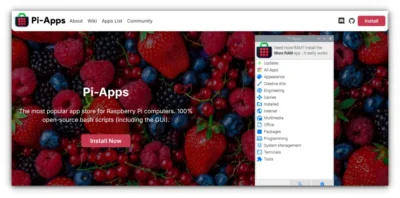
Though not popular, Raspberry Pi OS does provide a GUI method for installing and uninstalling applications. It’s the Add/Remove Software tool, introduced in 2016 as a GUI-based method for installing applications.
Unlike the traditional Add/Remove Software tool, Pi-Apps is faster, more reliable as less chance of getting confuse between packages with similar names, and packed with useful features. While designed for Raspberry Pi OS, Pi-Apps works seamlessly with other operating systems like Ubuntu for Raspberry Pi.
See itsfoss.com/pi-apps-store
#Blog, #raspberrypi, #technology
2 Likes
2 Likes
1 Shares
One person like that
1 Comments
1 Shares
Forget About #RaspberryPi - Use Your Old Phone Instead: https://www.youtube.com/watch?v=iobvVl8jZ5o
#smartphone #hardware #tutorial #program #android #led #tinker #uart #usb #software
8 Likes
14 Comments
2 Likes
Picking out the best SD card for a Raspberry Pi just got a ton easier

It is true that many SD cards that fail in Raspberry Pi’s is because they are not suited to that type of use. It is not so much about the cost of putting a replacement card it, but far more about the loss of data, especially when daily backups were not being made, and the inconvenience of a sudden failure.
“Tested and certified by Raspberry Pi to provide the best stability and performances with all Raspberry Pi boards. A2 Class micro SD card supporting DDR50 and SDR104 bus speeds and command queuing (CQ) extension. Also available as preloaded with Raspberry Pi OS.”
It looks like US$9.95 for a 32 GB card.
See xda-developers.com/best-sd-car…
#Blog, #raspberrypi, #technology
One person like that
10 best operating systems for Raspberry Pi 5 — Good ideas of what to use a Pi for, too!
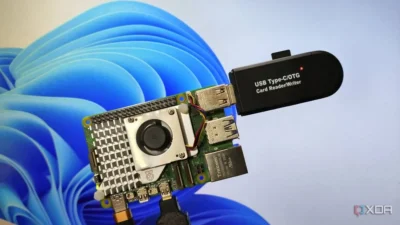
Over the years, Raspberry Pi boards have taken over the DIY projects landscape and have become synonymous with the term SBC. But despite their standalone nature, you’ll still need an operating system to drive every mainline entry in the Raspberry Pi family.
Fortunately, you have a lot to choose from, as these tiny boards are compatible with a host of operating systems.
Most of the operating systems listed, are also great examples of what you can sue a Pi for, e.g. home automation, video streaming, emulators, Lineage OS, private cloud service, network router, and more.
Many may say a Pi is for example not ideal for home automation, and it may not be, but for many the bug bit them after starting a project on a Raspberry Pi and then later migrating it to something more powerful.
See xda-developers.com/best-operat…
#Blog, #opensource, #raspberrypi, #technology
One person like that
2 Comments
3 Likes
1 Comments
2 Likes
One person like that
One person like that
One person like that
1 Shares