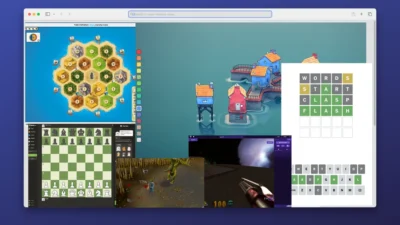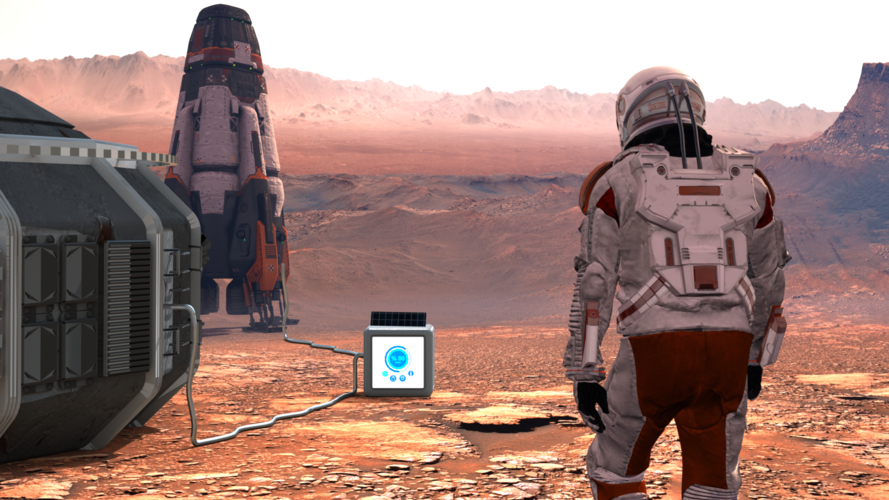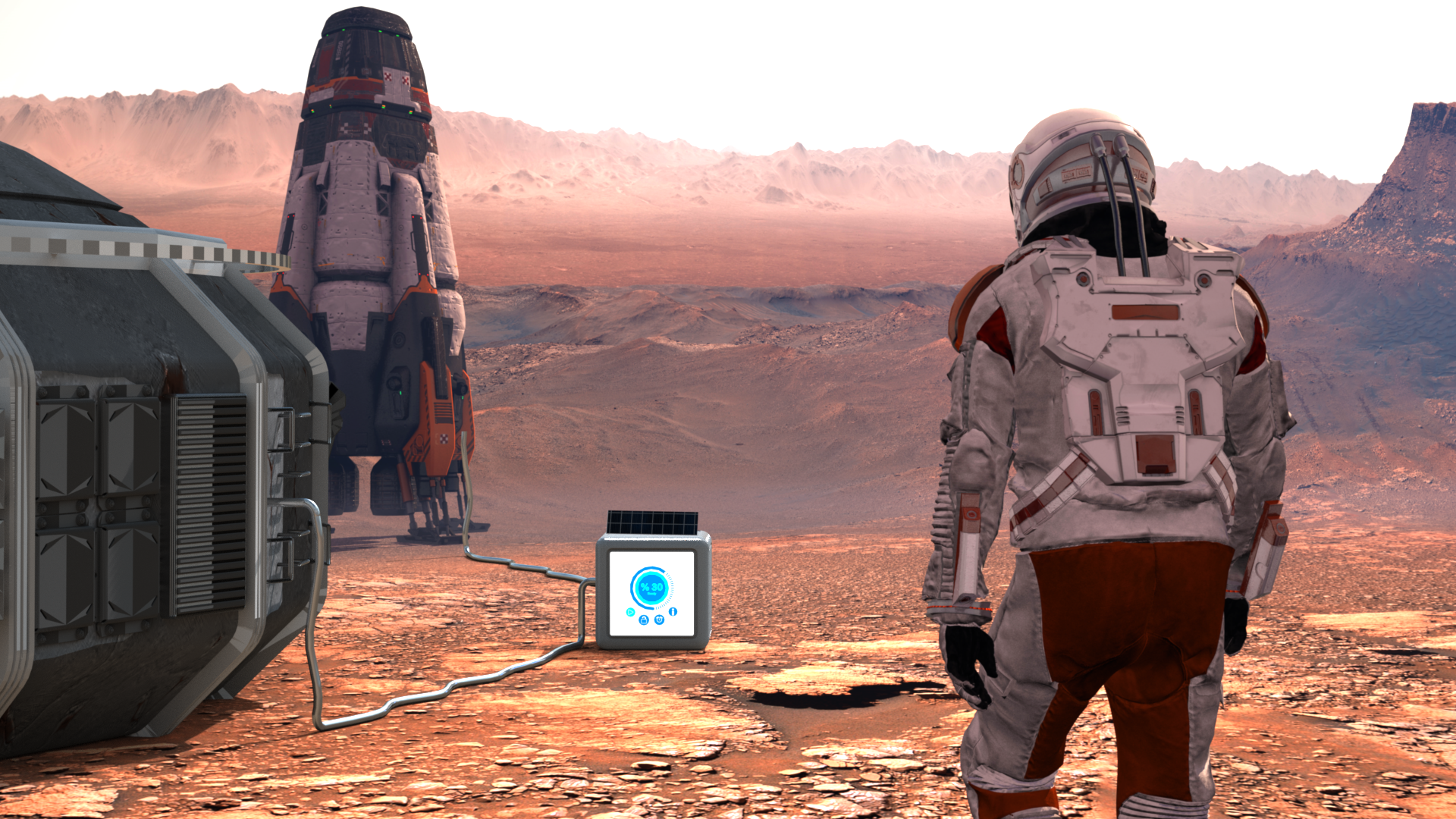4 Free eBook Reader Apps for Android to Get You Out of Your Reading Slump

Google Play Books and the Kindle app are perfectly fine. They keep your books in the cloud (perfect if you switch devices often) and provide a decent enough interface to read for long periods. But they’re only compatible with just one or two file formats. Neither app plays nicely with formats other than EPUB or MOBI. You have to manually upload your files to the cloud to read the books, so these apps aren’t totally offline. Plus, you can’t really fine-tune the reading experience or the app interface like you can with other apps.
For Kindle, you could convert formats in Calibre and send via WhisperSync to your Kindle library, but if you want to stay out of the Kindle ecosystem, then using a standalone app is your alternative.
For the rest of us who find these big tech apps lacking in some way (perhaps you want to read comic books or use a custom font), here’s a list of a few neat eReader apps that I like.
Personally, I use Moon+ Reader Pro. It not only opens the Calibre e-book server directly on my desktop computer, it will also filter that Calibre library by newest or Reading List, and it can use any WebDAV networked folder (e.g. NextCloud) to sync reading progress, highlights, etc across my Android devices. It’s downside really is that it is limited to reading across Android devices, so my desktop computer as well as iPad won’t sync with it.
See howtogeek.com/4-free-ebook-rea…
#Blog, #ebooks, #reading, #technology





![bleeping_computer [unofficial] bleeping_computer [unofficial]](https://nota.404.mn/uploads/images/thumb_medium_3e0b3c6be7671e08e121.png)



/cdn.vox-cdn.com/uploads/chorus_asset/file/23318439/akrales_220309_4977_0324.jpg)