Update Raspbian (Raspberry PI OS) from #Buster to #Bullseye
https://tech.utzer.de/2023/05/11/upgrade-raspberry-pi-raspian-from-buster-to-bullseye/
2 Likes
1 Comments
2 Shares
Update Raspbian (Raspberry PI OS) from #Buster to #Bullseye
https://tech.utzer.de/2023/05/11/upgrade-raspberry-pi-raspian-from-buster-to-bullseye/
#Debian #Bullseye wants to install #php 8.2. I do not want this, since #Nextcloud will complain.
root@a:~# apt upgrade
Reading package lists... Done
Building dependency tree... Done
Reading state information... Done
Calculating upgrade... Done
The following package was automatically installed and is no longer required:
php8.1-intl
Use 'apt autoremove' to remove it.
The following NEW packages will be installed:
libapache2-mod-php8.2 php8.2 php8.2-bcmath php8.2-cli php8.2-common php8.2-intl php8.2-ldap php8.2-mysql
php8.2-opcache php8.2-readline php8.2-xml
The following packages will be upgraded:
php php-bcmath php-common php-intl php-ldap php-mysql php-xml
7 upgraded, 11 newly installed, 0 to remove and 0 not upgraded.
Need to get 4855 kB of archives.
After this operation, 22.8 MB of additional disk space will be used.
Do you want to continue? [Y/n] n
Abort.
root@a:~#
How can I tell apt to ignore php8.2?
Freie Suchmaschiene / SearX / Nachtrag
Dies geht ausschließlich an Linux NutzerInnen. Windows wird nicht unterstüzt, bzw. ich weiß nicht ob das im Linux Sub System von Windows läuft.
Wie das so ist, ist mensch an einem Thema erst mal dran, lässt es einen auch nicht mehr los.
Bei dem ganzen Suchen, Lesen und Installieren, bin ich bei Nerdmind auf eine schöne Blog-Serie zum Thema SearX gestoßen.
Darin wird die Installation, das einrichten als Dienst, die Konfiguration & Verwendung von Apache oder nginx als Reverse-Proxy und das Umleiten der Suchanfragen über Tor erklärt.
!!! Jetzt nicht von Fachbegriffen abschrecken lassen !!!
Die einzelnen Schritte sind mit Copy & Paste einfach abzuarbeiten.
Wer mehr interesse hat, kann aus den Artikeln entnehmen was noch zu Lesen wäre. 🤓
Viel Spaß beim aufsetzten!
#searx #suchmaschiene #uwsgi #apache #nginx #tor #installation #install #linux #debian #bullseye #nerdmind #it #diy
GNU Linux Debian - very fast and easy semi-automatic online install Debian 11 (non-free)
many users have/had macbooks.
what was/still is great: OSX can be reinstalled over internet! (no more searching for licence keys or setup sticks/DVDs/CDs/)
given the fact – that once installed – GNU Linux Debian can boot (almost) anywhere, the fastest and easiest way to “install” it is to simply 1:1 copy it on whatever the user wants to boot from (harddisk or usb stick (some sticks can not be made bootable, try at least 3 different vendors)).
So… this install script 1:1 copy installs Debian 11 (non-free) on any laptop/desktop/server (depending on internet speed) very fast & easy.
The process can be automated (on similar hardware or on hardware where /dev/sda is always the device the user wants to 1:1 overwrite).
This script install process is almost like OSX 🙂 but “semi-automatic” to double ask, not to overwrite the wrong (USB attached?) disk.
it’s based on the non-free version, because it is intended to allow new users that never tested GNU Linux Debian (with a MATE Desktop) a “it just works” turnkey experience.
Is the Free version better?
If the user has concerns about surveillance/spying and needs maximum privacy than it is probably better to start with the defautl GNU Linux Debian free version and usually all network-cards/NICs work out of the box (free drivers available 🙂 (but maybe not the wifi cards)
new users: workaround for this pitfall:
Problems might arise with the free version and wifi: (notebooks)
because then the user will probably have to install the appropriate closed source (#evil!) drivers from the the non-free repository with all the spying backdoors that a intel wifi driver might have (after all a network card, is like a small computer, inside a computer, ideal! but then if the BIOS is not LibreBooted… the Intel ME can not be disabled… (some OS allow to permanently disable Intel ME!!!).
… the fight for more privacy and security – seems never ending and goes on.
or alternatively: boot from read-only live DVD or image and when booted up, connect a ext4 or ext3 or fat32 or ntfs formatted USB stick or drive with at least 3GBytes of free space
<span style="color: #00ffff;">chmod +x name-of-script.sh</span>; # mark it runnable
-
<span style="color: #00ffff;">su - root</span>; # become root
<span style="color: #00ffff;">/name-of-script.sh /dev/sdX</span>; # run it, passing the device Debian 11 should be installed on
- will download ~2.5Gbytes image.gz to current directory (the usb-stick-drive and store it there permanently for later re-use)
- curl can resume interrupted downloads# sdX is the device the user wants to install Debian 11 on
<span style="color: #00ffff;">/scripts/install_debian_from_image.sh /dev/sdX
</span>
process complete? reboot & “it just works”?
[video width=”306″ height=”194″ mp4=”https://dwaves.de/wp-content/uploads/2022/01/happyness-drum-and-bass-dance-of-success.mp4″\]\[/video\]
want to use the complete harddisk not just the 100GBytes? two possibilities:
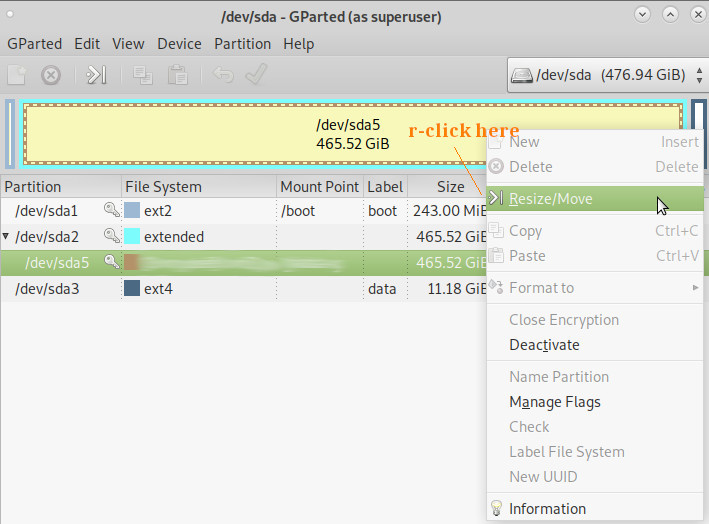
<span style="color: #00ffff;">vim /scripts/install_debian_from_image.sh</span>
<span style="color: #ff6600;">#!/bin/bash
DEBIAN_IMAGE=debian11_amd64_non_free_drivers_mate_libre_firefox.img.gz
DOWNLOAD=https://dwaves.de/downloads/$DEBIAN_IMAGE
# define colors
RED='\033[0;31m'
WHITE='\033[0;37m'
YELLOW='\033[0;33m'
COLOR_OFF='\033[0m' # reset color to default
echo -e "${WHITE}=== download and 1:1 copy debian.img.gz to $1 ===${COLOR_OFF}\n"
if [ -z "$1" ]
then
echo "please pass device like this: /dev/sdx
TARGET THE WHOLE DEVICE (sdb)
NOT A PARTITION! (sdb1)"
else
echo -e "${RED}this script is meant to be run from an live-cd or usb stick (so $1 should be an OFFLINE filesystem (not currently running)"
echo "please read carefully, a mistake could overwrite critical data!!!"
echo -e "physically disconnect all critical data-drives before procedure!!!${COLOR_OFF}\n"
echo ""
echo "========== do you want to copy the $DEBIAN_IMAGE image on device $1 ?"
echo -e "${YELLOW}~3GBytes of disk space is needed in the current directory${COLOR_OFF}\n"
pwd
echo "=========== harddisk overview";
echo "==== where is what";
lsblk -o 'NAME,MAJ:MIN,RM,SIZE,RO,FSTYPE,MOUNTPOINT,UUID'
smartctl -i $1;
echo ""
echo -e "${YELLOW}"
read -p "CONTINUE? (y/n)" choice
case "$choice" in
y|Y ) echo "yes";;
n|N ) echo "no";;
* ) echo "invalid";;
esac
echo "installing required software for fast multi threaded decompression of image (pigz)"
echo "and showing progress during dd (pv)"
echo -e "${COLOR_OFF}\n"
apt update
apt install pv pigz curl
echo -e "${YELLOW}starting download of $DOWNLOAD... please stand by${COLOR_OFF}\n"
curl -L -O -C - $DOWNLOAD;
echo -e "${YELLOW}starting download of checksum $DOWNLOAD.sha512sum.txt ... please stand by${COLOR_OFF}\n"
curl -L -O -C - $DOWNLOAD.sha512sum.txt;
echo "verify sha512sum..."
cat "./$DEBIAN_IMAGE.sha512sum.txt" | sha512sum -c
if [ $? != 0 ]; then
echo -e "${RED}Checksum failed. aborting script. maybe $DEBIAN_IMAGE corrupted during download. please try to re-run the script." >&2
echo -e "${COLOR_OFF}\n"
exit 1
fi
echo -e "${YELLOW}starting write process...${COLOR_OFF}\n"
umount $1*;
dd if=./$DEBIAN_IMAGE of=$1 status=progress; sync;
pigz -dc $DEBIAN_IMAGE | pv | dd bs=1M of=$1; sync;
## single core
### gunzip -c /path/to/image.img.gz | pv | dd of=$1; # write image to usb stick
echo -e "${YELLOW}the image $DEBIAN_IMAGE was written to stick $1. process finished. try booting it now :)${COLOR_OFF}\n"
fi
</span>
#linux #gnu #gnulinux #opensource #administration #sysops #gnu-linux #debian #osx #setup #installation #breeze #easy #fast #debian11 #bullseye
Originally posted at: https://dwaves.de/2022/01/28/gnu-linux-debian-very-fast-and-easy-semi-automatic-online-install-debian-11-non-free/

Inzwischen hat man bei der #Raspberry Foundation auf #Debian #Bullseye aufgerüstet. Demzufolge habe ich das OS in meinem Papprechner aktualisiert und dabei gleich eine 240GB SSD an den #PI4 angesaftet. Läuft alles soweit gut. Dummerweise nicht die Displayauflösung. Obwohl ich die Daten aus der /boot/config.txt übernommen habe, passt es zwar auf dem Textbildschirm, aber auf dem Desktop fehlen die Ecken. Die Lösung hat mich einige Zeit gekostet. Erstmal musste der #hdmi_mode von 87 auf 88 verändert werden. Danach hatte man im ARandR Bildschirmlayout-Editor auch die Auflösung 1024x720. Blöderweise musste man nach jedem Start diese wieder neu einstellen.
Weiteres Googeln und probieren hatten dann mich zu folgender Lösung gebracht:
Als root folgende Datei erstellen:
nano /etc/xdg/autostart/.desktop
mit dem Inhalt:
[Desktop Entry]
Type=Application
Name=xrandr
Exec=xrandr --output HDMI-1 --mode 1024x600 --preferred
Nach dem Speichern sollte von nun an die Auflösung beim Start passen. Diese Methode sollte auch bei anderen exotischen Monitoren klappen, solange sie vom System erkannt werden. In diesem Fall muss man möglicherweise mit dem hdmi-mode in der /boot/config.txt herumspielen.
#Aide #linux #debian #bullseye #imprimante #cups
Je n'arrive pas à faire fonctionner mon imprimante, une canon Pixma TR4550.
gdebi me dit que le pilote récupéré sur le site Canon est installé, j’ai tenté des solutions avec l’installation de cups, gutenprint, foomatic-db… rien n'y fait.
Sur cups on me demande un nom d'utilisateur et un mot de passe, j'ai essayé root et utilisateur, rien ne marche.
Ah et quand je la branche en usb, apparemment elle n'est pas reconnue (rien n'apparaît avec lsusb).
Apparemment, ils sèchent sur les forums debian, pas de réponse... alors s'il vous plaît, faites tourner vers des gens compétents et dispos, MERCI BEAUCOUP ! J'AI BESOIN DE MON IMPRIMANTE !!
ps: j'ai fait ce que j'ai pu en lisant les posts des forums...mais étant inexpérimentée j'ai parfois peur de faire des bêtises. Là j'ai fait le tour de ce que je pouvais essayer.
https://www.raspberrypi.com/news/raspberry-pi-os-debian-bullseye/
#raspberry #bullseye
DFiso : https://debian-facile.org/projets:iso-debian-facile
#Debian #PeerTube #buster #bullseye #dfiso #upgrade
Rendez-vous sur notre chaîne peertube : https://video.tedomum.net/videos/watch/cbb25e95-514a-43d8-9582-701fbb89f1c6
#Debian #buster #bullseye #upgrade #miseajour #tutoriel #PeerTube
Retrouvez le tutoriel vidéo sur notre chaîne peertube
https://video.tedomum.net/videos/watch/71b883b9-8841-43f6-976a-995773d2a7ef
Excellent Experience with Debian #Bullseye https://changelog.complete.org/archives/10280-excellent-experience-with-debian-bullseye #debian #gnu #linux
https://linuxfr.org/news/sortie-de-debian-11-bullseye
#Debian #Debian11 #DebianBullseye #Bullseye #GNU #Linux #LogicielLibre
#Debian #bullseye #installation #netinstall
Retrouvez le tutoriel vidéo sur notre chaîne peertube : https://video.tedomum.net/videos/watch/b43dd667-3844-4ffd-add4-19b968bd8458
#Debian11 #DebianBullseye #Debian #Bullseye #GNU #Linux #LogicielLibre
I have not figured out why #Debian keeps freezing, and I have no clue where to look or search for. It freezes seemingly randomly. I can be doing something actively, or leave the computer on while I (e. g.) refill my cup of coffee. Yesterday I had one freeze for an average day, but today I have had at least 10 forced restarts.
The screen is frozen. If any audio plays, it is stuck in a ca. 2 second loop.
Background: Did an early upgrade from Debian 10 to 11. Some minor issues were easily corrected. To start with, mainly audio issues which has been fixed.
#debian #bullseye release planned on 2021-08-14 and the last weeks up to the release https://lists.debian.org/debian-devel-announce/2021/07/msg00003.html #gnu #linux

With help from @rojinroy@poddery.com we can now install #diaspora on a Debian 11 #bullseye system using native #debian packages using my personal repo as documented in https://wiki.debian.org/Diaspora#Bullseye_Backports.2Fpersonal_repo
Once bullseye is released by end of this month (hopefully), we will be able to upload it to official bullseye-backports.