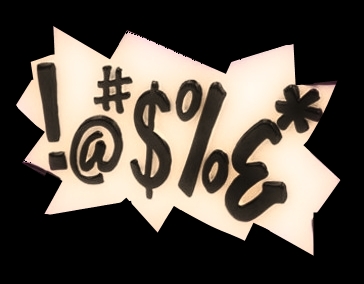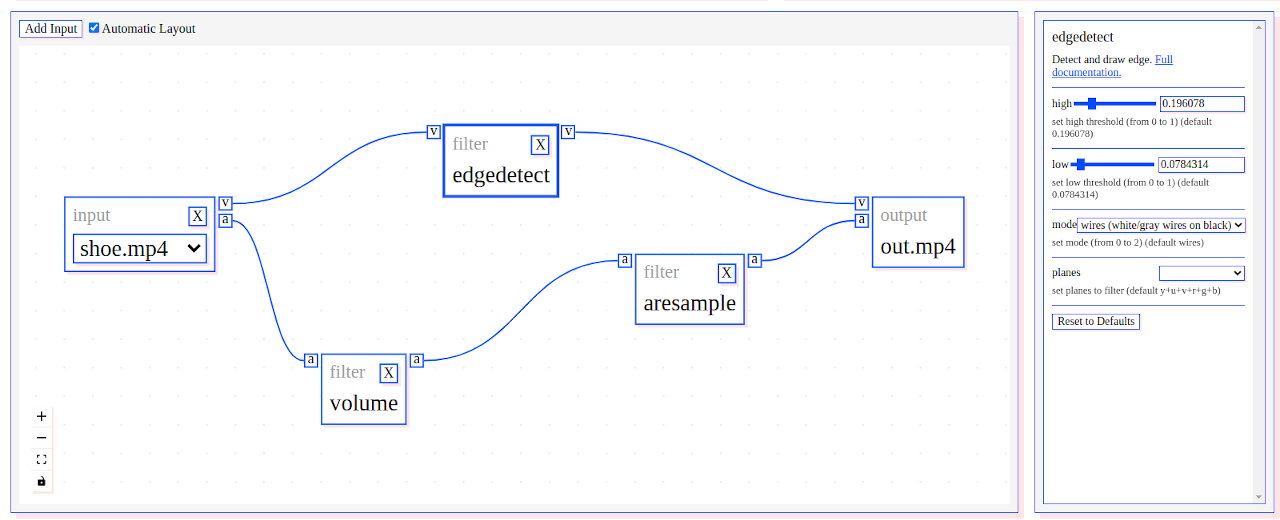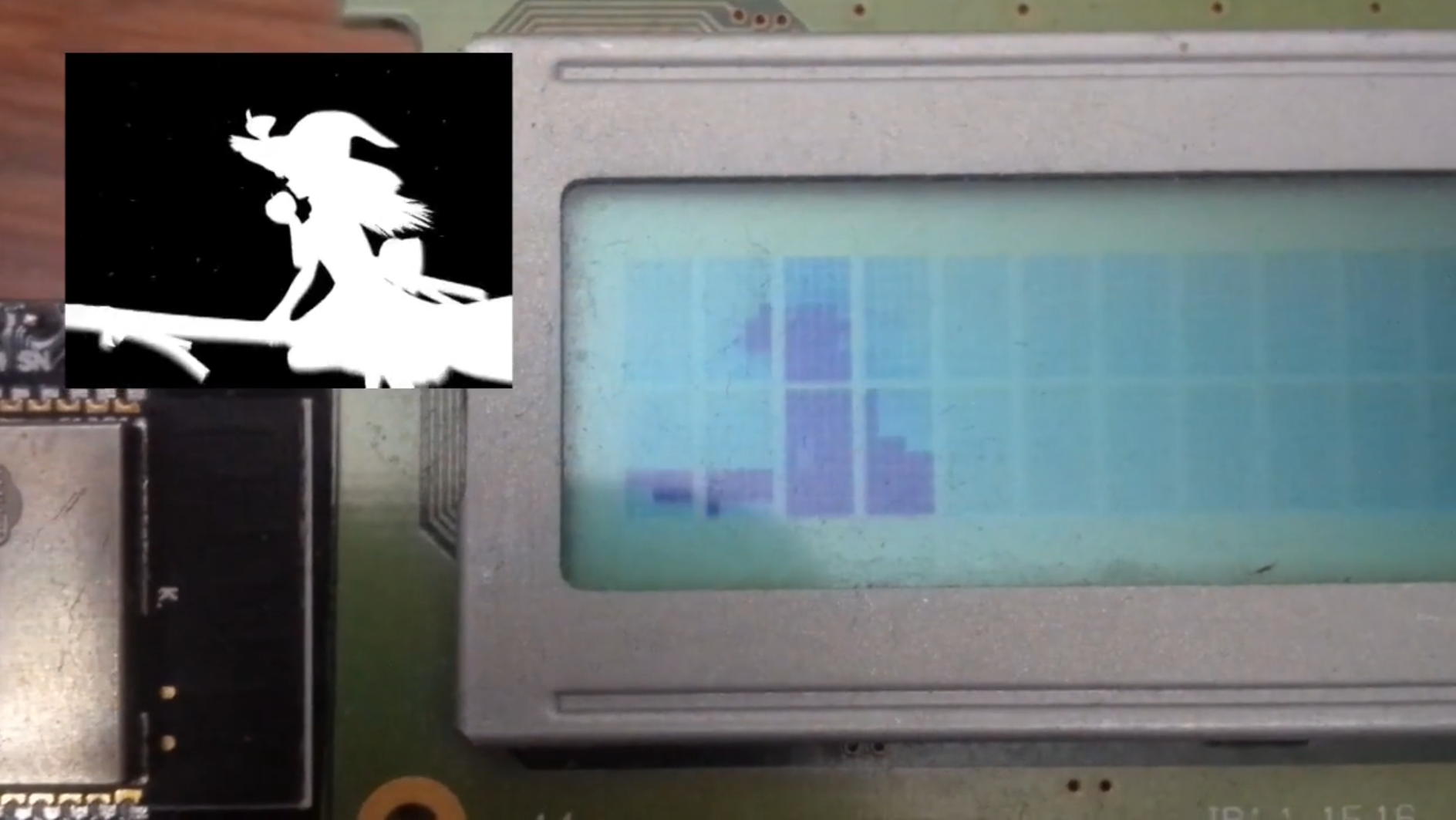Some #ffmpeg wizards her?
I want to re-encode a video on another computer.
ffmpeg -i video.mkv tells me:
Stream #0:0: Video: h264 (High), yuv420p(progressive), 1920x800 [SAR 1:1 DAR 12:5], 23.98 fps, 23.98 tbr, 1k tbn
Metadata:
title : x264 Video Stream
Stream #0:1(ger): Audio: dts (DTS-ES), 48000 Hz, 6.1, fltp, 1536 kb/s
Metadata:
title : German DTS-ES 6.1 WARNER Fix
Stream #0:2(eng): Audio: dts (DTS-ES), 48000 Hz, 6.1, fltp, 1536 kb/s
Metadata:
title : English DTS-ES 6.1
Stream #0:3(ger): Subtitle: ass
Metadata:
title : Forced-Subs
Stream #0:4: Attachment: ttf
Metadata:
filename : GDSC____.PFB
mimetype : application/x-font
Stream #0:5: Attachment: none
Metadata:
filename : GDSC____.PFM
mimetype : application/octet-stream
OK, I am only interested in the first three streams (0:0, 0:1 and 0:2).
I run:
❯ pv video.mkv | ssh othercomputer 'ffmpeg -f matroska -y -i pipe:0 -v warning -map 0:0 -map 0:1 -map 0:2 -c:a libopus -b:a 96k -c:v librav1e -qp 80 -speed 4 -tile-columns 2 -tile-rows 2 -f matroska -' > 1.mkv
And get:
[matroska,webm @ 0x55facbe5e900] Could not find codec parameters for stream 5 (Attachment: none): unknown codec
But why? I told ffmpeg to ignore all streams execpt the first three.
#ffmpeg
FFmpeg 7.1 debuts with full Vulkan encoding pipelines, enhanced AAC decoding, MV-HEVC support, and more

FFmpeg 7.1 introduces support for the native AAC USAC decoder, a component of the xHE-AAC coding system increasingly favoured by streaming websites for its robust volume normalization metadata.
Another critical update is the inclusion of MV-HEVC decoding support. This tool, essential for processing stereoscopic content, caters to the emerging market of advanced mobile phones and VR headsets that produce such formats.
The support for cropping metadata within Matroska and MP4 formats marks an important step not only for archival purposes but also in supporting AV1 hardware encoders, which require this signalling due to the codec’s limitations.
It is all quite a big step forward for this cross-platform, open-source multimedia framework that can be used to manipulate and convert various audio and video formats.
FFmpeg is actually built into many other applications, so many users won’t even know they are using it. I recently did a video about how to use it to overcome some of the lack of H.264 and H.265 encoding/decoding in DaVinci Resolve for Linux. I certainly hope that DaVinci Resolve could build this into their Linux version in future.
See linuxiac.com/ffmpeg-7-1-promis…
#Blog, #FFmpeg, #technology, #video
Gestern hatte ich wieder so einen Fall, wo ich irgendwas in der #Mediathek gesehen habe, aber keine Zeit hatte es anzuschauen, also was tun? Hmm Download am #Handy und dann irgendwann schauen. Joa, kann man machen.
Aber dann dachte ich, suche ich doch mal ob es einen #Downloader für #Nextcloud gibt... und siehe da, gibt es, einen der #Torrents kann, aber auch #YoutubeDL mitbringt. Braucht um gut zu funktionieren noch #ffmpeg
Gibt es direkt als App in Nextcloud zur Auswahl, aber hier der Link der in der App ist.
Jemand Erfahrung damit?
#FFShare - Compress #image, #video and #audio files through #ffmpeg before #sharing them
Doing so reduces the #file #size and also has the added benefit of stripping all #metadata that may be attached to those files.
#FDroid: https://f-droid.org/packages/com.caydey.ffshare/

#android #software #share #internet #tool #utility #app #opensource
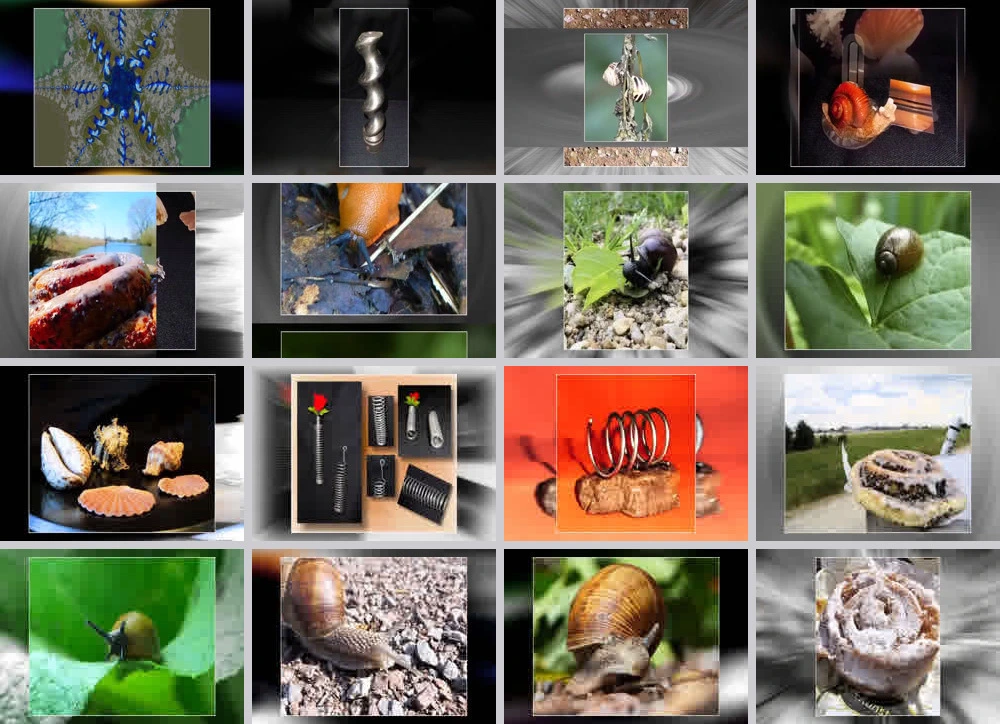
Alle meine Schnecken / All My Snails
#archiveorg: https://archive.org/details/103714
Snails, Slugs and Spirals
Music from the MIDI file of 1856 A Maiden's Prayer by polish composer Tekla Bądarzewska
#Schnecken #Spiralen #Helix #Slideshows #foto #photo #fotografie #photography #slideshow #slide #video #Digital #Snails
#ffmpeg #gmic #Diadvent-20-12-22 #Diadvent2022 #Diadvent22 #snailsmas22 #snailsmas #mywork
converting videos easily
computer graphics humor
video conversion humor
adobe humor
adobe media encoder slow
after effects not rendering multithreaded
yuv color codec
deinterlace artefacts
yadif deinterlace
eia 608
Programmer humor
Computer Science Slender
Programming memes
FFMPEG 2022
linux enthusiast
luke smith
vim
https://youtube.com/watch?v=9kaIXkImCAM
#FFmpeg 5.0 "Lorentz" • Tux Machines ⇨ http://www.tuxmachines.org/node/160373 #GNU #Linux #TuxMachines
Links 14/1/2022: #FFmpeg 5.0 and Wine 7.0 RC6 • Techrights ⚓ http://techrights.org/2022/01/14/ffmpeg-5-0/ ䷉ #Techrights #GNU #Linux #FreeSW | ♾ Gemini address: gemini://gemini.techrights.org/2022/01/14/ffmpeg-5-0/
#FFmpeg 5.0 Released For This Popular, Open-Source Multimedia Library • Tux Machines ⇨ http://www.tuxmachines.org/node/160290 #GNU #Linux #TuxMachines
#FFmpeg 5.0 “Lorentz” Released with New Encoders, Decoders, Muxers, and More • Tux Machines ⇨ http://www.tuxmachines.org/node/160291 #GNU #Linux #TuxMachines #FreeSW
FFmpeg — деньги из воздуха
Все команды из видео: https://t.me/black_triangle_tg/2056
"Спасти мир" и поддержать канал можно тутЬ:
DonatePay: https://new.donatepay.ru/@triangle
Анонимно криптовалютами: https://notabug.org/Black_Triangle/safe_world
=====
https://t.me/aliexpress_hacker - хакерское с AliExpress
https://t.me/komp_ali - компьютерное барахло с Ali
https://t.me/hi_anon - личный блог
https://t.me/open_source_friend - интересный софт
▲ https://www.youtube.com/channel/UCYf_gVlTuMFodRQDsxUdAYg
FFmpeg — деньги из воздуха
#lang_ru #ru #чёрныйтреугольник #blacktriangle #чёрный_треугольник
#Anxiety kicking in:
The #web is dead, websites don't exist anymore, all there is are toxic content platforms and unreadable, often harmful malware noise (i.e. lacking information) masked as "websites".
What's worse, a good web browser doesn't exist, plus browsers cannot be installed or compiled on my OS due to #bloat. For the "web" without #javascript there are still usable browsers such as Netsurf or Lynx.
So, I'm thinking a radical step needs to be made:
I need to leave the JavaScript web. Sadly, this is not so easy to do, because:
- I love the diaspora community, it's my only place to communicate with like-minded individuals, without censorship. But it requires JS. What to do? I'm thinking about moving to #GNUSocial again.
- As much as I hate to admit it, I kind of need #YouTube, e.g. for learning #spanish from videos and watching genuinely interesting and enriching videos. #Freetube isn't an option, it doesn't work on my OS due to #bloat. I'm thinking about creating a set of scripts that would utilize #RSS, yt-download and maybe even SponsorBlock database and #ffmpeg to download me latest videos from the channels I want to follow.
- The open console communities which use JS-based "websites". Without JS they become read-only. I could live with that probably.
- Here and there JS is useful and actually needed, e.g. I want to play online #chess with #lichess. Also I sometimes need to do banking and similar stuff. Here I think I should just address each of these specifically, replace everything I can with offline programs (e.g. play against stockfish offline) and just fall back to a web browser if I really need to (banking etc.).
- Simple browsers lack support for addons such as ad blockers. But there are way around, e.g. via /etc/hosts.
If I could manage to do these, I would just switch to a nice no-JS browser with #wiby as a search engine while still having a fallback JS browser installed. It seems like a lot of work, but let's see.
LosslessCut - The Swiss army knife of lossless video/audio trimming and cutting for Linux, macOS and Windows
LosslessCut aims to be the ultimate cross platform FFmpeg GUI for extremely fast and lossless operations on video, audio, subtitle and other related media files. The main feature is lossless trimming and cutting of video and audio files, which is great for saving space by rough-cutting your large video files taken from a video camera, GoPro, drone, etc. It lets you quickly extract the good parts from your videos and discard many gigabytes of data without doing a slow re-encode and thereby losing quality. Or you can add a music or subtitle track to your video without needing to encode. Everything is extremely fast because it does an almost direct data copy, fueled by the awesome FFmpeg which does all the grunt work.
But it is not just plain manual cutting as it can also import segments from: MP4/MKV chapters, Text file, YouTube, CSV, CUE, XML (DaVinci, Final Cut Pro), or quickly cut a YouTube video by its chapters (or music times from a comment).
See GitHub - mifi/lossless-cut: The swiss army knife of lossless video/audio editing
#technology #opensource #video #drones #FFmpeg #LosslessCut
The swiss army knife of lossless video/audio editing - GitHub - mifi/lossless-cut: The swiss army knife of lossless video/audio editing