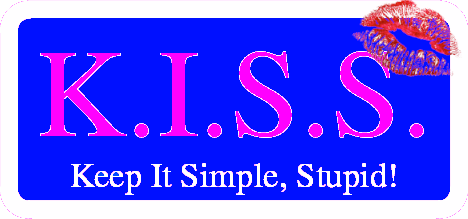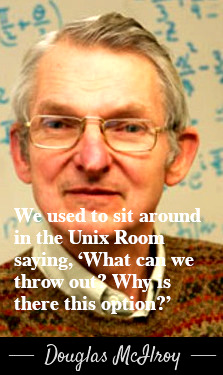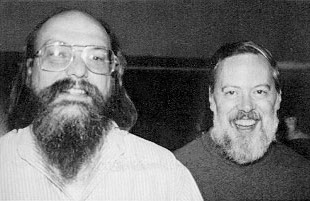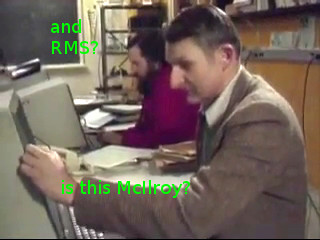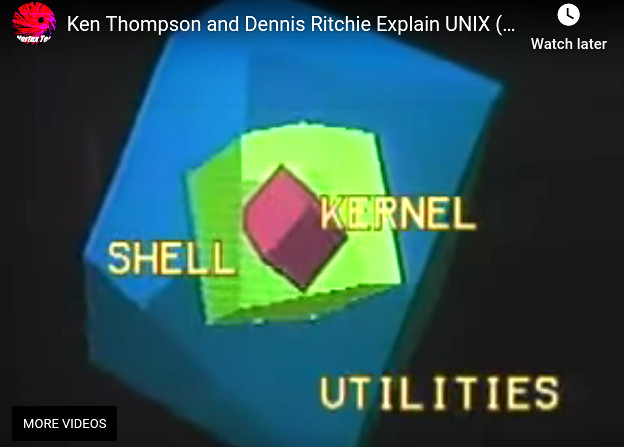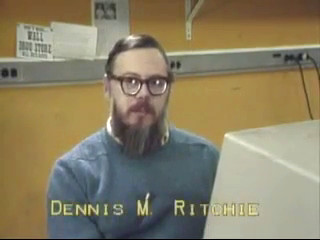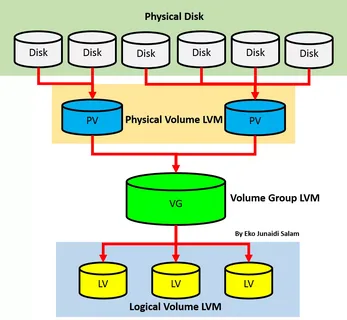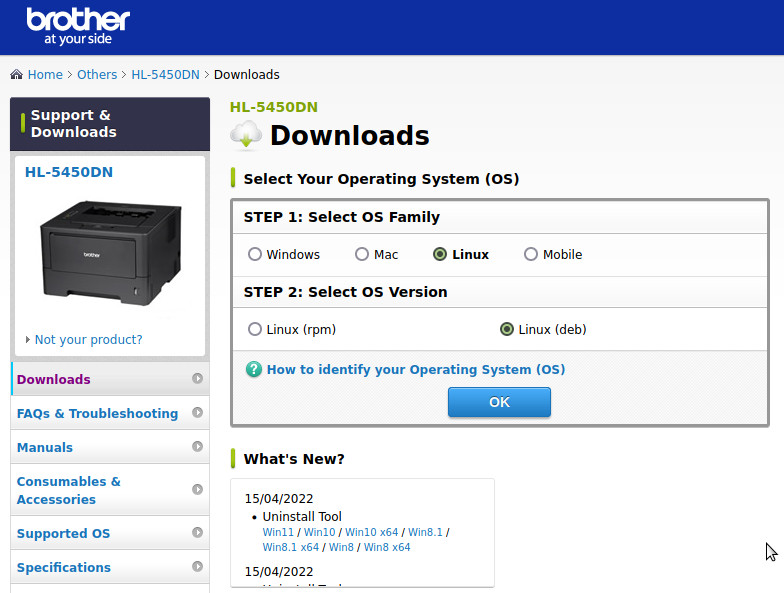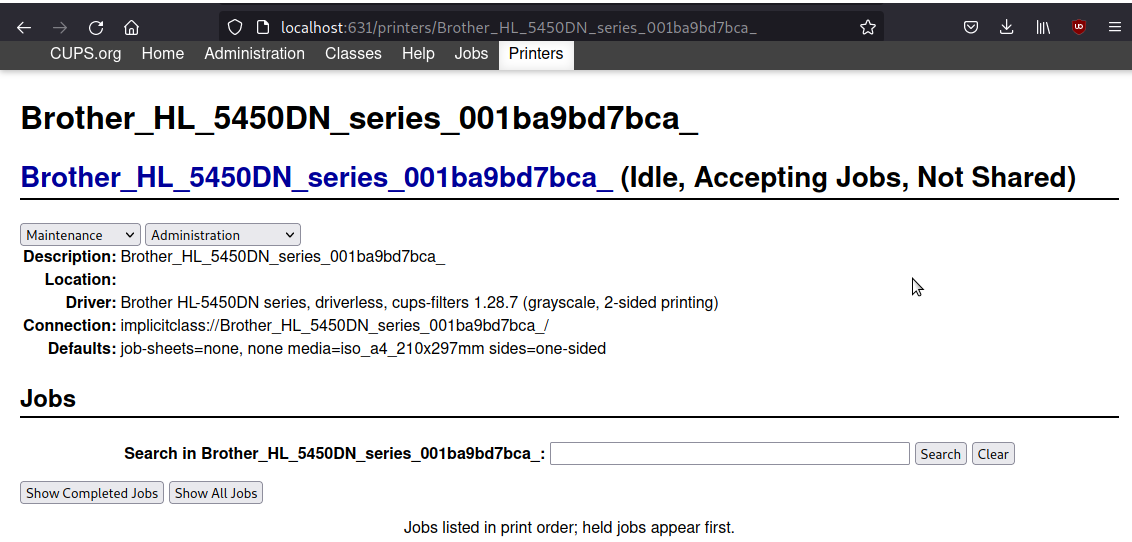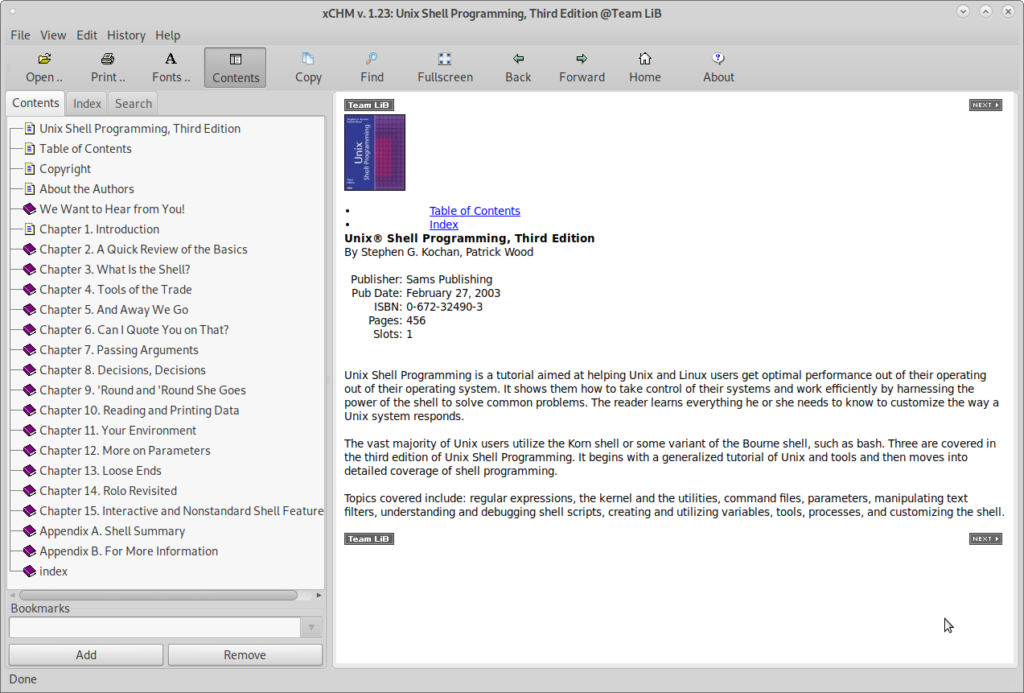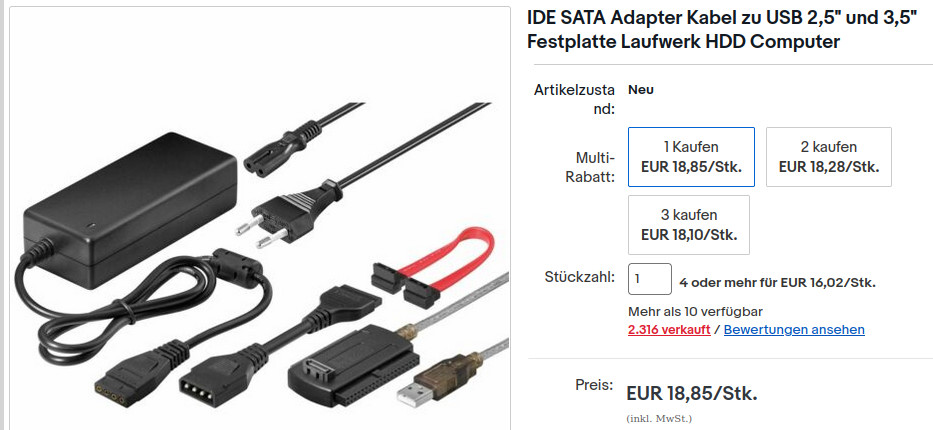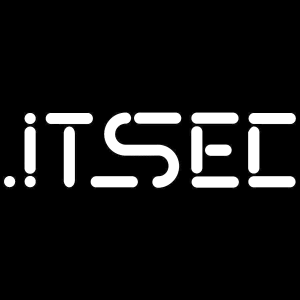The Unix philosophy - simple and beautiful (so it "just works")
“The Unix Philosophy in One Lesson”
“All the philosophy really boils down to one iron law, the hallowed ‘KISS principle’ of master engineers everywhere:”
https://homepage.cs.uri.edu/~thenry/resources/unix_art/ch01s07.html
src: https://homepage.cs.uri.edu/~thenry/resources/unix_art/ch01s07.html
“Keep It Simple, Stupid” or “Keep It Super Simple” (less offensive)
The Unix philosophy emphasizes building simple, short, clear, modular, and extensible code that can be easily maintained and repurposed by developers other than its creators.
This is what allows a system to “boom” “it just work” as Mr Jobs puts it.
The Unix philosophy favors composability as opposed to monolithic design.
Later summarized by Peter H. Salus in A Quarter-Century of Unix (1994):[1] This is the Unix philosophy:
- Write programs that do one thing and do it well.
- Write programs to work together.
- Write programs to handle text streams, because that is a universal interface.
- there is more to learn from the “Elders of UNIX”:
would add:
- Keep it as simple as possible and as complex as ABSOLUTELY necessary (more moving parts = more problems)
- simplify & agree on common standards & automate:
- design standards together “open standards”, so they can take care of (almost) all required use cases
- software minimalism
- only run as little software on a system (even if it has plenty of resources) as absolutely necessary
- in GNU Linux Debian that would be:
- 1) “start from scratch” with the net install minimal iso (working LAN internet connection required) - if the user knows there are “Open Source” drivers for (networking, wifi) hardware: go with “Free” version https://www.debian.org/CD/netinst/ - otherwise go with the “Cloused Source” blobs of evil “Non-Free” version: https://cdimage.debian.org/cdimage/unofficial/non-free/cd-including-firmware/current/amd64/iso-cd/
- 2) then from there only install what the system absolutely needs
- in GNU Linux Debian that would be:
- for example: don’t run full blown desktop guis on servers that do not need them
- a lot of admins rely on the “html gui” webmin, and virtualmin
- if that helps to keep a system in well working secure shape, that’s fine but… it is not optimal for two reasons: - less software = always better - at least enhance security with a ssh-tunnel, meaning the port to access web-console (80 or 443) should only be accessible by localhost via ssh-tunnel (if there are zero-day exploits against latest OpenSSH (aka OpenSSH hacked) it’s “all internet offline doomsday” anyway… so this very very critical piece of software needs relentless testing and fast updates/patching) - gui-admins using this software, know “the gui buttons” but not the bash commands - thus: the gui-admins do not really know, what the software is actually doing in the background when they click a button, thus they might be unable to debug the problem, if things fail (that is where this “monitor all logs” bash script comes in handy)
- a lot of admins rely on the “html gui” webmin, and virtualmin
- only run as little software on a system (even if it has plenty of resources) as absolutely necessary
genius: “the genius is in control of chaos” (maybe true for a while, but long term it’s deadly wrong)
- A true genius keeps everything simple, so that there is no chaos (“mess”) in the first place and almost everyone immediately can understand the program and fix a bug or develop it further (while always keeping the k.i.s.s principles in mind 🙂
standards:
- to standardize is a good thing, imagine a world, where every electronic device would have it’s own power plug… nobody could plugin anywhere without adapters… adding adapters increases complexity (fire hazard?) and decreasing simplicity
- https://dwaves.de/2019/02/26/usb-cable-salad-of-madness-usb-3-0-and-wifi-interference-micro-usb-usb-c-mess-has-finally-arrived/
- what existing standards are there?
- can they be adapted? (try to identify & contact the creators)
- instead of everyone making a new standard -> mess-of-standards (maximum incompatibility to each other)
- is it really necessary to create a new standard? (e.g. one fine day, someone might decide to use /config for config files and not /etc, because what does etc stand for? (it stands for “all other files that do not fall in the /bin /dev /lib /usr /sbin… category” it stands for “et cetera” (lat. “the rest”))
- it evolved into “the directory where config files are stored” and everyone knows that, so it has “grown” into a standard
- it is agreed, that things should be called what they are and the naming of this directory is just bad (not self speaking)
- but changing that standard would mess up this “grown-into-standard” and get a lot of users and programs confused… worth it?
- imho THE worst idea is to add another directory and place another network config file, so that there are 2, 3, 4, 5 different places to configure network = complete mess
Malcolm Douglas McIlroy: “Everything was small… and my heart sinks for Linux when I see the size of it. […]
The manual page, which really used to be a manual page, is now a small volume, with a thousand options…
We used to sit around in the Unix Room saying, ‘What can we throw out? Why is there this option?’
It’s often because there is some deficiency in the basic design — you didn’t really hit the right design point.
Instead of adding an option, think about what was forcing you to add that option.” (src: https://en.wikiquote.org/wiki/Doug_McIlroy)
https://archive.org/details/DougMcIlroy_AncestryOfLinux_DLSLUG
Ken Thompson and Dennis Ritchie, key proponents of the Unix philosophy.
“we are trying to make computing as simple as possible – in the late 1960s Dennis Richie and I realized that the then current Operating System where much way too complex – we attempted to reverse this trend by building a small simple operating system on a minicomputer” (Ken Thompson)
“What we wanted to preserve was not just a good programming environment in which to do programming – but a system around which a community could form – fellowship – we knew from experience that the essence of communal computing – as supplied by remote access time sharing systems – is not just to type programs into a terminal instead of a key-punch – but to encourage close communication” (Dennis M. Ritchie)
https://homepage.cs.uri.edu/~thenry/resources/unix_art/ch01s06.html
https://en.wikipedia.org/wiki/Unix_philosophy
“As a programmer, it is your job to put yourself out of business. What you do today can be automated tomorrow.”
Damn this guy is a philosopher.
Working in IT seems to be just like capitalism itself: working to make one’s job obsolete. “great” outlook.
There need to be alternative lifestyles that make sense and are sustainable.
https://ytpak.net/watch?v=JoVQTPbD6UY
[video width=”586″ height=”436″ mp4=”https://dwaves.de/wp-content/uploads/2017/05/Ken-Thompson-and-Dennis-Ritchie-Explain-UNIX-Bell-Labs.mp4″\]\[/video\]
what happens if companies can not agree on standards:
probably the best example:
- Apple and the “one button vs two button mouse”
“Steven P. Jobs, once said that one was the obvious answer because that made it impossible to push the wrong button” (src)
- turns out: two button mouses are “easy enough” for users that used them for more than 3 days straight
- by now, approx 99% of Apple’s one-button mouses are in the (recycling?)trash and got replaced by at least two-button mouses (what a waste of resources, right?)
- GNU Linux users would want a 3 button mouse (the middle button is for pasting stuff)
-
- probably: so Apple can sell more power adapters
- turns out: shipping iphones without adapters while charging the same price makes even more money
finally in 2020 (after aprox. 10 years?) they came along and adopted USB-C Macbook ARM M1 CPU
- they are still refusing to make the iPhone charge via USB-C - [](https://dissectiontable.com/best-chargers-iphone-12-pro-mini-max/) > <https://dissectiontable.com/best-chargers-iphone-12-pro-mini-max/> - so the user STILL in 2022 needs a special Apple cable to plug into “everyone’s else’s” chargers - it is… - 1) truly ridiculous - 2) wasting resources (in 2022 the electronic trash recycling quotas are still pretty bad, only [13% to 35%](https://duckduckgo.com/?t=ffab&q=how+much+of+electronic+waste+get%27s+recycled) of disposed electronics becomes new electronics) - 3) #wtf Apple seriously?
#linux #gnu #gnulinux #opensource #administration #sysops #unix #philosophy #m #mcilroy #philosophie #torvalds #itsec #cybersecurity #security #kernel #thompson #ritchie #apple #jobs #standards #standard #gnu-linux #simplify #open #source #openstandards
Originally posted at: https://dwaves.de/2017/05/02/the-unix-philosophy-simple-and-beautiful-so-it-just-works/