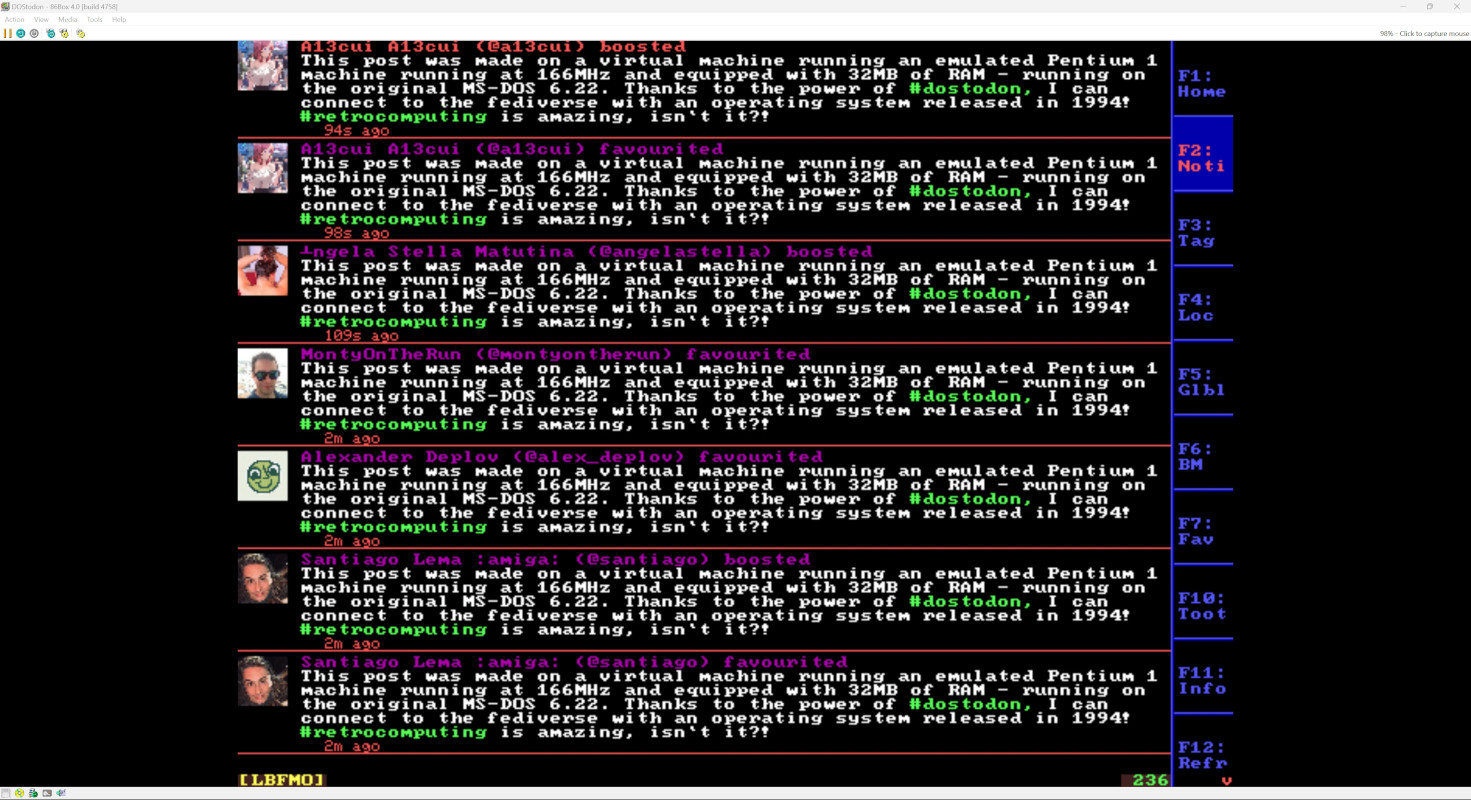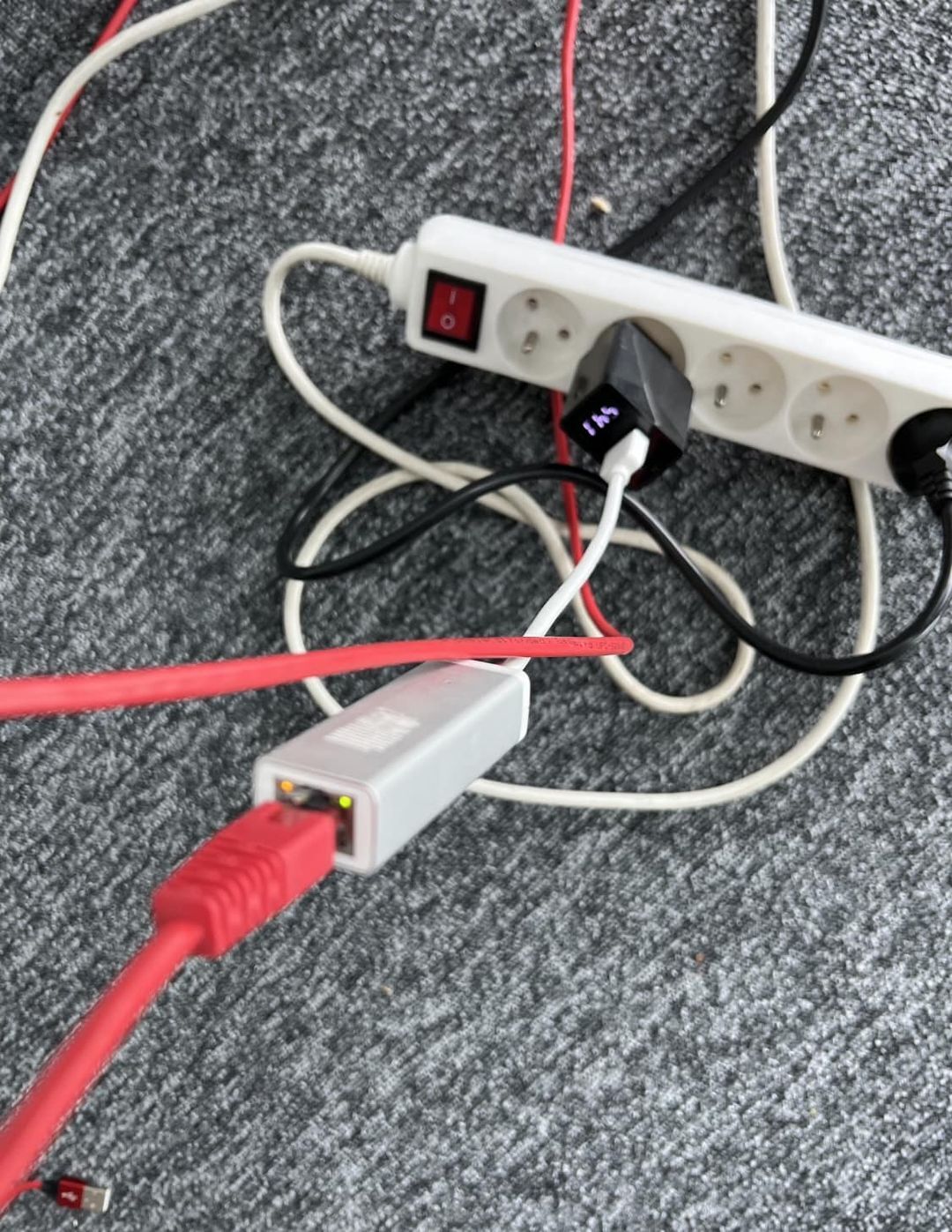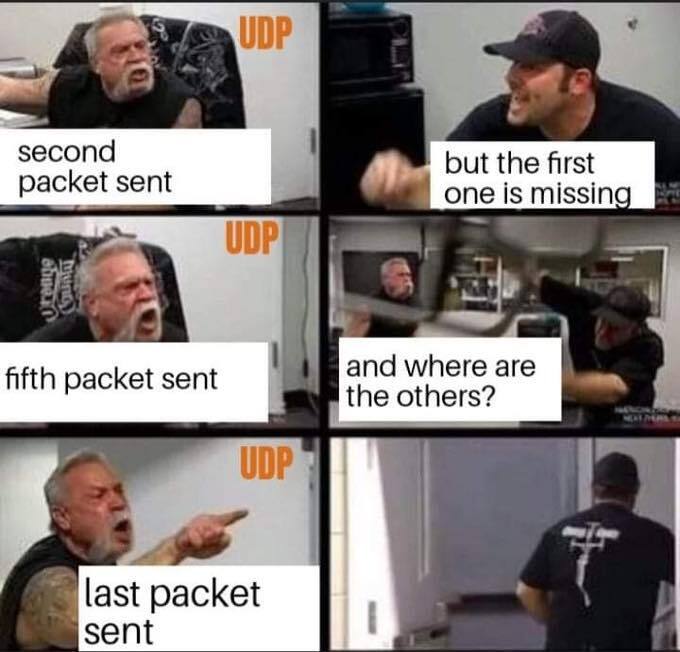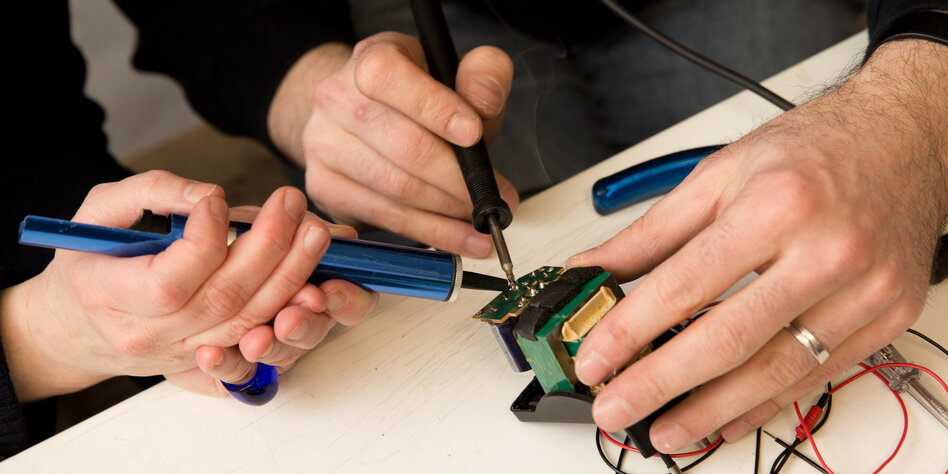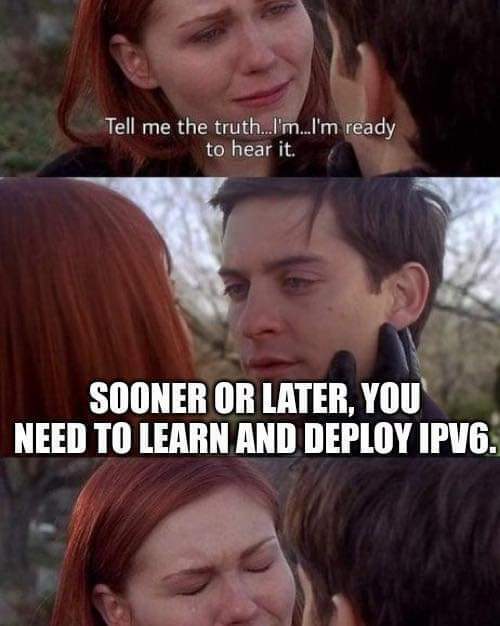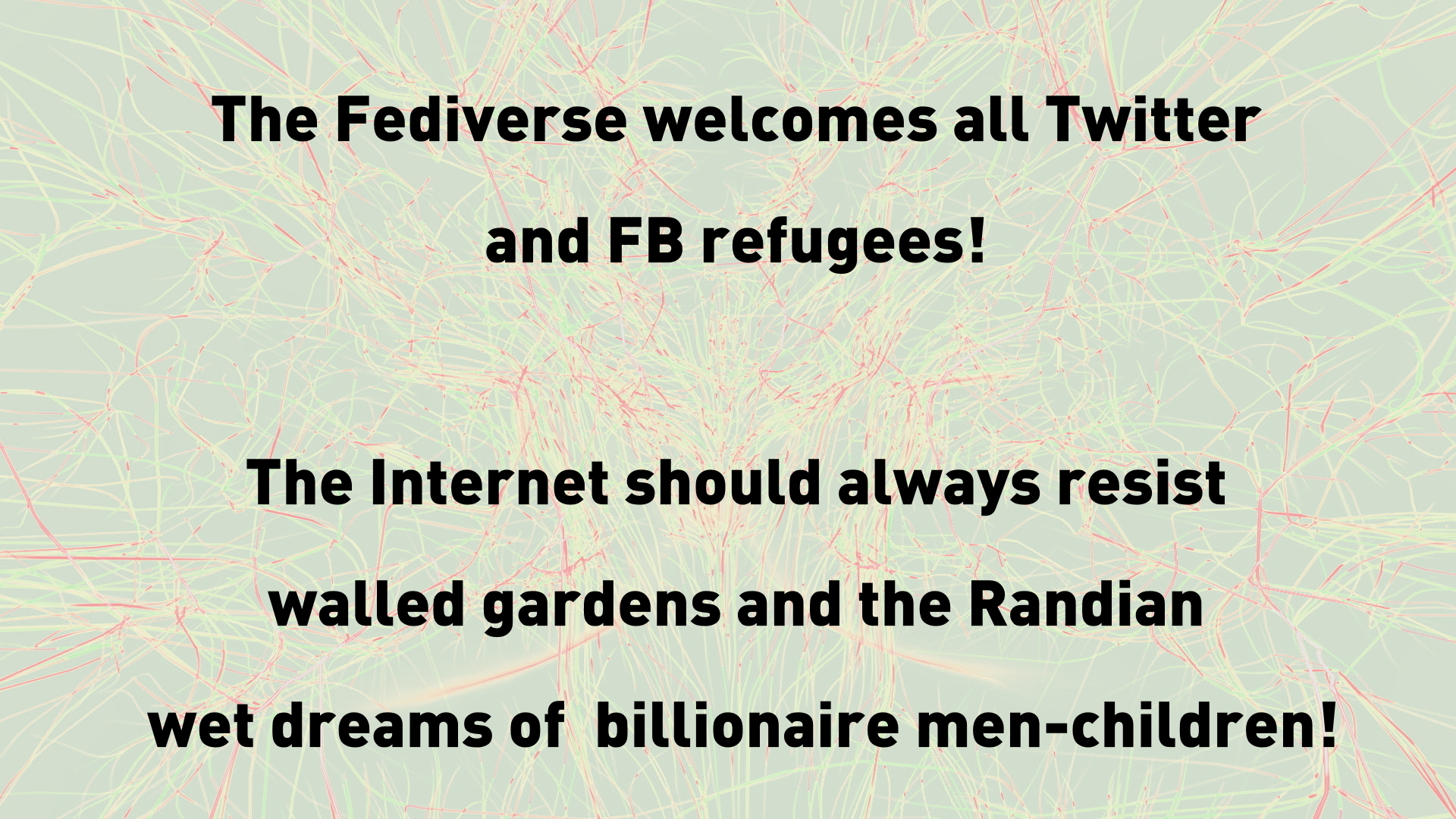2 Likes
#networking
9 Likes
Don’t Buy a Wi-Fi Extender: Buy a Mesh Wi-Fi System Instead (if you can afford it)

Wi-Fi extenders (basically just adding a remote router connected by an Ethernet cable, or even just Wi-Fi) are, on paper at least, quite appealing. And why wouldn’t they be? Who doesn’t like an inexpensive solution to a complex problem? Fifty bucks or less to finally get Wi-Fi all the way across your house or out to the corner of the patio where your hammock is set up sounds like a great deal.
And while, in some cases, a Wi-Fi extender can be a useful and economical solution to your Wi-Fi issues, it’s largely a band-aid slapped over bigger problems with your network. They introduce latency, airwave congestion, and impact your overall network bandwidth and user experience.
For the vast majority of people, but especially those in a large or sprawling home, switching to a mesh Wi-Fi system is a massive upgrade in Wi-Fi technology, overall power, and coverage. That’s because far too many people are using really old stand-alone traditional routers and/or relying on the bargain all-in-one Wi-Fi-router-modem combo unit their ISP gave them.
So yes, a mesh Wi-Fi system is often better because it is all new technology, it is the same brand working well together, and it is usually a few devices covering everywhere. It also includes smart software to help manage many devices moving around between those nodes. But they do cost a lot more!
My problem is just a weakish area in my back garden, and it did not justify me spending the money for an area I don’t use regularly. I went for just adding a Wi-Fi extender router, but I cabled it with 1 Gbps Ethernet to the main router, and kept the same SSID to make it seamless. It also does it’s DHCP from the main router, so I can still manage everything centrally. That said, my Asus RT-AC88U main router (powered by Asuswrt-Merlin software) is pretty smart, and it is not a basic ‘free’ ISP router.
So, although a Mesh Wi-Fi is best, you may want to still weigh up your options before diving in. The linked article expands on Mesh Wi-Fi a bit more, with some additional links to more information.
See https://www.howtogeek.com/818404/dont-buy-a-wi-fi-extender-buy-this-instead/
#Blog, #meshnetworks, #networking, #routers, #technology
3 Likes
#Networking #Training for US/Canada students
Cisco - Networking Basics
The event runs from January 23 – February 10, 2023
One person like that
1 Comments
11 Likes
1 Comments
One person like that
Mastodon gained 70,000 users after Musk’s Twitter takeover. I joined them | Social media | The Guardian
https://www.theguardian.com/media/2022/nov/01/mastodon-twitter-elon-musk-takeover
#socialmedia #Twitter #Mastodon #networking #transgender #LGBTQ #queer #Trump #left-wing #right-wing #decentralization #ElonMusk
4 Likes
1 Comments
4 Shares
One person like that
2 Likes
Hey everyone, I’m #newhere. I’m interested in #nft, #nfts, #nftcommunity, #networking, #4thsector, #business, #business-development, #blockchain, #crypto, #decentralize, #discord, #entrepreneur, #ethereum-blockchain, #global-change, #global-solutions, #growth_mindset, #metaverse, #nftgiveaway, #opensea, #opensearch, #self-development, #social-responsibility, #technology, #universal-immersion, #ai, #web3 and more! Please feel free to reach out!!
The Internet just changed. What this is about is a protocol called QUIC, that is in essence a replacement for TCP. This video does an impressive job of distilling knowledge from dry RFCs into something us mere mortals can understand. The underlying protocol of the internet is IP, which stands for Internet Protocol. It basically deals with moving a packet of information from one place to another. And that's all it does. It doesn't have any concept of a "connection", and any notion of reliability, i.e. if a packet gets lost, IP doesn't notice. That's why TCP, which stands for Transmission Control Protocol, was invented. It creates the concept of "connections", it gives packets "sequence numbers", it notices when packets arrive out of order and rearranges them, and if they don't arrive at all in which case it will request they get retransmitted. It is the TCP protocol that QUIC aims to replace.
But since TCP is embedded deeply in operating system kernels, replacing it with anything else would be hard. But alongside TCP, the makers of IP also made a parallel networking service called UDP, which stands for User Datagram Protocol. It is almost IP packets and nothing else. Well, there is a little more -- UDP provides checksums to detect errors and it also has the TCP concept of port numbers. But that's it. It has no concept of connections. With QUIC, they figured out how to invent a new TCP replacement by building it on UDP. In fact QUIC stands for Quick UDP Internet Connections.
But first, we have to ask, why would anyone want to replace TCP? It turns out that engineers since the invention of TCP have figured out how to make the "handshake" process more efficient. The "handshake" is the initial back-and-fourth process that enables the two sides to set up a connection between each other. Not only that, but immediately after a browser sets up a TCP connection, it has to do another handshake to set up the encryption, so the communication connection is secure. The protocol to do this is called TLS, which stands for Transport Layer Security. What the inventors of QUIC figured out how to do is do both the connection handshake and the encryption handshake simultaneously, and efficiently. In practice this means when you connect to a website, you get the first part of your webpage faster (what in computer science parlance is called lower latency).
QUIC doesn't stop there. With regular TCP connections, missing packets can cause one side or the other to wait while retransmission is requested and packets arriving out of order get properly resequenced. QUIC is smart enough to know when packets are interdependent and when they're not. So for example it can figure out it's got all the packets for an image so the browser can go ahead and display the image to you, but it doesn't have all the packets for the JavaScript so it can't run the JavaScript yet.
QUIC was invented by Google and has already been deployed in the Chrome browser, so if you're using Chrome, you're using it already. Microsoft Edge and Firefox already support it. On the server side, not just Google but many other major companies like Facebook (er, Meta), have already rolled it out. This was all possible because it's able to run on UDP and doesn't require operating systems to be upgraded to upgrade TCP.
The only downside is that many routers and firewalls block UDP completely for security reasons. But even here, rather than have to have everyone buy new routers and firewalls, it's possible to enable it by changing the settings on existing routers and firewalls. It will take time for security professionals to make this change, and some will never do it because the higher encryption level of QUIC means it's harder to tell what traffic is going through a router or firewall, and some people will never be comfortable allowing traffic they can't see. That's why browsers have to have the ability to fall back to regular TCP.
The Internet just changed. - David Bombal
#networking #internet #protocols #tcpip
4 Likes
8 Comments
1 Shares
#EXTREME #Amiga500 #Upgrades - #CrystalCase & #PiStorm #Updates - #DanWood
The Amiga 500 was the low-end, entry level machine back in the day but in 2022 I give it some EXTREME upgrades. Fitting a brand new Crystal Case and using a #RaspberryPi to boost the speed by over 1000x!
▬ Contents of this video ▬
00:00 - Introduction & #Amiga500
01:50 - A1200.net Crystal Case
2:32 - #Unboxing #Crystal #Case
03:19 - Fitting #Amiga 500 Crystal Case
04:54 - #PiStorm Recap
05:57 - #Emu68 Introduction
06:53 - Squarespace Sponsor Slot
07:55 - Caffeine OS Introdution & Install
09:38 - #CaffeineOS Tour
11:40 - #Networking & #Internet
13:16 - Bundled #Utilities
14:38 - SysInfo #Benchmarks
15:04 - #Scene #Demos
15:25 - #Game #Performance
16:12 - Conclusion
https://www.youtube.com/watch?v=3s1_XCv-f1o
#retrocomputing #retrogames #retrogaming #amiga #raspberrypi
3 Likes
2 Comments
A deeper dive into the Rogers outage | Kentik Blog
See also https://twitter.com/atoonk/status/1550896347691134977
https://www.kentik.com/blog/a-deeper-dive-into-the-rogers-outage/
Remember that giant country-wide outage by @Rogers Canada a few weeks back? Rogers has now released some more insights into what happened. Let's take a look 🧵
— Andree Toonk (@atoonk) July 23, 2022
3 Likes
Jim Cowie auf Twitter: „"a detailed 15th century map of the modern Internet, showing BGP routes and IXPs" https://t.co/bqaSKVhAyD“ / Twitter
#networking #bgp Hah!
https://twitter.com/jimcowie/status/1548084497760919555
"a detailed 15th century map of the modern Internet, showing BGP routes and IXPs" pic.twitter.com/bqaSKVhAyD
— Jim Cowie (@jimcowie) July 15, 2022
4 Likes
1 Shares
18 Likes
17 Comments
2 Shares
GNU Linux (distro independent) - how to set fixed ip - temporarily
this is a quick bash hack, to set an additional fixed ip to the user's interface, this will (brute force) OVERWRITE all mess done by network managers of various origins: (there should be only one config file to config network settings and[...]
#linux #gnu #gnulinux #opensource #administration #sysops #gnu-linux #networking #lan #connect #ip
Originally posted at: https://dwaves.de/2022/05/19/gnu-linux-distro-independent-how-to-set-fixed-ip-temporarily/
✨𝒿𝑜𝓊𝓁𝑒 ⚡️ auf Twitter: „there are many health benefits to a high fiber diet https://t.co/b0tyzzq1pJ“ / Twitter
https://twitter.com/gigaj0ule/status/1520857537364381697
there are many health benefits to a high fiber diet pic.twitter.com/b0tyzzq1pJ
— ✨𝒿𝑜𝓊𝓁𝑒 ⚡️ (@gigaj0ule) May 1, 2022
14 Likes
2 Comments
3 Likes
2 Shares
Reticulum is a cryptography-based networking stack for wide-area networks built on readily available hardware, that can operate even with very high latency and extremely low bandwidth

Reticulum allows you to build very wide-area networks with off-the-shelf tools, and offers end-to-end encryption, autoconfiguring cryptographically backed multi-hop transport, efficient addressing, unforgeable packet acknowledgements and more.
Reticulum is a complete networking stack, and does not need IP or higher layers, although it is easy to utilise IP (with TCP or UDP) as the underlying carrier for Reticulum. It is therefore trivial to tunnel Reticulum over the Internet or private IP networks. Reticulum is built directly on cryptographic principles, allowing resilience and stable functionality in open and trustless networks.
It can be used over practically any medium that can support at least a half-duplex channel with 500 bits per second throughput, and an MTU of 500 bytes. Data radios, modems, LoRa radios, serial lines, AX.25 TNCs, amateur radio digital modes, ad-hoc WiFi, free-space optical links and similar systems are all examples of the types of interfaces Reticulum was designed for. An open-source LoRa-based interface called RNode has been designed specifically for use with Reticulum.
No kernel modules or drivers are required. Reticulum runs completely in userland, and can run on practically any system that runs Python 3. Reticulum runs well even on small single-board computers like the Pi Zero.
Reticulum should currently be considered beta software. All core protocol features are implemented and functioning, but additions will probably occur as real-world use is explored. There will be bugs. The API and wire-format can be considered relatively stable at the moment, but could change if warranted.
So 3rd part apps can be built which use this networking stack to communicate. One such example is LXMF, which is a distributed, delay and disruption tolerant message transfer protocol built on Reticulum. Nomad Network is an example of an off-grid, encrypted and resilient mesh communications platform. The Android, Linux and macOS app Sideband has a graphical interface and focuses on ease of use.
See https://github.com/markqvist/Reticulum
#technology #networking #security #privacy #reticulum
#Blog, ##networking, ##opensource, ##privacy, ##reticulum, ##security, ##technology
3 Likes
1 Shares