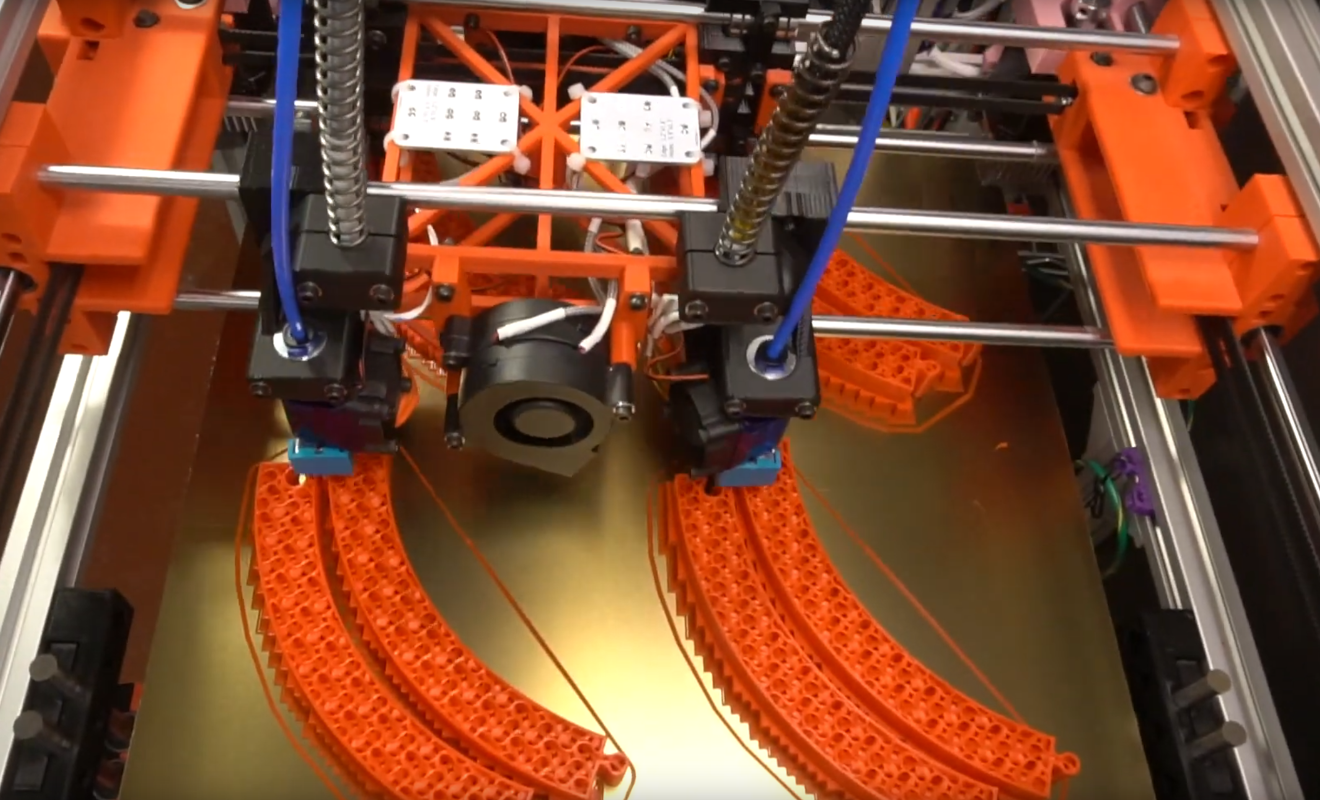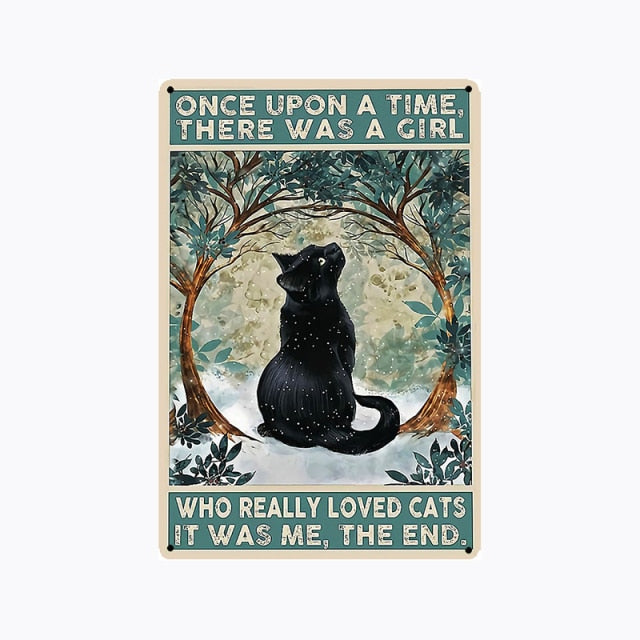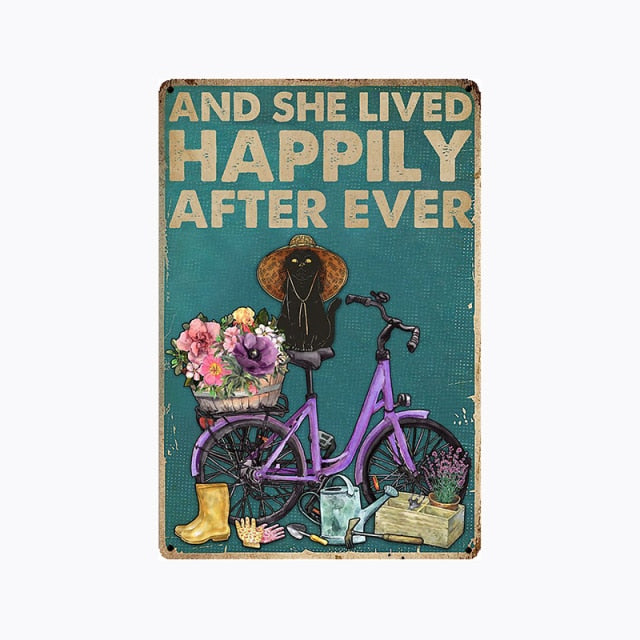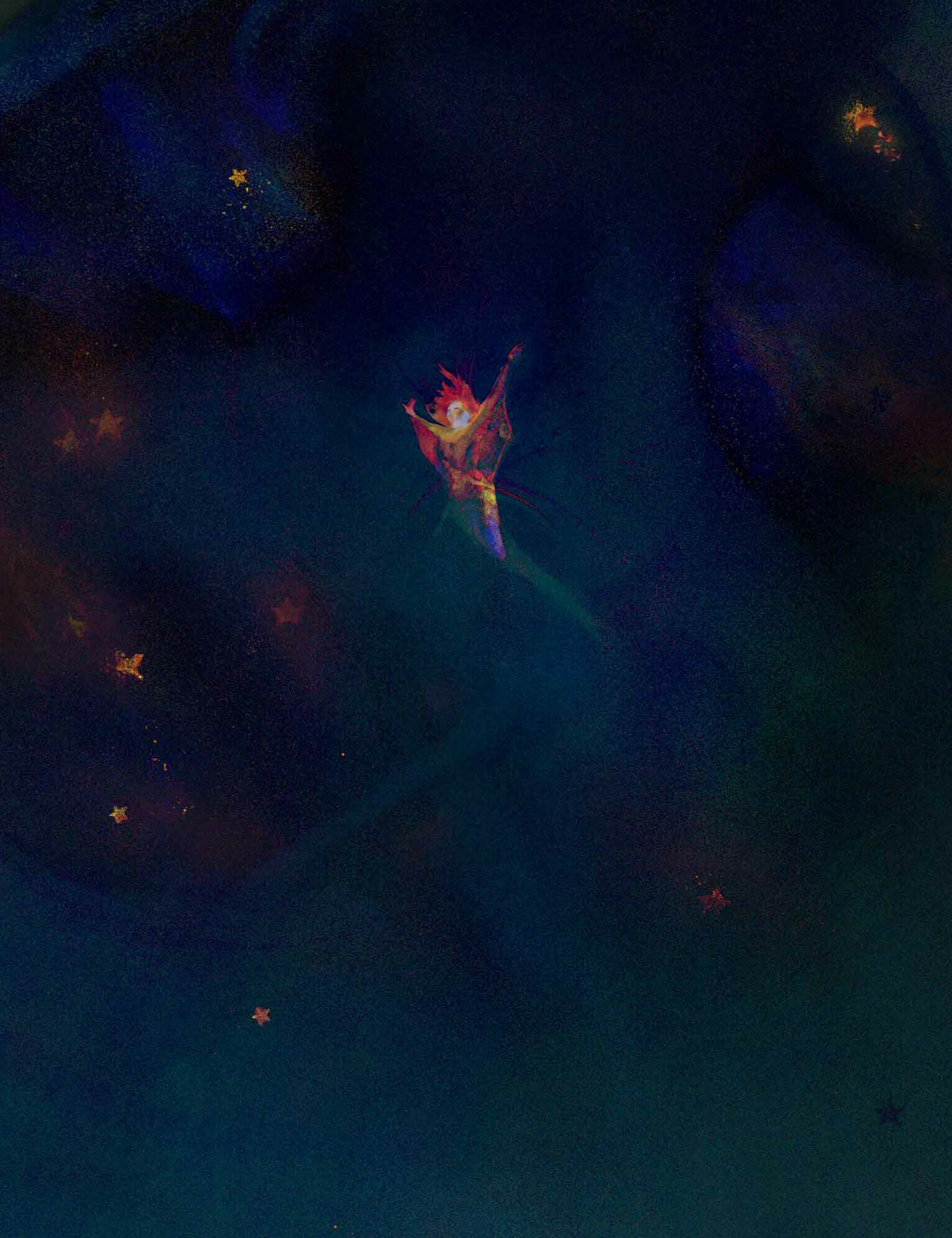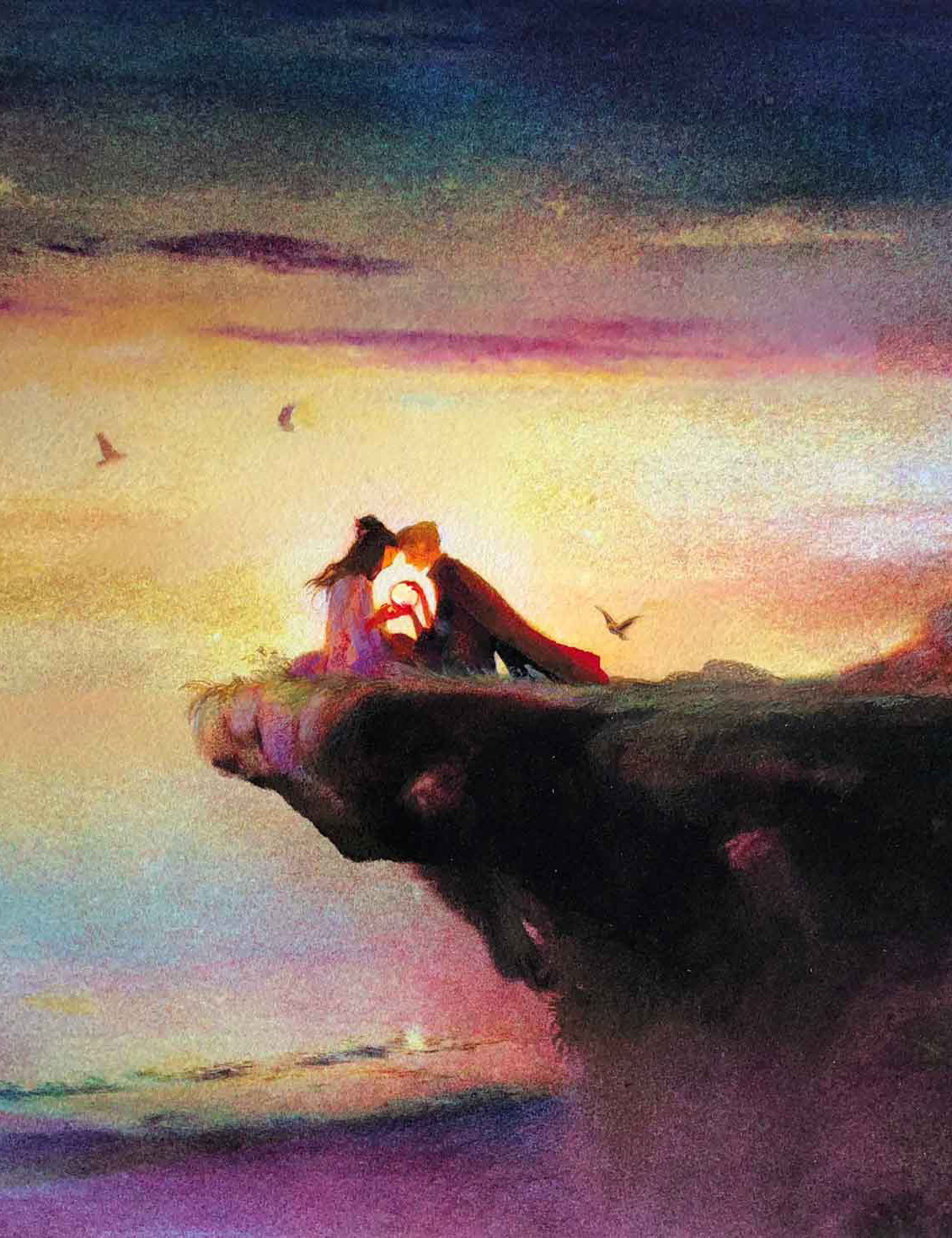Photographer Geoff Decker has spent the last two years creating what he calls Nexus Panoramas: vertical photos that use the Milky Way to link two landscape foregrounds in a single image.
All images below can be clicked and viewed in higher resolution.
Decker calls the images Nexus Panoramas for two reasons. One, the term nexus is defined as "a connection or series of connections linking two or more things." He says he wanted to clearly define this type of images as a panorama where the Milky Way is used to link two lanscape forgrounds using a single series of images.
The second reason?
"Nexus honestly just sounds spacey," he tells PetaPixel. "It's used by a various number of space organizations and Sci-Fi material so it just fit the definition."

Decker says that he got the idea for these images in August of 2019 while going through old equipment. He came across an old Nodal Ninja, which is a spherical panorama head that was used to create "tiny planet" photos and virtual walkthroughs for realty companies before the modern methods used today became available. On that note, Decker says that about a month after he rediscovered his Nodal Ninja, the company announced it was closing its United States offices.

"At the time I was also practicing astrophotography, learning how to stack images to clean up noise and such. When I found it, a bit of inspiration just kind of hit that, in theory, I should be able to use this type of head to achieve a perfect vertical shot of the Milky Way," he says.
The idea made sense, but creating finished images was more of a challenge and revolved around his tripod setup and software issues.

"At the time, I was using an older steel Manfrotto tripod I had lying around. As I came to learn, the tripod was going to be pivotal to getting the image quickly and easily and this was not it. The thing, while sturdy, was impossible to level, and with these panoramas, you only have so long before the Milky Way is out of ideal alignment. I was still able to get my first Nexus Panorama the first go-around but it took a bit longer than what was ideal," Decker says.

"I went through a couple of test setups before I found the ideal one. I use a 3 Legged Thing Punks Brian as it's quite lightweight and fairly stable at its tallest setting (which comes in useful). I still use my Nodal Ninja, and between the Nodal Ninja and the tripod, I have a leveling base to expedite leveling the entire setup," he explains.
Decker says that on the software side, anyone who tries to stitch photos together for panoramas understands that it can be a pain. He explains that with this particular panoramic image, it is very easy for some of the automated options to get "lost" in the stitching process and as a result, fail. He says he took a lot of time finding the right software that wouldn't be terribly time-consuming but would also retain high image quality with minimum compression.

"At the time, Photoshop had a difficult time (and still does). Surprisingly, I found Lightroom’s Panorama function could resolve it most of the time. And any time I have a difficult one, such as the Tombstone panorama, I use Affinity with no issues," he says.
The time for an edit can take a while, and Decker says he's edited one in as little as a few hours while others can take a week or more to get right -- editing on and off during that span, of course.
Decker explains that the process for creating these images breaks down into eleven steps.
The process starts just as most typical astrophotography expeditions do:
- Find a location
- Check weather and cloud coverage
- Locate the milky way and locate an area with some nice foreground.
"With locations, it's hard to be picky because you have to be facing a very specific direction," he explains. "And honestly, I take a bit of a nomadic approach to astrophotography in general, where I find an area with a dark spot, travel there, and see what happens."
A good location for these photos means clear skies and low light pollution, which he says has been hard this past year in Colorado where he lives because of the smoke from forest fires.

"Next year, I do plan to experiment a bit more. Despite taken during a close to full moon, I do like the Tombstone panorama and plan on hitting up a few ghost towns to get some more interesting foregrounds."
After he has picked a location, next comes field planning:
- Figure out when the Milky Way will be directly overhead and verify you are in a location that shows it off well. You can use apps like Photopills to get an estimate, but its pretty easy to just observe the movement with either your eyes or your camera.
- Extend the tripod and level out the head.
- Attach the camera. Re-level the head.
- Move the nodal ninja with camera attached fully around. Make sure nothing shifts, make sure the lens does not hit the tripod. Knobs and platforms shift so it might be loose, it might not be set the same exact way you had it (or you put the camera on in the wrong position, ask me how I know).
- Set the camera up pointing to the core of the Milky Way. Test your astro exposure, focus, and foreground exposure. Adjust as needed.
- Once ready, point the camera at about 15 – 30 degrees down. Take one picture every 15 degrees (works the best for stitching), remembering to take two photos for the foreground photos (one at the astro ISO, one at a higher ISO to see the foreground). Step and repeat until you get all the way to the other side of the tripod.
- Review images.
- Import and edit.
Decker says that the number of photos he uses for his Nexus Panoramas varies depending on if he sets the camera in a landscape or portrait orientation. He says the landscape setup requires more images as it is a shorter image, but usually resolves better.
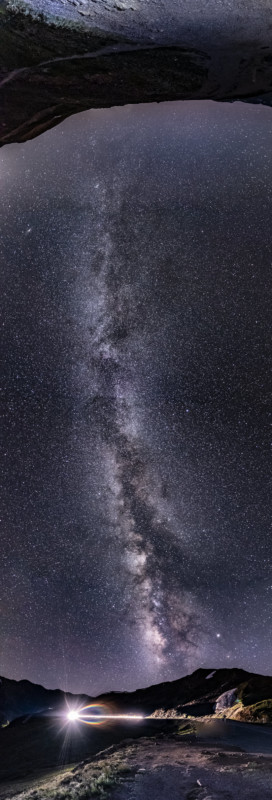
"At the Grand Tetons, I used 32 images in the session," he says. "Duplicates of the foreground were taken, one at the ISO used for the sky (1250) and one for a brighter foreground (4000)."
Decker says that ideally, the best medium to enjoy his photos is in print.

"I had one printed on metal this year for the annual Louisville Art Association National Photography show (won people’s choice award) and what's cool about these photos is that there is no right or wrong way to hang them. You can literally hang them on any side and each orientation makes it a different photo," he says. "You lose that in digital. Plus, they look really cool printed on metal.
"That being said, I bet they look great on ultra-wide monitors."

More of Decker's Nexus Panoramas and his full portfolio of photography can be seen on his website.







#features #inspiration #astronomy #astrophotography #fineart #fineartlandscapephotography #landscapephotography #milkyway #milkywaygalaxy #nodalninja #prints #space #ultrawide #vertical