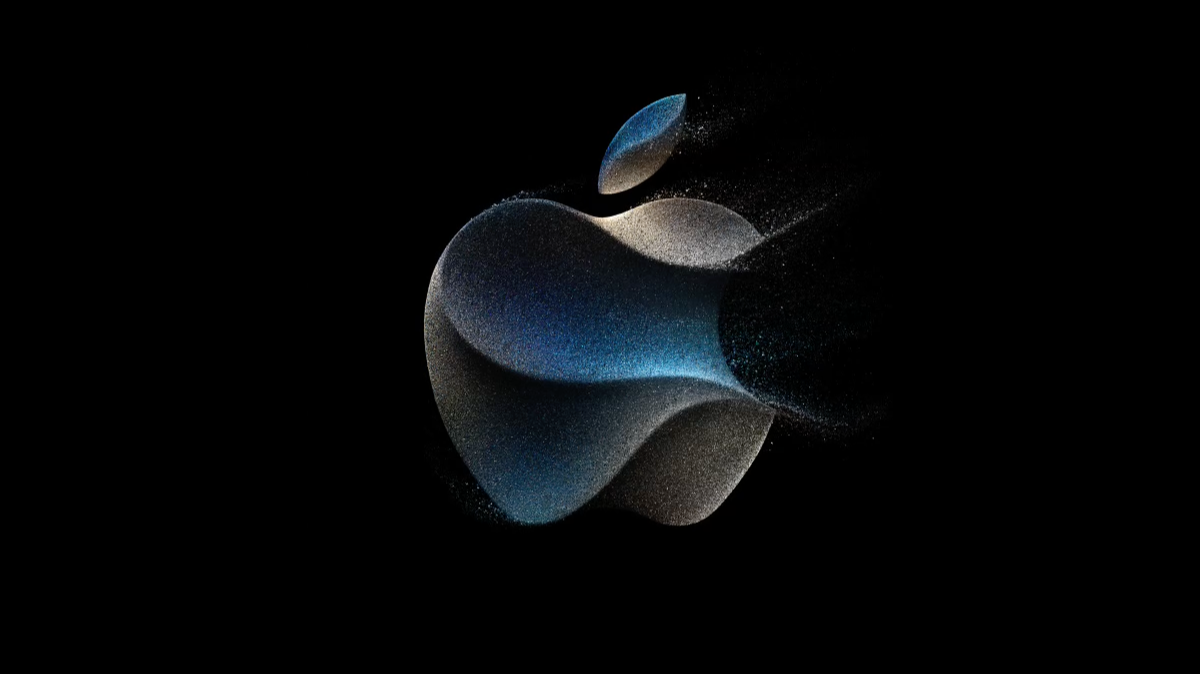One person like that
#applewatch
"Physicians argue in their amicus brief filed this week with the United States Ninth Circuit Court of Appeals that when Apple's watchOS 5 replaced its Heart Rate Path Optimizer (HRPO) algorithm with a Heart Rate Neural Network (HRNN) and Irregular Rhythm Notifications (IRN), it made the wearables worse for monitoring heart health."
Choice quotes I pulled from the their brief (24-page document):
"AliveCor, Inc. developed a heart rhythm analysis application -- Kardia -- which included a feature called SmartRhythm that patients could use with Apple, Inc.'s Apple Watch. SmartRhythm allowed patients to continuously monitor their own heart rhythms and receive notifications of irregularities in real time (every five seconds). Patients could then immediately utilize AliveCor's band to conduct an electrocardiogram ('ECG') if they were alerted to an irregular heart rhythm. This was a major breakthrough in technology and many of the undersigned recommended SmartRhythm for their own patients suffering from atrial fibrillation ('Afib') -- a condition that causes an irregular heart rhythm. Unfortunately, Apple introduced a new version of its Apple Watch ('watchOS 5') that cut off access to the raw heart data needed to continuously monitor heart rhythm and provide patients with real-time information. As a result, AliveCor had to pull SmartRhythm from the market."
"Amici curiae understand that Apple, in an attempt to defend its actions, points to the introduction of Irregular Rhythm Notification ('IRN') with watchOS 5 as a supposed product improvement. From a medical point of view, IRN is inferior when it comes to medical monitoring. IRN only sporadically measures a user's heart rhythm; and critically, unlike the AliveCor product, Apple's feature is not FDA cleared for users with Afib. Indeed, Apple itself advises Afib patients not to use its replacement product for heart rhythm monitoring."
"When Apple introduced the Apple Watch it provided third-party developers, including AliveCor, with access to continuous heart rhythms of Apple Watch users. This was accomplished using a key algorithm -- the Heart Rate Path Optimizer ('HRPO') -- in Apple's Workout Mode application program interface ('API'). Utilizing this HRPO algorithm, AliveCor's SmartRhythm feature within its Kardia application ('SmartRhythm') was able to detect heart rhythm irregularities and offered continuous real-time monitoring and analysis of a patient's heart rhythms. Importantly, the patient could be at rest or in motion and AliveCor's app would still monitor and provide alerts regarding irregular heart rhythms. This continuous monitoring was extremely valuable to patients suffering from Afib because a patient is at greater risk of a stroke with each Afib event. SmartRhythm also allowed patients to track the number of heart rhythm irregularities after a cariologist recommended certain medications or lifestyle changes, which can assist doctors in making adjustments and providing better individualized care."
"When Apple introduced watchOS 5, it introduced a new algorithm to the Workout Mode API called the Heart Rate Neural Network ('HRNN') algorithm. Apple then launched its own Irregular Rhythm Notification ('IRN') feature in watchOS 5. Apple's IRN feature only analyzes a patient's heart rhythms when they are at rest. After introducing watchOS 5, Apple stopped making HRPO-generated heart data available to third-party developers, like AliveCor."
"A key reason for AliveCor's decision to pull SmartRhythm from the market was that Apple's HRNN algorithm artificially modified ('smoothed') reported patient heart rate data. For understandable reasons of patient safety, AliveCore could not rely on heart rate data that Apple had elected to modify."
"The district court concluded, as a matter of law, that Apple's HRNN algorithm was an improvement over the HRPO algorithm for exercise purposes." "However, even under the district court's framework, it is undisputed that the HRNN algorithm is not an improvement for medical monitoring purposes."
Apple crippled watchOS to corner heart-tracking market, doctors say
2 Likes
1 Shares
AND....
Apple to Pause Selling New Versions of Its Watch After Losing Patent Dispute
'When it rains it pours" - Seeing today's several stories on #privacy
One person like that
9 Comments
Auch der zweite Prime Day ist Geschichte: Diese Angebote gibt es jetzt noch
#bluetooth #macbook #smartphone #router #adobe #google #googlepixel #wlan #amazonprime #peripheriegerät #samsung #ipad #apple #iphone #deals #veranstaltungenundevents #otto #amazon #softwareinfrastruktur #smartwatch #applewatch
One person like that
2 Likes
How the Apple Watch Body Temperature Feature Works and Where to Find It

Whether it is Apple, Samsung, or another brand, these wrist devices all only detect changes in skin temperature from an established personal baseline. This can assist in menstrual cycle detection but also general health as an additional indicator of any illnesses. They do not measure actual body temperature.
But many often have these capable devices without knowing how to use the feature (or others such as fall detection, HRV, and much more). It is really worth checking what your device can do, and taking a few minutes to just set the features up if required (often an access permission must first be granted).
Currently, only the Apple Watch Series 8 and the Apple Watch Ultra (2022) can take wrist temperature readings. No models of the Apple Watch SE can take wrist temperature readings at present.
See https://www.howtogeek.com/887231/how-the-apple-watch-body-temperature-feature-works-and-where-to-find-it/
#Blog, #applewatch, #health, #technology, #temperature
Why I moved from an Apple Watch to a Samsung Galaxy Watch 5

In this video I explain my reasons for this move, and also compare some side-by-side features around workouts, HRV/stress, sleep stats, and I show what sort of information both health apps provide. As I mention in the intro this is not a scientific analysis of the two watches, but was done more to gauge whether I had any buyer remorse after making the move.
Without a doubt, if you’re an iPhone user then the Apple Watch is your better bet, and if you’re a Samsung or Android user then the Galaxy Watch 5 is the better choice of these two. But if you are thinking of buying one of these two watches, this video gives a feel of what you can expect to manage with it.
Watch https://www.youtube.com/watch?v=XjfpoR0ZdB4
#technology #smartwatches #galaxywatch5 #applewatch #health
#Blog, ##applewatch, ##galaxywatch5, ##health, ##smartwatch, ##technology
One person like that
Researchers Using AI and Apple Watch ECGs to Detect Weak Heart Pump

Researchers at the Mayo Clinic have created an artificial intelligence algorithm that is able to use single-lead ECGs taken by the Apple Watch to find patients who have a weak heart pump, according to research data that was shared this week at the Heart Rhythm Society conference.
A weak heart pump, or left ventricular dysfunction, is an issue that affects two to three percent of people around the world, and up to nine percent of people over age 60. Like atrial fibrillation, another heart issue the Apple Watch can detect, a weak heart pump can have no symptoms. It can also be accompanied by symptoms that include racing heart beats or shortness of breath.
It is really about the correct algorithms (the AI) so I’d imagine that other devices with similar sensors could in theory also do such detection. But, for now, the focus of researchers seems to be primarily on the Apple Watch.
More details on the research at https://www.macrumors.com/2022/05/02/apple-watch-ecg-weak-heart-pump/
#technology #health #applewatch #heart #ECG
#Blog, ##applewatch, ##ecg, ##health, ##heart, ##technology
Find My iPhone Helped This Mother Track and Save Kidnapped Son | iPhoneHacks
The Apple Watch has proven to be particularly useful in helping people receive timely attention from the authorities when faced with life-threatening situations. In a similar incident that unfolded in Atlanta, Georgia, one mother’s quick out-of-the-box thinking helped her track and save her nine-year-old son after the family car was stolen while the child was still inside.
4 Likes