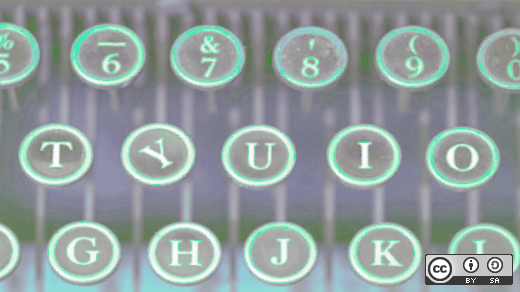Have You Ever Pressed Share only to notice a mistake? Bummed because you'll have to redo all the markdown formatting? Boy Do I Have A #Tip For You | Or:
How I lost my shit reading the historical discussion around adding an edit feature to diaspora* and accidently stumbled across a fugly workaround to retrieve markdown formatting.
A story of agony (for the author or the reader? You decide)
The Problem with how we have to currently edit
aka: I seriously enjoy the current edit process. About as much as I enjoy fucking myself in my own face with a cinderblock.
When we are posting to diaspora, we all know what to do if we make an error/typo/word choice that we simply cannot live with.
A. We copy the text,
B. Delete the comment or post,
C. Start a new comment or post
D. And then mark it up all over again,
hoping not to make the same or new mistakes.
If it wasn't clear, I seriously enjoy this process. About as much as I enjoy fucking myself in my own face with a cinder block. So nice, I typed it twice.
So here it is, just the #tip
- Before you delete the offending post, get the permalink to the post
- and add
.json to the end of the URL
- You will see a nasty looking blob of text but upon closer inspection, other than some HTML and other markup, nestled within one big quotation, you will find your post in all it's markdown glory (plus some characters to represent line breaks
/r and /n and the magic code for the > character [markdown for blockquote] that will need to be cleaned up.)
- Copy your words along with the markdown formatting intact,
- Paste into a new post
- And clean up some of the rendering artifacts noted above and there you have it! A fresh start.
And a Kafkaesque editing process that feels like a late 90's problem ruining a perfectly AWESOME diaspora UX (otherwise).
Wondering how I stumbled across this tip?
Or what it has to do with anything else in this rambling nightmare of a story? Well - buckle upand prepared to be bored to death by my petty, nit picking reaction to what I perceive to be user experience (UX) hostility.
Seriously - there's lots of words below, but you don't want to go there. It's a dumpster fire smoldering in the shit show of my heart. Consider this your warning. Below you will find a WTAMFF and a I shit you not.
You will read an author full of incredulity, self righteous ire and a whole lot of puffed up attitudes about the import of his own opinion. Is it a spectacle worth your time? I don't know. You'll have to decide.
You know - the 7 year long discussion where developers wring their hands and knit their brows about how can they possibly control the end users from abusing an edit feature.
After reading more than I care to admit on this tiresome conversation that ended in a muddied proposal about diaspora lacking an edit post & edit comment feature, I came across the json tip.
In fact, one of the devs actually suggested the .json trick as a satisfactory method for users to edit (that is - copy the .json markup, delete the old post, redo the post, publish again) and therefore there was no need for edit features.
W T A M F F
^what^ ^the^ ^actual^ ^mother^ ^fucking^ ^fuck^
One of the devs actually asked:
Is it really a good and desirable thing, coding effort aside, to let people edit their historical comments at any time? I don’t think it is, for reasons I’ve outlined above ...
His reasons outlined "above" boiled down to the fact that people are children and can not be trusted.
That kind of end user hostility is unacceptable to me.
Another of the greatest hits from as recent as October 2017:
If you have any doubt, copy the raw markdown version of your post before submitting it.
The best way to avoid errors is to preview your post until you are certain everything is correct!
I shit you not one goddamn bit.
After getting lost down this rabbit hole for a few hours, I ended up posting these comments to the github diaspora project issues
Well, it looks like my comment on the issue isn't being shown publicly.
Good thing I took some really bad advice and decided to copy the raw markdown version of [my] post before submitting it.
Oh wait - no need because you can actually edit comments on github issues.
Imagine that! It's a goddamn Christmas miracle all up in github. Mofos be editing with abandon! Look out, neckbeard42 is going to go back and maliciously edit his comments to make shabang7 look like a stupid head. OMG! :scream: ^emoji^
Okay - I'll cut and paste my comment here:
I want to contribute to the bountysource but I am unclear as to what form the edit feature will take. I have a few hundred dollars I'd like to add to this bounty and I'd like to encourage my friends and followers to contribute as they can. I'd like to raise the total to over $1000 but I need to know what it is that is being proposed.
Maybe I'm being unfair, but reading over the conversations dating back to 7 yrs ago (in a few different places) - I think all the fretting about people going back and changing a comment or post in bad faith amounts to a user hostile attitude.
Most people will use the edit feature in good faith. The few that don't will lose engagement and trust. For the most part, we are adults. I think we can handle the incredible responsibility of editing our own words and managing our own credibility.
Maybe that is no longer an issue and that fear of users abusing the edit feature has been put to bed. From what I've read, it is not clear to me.
In fact, there doesn't seem to be an easy to understand overview of how the edit feature is envisioned from a UX point of view.
Questions a user wanting the edit feature might have:
1. As a diaspora user, will I be able to publish a post, re-read it 3 days later and edit an autocorrect mistake (change 'poop' to 'park')?
2. Ten hours later, I get comments asking for clarification - will I be able to edit the post again to add an addendum to the bottom of the post clarifying the details of my narrative?
3. Will there be a time limit of minutes, days, weeks, months for editing?
3. Will I be able to make similar edits to my comments on my or someone else's post?
4. Will there be the typical notation on the post/comment that the post/comment was edited 20 minutes ago (for example)
5. Will we be notified of every edit made on posts or comments we've interacted with?
6. If I make a bunch of changes experimenting with the markdown to get the best presentation I can, will I irritate the people with a bunch of notifications?
If anyone herding this effort along thinks it would help, I am more than happy to jump into the IRC channel or participate here or in whatever comms channel best suits the project to help specify what the feature will look like from a user perspective - both in detail and in a tl;dr format.
I used to work as a technical writer so I'm equipped to interface with technical people and translate it into end user.
Do you want to contribute to the Edit Feature Bounty?
User should be able to edit posts
PS - If you think I notice a typo and I'm going to make use of my own #tip here to retrieve the text with the markdown markup from the .json file, you are out of your got'dammed mind.
I'd almost rather fuck myself in my own face with a cinder block.
#tip #json #markdown #why-the-eff-doesnt-diaspora-have-edit-features-yet #thomrant #github #bountysource #diaspora-issues #sorry-if-i-hurt-feelings #humor #just-the-tip #mole-hill #mountain #dumpsterfire #mystory #tilting-at-windmills