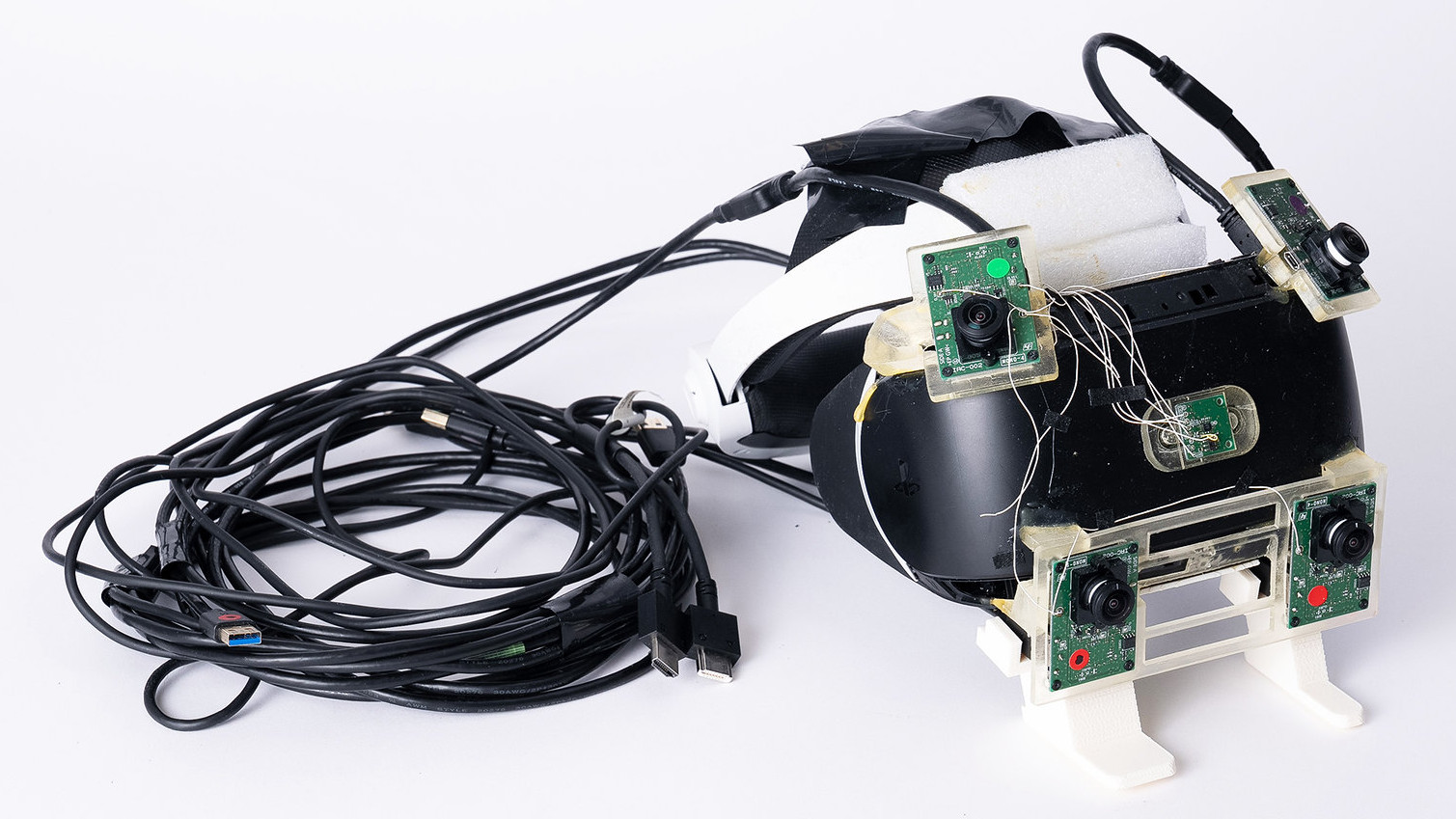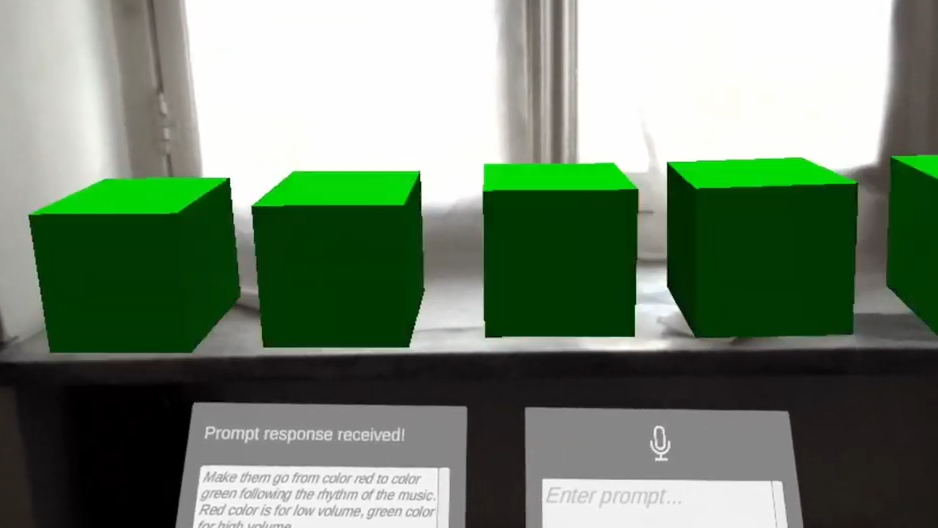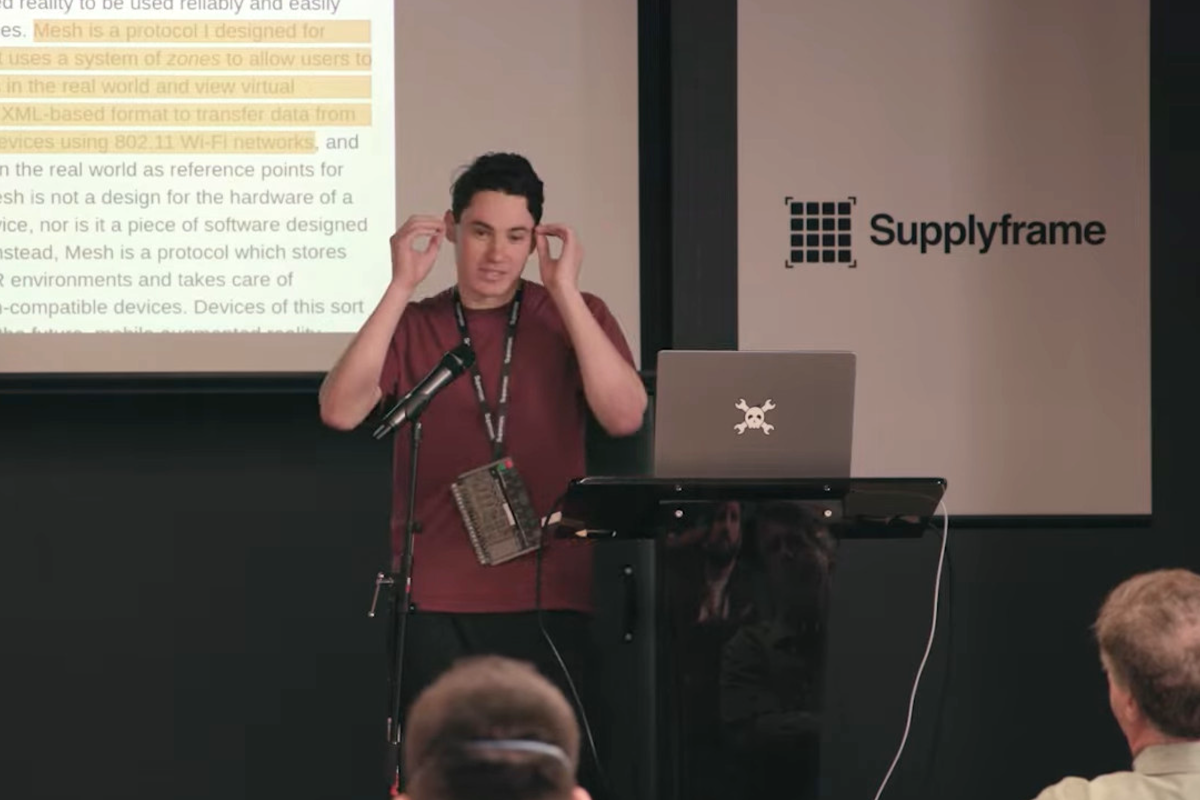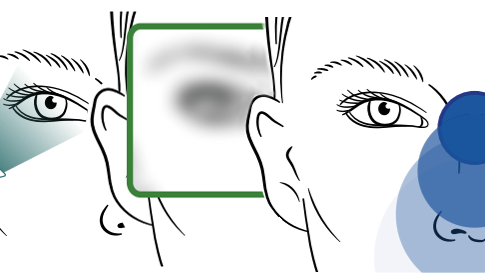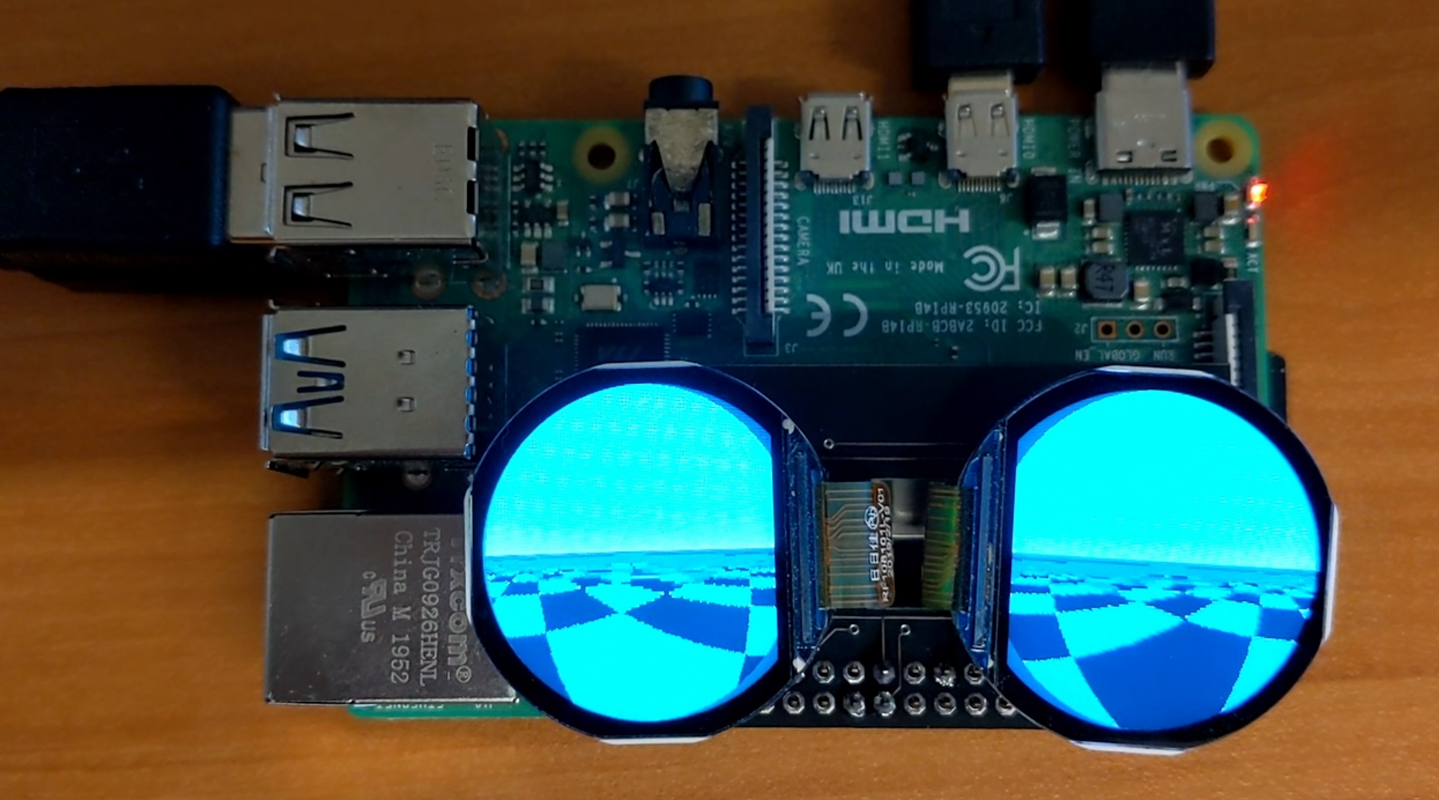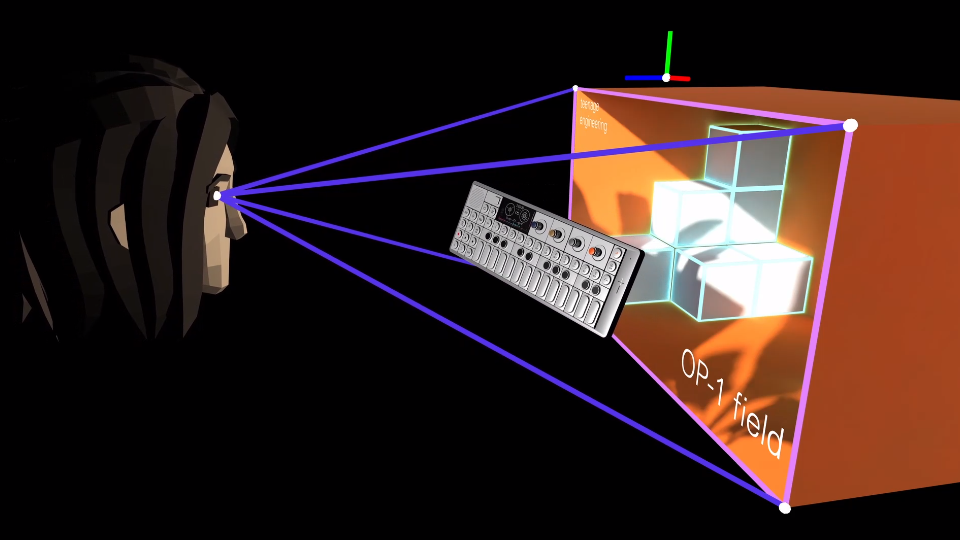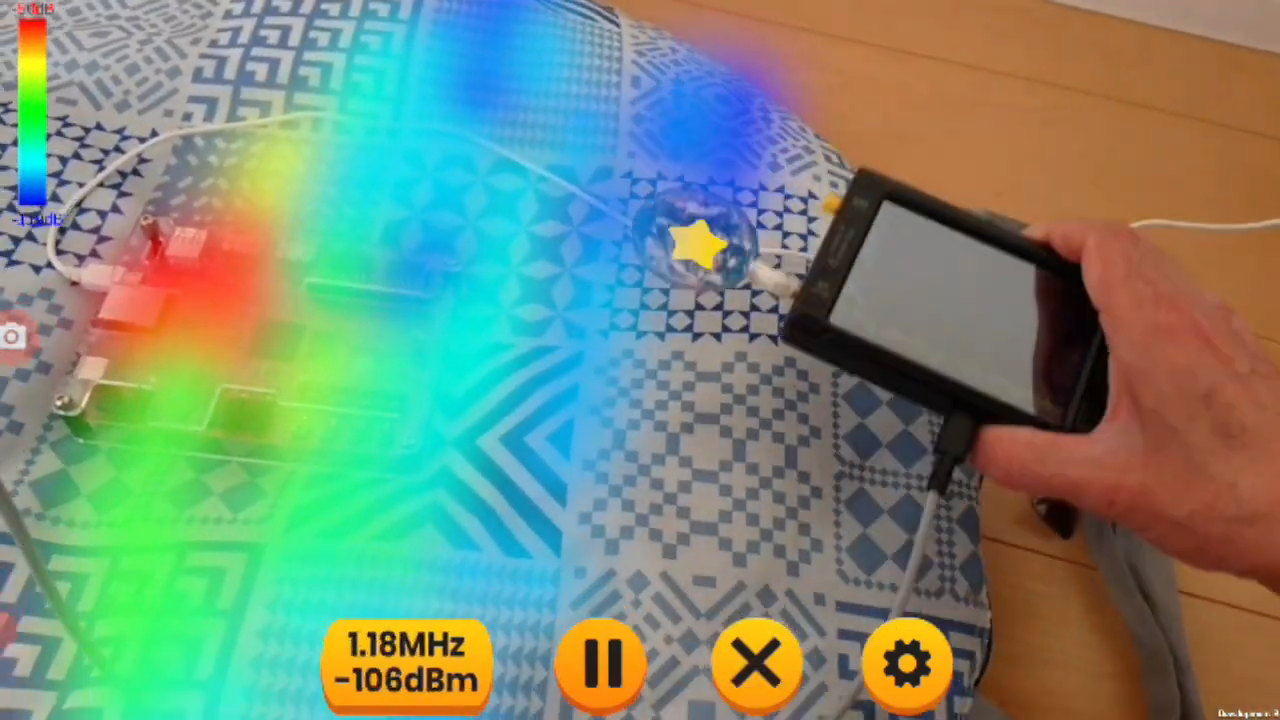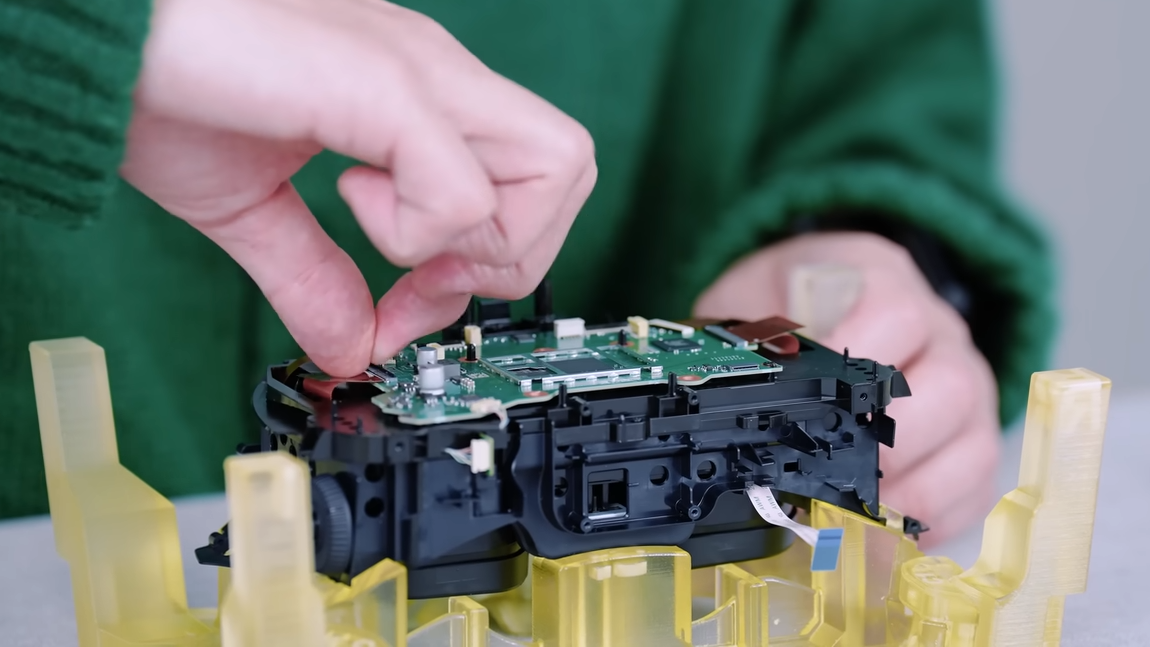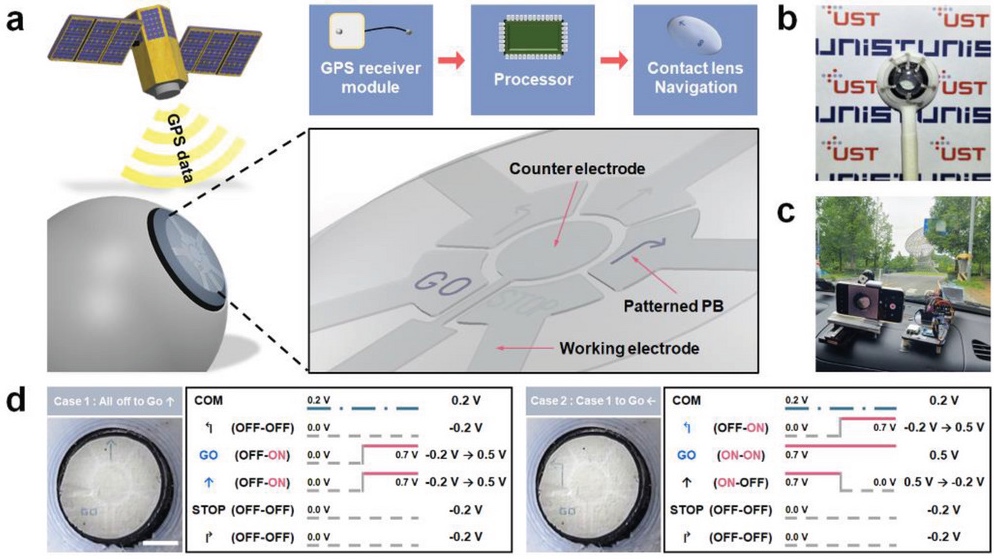One person like that
#virtualreality
One person like that
One person like that
One person like that
3 Likes
1 Comments
1 Shares
2 Likes
One person like that
One person like that
One person like that
Another, much expanded test. This one has a globe and an info panel, which gets me a good chunk of the way forward in terms of what I want to do. LOTS to add and improve, but not nearly so much of a learning curve now.
#VirtualReality
#VR
#Astronomy
2 Comments
The Arecibo VR project proceedeth apace.
A lot of work had to be done to fix errors with the meshes. Blender is extremely forgiving with ugly meshes, but Steam (Source) demands cleanliness : normals facing the right way, no double faces or edges on the same vertices, only one UV map per mesh, and various other things. It turns out some the meshes were much more problematic than I thought. Some things just had to be tidied up, a few had to be remodelled, most had to have their textures recalculated.
All this boring stuff is about 90-95% done. There are a few remaining niggles but nothing substantial, with the exception of the wire mesh fences (especially on the catwalk, which currently has no floor). Not quite sure how to handle those since the UV coordinates for the light map and the transparency are different in Blender, which isn't possible in Steam.
Putting that to one side for the moment, I've added some background sound and a teleport mesh. The sound was actually a nightmarish feat of complexity, but only because Steam demands the filename has the prefix "soundscapes" PLURAL and I was using singular. This took several days and online discussions to figure it out before the damn thing finally works, which turns out to be quite easy, at least for continuous ambient background noise.
The teleport mesh shows up in blue when you press a trigger, highlighting parts you can move to. The default is any flat surface but I'd rather users were restricted to exploring the site rather than playing around with a 3D model. The texture on it is currently a bit ugly, I probably need to disable its UV map or something, and it's currently limited to the upper walkway. I made a much larger version which lets you explore all the navigable parts of the site but it didn't like that at all, not sure why yet.
Anyway, here's a little video capture.
#Astronomy
#VR
#VirtualReality
4 Likes