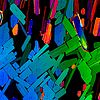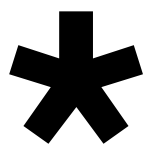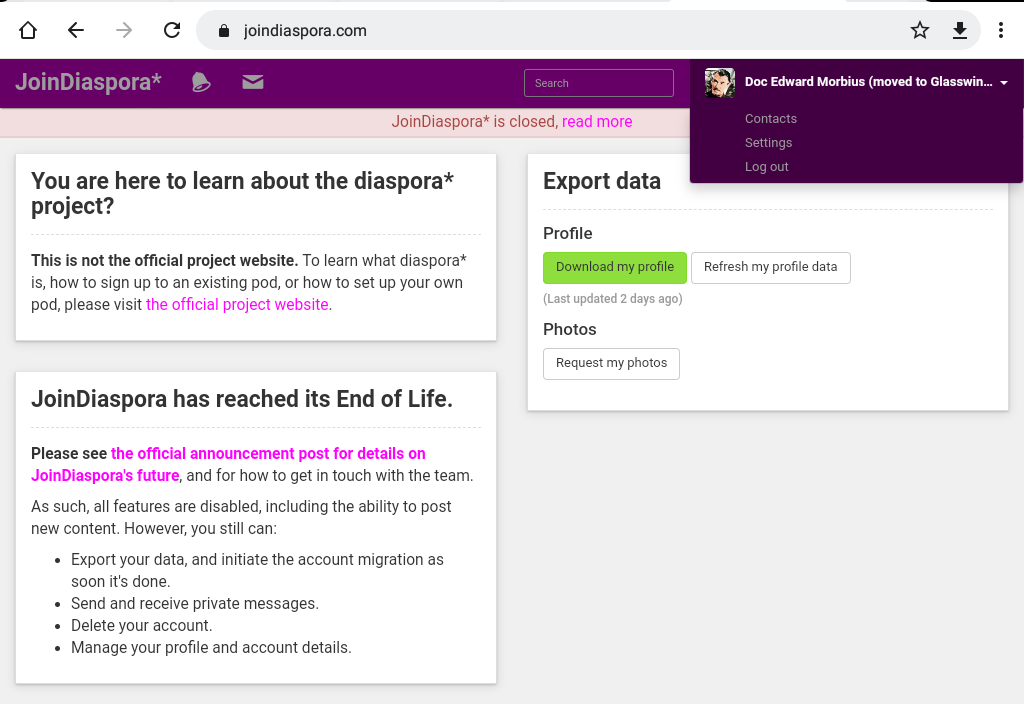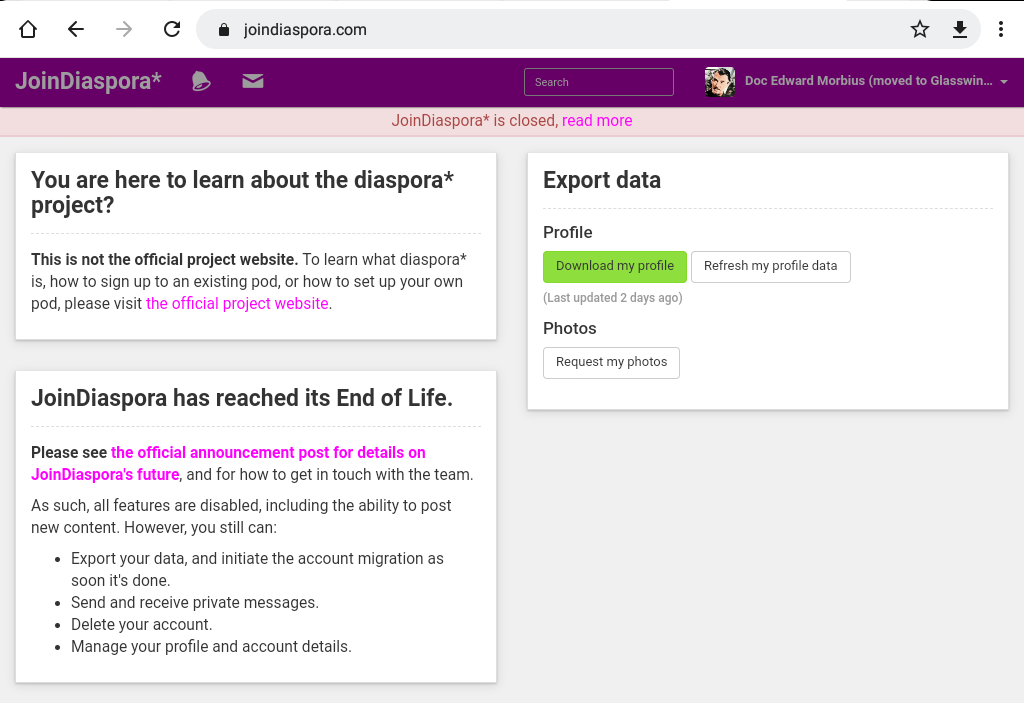How to Refer to Diaspora* Profiles Using Links
... and Otherwise --- Many Ways, Many Traps
Diaspora* being what it is, there are four principle ways to refer to a specific profile. Three are useful, though each in different ways, the fourth ... usually is not.
With many people switching pods either in the recent past or near future, understanding the differences, and their pros and cons, is helpful. This is also useful in referring to troll, sockpuppet, and spam profiles, for people tracking and sharing those. Unfortunately, there's accumulated software and system cruft,, unexpected behaviours, and resulting confusion over this.
I'm discussing alternatives, pros, cons, results, and methods here.
Three Recommended References
TL;DR: I recommend in generaly using all three of these references for maximum clarity and utility. I'm picking on @Lee Rothstein here as I'm adapting this post from a comment I'd just made on their own migration announcement:
I recommend NOT using the "/people/" form of link as it is almost always useless to viewers.
I explain this below.
Clickable profile reference:
@Lee Rothstein
Pro: Logged-in Diaspora* and Fediverse members can directly click on or hover over the link to add to / edit Aspects. Clicking on the link takes members directly to their Pod's instance of the profile's page.
Con: The profile's Pod is not directly viewable. Especially where people are changing Pods it is difficult to tell which Pod is being referenced. There are also problems with sock-puppet or spoof profiles impersonating others. Non-member / general public viewers are usually directed to a login/registration page. The actual username / handle name may not be apparent.
How to enter
Because Diaspora* interprets and modifies even escaped and code-block versions of profile-link references, I cannot show the actual markup directly, but split it in two parts.
The general form is @name@pod-url. For any extant user, ... that reference even in backticks or a code block will be interpreted and the entered code won't be presented when a post is viewed. The transformation is also present when extracting source markup from a post's JSON link, requiring profile references to be edited when resubmitting / re-editing posts using this method.
Instead I approximate by leaving off the initial @ character, as here. Include the initial @ to create the actual link.
{drldr@diaspora.permutationsofchaos.com}
The intended rendering is achieved by including the above plus an added initial @:
@Lee Rothstein
That can be clicked on directly, a hover-card will appear, and your profile can be followed from there, or your profile's page opened directly.
If I do include the initial @, even within a code block or backtics, Diaspora* expands the user name as well, after submission (so you won't catch this in preview), even in a raw-code block, as here. Again, what was entered was @ followed immediately by `{drldr@diaspora.permutationsofchaos.com}:
Backticks: @Lee Rothstein
Code Block
@Lee Rothstein
Raw full username reference
drldr@diaspora.permutationsofchaos.com
Pro: This shows the username and pod unambiguously. It's possible to tell what Pod is being referenced. The string can be entered into Diaspora*'s Search box to find the associated profile. (Diaspora* seems to really like hiding Pod context...)
Con: The reference isn't a link and cannot be interacted with and won't directly bring up the user's profile.
How to enter
Input the full user-handle reference leaving off the initial @ and surrounding curly braces ({}), inside backticks (`):
Lee Rothstein's raw profile: `drldr@diaspora.permutationsofchaos.com`
Renders:
Lee Rothstein's raw profile: drldr@diaspora.permutationsofchaos.com
User home-pod URL reference:
https://diaspora.permutationsofchaos.com/u/drldr
Pro: Universal access for all Diaspora* AND non-DIapsora* viewers. Provides a clickable link to bring up member's Pod homepage. Will show content even if the user, Pod, or individual posts are locally blocked. Can be viewed by the general public and non-Diaspora* members, or when not logged in to a Diaspora* Pod. Unambiguously shows the Pod the profile belongs to.
Con: The link isn't interactable except to members of the profile's own home Pod. Many members won't be able to use this page to add or remove the profile from Aspects, to Ignore or Unignore the profile, or to interact (Like, Comment, Share) posts and content.
How to enter
As a standard URL. Angle braces (<>) remove ambiguity for referencing a URL, though they are not strictly necessary here.
Lee Rothstein's profile page: <https://diaspora.permutationsofchaos.com/u/drldr>
Renders as:
Lee Rothstein's profile page: https://diaspora.permutationsofchaos.com/u/drldr
----.
Generally do NOT use the /people/GUID/ reference
I see this used often, and it is the link format generally presented internally on Diaspora* for profile references. In most cases it will redirect the reader to a login/registration page rather than the profile in question. This tends not to be useful or the intended result.
/people/GUID/ reference
https://diaspora.permutationsofchaos.com/people/e85721a07a29013ab1b60242ac120002
I'll note that Lee's profile does seem to appear for me, proving that Diaspora*'s inconsistancies are inconsistently inconsistent. This is not usually the case and is not reliable behavour. An alternate profile shows, at least as of now, the more typical result, a login/registration page on Glasswings:
https://diaspora.glasswings.com/people/3eefd570b6d001395a191eac510f7330
Pro: The URL is easy to find for the submitter. This is the link that's generally shown when referring to a profile within Diaspora* Unfortunately it is useless to virtually everyone in the world.
Con: The link is typically useless to anyone not on the same Pod as you, and especially the general public. Most will be redirected to a login/registration page, which is probably not your intent.
How to enter
This is usually the link given when seeing a profile reference on Diaspora* As noted, Lee's profile seems to work for me, though @tom grzyb's does not, so I'll use tom's to illustrate the more-typical behaviour. I believe the hexadecimal string is the profile's own GUID (globally unique identifier), so I'm calling this the "/people/<GUID/' method.
Selecting the URL from that reference I get:
<https://diaspora.glasswings.com/people/3eefd570b6d001395a191eac510f7330>
Rendered:
https://diaspora.glasswings.com/people/3eefd570b6d001395a191eac510f7330
Opening that link in an incognito browser session, where I'm logged out, I see the Glasswings login/registration page. This is ... not especially useful, and isn't my intended result.
Oddly, in the case of Lee's profile, I do see his profile page. I'm not sure why this is.
The /people/ version is ... highly unreliable and usually does not work in my experience.
Bonus tip: Public Extended Bio visibility
Among information presented on a user's profile page may be an extended biography. This is not visible to the general public by default. In general I recommend you do provide information here, even if pseudonymous (as I have), especially when migrating between Pods. Of course if you have specific reasons not to do this, then don't.
**To make the extended biography information publicly visible, change the setting here: /profile/edit (Diaspora* Pods only, other Fedeiverse software may use different references).
For "Visibility of your extended profile" select "Public" to enable non-logged-in readers to be able to see your extended bio description, then save your profile settings by pressing the "Update Profile" button at the bottom of the page.
And if you've recently moved from another pod and want others to know your previous identity, this is a good place to leave tracks on your NEW profile. If you're planning to move pods in the future, you can also leave a reference here on your OLD profile.
See my own profile bios here as examples:
#Diaspora #Tips #DiasporaDev #Pluspora #Joindiaspora #Bio #Migration