2 Likes
1 Shares
Hi Schwarmintelligenz, ich bräuchte mal euer geballtes Fachwissen.
Folgendes ist gegeben:
- Domain ist bei Anbieter A
- VPS ist bei selben Anbieter A gemietet und die Domain zeigt auf diesen VPS
Folgendes "Problem" soll gelöst werden: Auf dem VPS soll kein Mailserver installiert werden, trotzdem sollen aber für bzw. über die Domain Mails verschickt werden. Zum Bleistift für Registrierungsmails im Forum, Mails bei vorliegenden Antworten u.s.w.
Mein erster Gedanke war, für die Mails und der Domain mailbox.org verwenden. Allerdings funktioniert so ja nur der Empfang, allerdings kein Versand, da ja kein nutzbarer SMTP für die Domain verfügbar ist.
Zweiter Gedanke ist, bei demselben Anbieter ein kleines Webhosting Paket, das Mails beinhaltet, mieten und darüber dann die Mails verschicken.
Habt ihr andere/bessere Ideen oder Gedanken? Immer raus damit. 😉
#schwarminteligenz #followerpower #fragdasfediverse #fragdiefediverse #mail #vps #domain #webhosting @askFedi_de group
Торренты, альтернативные СМИ, соцсеть-с-картинками – все. Найдена новая угроза для государства – это VPN! Сервисы блокируются Роскомнадзором!
30 мая пользователи из разных регионов начали отмечать проблемы с доступом к самым популярным VPN-сервисам. К концу недели стало известно, что массовые блокировки не были случайным сбоем: Роскомнадзор признал ответственность за «поломку» протоколов.
VPN-сервисы на уровне законодательства признаны угрозой, поэтому их работу приходится ограничивать – это еще один шаг на пути к суверенному рунету.
Сейчас на территории России блокируются десятки сервисов, в том числе Proton VPN, ExpressVPN, Lantern, Nord VPN, Cloudflare WARP, Hola!VPN, Speedify VPN, PrivateTunnel, BrowSec и другие.
Доступ к VPN-сервисам со временем сохранится только у компаний из «белого списка», которые подтвердили, что VPN им нужен для работы. Где-то мы это уже слышали.
У Роскомнадзора есть несколько способов блокировки VPN-сервисов.
С помощью технических средств противодействия угрозам, или ТСПУ – это оборудование, которое все операторы связи должны были установить в соответствии с поправками к законам «О связи» и «Об информации». Через ТСПУ можно настроить правила фильтрации трафика: или пропустить пользователя на сайт, или замедлить его (как с Twitter), или вообще заблокировать (как с VPN-сервисами) подключение с помощью технологии DPI (deep packet inspection – инструмент, нужный в основном для контроля и фильтрации трафика, но в России использующийся и как инструмент для блокировки протоколов).
IP-адреса. В реестр запрещенных сайтов можно внести IP-адреса, которые VPN-сервис использует для входа в «большой интернет». Этот способ трудозатратный и затягивает процесс блокировки надолго: пока у VPN-сервиса есть провайдеры, РКН придется добавлять в базу все новые адреса.
Сайт сервиса и магазины приложений. РКН может заблокировать доступ к официальным сайтам VPN-сервиса и другим площадкам, через которые можно скачать нужную программу, а также направить жалобы в магазины приложений. Аудитория сервисов, подвергшихся подобной блокировке, снизится сама собой.
NewNode VPN ( iOS, Android);
Snowd ( iOS, Mac, Android, Windows);
Brave VPN ( iOS);
VPN Master ( iOS, Android, Google Chrome, Windows);
1.1.1.1: Faster Internet ( iOS, Android), работает с перебоями;
Surfshark ( macOS, Windows, Linux, iOS, Android, Google Chrome, Firefox).
Подробнее о том, какой VPN-сервис выбрать, мы рассказали в статьях:
«Facebook в блоке, скоро придут за «Википедией» – успейте скачать VPN»;
«5 способов подключить VPN на компьютере – от бесплатных до навороченных».
Сервисы сами могут обходить блокировку. Для этого им придется либо менять протоколы, либо IP-адреса заблокированных серверов. Увы, это потребует больших финансовых затрат, и вряд ли IT-компании готовы на такие вливания в российский рынок – это не будет рентабельно;
Настроить VPN через I2P-сети (Invisible Internet Project). Это специальная сеть, которая работает параллельно с обычным интернетом, в которой никто не знает, кто и куда передает вашу информацию, благодаря чему подключение становится максимально защищенным.
Создать собственный VPS (virtual private server, то есть виртуальный выделенный сервер). Для этого нужно выбрать VPS-провайдера, который принимает к оплате криптовалюту или российские карты (список таких провайдеров), создать виртуальную машину, скачать в нее Outline Manager, открыть через него терминал и подключиться к своему серверу – все есть в инструкции Outline. Звучит сложнее, чем есть на самом деле.
Настроить VPN через VPN.
Переехать в другую страну. Инструкцию ищите в статье «Где сейчас искать работу за границей – 20 вариантов». Но там вам VPN скорее всего не понадобится.
#VPN #VPS #блокировка #роскомнадзор #интернет #ограничения #угроза #политика #беззаконие #IP #РКН #рунет #DPI #I2P #blocking #Roskomnadzor #Internet #restrictions #threat #politics #lawlessness #RKN #Runet #lang-ru #lang_ru #криптовалюты #cryptocurrencies
Ужасно за всем этим узаконеным беззаконием наблюдать. Трудно быть равнодушным к такому. По этому я всем желающим предлагаю свои VPN серверы за символическую плату, которую можно оплачивать и криптовалютой. А так же я разработал проект, который позволит вам пользоваться моими VPN серверами, да ещё и оплату за это получать. Если заинтересовались, то пишите мне.
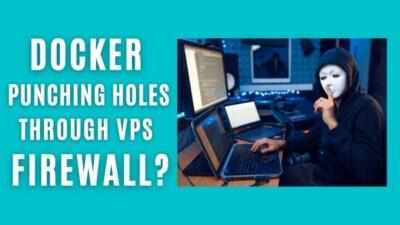
Yes, Docker containers automatically reconfigure the IPTable rules, and do not show up under UFW status as opened ports in your VPS firewall. This can leave your management containers wide open. Most docker container tutorials only use examples of how to do basic port mapping, and this is what exposes those ports.
I explain what is happening with this, and which of the three options I found easiest to make sure only the essential ports are open.
See https://youtu.be/Kr-3WKA1_fI
#technology #selfhosting #docker #VPS #security
#Blog, ##docker, ##security, ##selfhosting, ##technology, ##vps
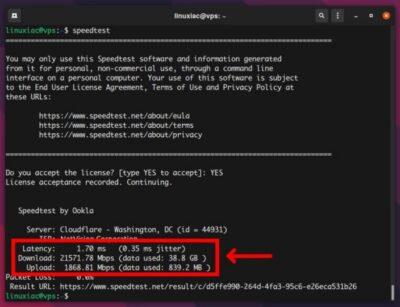
When it comes to choosing the right VPS (Virtual Private Server) server for your solution, you may want to test its performance. The most important factors to consider when purchasing a VPS are Internet connection speed, disk I/O speed, and CPU performance.
This is useful when testing out a bargain hosted VPS. It may be a good cost per month, but will it still have acceptable performance. You can sign up for a new VPS and then test it, and if it is not up to scratch, it is better to cancel it before moving and installing all your applications onto it.
This article explains how to perform these benchmarks remotely from your VPS. I did find it was geo-blocked for some reason, so I had top open it using a VPN for the USA.
See https://linuxiac.com/measure-linux-vps-performance/
#technology #hosting #benchmarking #VPS #performance
#Blog, ##benchmarking, ##hosting, ##performance, ##technology, ##vps
Wow, what a few days! I must be a sucker for punishment, as this was by far the biggest change I’ve ever made to my website. I certainly learnt a few new things, but there were quite a few challenges too. This is a summary of what I did:
So what remains, is still some tweaking and tidying up (especially for the formatting of my big open source repository page), and I also need to finish spinning up my NextCloud, Wallabag, Webtrees, etc sites. My photos site is still live at the old hosting on its original domain name, and I need to set aside a day to a start testing it’s import.
See Hosting Migration And Site Migration Back To WordPress – 2 To 3 Dec 2021 – GadgeteerZA
#technology #sitemigration #docker #wordpress #VPS
A massive migration of my website, in more than more respect, across to a new hosting provider.
- - - - - -
https://gadgeteer.co.za/hosting-migration-and-site-migration-of-my-website-back-to-wordpress/
"They are a #OpenBSD #VPS provider, and they donate 10% to OpenBSD." https://fosstodon.org/@thegnuguy/107378322915655406 #UNIX #BSD
"Typically when people get a #VPS they'll get one thing and stick with it but there's no reason why that has to be the case, if you know you're going to have a spike in usage why not let you hosting provider scale your service." https://yewtu.be/watch?v=LgkzYleyx8o
A list of sustainable VPS (Virtual Private Servers) providers.
https://codeberg.org/jonatasbaldin/delightful-sustainable-vps
#vps #hosting #sustainable #web #internet
Thank you @宇宙の海賊 ミルサル for this tip!

Centralized Clouds == Bad
There is no way that I would put real data on AWS/Google/Azure.
YOUR computer can be a cloud too.
A tiny, puffy cloud that only YOU control.
Nextcloud (not OpenCloud)
https://nextcloud.com
FreedomBox
https://www.freedombox.org

#freedom #Nextcloud #Opencloud #Freedombox #aws #google #azure #vps
Lets say I have #VPS, to which I connect from my home server to use VPS IPs, I want to tunnel a couple of external ports of the publicly reachable VPS to the home server, such as port 25, 139, 578 and whatever, each of the mentioned external reachable port of the VPS should be tunneled to the same port on the home server.
What do I need to do to get #ssh to do this from the home server under #Linux to tunnel the external ports of the VPS to the server at home behind a router, maybe a NAT or so?
Give me one example, just to have an idea.
Première journée du librecours "Initiation à Linux sur un serveur"
avec @Framasoft @picasoft @gandi @scenari
https://librecours.net/parcours/linvps-001
On a déjà 12 serveurs en ligne.
D'aucuns diront qu'ils ne savent pas encore faire grand chose, mais que chacun se souvienne : "Si tu dis bien bonjour, t’as fait la moitié du chemin".
http://155.133.129.188
Le 19 mai on ouvre un nouveau librecours accessible à toutes et tous avec @Framasoft et Picasoft
https://librecours.net/parcours/linvps-001
Objectif : découvrir Linux sur un petit serveur présent sur Internet (VPS Gandi )
Durée : 2 semaines, 2 à 3h par jour.
Merci à l'asso Scenari et Kelis pour l'hébergement et le dev de librecours, et à Studi pour la contribution aux contenus sous Creative Commons
#UPLOAD #confindev Jour 20.
https://librecours.net/parcours/dev01-001
Et voilà c'est dernier jour aujourd'hui...
Le dernier ?
En fait on va rester en ligne jusque fin juin donc chacun·e peut prendre son temps pour finir... et mettre son nom sur la #picaframattestation !
Et puis après ?
Après, c'est libre ! Les contenus resteront en ligne et notre équipe Mattermost restera ouverte.
Et puis...
Un autre librecours spécial déconfinement est en préparation... #teasing #linux #vps Gandi
@Framasoft
Hi all. Can anyone recommend a hosting service?
The load is expected to be low (network, cpu, all of it). Still, it has to be a fully-functional Linux system. #vps #hosting #question #lang_en #linux #bitcoin #btc #server