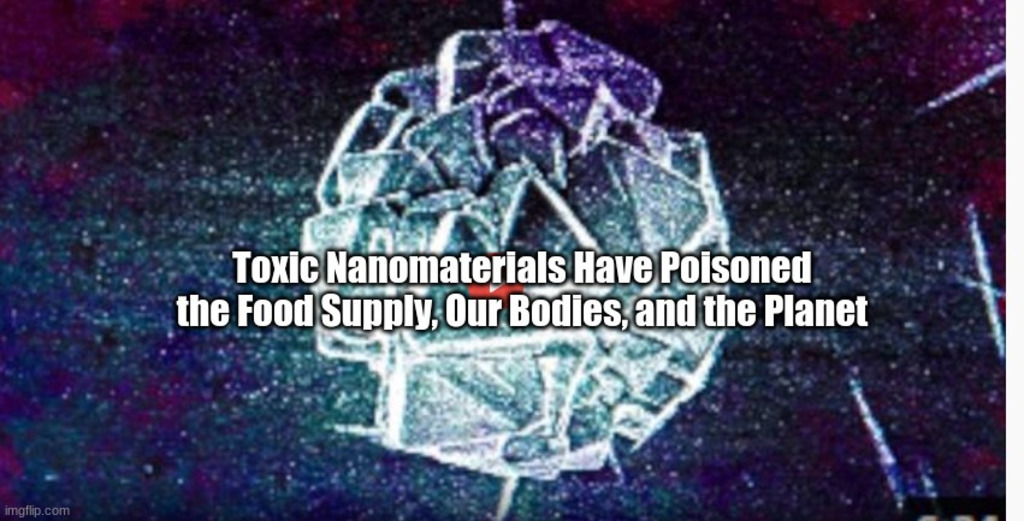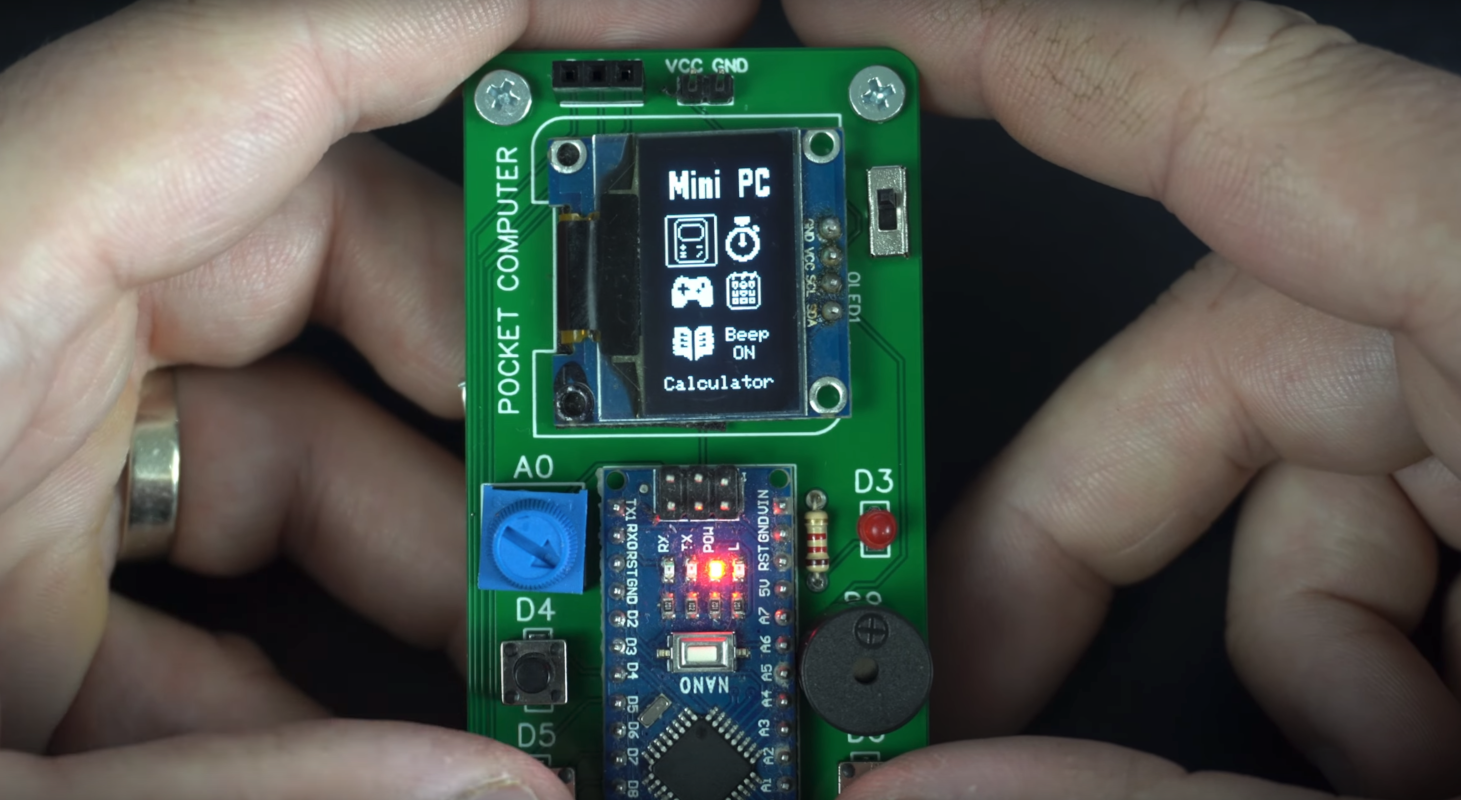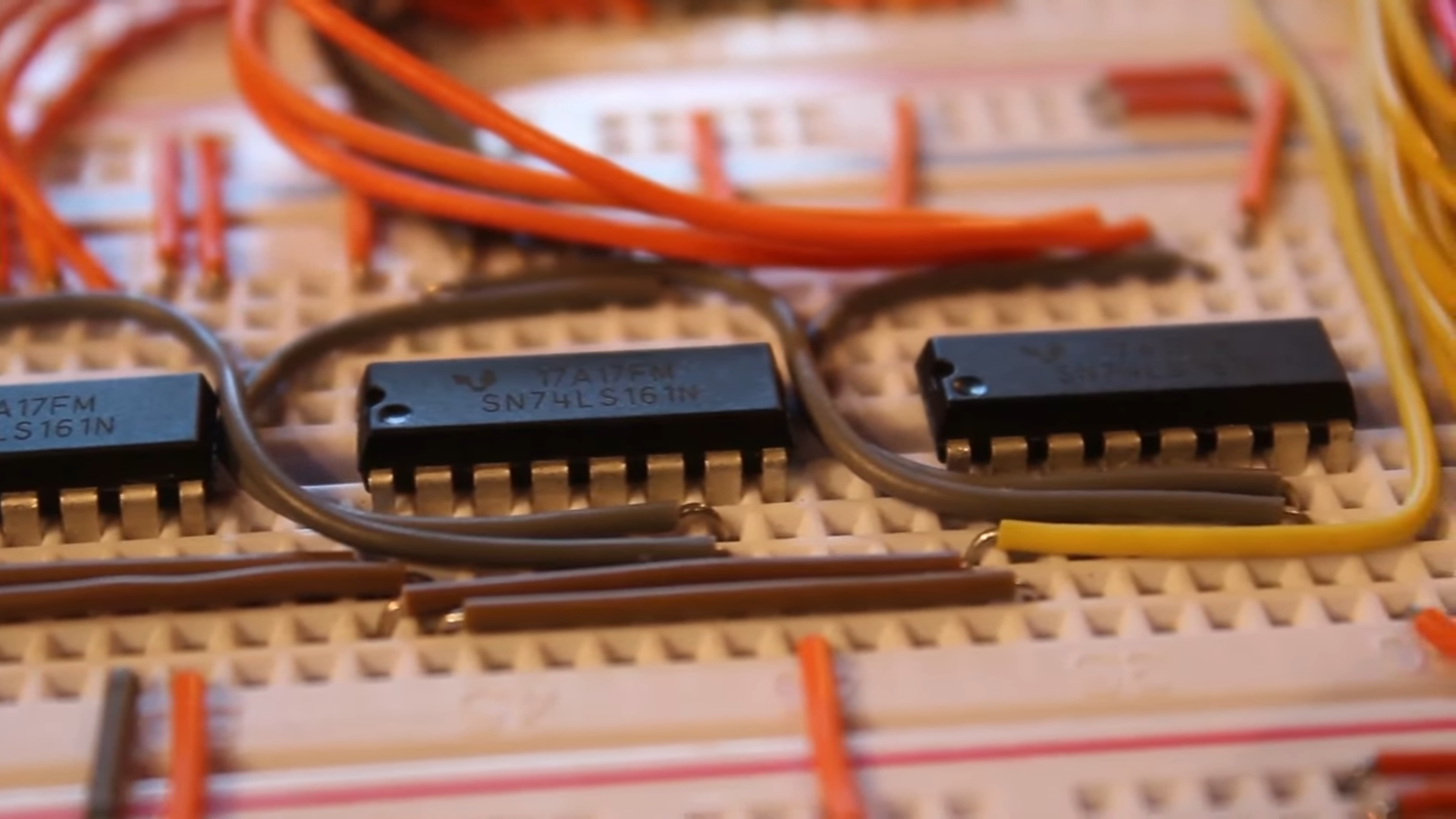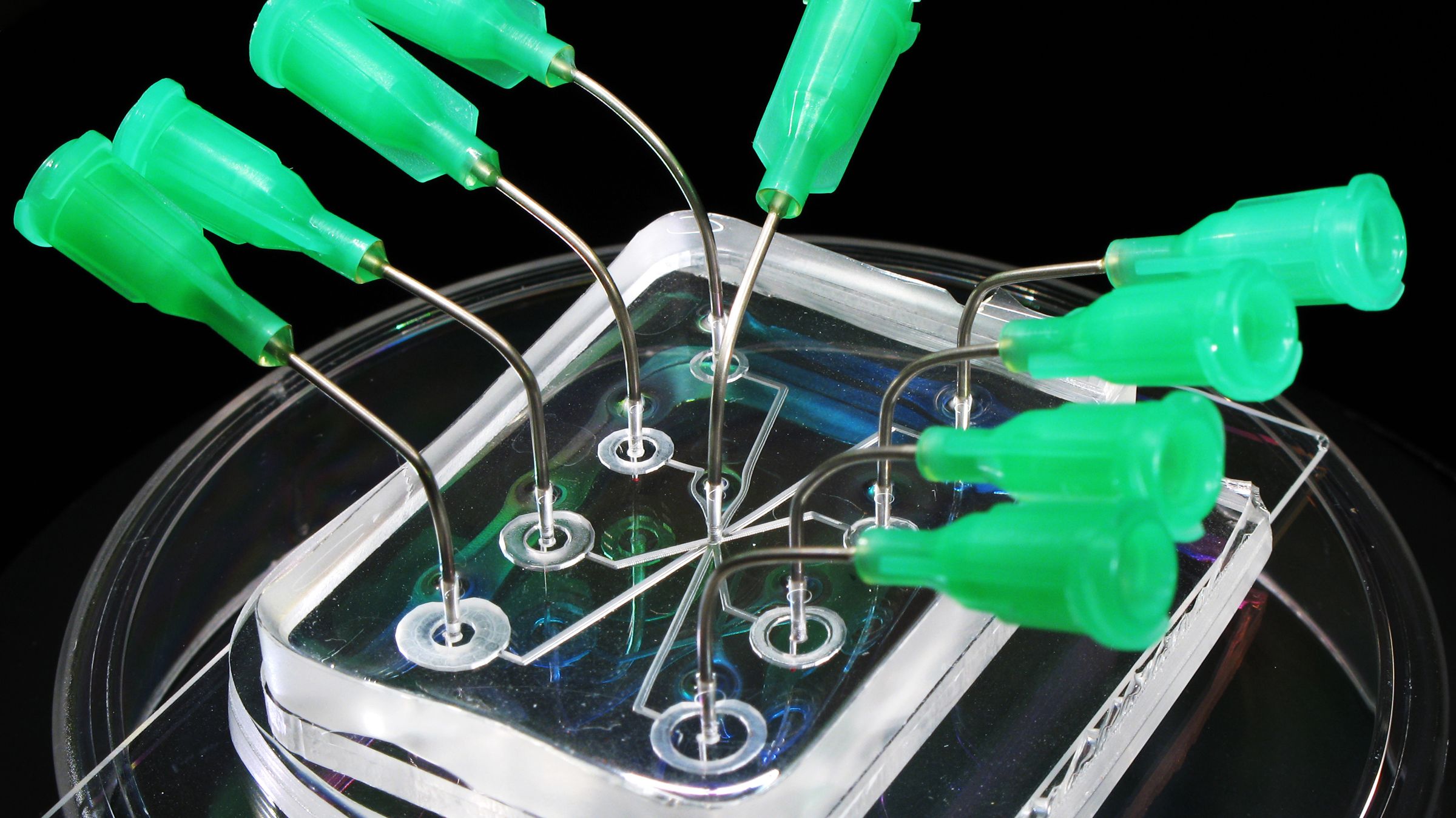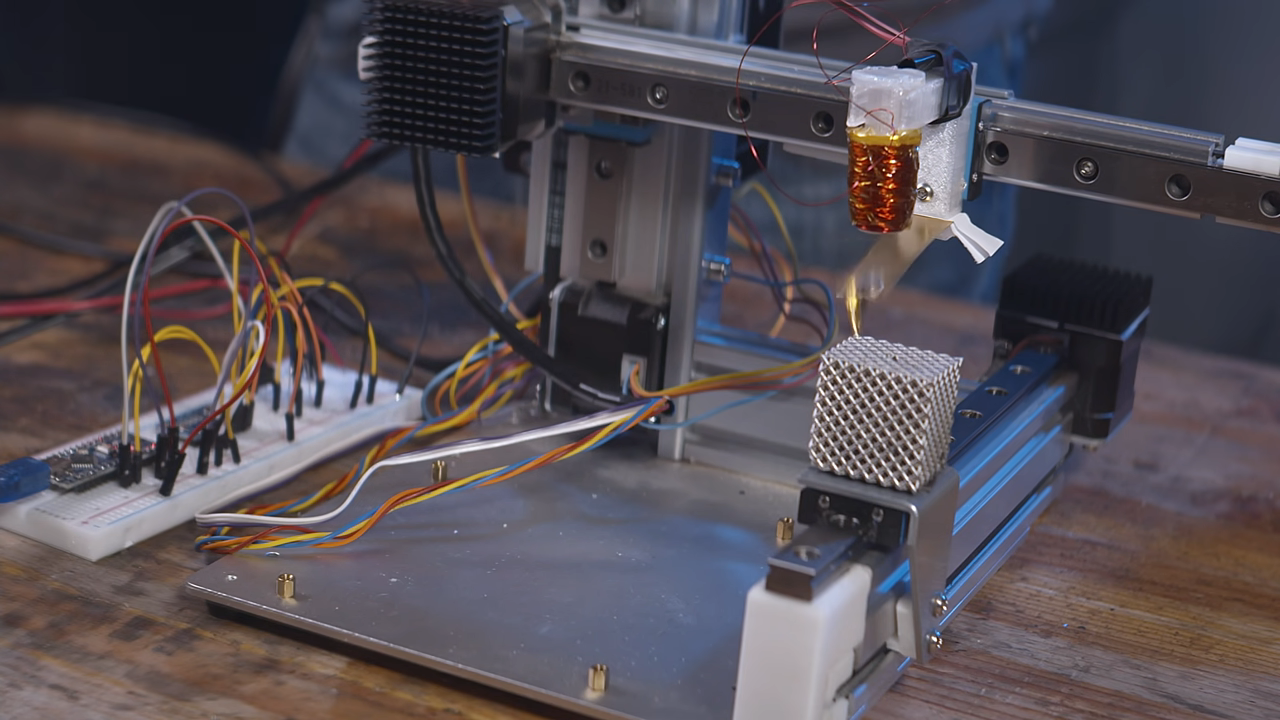One person like that
#nano
One person like that

https://www.bitchute.com/video/yl4l3zZ9uvlK/
#Dr. #Astrid #Stuckelberger - PART 2: Zombies, CERN Opening Demonic Portals, & #How to #Remove #Nanotech
One person like that
Vim vs Nano: Which Of These Popular Text Editors Should You Choose?

We need to utilize the text editor to take notes, write a program, or edit a system configuration file to get something done. Your Linux distribution already comes pre-installed with text editors, no matter the requirements.
You will most likely notice some of the best modern text editors like Gedit, Geany, Kate, etc., pre-installed in your Linux distribution. However, these are all GUI-based programs.
What if you want to access a text editor through the terminal? For example, for remotely editing text or config files on a server. You should also find it built-in to your Linux distribution.
The article explains some differences between these two popular text editors. Most Linux users fall into either a Vim camp, or a Nano camp, and the article will probably help make the reason a bit clearer.
See https://itsfoss.com/vim-vs-nano/
#technology #opensource #linux #texteditor #vim #nano
#Blog, ##linux, ##nano, ##opensource, ##technology, ##texteditor, ##vim
2 Likes
9 Comments
This #chemist says the #graphene oxide in the #shots acts as tiny #razor blades and can cut up #blood vessels from the inside. This is why a lot of #athletes die on the field - the faster the blood flows, the more damage is done. The graphene oxide (actually it's hydroxide when it's in #nano form) does not show up on #autopsy. How often are they hitting a vein when they inject it? That's how it gets into the blood supply. The graphene would do less damage in the muscle mass. https://www.bitchute.com/video/uUZFIf3MCrfu/
1 Shares
One person like that
GNU Linux - what to do - if there is no vi and no less - nano can do both
in theory yes, nano can replace vi and less, but in reality, it faults on large amount of data-files-streams
<span style="color: #00ffff;">hostnamectl</span>; # as seen on
Static hostname: giada
Operating System: Debian GNU/Linux 10 (buster)
Kernel: Linux 4.19.0-17-amd64
Architecture: x86-64
# example<span style="color: #00ffff;">
wget https://thesquareplanet.com/feed.xml
</span># 328K? wohoo very "large" file<span style="color: #00ffff;">
du -hs feed.xml
</span>328K feed.xml<span style="color: #00ffff;">
cat feed.xml | nano -
</span>
#linux #gnu #gnulinux #opensource #administration #sysops #nano #vi #less #bash
Originally posted at: https://dwaves.de/2021/08/19/gnu-linux-what-to-do-if-there-is-no-vi-and-no-less-nano-can-do-both/
One person like that
Arduino Finds Treasure
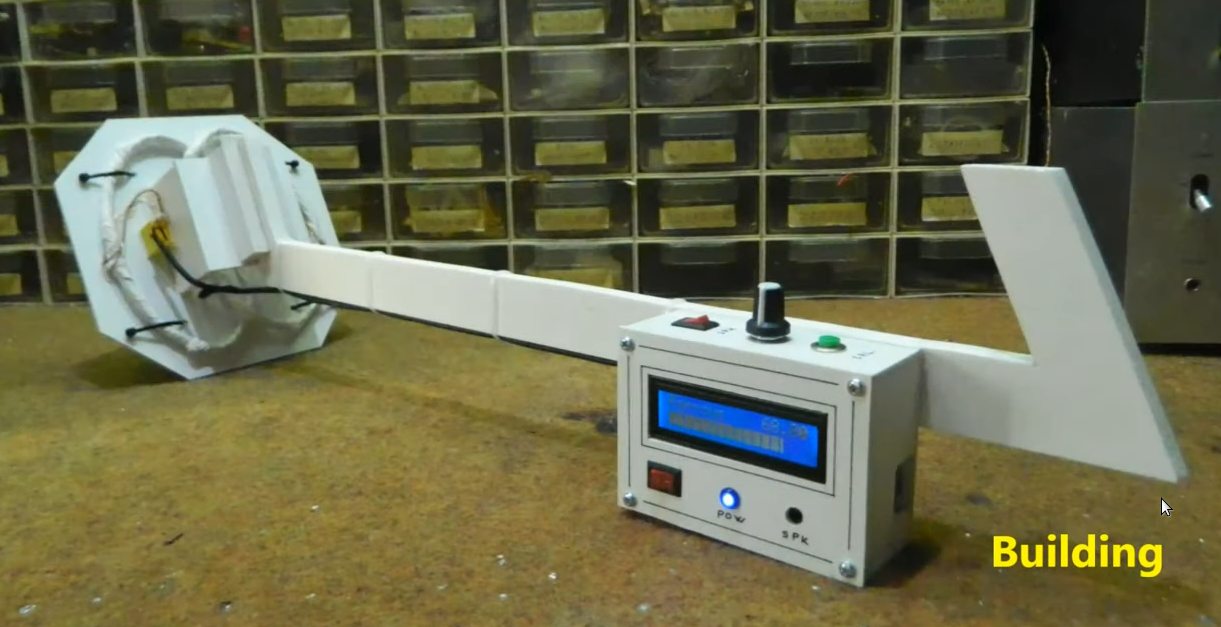
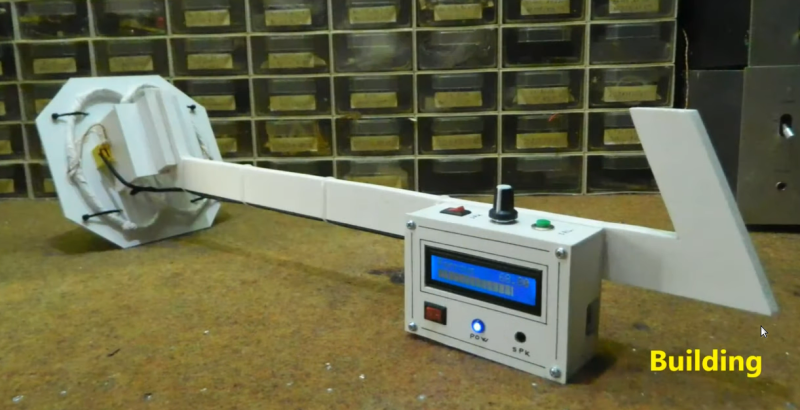
A beach is always a relaxing summer vacation destination, a great place to hang out with a drink and a book or take a swim in the ocean. For those who need a more active beach-going activity with an electronics twist, though, metal detecting is always a popular choice too. And, of course, with an Arduino and some know-how it's possible to build a metal detector that has every feature you could want from even a commercial offering.
This build comes to us from [mircemk] who built this metal detector around an Arduino Nano and uses a method called induction balance detection to find metal. Similar to how radar works, one coil sends out a signal and the other listens for reflections back from metal objects underground. Building the coils and determining their resonant frequency is the most important part of this build, and once that is figured out the rest of the system can be refined and hidden treasure can easily be unearthed.
One of the more interesting features of this build is its ability to discriminate between ferrous and non-ferrous metals, and it can detect large metal objects at distances of more than 50 cm. There are improvements to come as well, since [mircemk] plans to increase power to the transmission coil which would improve the range of the device. For some of [mircemk]'s other metal detectors, be sure to check out this one which uses a smartphone to help in the metal detection process.
#arduinohacks #arduino #coils #ferrous #metaldetector #nano #nonferrous #range
1 Shares
One person like that
vi: the ultimate guide
How to use the console text editor vi
Whenever you end up with vi open in your terminal, type :q and press enter. Then, type nano <path-of-the-file-you-want-to-edit> and press enter.
If anything goes wrong and you can't quit vi, just power cycle your machine.
In the next lesson, we will learn how to fix git problems by cloning the repository in a fresh new place and copying manually the local changes.
"It is important for #Linux users to be comfortable using a terminal-based text editor like #GNU #Nano or Vim, because sometimes you are going to have to edit configuration files without being in a graphical environment. But which terminal text editor is the right one for you?" https://www.youtube.com/watch?v=vAwo7CLWlUc
4 Likes
#Vim vs. #Nano vs. #Emacs : Three sysadmins weigh in | Enable Sysadmin ⚓ https://www.redhat.com/sysadmin/3-text-editors-compared ䷉ #RedHat #IBM #GNU #Linux | more in http://schestowitz.com/2021/06/22/#latest
1 Comments

https://www.bitchute.com/video/e6VxxcdekWto/
#Nano #Magnetofection #RNA Vaccines CONFIRMED - And Deagel.com information you may not know about
One person like that