#styles
Stylus is a desktop browser extension that applies better looking styles to your favourite websites
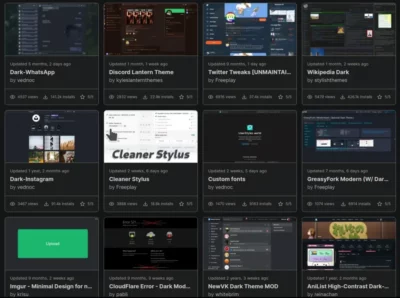
Stylus injects its own CSS into targeted pages and therefore makes you able to override the present design of a webpage. If you know CSS, you can write and create your own styles. Otherwise, you can just install styles by other authors from userstyles.org (USO). You can also search for styles for the current site on USO from within the Stylus extension.
Stylus browser extension is available for Chrome, Firefox and Opera desktop browsers. Note that Stylus is a fork of the Stylish extension. I tried initially to install Stylish, but once it said it wanted to track every single website I visited, it was quickly deleted. Stylus is privacy respecting and open-source software. Not “ish”, but “us”, as in “us” the actual users, is how Stylus terms it. The extension is being actively maintained and updated.
What I like about Stylus is that you just go to any website and then click on the extension icon for it to quickly search and show you if there are some styles for it (there is no download, save, then import). It is also pretty easy to extend a style by editing it, and you have a choice of your own cloud services you can sync it to (I use two different browsers, so this works to sync the styles between them). It also has an automatic update for the styles.
I see numerous sites are supported such as Facebook, Gmail, YouTube, Discord, Lemmy, Mastodon, X, Wikipedia, LinkedIn, MeWe, and many more. I discovered this extension when I was looking for something to dynamically resize the column widths for the Mastodon site.
See https://github.com/openstyles/stylus
#Blog, #opensource, #styles, #technology, #themes
#Best #Amiga #Mega #demos 2017 - 2022 #Music #Mix - #Weena_CN
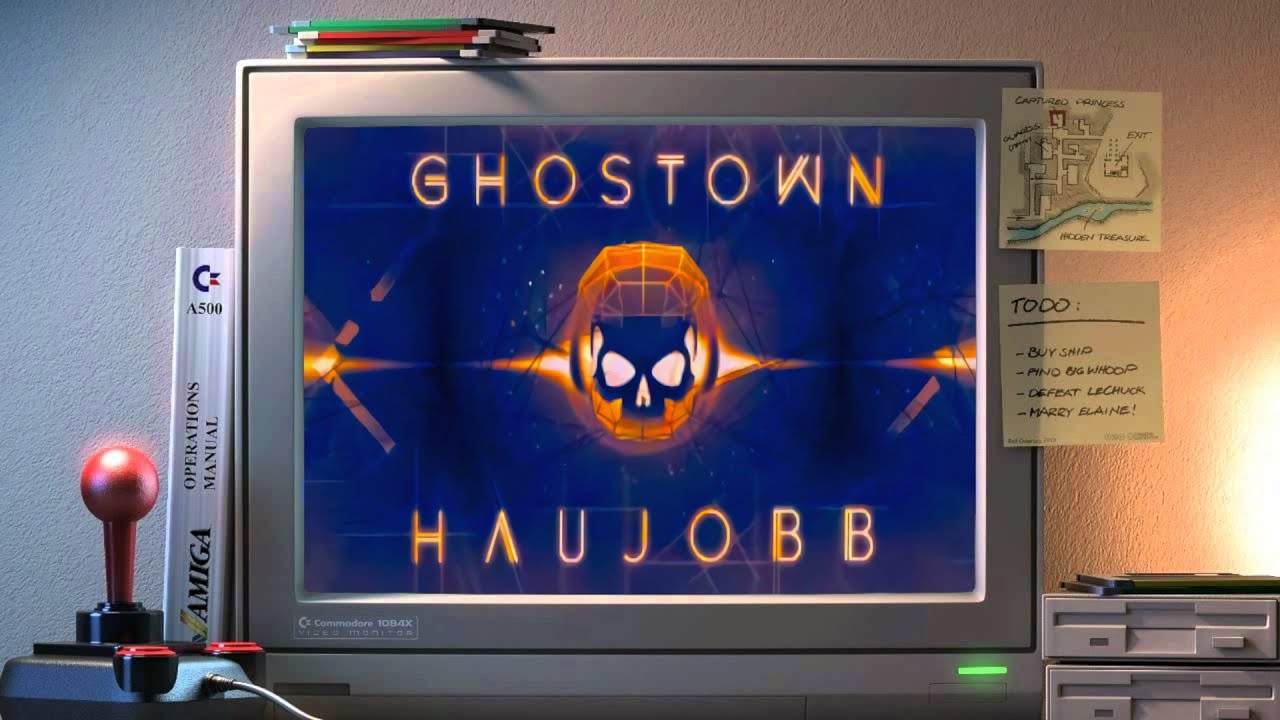
https://www.youtube.com/watch?v=fVrr3AwfVgA
The best Amiga #Megademos from 2017 to 2022
Beam Riders by Haujobb Ghostown
Brutalism by Capsule
Elude - Rise And Shine
Focus Design - Storm Rider
#Haujobb - Signals
Kick The Sofa by Focus Design
PEEK by Spaceballs
#Spaceballs - Makt
The Electronic Knights - Hologon
Transhuman_Pachinkoland - The Electronic Knights
Unique - Origins
Unique - singularities
Zener Drive - Amiga 500 by AltairYou can #download all #Demos here:
http://www.demoscene.ru/#Commodore Amiga 500 600 1000 1200 1500 2000 2500 3000 4000 #CDTV and #CD32
Commodore Amiga #Monitor 1930 1935 1936A 1940 1942 1950 and 1960What is a Amiga Demo or Megademo
The Commodore Amiga was a popular #personal #computer that was known for its #advanced #graphics and #sound #capabilities. One of the ways that users of the Amiga #demonstrated these capabilities was through the #creation of #demos, which were short #programs that #showcased the system's #audio and #visual capabilities.
MegaDemos, also known as demo #collections, were a type of Amiga demo that combined multiple smaller demos into a larger #package. These collections typically included several different demos with varying #themes and #styles, and were often designed to be impressive showcases of the Amiga's capabilities.
MegaDemos were usually created by groups of demo #programmers and #artists who collaborated to create the demos, and they often competed with other groups to see who could create the most impressive demo. These #competitions were known as demo parties, and were popular among Amiga enthusiasts in the 1980s and 1990s.
Some famous MegaDemos include the "Unreal" and "State of the Art" demos by the demo group "The Silents," and "Hardwired" and "9 Fingers" by "Spaceballs." These demos were known for their impressive visuals, music, and animations, and were popular among Amiga users and demo enthusiasts.
MegaDemos played an important role in the early demo scene and helped to showcase the power of the Amiga's advanced graphics and sound capabilities. Today, they are still enjoyed by retro gaming enthusiasts and are seen as an important part of the history of the Commodore Amiga computer.
Vous allez être content : la #couture revient... 🧵 - #Jupie

https://www.youtube.com/watch?v=FnBs6X7WQuM
Entre elle et moi, c'est une #histoire d' #amour... Peut-être un peu #toxique depuis 3 ans, mais voilà, rien ne peut faire #obstacle contre l'amour véritable. La couture revient, se complète avec mes différents centres d' #intérêts, le #style change, mais la couture reste, comme je l'avais dit, et après quelques mois de "pauses", de #réflexions, qui m'ont été absolument nécessaire !
J'espère vous captiver et vous #inspirer avec les #nouveaux #styles de contenus qui vont arriver ! Merci d'avoir été patient et de me suivre tout simplement 🙏
🔺🔻🔺🔻
#COURS de couture OFFERT pour les #DÉBUTANTS 🎁
https://www.jupie.fr/64bd4e70-57aa-4617-b2e3-ffbec6a04145🔺🔻🔺🔻
Retrouve-moi ICI ✌
📍 #Site : https://www.jupie.fr/
📍 #Insta : https://www.instagram.com/jupiecrea/?..
📍 #TikTok : https://www.tiktok.com/@jupiecrea
just reworked my chrome.css to minimize items in #context #menu...
found various #Firefox #styles at https://firefoxcss-store.github.io/
e.g. AestheticFox

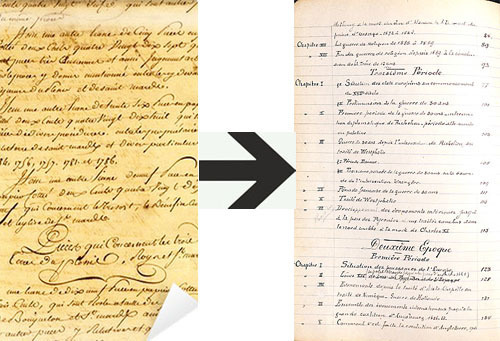
Plutôt que de me fatiguer à remplacer ma feuille de style quand je passe du manuscrit aux formats de publication, j’ai créé plusieurs documents Word préformatés dans lesquels je copie mon texte. 📜
Il ne me reste plus ensuite qu’à vérifier que tout est correct, puis à les envoyer sur Amazon.
Et vous ? Quelle méthode utilisez-vous pour formater vos ouvrages ?
#Astuce #Styles #Ecriture #Miseenforme #Publication
Use CSS to bring style to your HTML project documentation

You can write project documentation in plain HTML, and that gets the job done. However, plain HTML styling may feel a little spartan. Instead, try adding a few simple styles to an HTML document to add a little pizzazz to documentation, and make your documents clearer and easier to read.
You can use styles to make your documents easier to read. Seeing you’re just starting to learn about styles, just a few simple style elements are covered in this linked article:
- background-color to set the background color
- color to set the text color
- font-family to use a different text font
- margin-top to add space above an element
- margin-bottom to add space below an element
- text-align to change how the text is displayed, such as to the left, to the right, or centered
See https://opensource.com/article/22/8/css-html-project-documentation
#technology #CSS #HTML #webpages #styles
#Blog, ##css, ##html, ##styles, ##technology, ##webpages
Séquence auto-promotion vu qu'on n'est jamais si bien servi que par soi-même.
Entretemps, pour compléter le tutoriel, j'ai donc mis en ligne un autre modèle en guise d'exercice de style sur les cadres.
https://numericoach.net/Exercice-de-style-sur-les-cadres
Et j'en ai profité pour faire un journal sur linuxfr.org
https://linuxfr.org/users/ysabeau/journaux/la-fonctionnalite-de-la-mort-qui-tue
