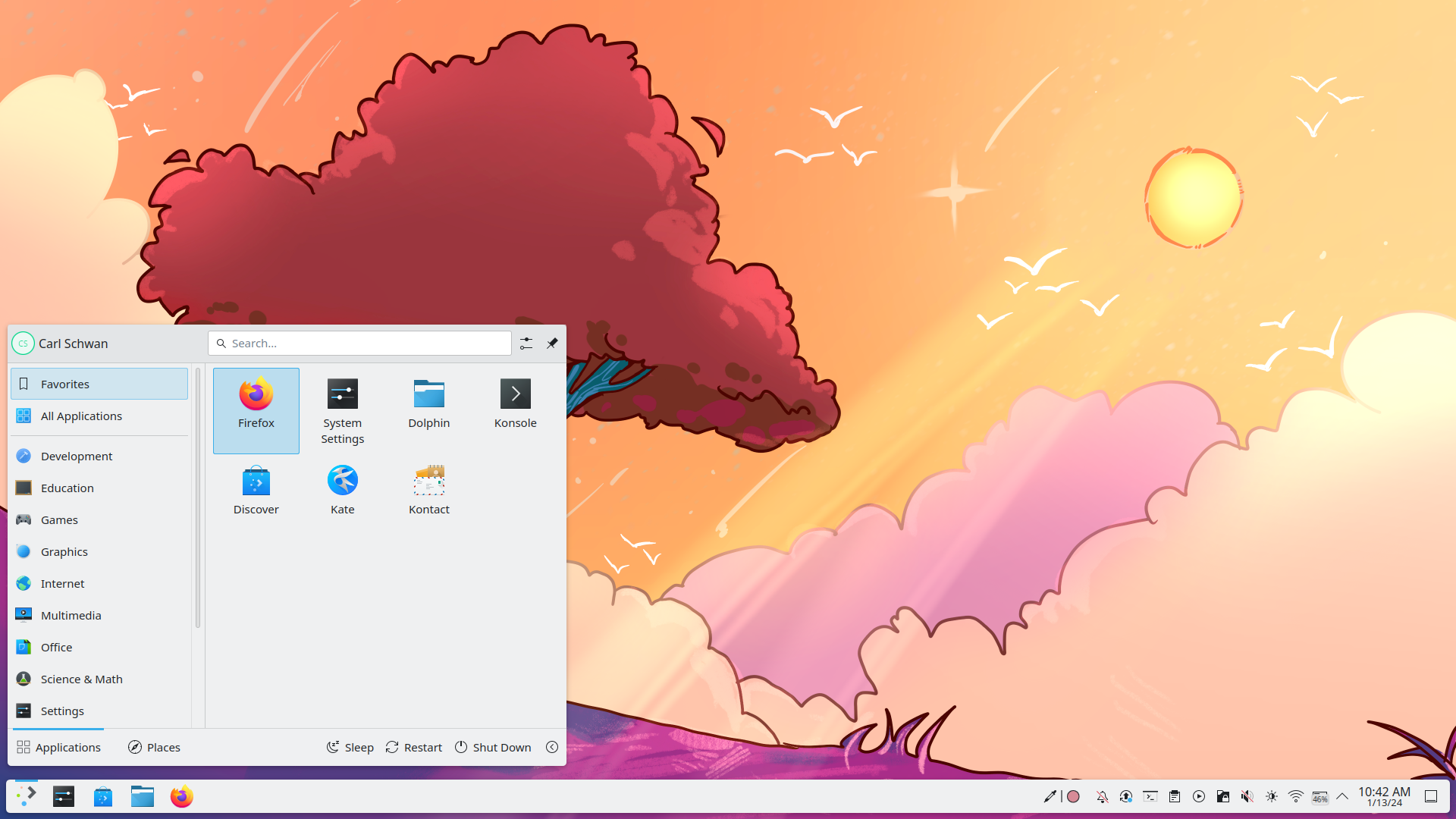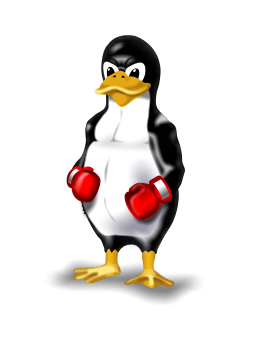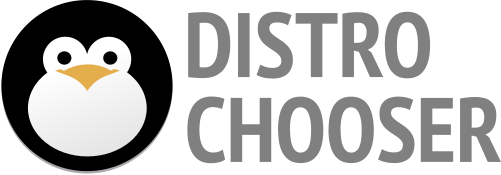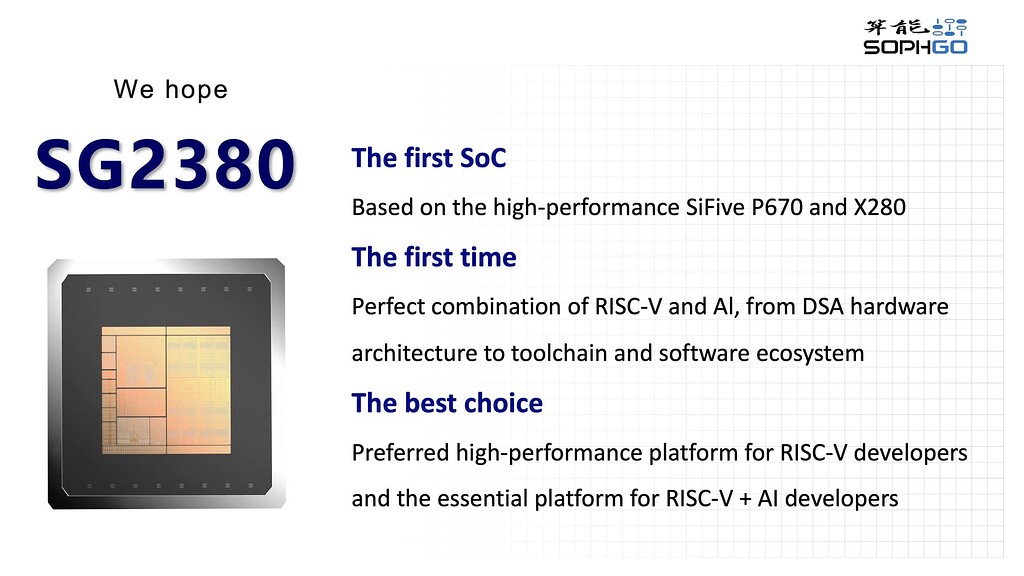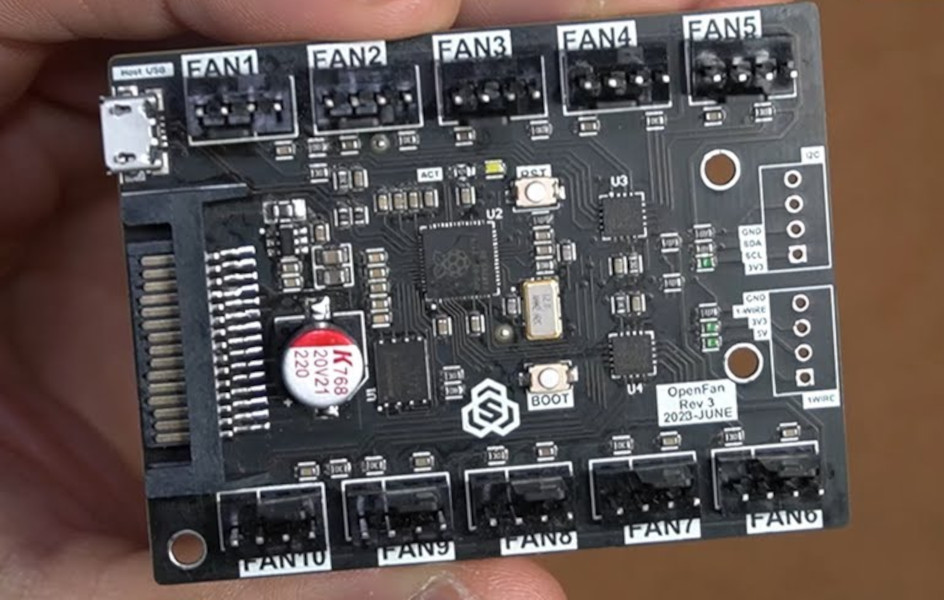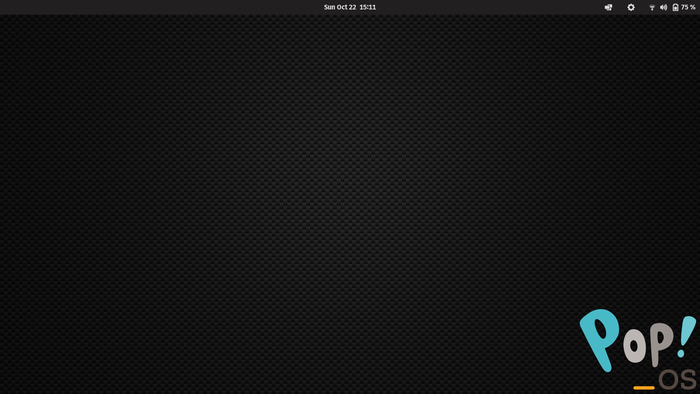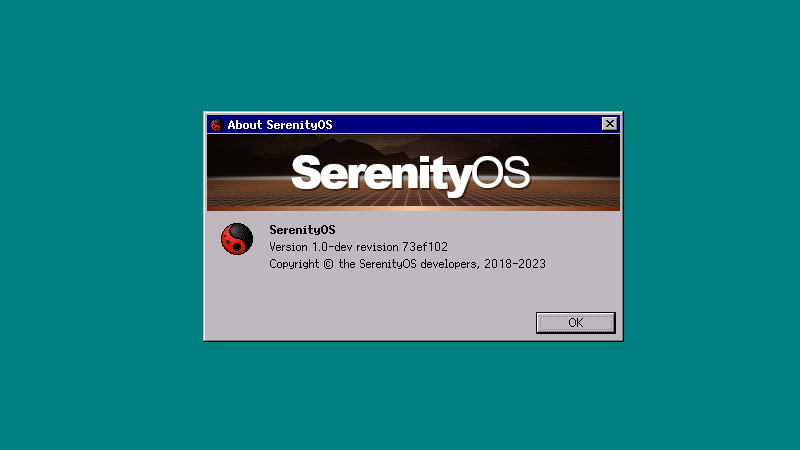3 Likes
#desktop
#KDE #MegaRelease6 - KDE Community
It looks like the #cube is back.
8 Likes
1 Shares
KDE MegaRelease 6
"KDE’s next mega release is here! With Plasma 6, our technology stack has undergone two major upgrades: a transition to the latest version of our application framework, Qt, and a migration to the modern Linux graphics platform, Wayland."
https://kde.org/announcements/megarelease/6/
#kde #desktop #linux #opensource #free #software #qt6 #wayland
One person like that
5 Comments
2 Shares
Late January #linux #desktop ... and though I somehow feel bad for cheating at #Debian recently, I've also recently and more and more been torn between "ideology" and having an actually working system on my machines. I'm in the lucky situation of being permitted to use Linux on my working laptop even in a corporate environment, but recently, with Debian stable, the amount of itches became more and more obvious especially in my somewhat ... difficult display setup. Itches - to a point actually where I was getting more serious considering Apple hard- and software for that job. Currently, with #fedora39 , this whole setup seems not really perfect (nothing is) but much better than the months on Debian 12 before. So maybe, for now, this is the way to go - leave Debian for the servers and go with Fedora (or maybe openSuSE - undecided so far) on my desktop machines. Hope this works out.
6 Comments
Snoop Project v1.4.0
Основная функциональность Snoop Project — выслеживать «username» в публичных данных, дополнительно присутствуют различные OSINT-плагины.
Snoop Project внесён в реестр отечественного ПО РФ с заявленным кодом 26.30.11.16: Программное Обеспечение, обеспечивающее выполнение установленных действий при проведении оперативно-розыскных мероприятий: №7012 приказ 07.10.2020 №515.
Snoop Project разработан на материалах исследовательской работы в области скрапинга публичных данных (собственная БД). На данный момент Snoop выслеживает nickname по 3.7K интернет-ресурсам (в полной версии) и по самым популярным ресурсам (в демо-версии).
Подготовлены готовые сборки для OS GNU/Linux и Windows, из исходников собирается и в Termux (Android) https://github.com/snooppr/snoop/releases
Список изменений:
Расширена поисковая web-base Snoop ↑ 3700+ сайтов.
Ускорен поиск в Snoop for GNU/Linux ~ на 140% т.е. почти в 2.5 раза! (при скорости интернет соединения не менее 12 Мбит/с поиск 'username', используя БД Snoop full версии, в quick-режиме '-quick/-q' длится менее 1-й минуты).
Ускорен запуск Snoop Project build version на старых ПК с OS Windows/HDD.
Добавлен новый и умный алгоритм автоопределения явно не указанных/проблемных/перепутанных кодировок сайтов при поиске в различных режимах.
Добавлено больше информативности в CLI при поиске по сокращенной БД, используя опции фильтры: '-site/-exclude/-include' (кол-во веб сайтов при сужении поиска отображается в квадратных скобках справа от общего кол-ва сайтов БД).
Изменен порог оповещения о Bad_raw: поднят c 2% до 2.5%.
Форматирование. Улучшено стилизирование инфострок в CLI на небольших/сжатых по размеру терминалах, например, в CLI Termux на Android (добавлены авто отступы строк с учетом пользовательского CLI-окружения). Переработан внешний вид премиальных предложений, которые действуют для всех пользователей Snoop full version.
Обновлен HTML-отчёт:
1. изменены стили кнопок;
2. добавлена подсветка, увеличение строки из списка websites при наведении курсора, двигаясь по списку при выборе ресурса сложно теперь промахнуться;
3. удалена дублирующая строка/тавтология о том, на скольких ресурсах найден 'username';
4. в Snoop demo version добавлена парочка упоминаний об использовании demo версий/просьба о пожертвовании на развитие проекта/full;
5. увеличена визуальная составляющая группировки флагов стран;
6. добавлено отображение title(s) саундтреков при наведении на них курсора.
Исправлено автотестирование сети в режиме вербализации '-verbose/-v' в случае, когда тесты иногда проваливались из-за отказа некоторых серверов принимать соединение по незащищенному каналу.
Во всех версиях Snoop убран звук из CLI (звуковые оповещения об ошибках и об окончании поиска).
К Snoop full version добавлены light сборки, позволяющие запукать ПО почти мгновенно.
Android. Немного ускорен поиск в режиме вербализации.
Android. Если пользователь предпочитает открывать html-отчеты вручную и из своего GUI ФМ, то теперь подтягиваются и все стили.
Обновлены плагины 'GEO_IP/domain' и 'ReverseVgeocoder' до новых версий. Расширена визуализация данных в html-отчетах в Snoop full версиях, в частности добавлены:
1. чекбокс фильтрации данных по странам;
2. графики со статистикой по странам, регионам, объектам, провайдерам;
3. новый слой — топокарты, меняется по клику/свайпу;
4. режим переключения в полный экран;
5. авто отображение координат в любой точке на карте;
6. масштаб линейки;
7. памятка, отображающая статистику по InvalidData;
8. copyright;
9. поиск;
10. в плагине 'ReverseVgeocoder' увеличен масштаб покрытия/точности от 10-100 раз по округам/объектам в RU; EU и CIS локациях.
Внимание! Для того, чтобы воспользоваться всеми обновлениями, если ранее пользователь уже пользовался старыми сборками Snoop, нужно сбросить кэш (разовая операция):
snoop_cli --autoclean
если пользователь предпочитал использовать Snoop в исходной форме, обновить библиотеки:
cd ~/snoop && python3 -m pip install -r requirements_android.txt #Android;
cd ~/snoop && python3 -m pip install -r requirements.txt #Desktop
A #Linux-distro-a-day keeps the problems away and you don’t have to pay.
a GNU/Linux distribution based on Slackware that is simple, fast and easy to use, with stability being a primary goal. Salix is also fully backwards compatible with Slackware...
Like a bonsai...
Optimised for #desktop use, ... #custom package #repositories, advanced package management with dependency support, localised system administration tools and innovative artwork.
"#Linux for the lazy Slacker", they say...
4 Likes
1 Shares
2 Likes
3 Comments
Freetube : Youtube videos, trackers and ads free for desktop computers
FreeTube is a YouTube client for Windows, Mac, and Linux built around using YouTube more privately. You can enjoy your favorite content and creators without your habits being tracked. All of your user data is stored locally and never sent or published to the internet. FreeTube grabs data by scraping the information it needs (with either local methods or by optionally utilizing the Invidious API). With many features similar to YouTube, FreeTube has become one of the best methods to watch YouTube privately on desktop.
FreeTube est un client YouTube pour Windows, Mac et Linux conçu pour une utilisation plus privée de YouTube. Vous pouvez profiter de votre contenu et de vos créateurs préférés sans que vos habitudes soient suivies. Toutes vos données d'utilisateur sont stockées localement et ne sont jamais envoyées ou publiées sur Internet. FreeTube recueille les données en récupérant les informations dont il a besoin (à l'aide de méthodes locales ou en utilisant l'API Invidious). Avec de nombreuses fonctionnalités similaires à celles de YouTube, FreeTube est devenu l'une des meilleures méthodes pour regarder YouTube en privé sur un ordinateur de bureau.
#freetube #youtube #videos #desktop #libre #opensource #freesoftware #adsfree #trackersfree #ads #trackers #desktop #invidious
5 Likes
4 Comments
Choose your #Linux #distribution with many questions and extensive, confusing and partly outdated results
Choose your Linux distribution: https://distrochooser.de/en <- you can change the language at the top right.
I do think that the right questions are asked, but it is unclear to me how these are then weighted in the results. If I indicate that I like to be anonymously but #Tails is then listed quite far down in the results, I am misled as a beginner. I also selected that I have a fairly old #computer and yet distributions that no longer support 32-bit were recommended to me quite high up.
The idea is good. The implementation lacks a weighting of the questions for the result and an update of the database.
#internet #web #os #software #guide #desktop #question #help
2 Likes

A #Linux #guide found on Reddit …
(If you can't see the graphic above click here: https://www.imgbly.com/ib/8EJZTHekDZ.jpg )
Overall, I find the guide too extensive and therefore too confusing for #newbies. #Mac users are downgraded, which I would not do.
As you may know, I am currently working on a guide for Linux newbies and am looking for #inspiration.
1) How do you like this guide?
2) Is an important #distribution or sector missing?
3) Which sections would you summarize or exclude?
4) What is your favorite distribution?
I look forward to your answers and help in the comments :°)
#question #software #os #help #beginner #newbie #Newcomer #noob #rookie #instruction #desktop #computer
7 Likes
4 Comments
1 Shares
2 Likes
One person like that
7 Likes
18 Comments
3 Likes
Ich habe zum Testen Ubuntu installiert.
Auf dem #Desktop wollte ich #Verknüpfungen anlegen; wozu soll er denn sonst gut sein 😉
Das geht aber so einfach nicht. Im Internet gesucht und über Anleitungen gestoßen, die behaupten, dass das doch ganz einfach ist: "Schritt 1, 2, 3 … 10, und schon geht es" 🙄
Es geht allerdings auch, indem man über die #Shell (!) den Default #Dateimanager von Nautilus auf Nemo ändert – muss man allerdings wissen!
Und da wundern sich viele, warum #Linux nicht mehr genutzt wird 🤔
One person like that
16 Comments
Cult of the Dead Cow has released #Veilid: A secure peer-to-peer #network for apps that flips off the #surveillance economy
The idea being here that apps – #mobile, #desktop, #web, and headless – can find and talk to each other across the #internet privately and securely without having to go through centralized and often corporate-owned systems. Veilid provides code for app developers to drop into their #software so that their clients can join and communicate in a peer-to-peer #community.
github: https://gitlab.com/veilid/veilid
docs: https://veilid.com/docs
#p2p #security #privacy #framework #communication #freedom #opensource #decentralization #hacker
6 Likes
3 Comments
10 Shares
#Share your #desktop via #browser
In the past I’ve had some problems sharing my screen with coworkers using corporate chatting solutions like #Microsoft #Teams. I wanted to show them some of my code, but either the stream lagged several seconds behind or the quality was so poor that my colleagues couldn’t read the code. Or both.
That’s why I created screego. It allows you to share your screen with good quality and low latency. #Screego is an addition to existing #software and only helps to share your #screen.
- github: https://github.com/screego/server
- web: https://screego.net
- demo: https://app.screego.net
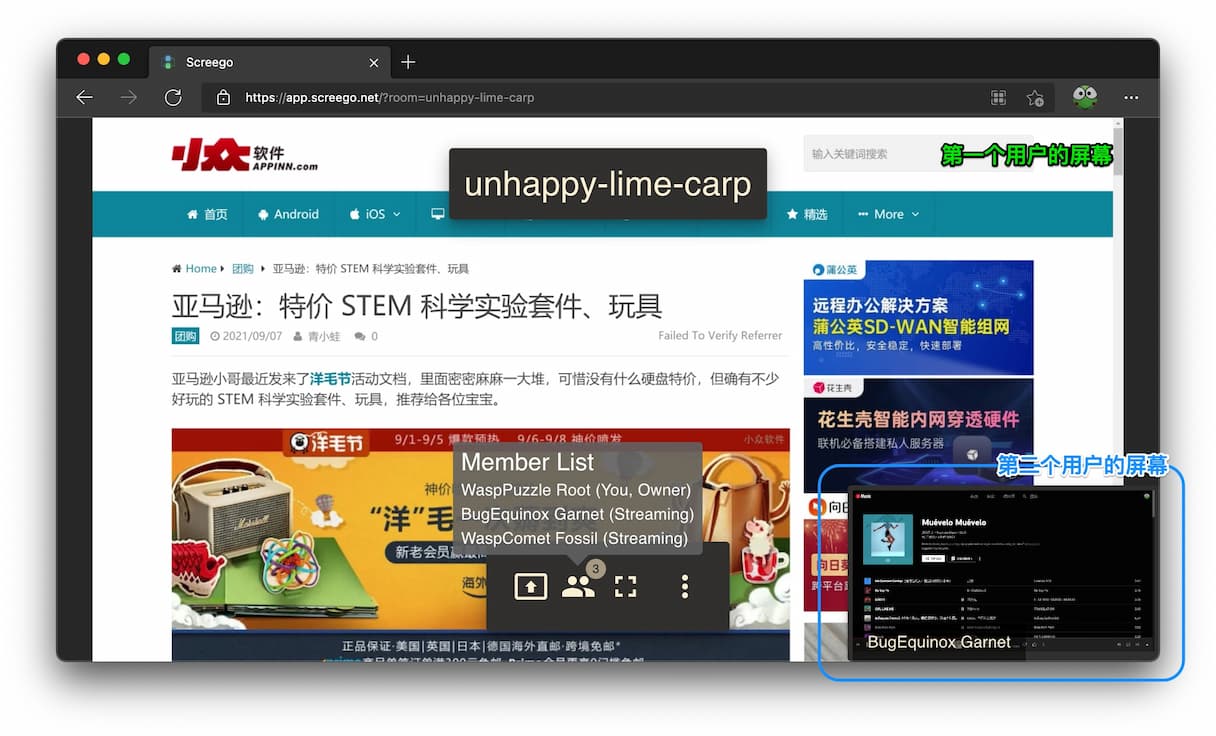
#internet #sharing #browser #opensource #linux #tool #utility
6 Likes
2 Comments
2 Shares
3 Comments
One person like that
2 Shares