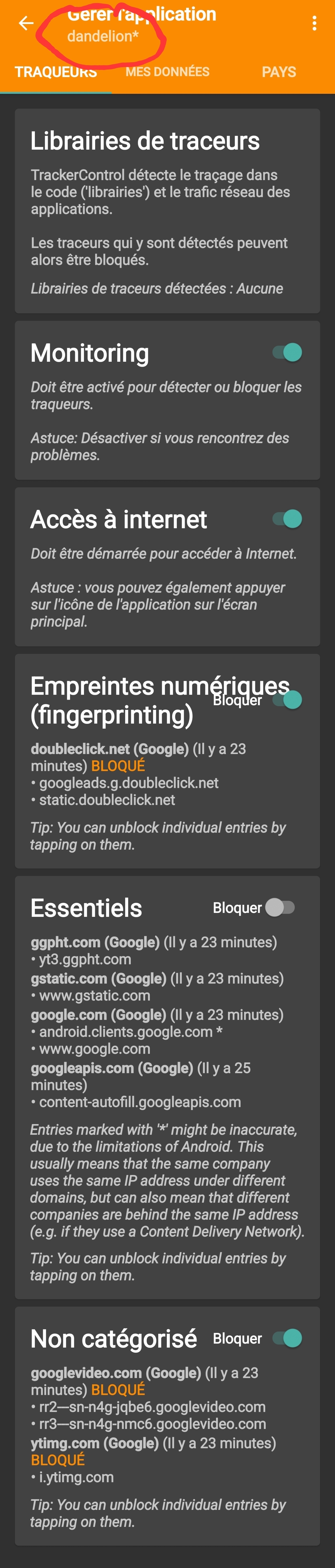#Smartphone #Android sans #Google #Gmail
(d'abord merci pour l'aide reçue, de gens sur Diaspora*)
... et utiliser au maximum les #LogicielsLibres.
-- Sauvegarder tout ce qui doit l'être :
- photos, vidéos, sons, etc...) : brancher le Smartphone à un support externe, et copier les dossiers concernés.
- aller dans le gestionnaire de contacts, dans le menu, trouver "exporter les contacts vers un fichier", et copier ce fichier en .vcf sur le support externe.
Aller sur #F-droid : https://f-droid.org/fr/packages/org.fdroid.fdroid/

Télécharger l'apk de F-Droid : https://f-droid.org/F-Droid.apk et le garder sur un pc par exemple, en tout cas, un autre support que le Smartphone.
Sur le smartphone, dans "Paramètres" / "Sauvegarde et réinitialisation",
-- cliquer sur "Rétablir la configuration d'usine". (Attention, irréversible).
Le #téléphone redémarre.
-- Choisir ou non de le relier au Wifi.
-- Ignorer l'inscription à Gmail (une aide en image ici).
-- Relier le téléphone au support externe et télécharger l'apk de #FDroid,
-- lancer et installer F-Droid.
-- Sur F-droid, télécharger AnySoftKeyboard, accepter le clavier anglais au lieu du clavier Google, puis ensuite, télécharger le paquet de langue française et choisir un clavier AZERTY.
-- Sur F-droid, télécharger Open Camera.
-- Télécharger AuroraStore. (donne accès au play store de Google, sauf aux logiciels payants).
-- Configurer en mode anonyme.
-- Sur Aurora Store, télécharger Firefox.
-- Changer immédiatement le moteur de recherche par défaut : enlever Google et mettre DuckDuckGo en attendant mieux. Par la suite, configurer le méta-moteur Searx, comme moteur de recherche par défaut.
-- Ajouter à Firefox (les 3 points verticaux), menu "modules complémentaires" : Ublock Origin et Privacy Badger
-- Sur F-droid, télécharger #NetGuard,
-- dans NetGuard, dans Paramètres / Options avancées / Gérer les applications systèmes, mettre le curseur à OK
-- Dans le téléphone, dans paramètres / applications, voir les applis Google, telles que Chrome, Drive, Duo, Appareil photo, Appli Google, Clavier Google, Docs, toutes les applis Google Play Films etc., décocher toutes les Autorisations puis Désinstaller.
-- Dans NetGuard, bloquer ces applis Google, surtout le logiciel micro (Magnétophone) et le logiciel Caméra, en cliquant sur les logos Wifi et Réseau.
-- Sur F-droid, télécharger un logiciel de gestion des "Contacts", par exemple "Contacts simple Pro",
Copier le fichier .vcf des contacts sur le téléphone, par exemple dans le dossier "Download". Puis dans le menu de cette appli, trouver "importer les contacts d'un fichier .vcf".
-- Pour synchroniser cette liste de contacts sans Google, il faut se créer un profil sur un Cloud, par exemple sur Nextcloud, puis sur F-Droid, télécharger Nextcloud, puis DAVx5 qui permet la synchronisation.
Plein d'autres logiciels sont en alternative sur F-Droid : K9mail le client de messagerie, Silence pour remplacer le logiciel de SMS/MMS, Conversations ( Messagerie XMPP), OsmAnd~ pour remplacer Maps ou Waze, NewPipe pour lire les vidéos Youtube, SecScanQR, VLC pour lire les vidéos, plein d'autres pour remplacer les fonctions Téléphone, Galerie, Documents, Horloge... etc...
On peut obtenir #Signal (nom #Langis, Signal à l'envers) sous F-Droid également, voir sur cette page.
QuickDic pour un dico multi-langues, NettoyeurLTE, MyLocation, Auxio, Transistor, Calculatrice... etc... Autant d'applis alternatives qui permettent ensuite de se passer des applis natives Android, puis les bloquer en les désinstallant, et/ou en bloquant leur communication par wifi et réseau grâce à NetGuard. (les logiciels ne pourront plus communiquer avec les serveurs de Google).
-- Réinstaller les photos vidéos etc... en ayant profité de l'occase pour effacer ce qui est devenu inutile sur le tél, c'est toujours ça de gagné, en place libérée... :)
Ouh... je ne le trouve que maintenant, cet article : Source image du post.
#Logiciel #Libre