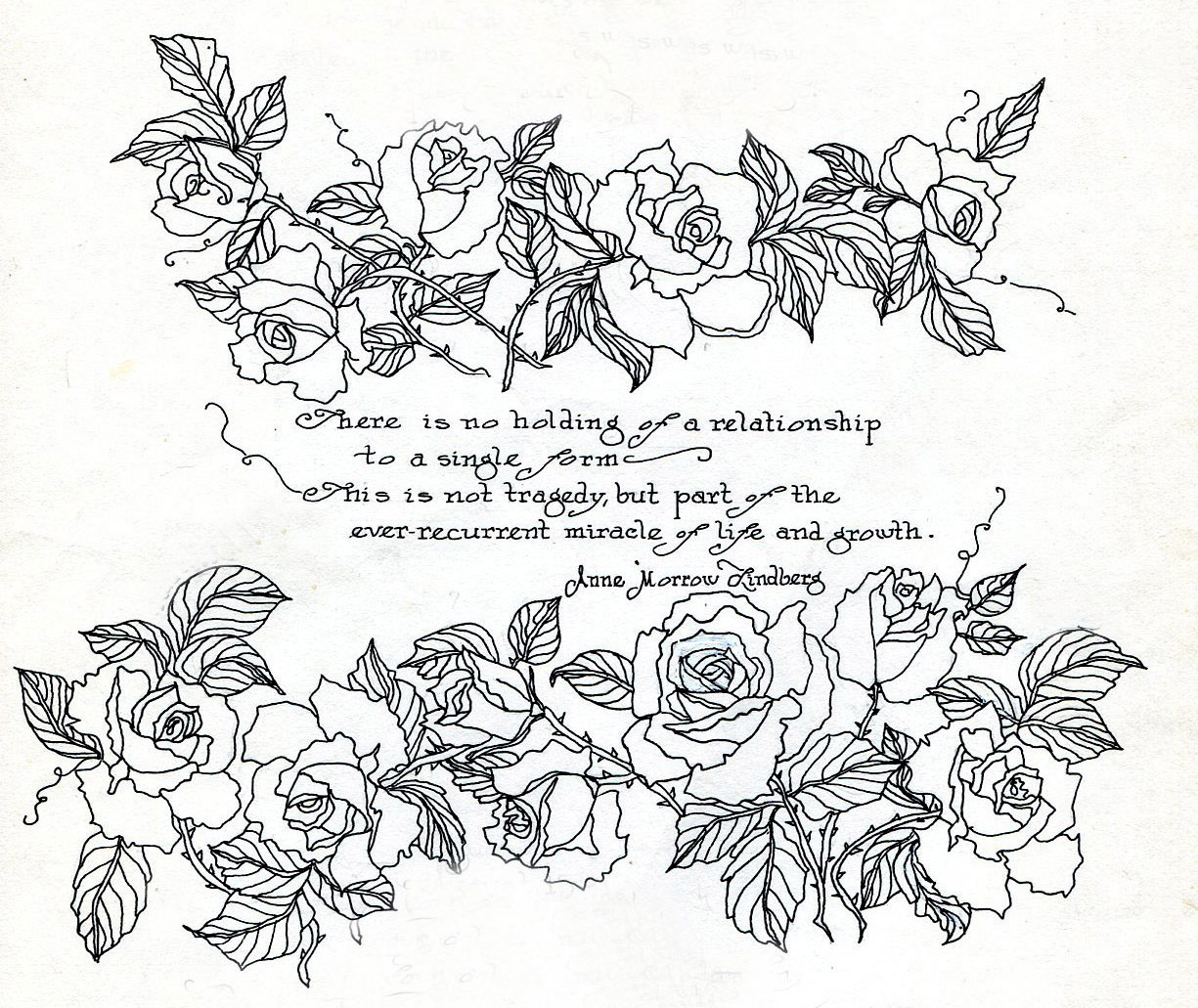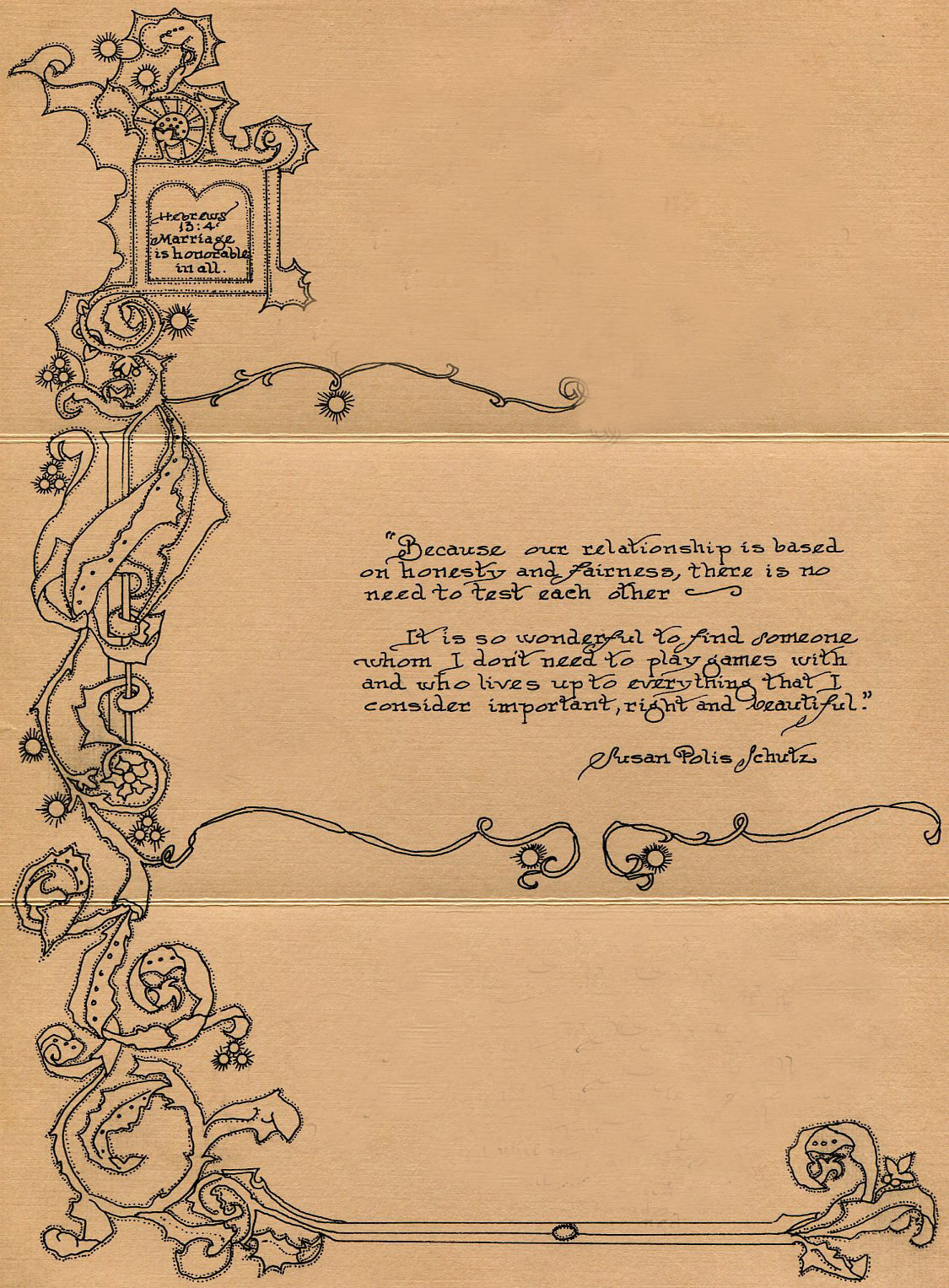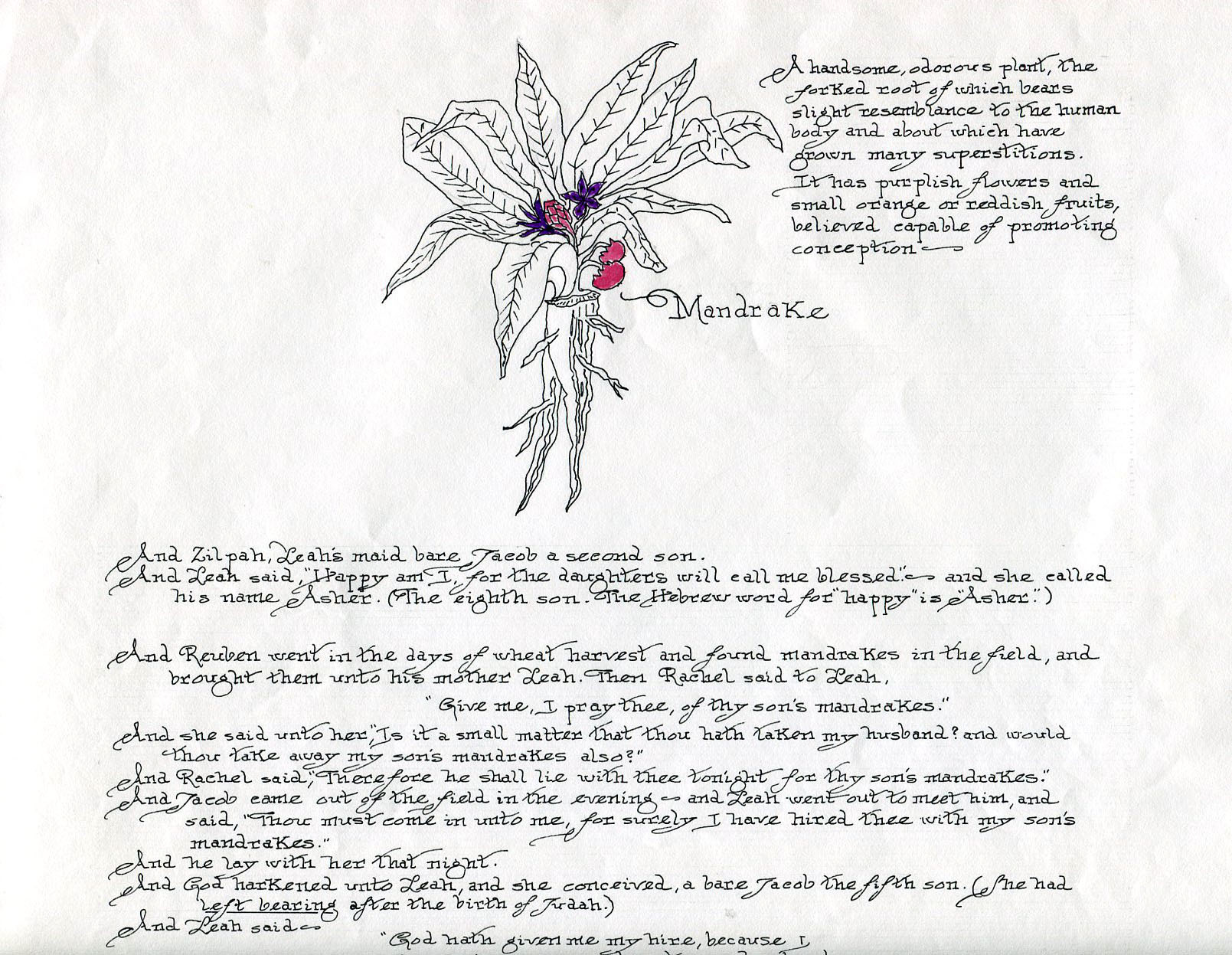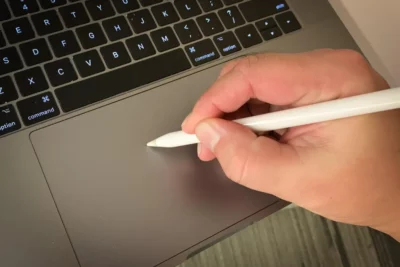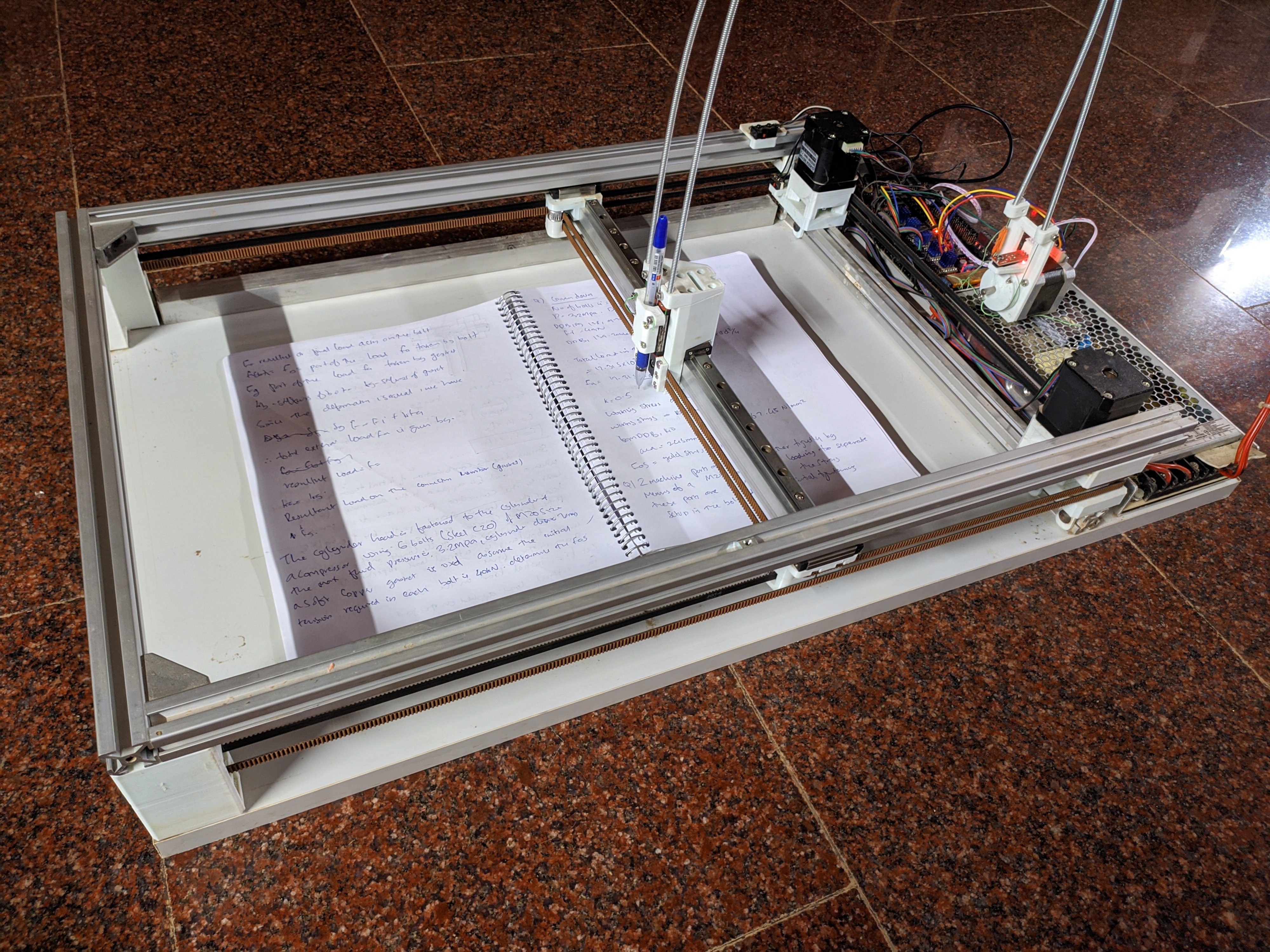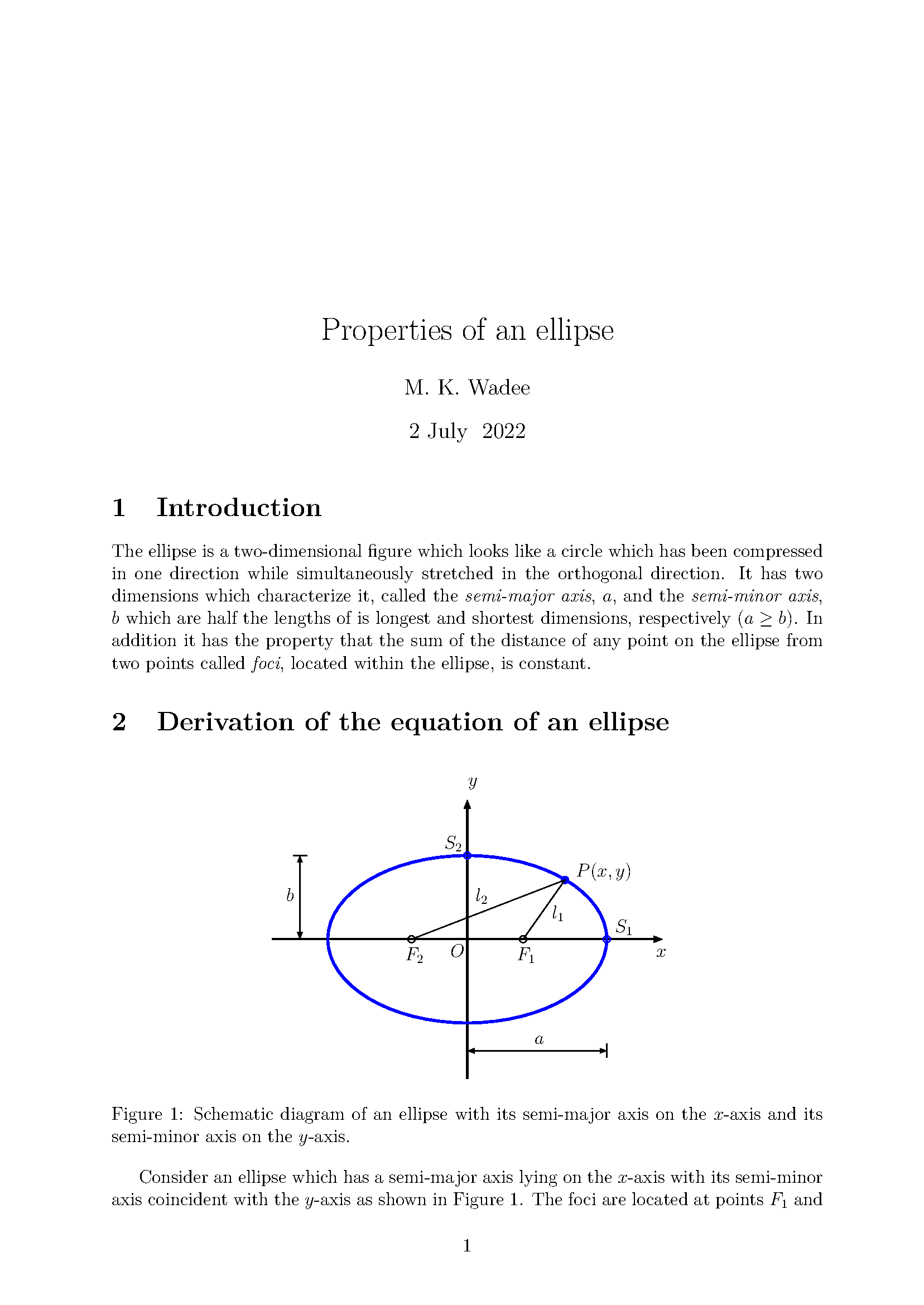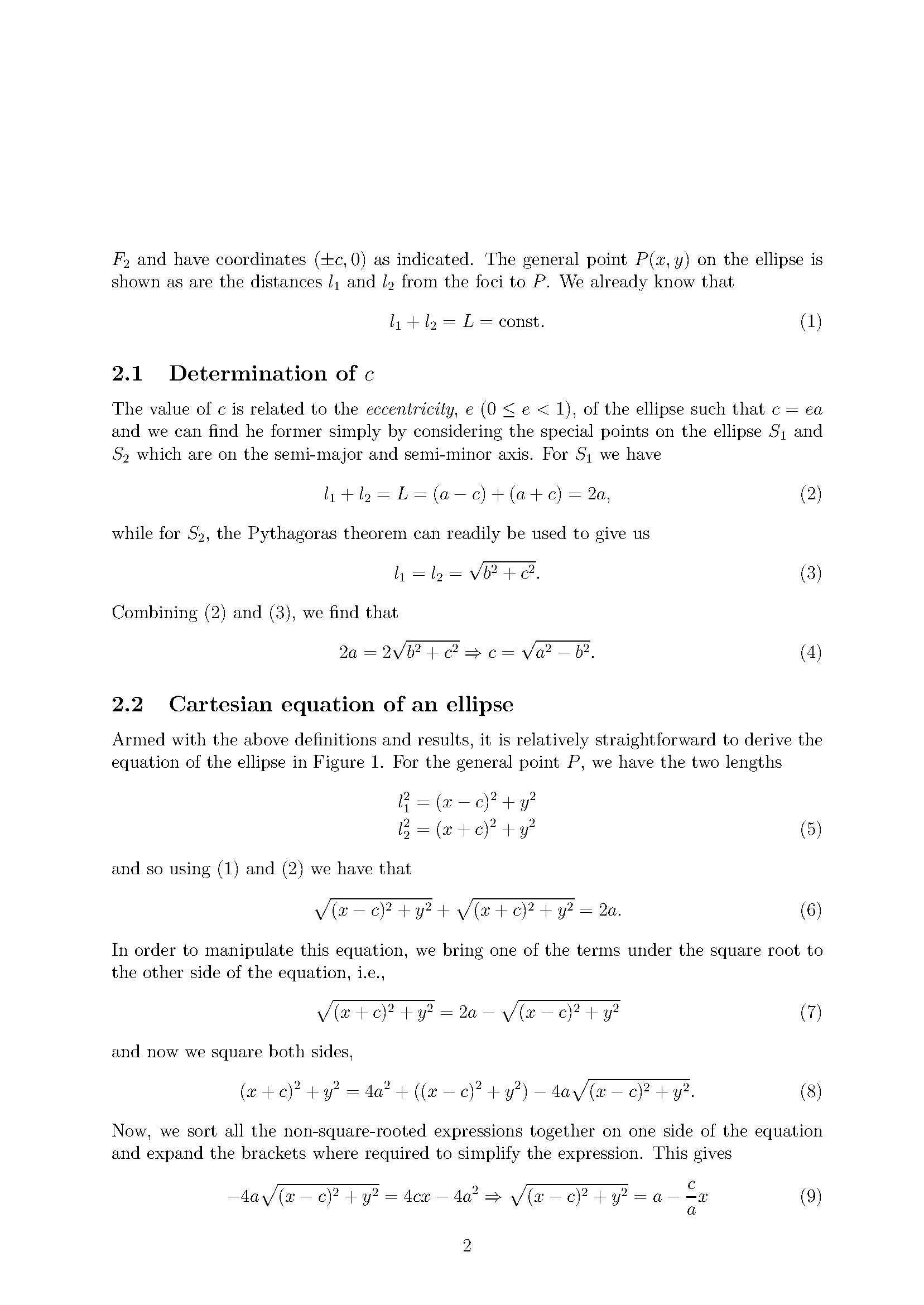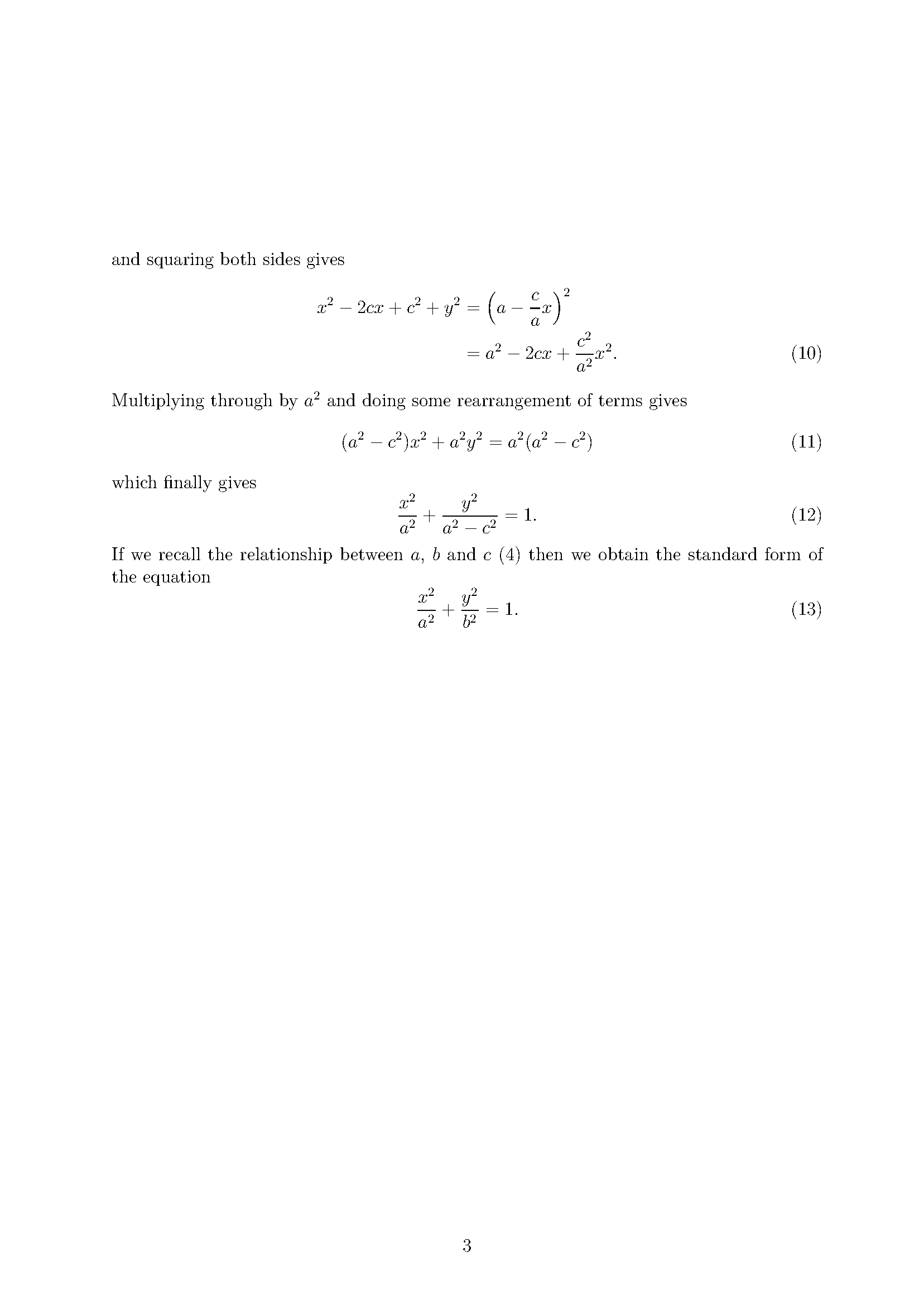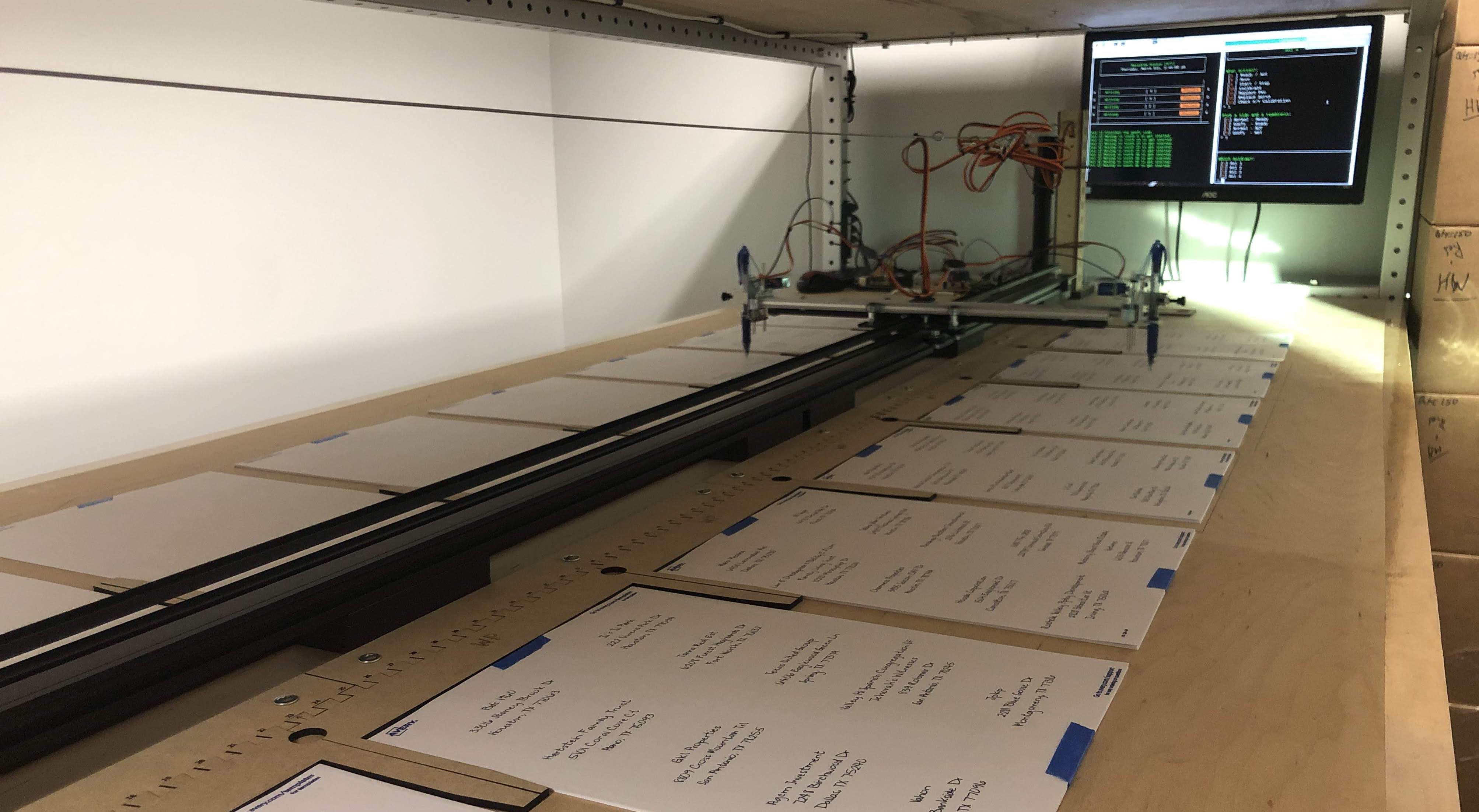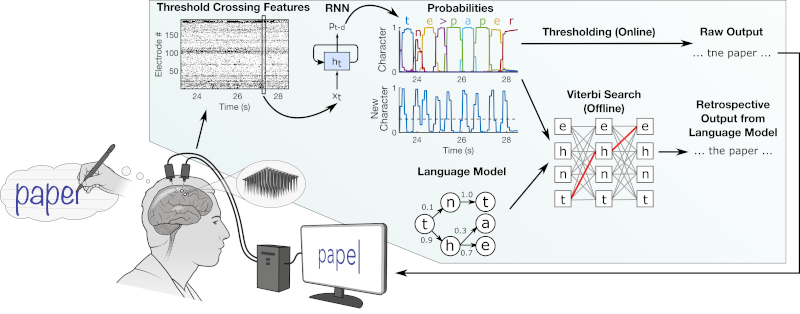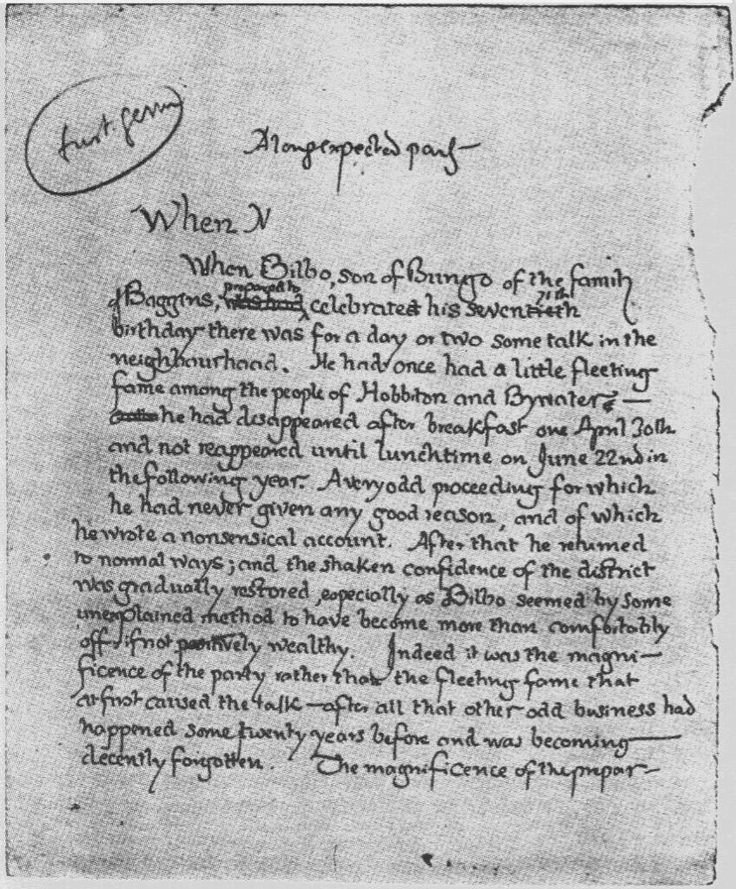After lunch yesterday, we went to the #HistoryOfScienceMuseum in #Oxford. It's not very big but contains some really fascinating exhibits. It is right next to the #SheldonianTheatre and well worth a visit.
Here are wooden models of the #FivePlatonicSolids.

This is a beautiful example of #HandWriting in a book. #Writing like this is certainly a lost art these days.
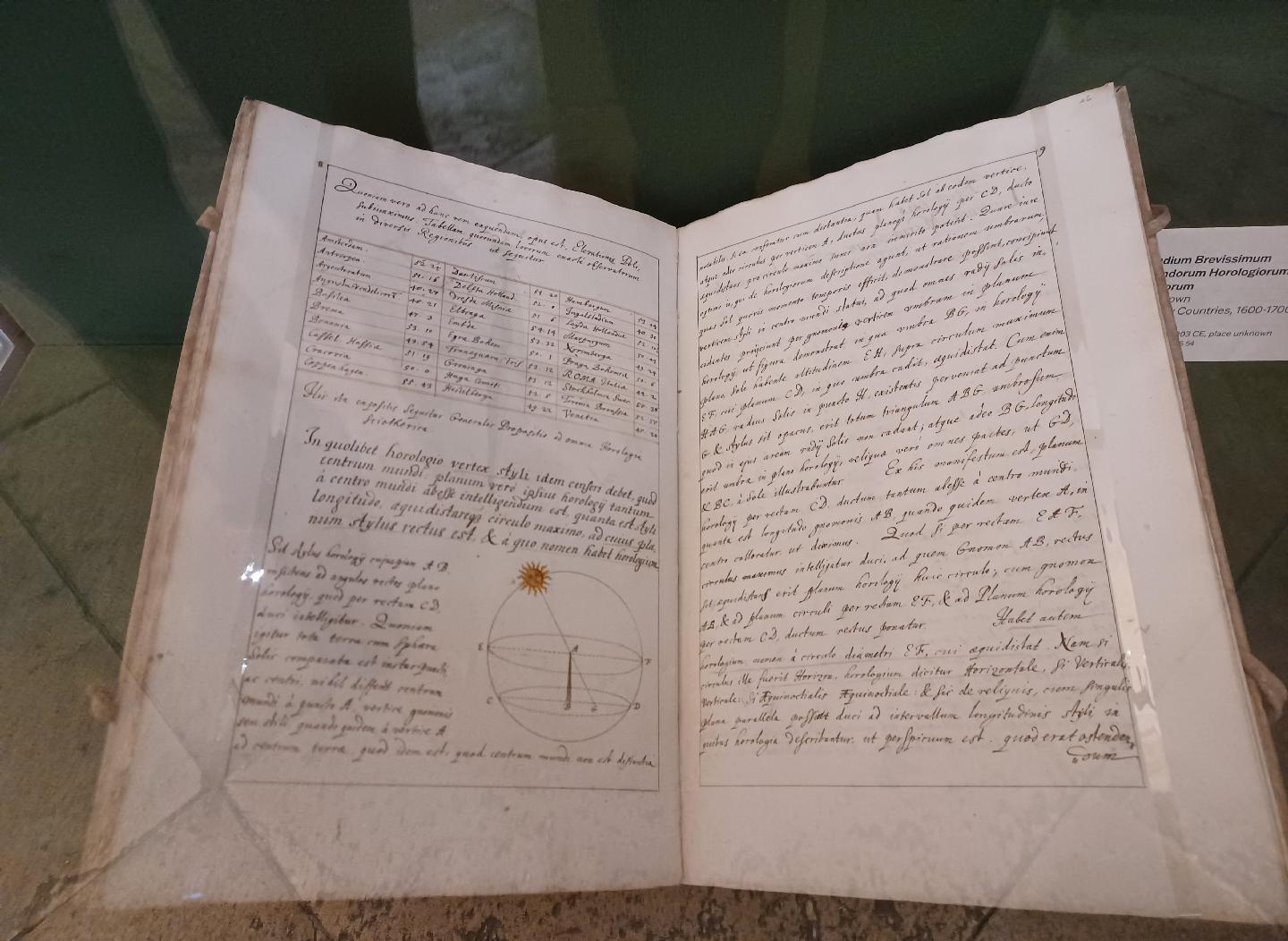
Here I am explaining to my spouse the similarities and differences between #Octants, #Sextants and #Quadrants.

This wooden box contains some immaculate #brass #DrawingInstruments. Another rarity these days but I do remember learning how to use similar #instruments while studying at university.

A brass #sundial.

Without anything but manual #SurveyingEquipment, humans were able accurately to map out the entire globe. It's amazing what can be achieved when humanity works together. But also, this model is absolutely gorgeous.

Not to be outdone, the #astronomers mapped the #sky and here it appears on a companion globe.

No computers were around then but the ingenuity of humans to develop calculating instruments to allow them to crunch numbers meant the creation of some devices of stupendous cunning.
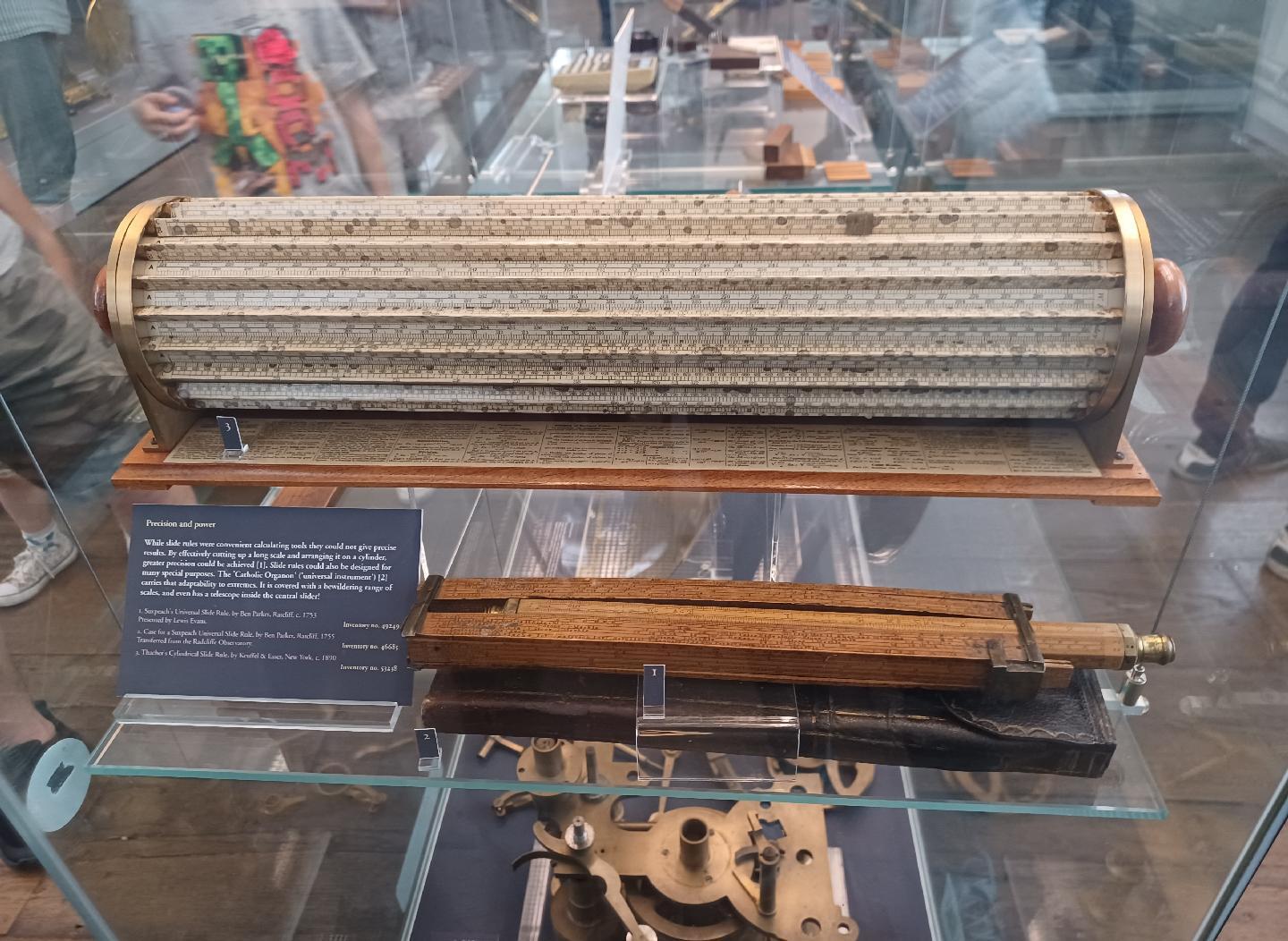
To this day, trainee pilots have to master the #CircularSlideRule in order to do calculations for various tasks. Before flying was ever developed, such #SlideRules were in common use.
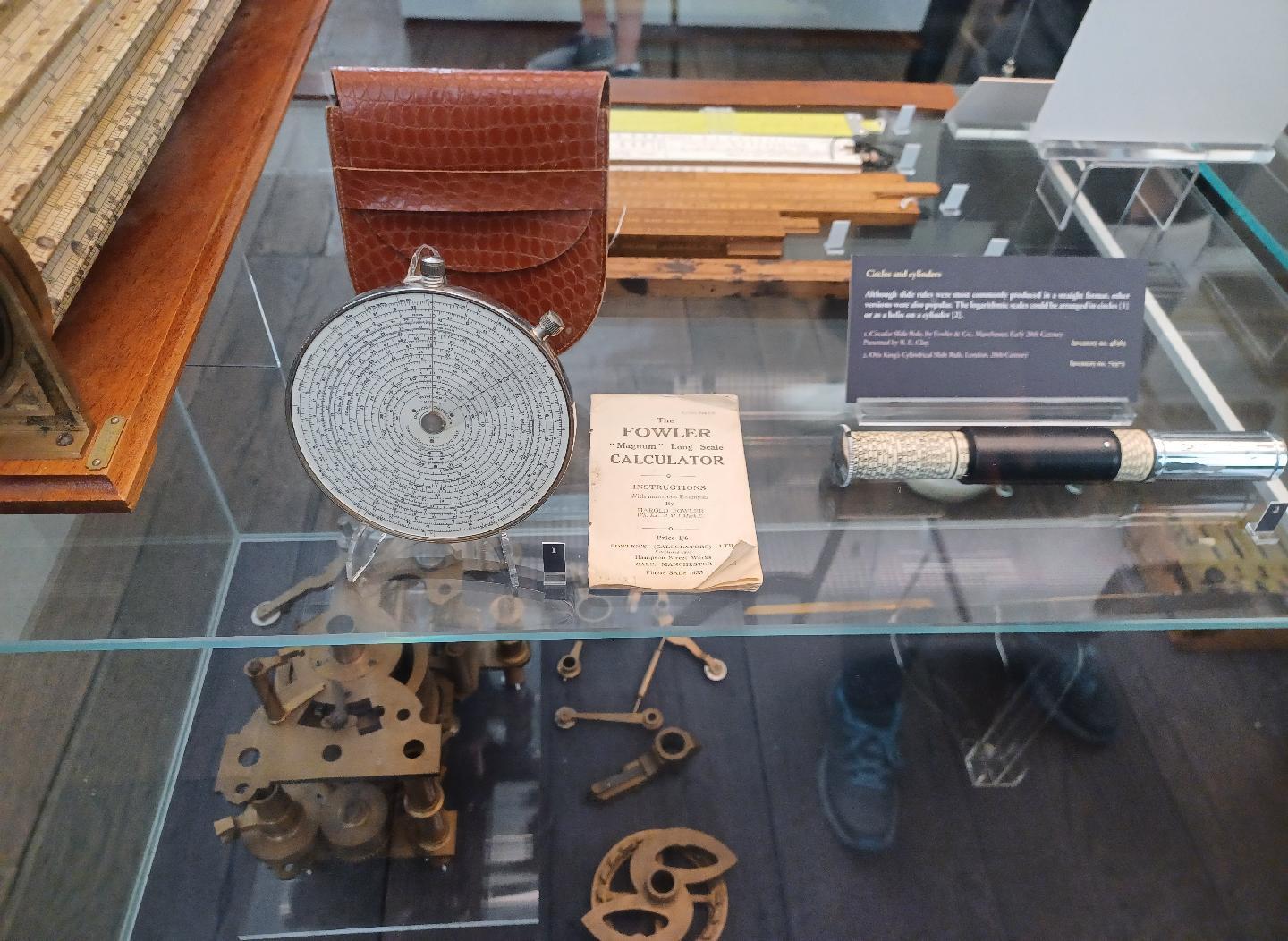
This #camera is another fine example of hand-made instruments. The craft and skill of whoever made it is a marvel.