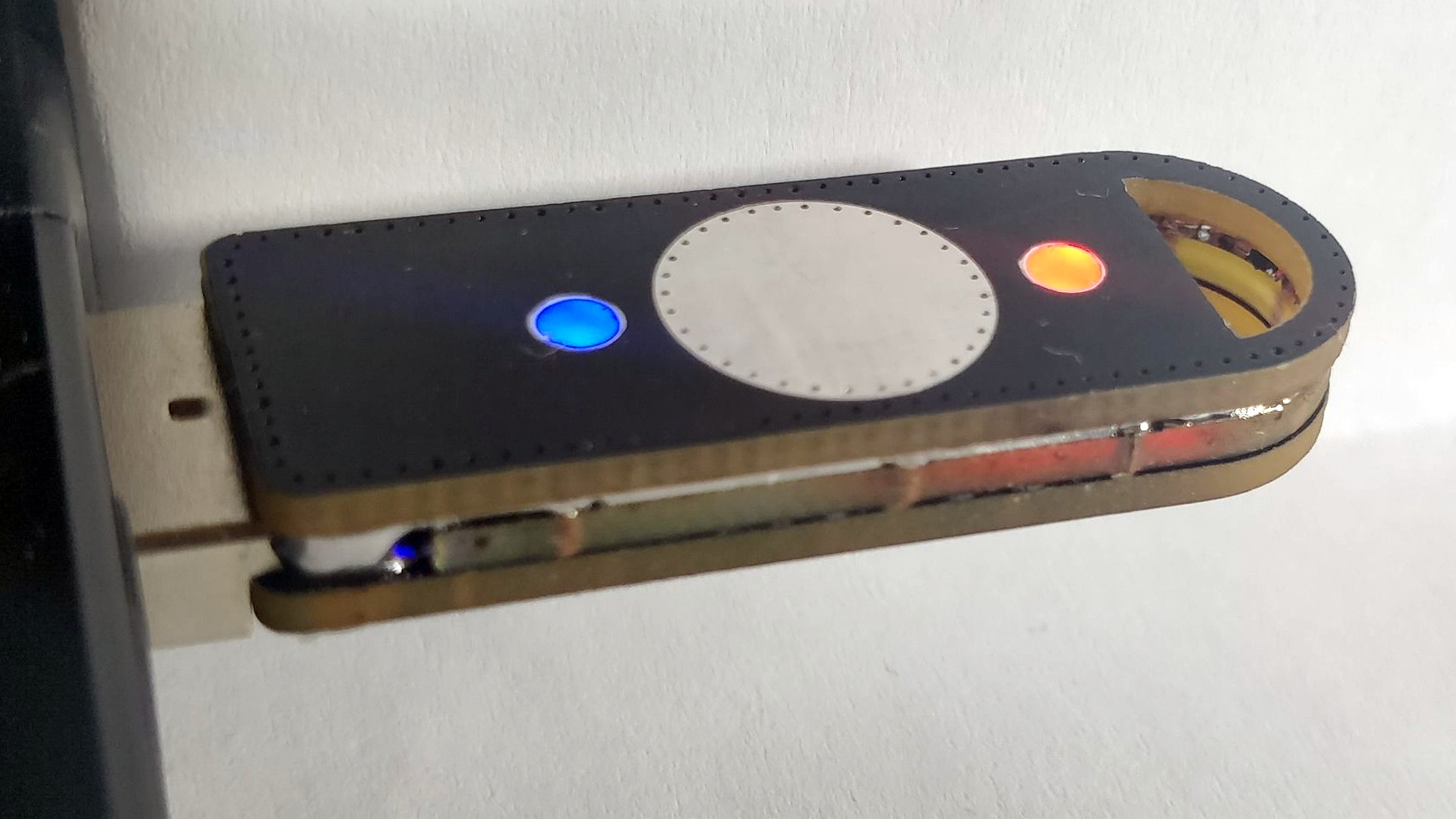ATELIER CRYPTO 🕵️♀️
(Tout ce que vous avez toujours voulu savoir sur le cryptage/chiffrement sans jamais oser le demander)
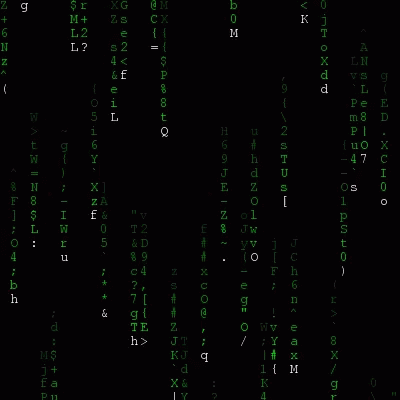
« Si l'intimité est mise hors la loi, seuls les hors-la-loi auront une intimité. » 🔐 👍
▫️
▫️
Aujourd’hui, chacun.e d’entre nous le sait, nous sommes surveillés comme nous ne l’avons jamais été. La faute au capitalisme de surveillance, mais pas seulement…
Le récent déploiement d’un impressionnant arsenal de caméras avec reconnaissance faciale algorithmique dans l’espace public devrait en effet nous faire comprendre que l’intérêt de toute cette surveillance n’est pas uniquement publicitaire.
Tout ce que nous faisons sur le net laisse des traces, souvent archivées définitivement.
Du discours, des actions, des transactions, et des métadonnées, comme autant de « preuves », qui pourraient éventuellement être retenues contre les opposant.es/rebelles/suspect.es, en cas de glissement vers un régime totalitaire.
Il existe heureusement un certain nombre d’outils informatiques qui permettent de limiter les traces que nous laissons, ou de préserver un peu la confidentialité de nos échanges, ou les deux en anonymisant nos traces.
Toutefois, apprendre les techniques d’auto-défense numérique exige un effort certain.
A ce propos, pour rappel, vous trouverez ici un petit guide très bien fait et en français, au format .pdf ou .epub, qui aborde longuement toutes ces questions dans le détail, sans être exhaustif.
Bien entendu, pour tenter de mettre en pratique une stratégie d’auto-défense numérique, mieux vaut jeter les GAFAM et consorts aux oubliettes...
🚮
Ici, sur Diaspora*, nous avons tendance à plaindre les malheureux utilisateur/trices de Google et Facebook
qui n’ont plus rien à cacher tellement leurs moindres faits et gestes ont déjà été croisés, analysés et archivés dans leur dossiers personnels, mais ce serait un peu vite oublier que sur notre réseau social bien aimé absolument rien n’est chiffré, pas même nos messages personnels.
Nous éviterons sans doute la censure algorithmique immédiate que de grands penseurs, comme Bill Gates, veulent généraliser, grâce à l’IA, sur les principaux réseaux sociaux, mais certainement pas la surveillance, une surveillance d’autant plus aisée que sur Diaspo* tout est transparent...
▫️
▫️
▫️
Extrait de L’empire de la surveillance (Ignacio Ramonet, éditions Gallimard 2024)

Face au rouleau compresseur de la surveillance, beaucoup de citoyens baissent les bras et se résignent à voir leur liberté d’expression menacée et leurs droits fondamentaux violés. Ils ont tort. Parce que la vraie question n’est pas celle de la surveillance. C’est celle de la liberté, comme l’explique Edward Snowden :
Lorsque les gens disent « je n’ai rien à cacher », ils disent en fait « je me moque de mes droits ».
Si vous cessez de défendre vos droits en disant « Je n’ai pas besoin de mes droits dans ce contexte », ce ne sont plus des droits. Vous les avez convertis en quelque chose dont vous jouissez comme d’un privilège révocable par le gouvernement. Et cela réduit l’étendue de la liberté au sein d’une société.Comment se défendre ? En s’informant et en luttant contre la surveillance de masse bien entendu !
Mais surtout en optant, en premier lieu, pour l’autodéfense par le recours au cryptage, ou chiffrage, comme nous le conseille Snowden : « Le cryptage est une responsabilité civique, un devoir civique ».
Seul le cryptage permet d’envoyer et de recevoir des emails codés. Il empêche qu’un outil automatique de surveillance qui les intercepterait puisse les lire. Même si vous n’avez rien à cacher le chiffrement vous aidera à protéger votre vie privée et celle des personnes avec qui vous communiquez. Cela rendra la tâche plus difficile au espions du nouveau complexe sécuritaro-numérique.S’opposer à la surveillance d’État est un combat politique. Et apprendre à se protéger est la première étape de ce combat. Ensuite il faut passer à la guerilla numérique : tromper les espions, les aveugler, dissimuler vos connexions à internet, chiffrer nos emails, protéger nos textos. Le but est d’affoler les algorithmes, créer des aires d’opacité, et échapper à l’inspection et à la fouille des mouchards numériques secrets...
OK. Euh… y a plus qu’à ...
😅
Comme en matière de cryptage je suis encore débutant, je propose à celles et ceux que la question intéresse, un atelier pratique « crypto » (expérimental) destiné à en apprendre (ou en consolider) les bases ensemble, et à répondre aux différentes questions qui se poseront, au fur et à mesure.
Nous pouvons faire tout cela dans les commentaires en dessous de ce post.
Si vous repartagez ce post, lisez cette page repartagée, et si vous voulez participer, merci de revenir sur la page initiale.
Je ne prétends donc pas avoir toutes les connaissances sur le sujet. Que celles et ceux qui sont plus avancé.es ne m’insultent pas si je commets des erreurs. Qu’iels nous aident plutôt à les corriger...
🧐
Dans cet Atelier Crypto, nous allons parler de messageries cryptées, et mieux encore: apprendre à crypter (chiffrer) nous-même nos messages avec GnuPG, qui est une des versions libres de PGP (racheté par Symantec) !
...ET tenter de REPONDRE aux QUESTIONS PRATIQUES !
Rassurez-vous ce n'est pas si difficile !!!
GnuPG (GPG) est installé d’office sur la plupart des distributions Gnu/Linux.
Prérequis pour pouvoir suivre cet atelier :
- avoir une version de Gnu/Linux opérationnelle est évidemment recommandée.
- avoir déjà tapé quelques commandes de base sur un terminal Gnu/Linux (la fameuse ligne de commande).
- avoir un peu de temps à y consacrer, dans la bonne humeur
- ne pas me faire chier, ni spammer ma page, sinon je vous bloque 😤
▫️
▫️
▫️
###### "A moins d'un changement de cap, la civilisation mondiale sera devenue d'ici à quelques années une dystopie de surveillance postmoderne, à laquelle seuls les plus habiles auront une chance de se soustraire." (Julian Assange)
"La cryptographie est la forme la plus aboutie de l'action directe non violente." (Julian Assange)
#crypto #chiffrement #PGP #GnuPG #GPG #vie_privée #privacy #confidentialité #anonymat #liberté #libertédexpression #autodéfense #résistance #combat #droits #surveillance #diaspora #Snowden #Assange #Ramonet #atelier #matrix #matrice #technopolice #politique #GnuLinux #gafam #gates #totalitarisme #mondialisation #IA #AI