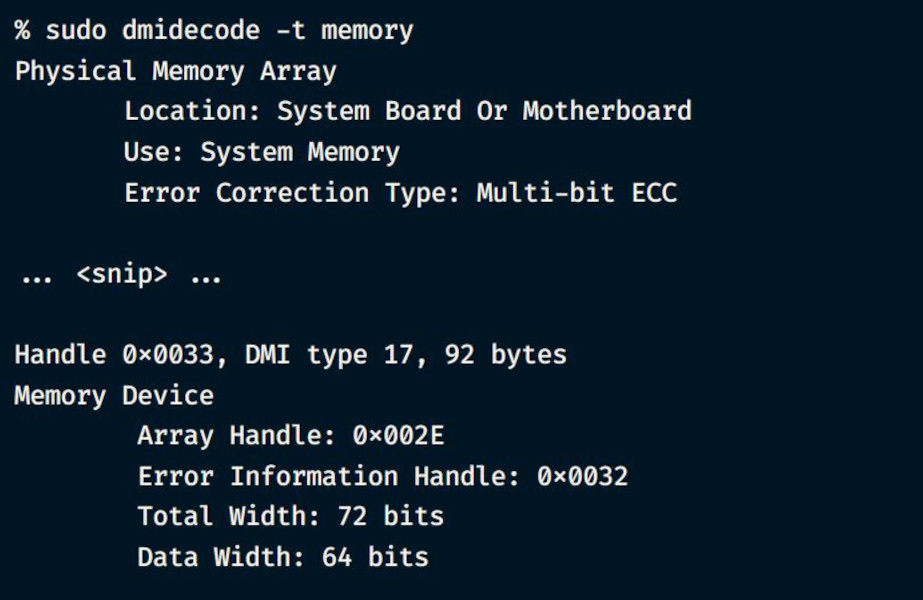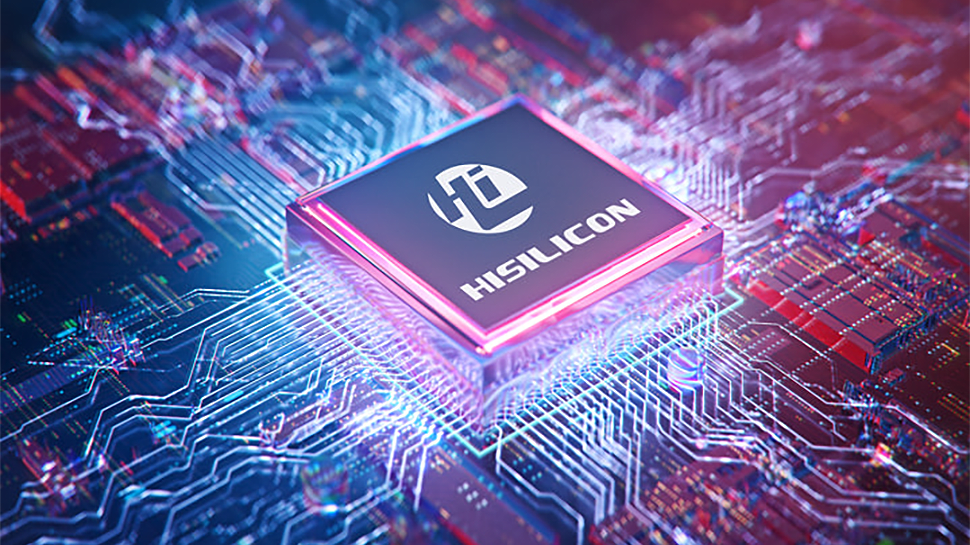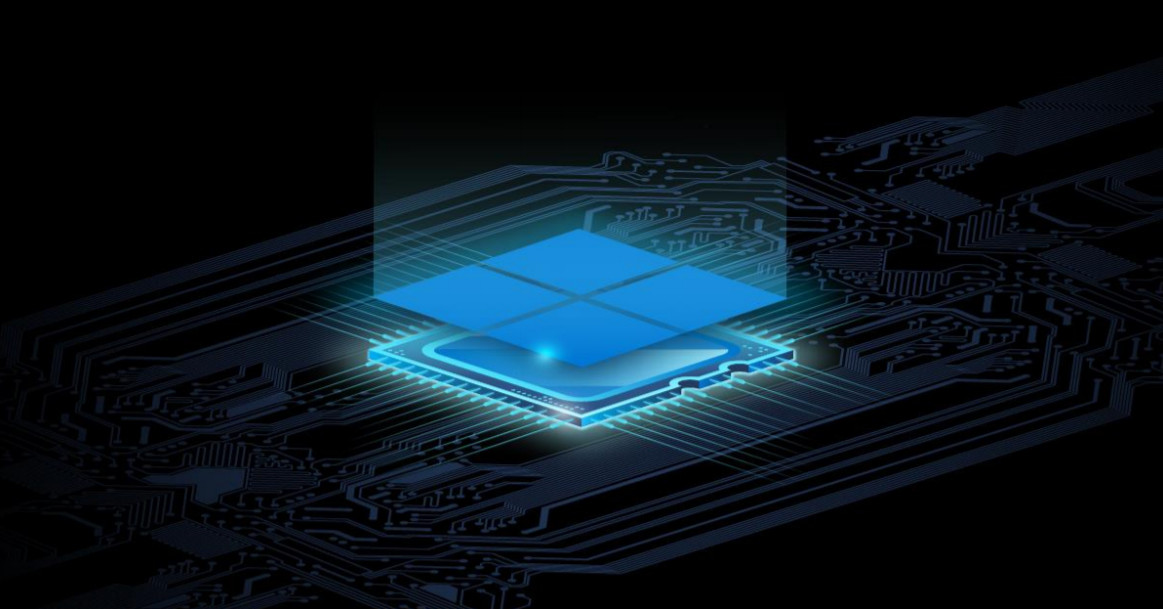One person like that
#amd
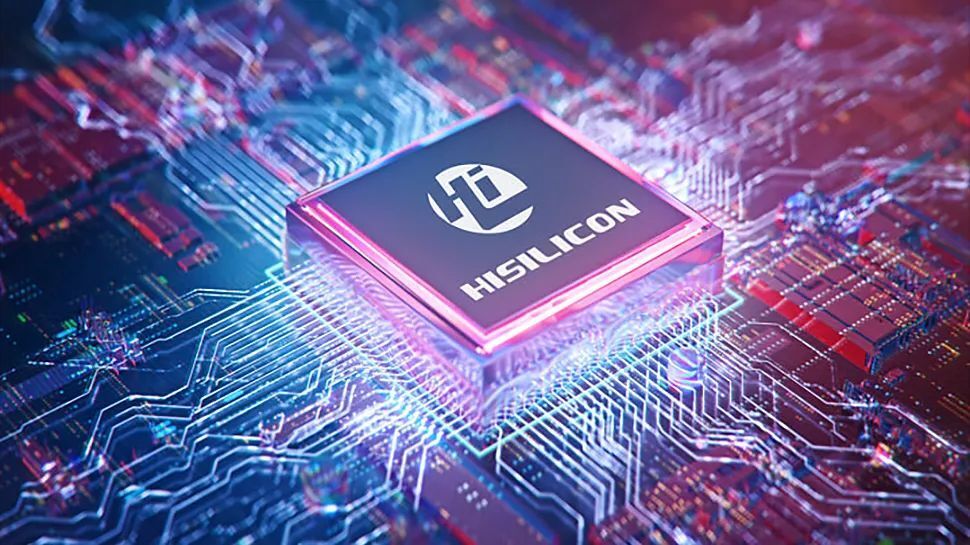
A shocking new discovery about China's successful ability to manufacture 7nm System on Chip in a local factory, based on domestic CPU and GPU architecture.
The technology blogs and "experts" are all in shock, because they had no idea what China was able to produce such advanced SoC like "Huawei's HiSilicon Kirin 9000S" that is powering the company's flagship mobile phone P60 Pro.
Ever since the US started the campaign to sanction and boycott Huawei a few years ago, the company has turned away from using American based products and any technology that could be controlled by the American/Western sanctions.
The impressive (yet not so fast with today's levels) SoC is nothing but a wake up call for the western companies dominating the #CPU, #GPU and #SoC market, from #Intel, to #AMD, #NVidia and of course #Qualcum.
The technology war that the US started, is not going to end well when China manages to create even more efficient and powerful CPUs to power not only expensive mobile phones, but also mid range and low cost ones as well as tablets and ultra portable tablets.
The treatment of #Russia after the War in #Ukraine and how the whole western world tried to isolate and corner Russia was a wake up call for China in so many fronts, and they seems to be making giant leaps rather than baby steps.
Huawei's HiSilicon Kirin 9000S looks to be a quite complex SoC packing four high-performance cores (one at up to 2.62 GHz and two at up to 2,150 MHz) and four energy-efficient cores (up to 1,530 MHz) based on the company's own TaiShan microarchitecture (which still looks to be found on the Armv8a ISA ) as well as the Maleoon 910 graphics processing unit operating at up to 750 MHz, based on screenshots by Huawei Central. CPU and GPU cores run at relatively low clocks compared to frequencies of Arm's cores featured in previous generations of HiSilicon's SoCs.
But low frequencies can be explained by the fact that SMIC makes the new SoC on its unannounced 2nd generation 7nm fabrication process, which could be a breakthrough for #SMIC, Huawei, and China's high-tech industry. Although TechInsights calls this fabrication technology SMIC's 2nd generation production node, state-controlled Global Times claims that China's foundry champion uses its 5nm-class manufacturing technology to make the SoC. But these two names seem to describe the same thing, which was once known as SMIC's N+2.
#Technology #SoC #Huawei #7nmTechnlogy #ChipManufacturing #China #US #Politics #Economy
https://www.tomshardware.com/news/huaweis-new-mystery-7nm-chip-from-chinese-fab-defies-us-sanctions
2 Likes
#Jailbreaking an Electric Vehicle in 2023 or What It Means to Hotwire #Tesla's x86-Based Seat Heater
In this talk, we will present an attack against newer #AMD -based infotainment systems (MCU-Z) used on all recent models. It gives us two distinct capabilities: First, it enables the first unpatchable AMD-based "Tesla Jailbreak", allowing us to run arbitrary software on the infotainment. Second, it will enable us to extract an otherwise vehicle-unique hardware-bound #RSA key used to authenticate and authorize a car in Tesla's internal service network.
#hack #hacker #blackhat #technology #freedom #software #hardware #news #car
One person like that
Zenbleed: Schwachstelle in AMD-CPUs
https://linuxnews.de/zenbleed-schwachstelle-in-amd-cpus/
#zenbleed #amd #AMDRyzen
One person like that
AMD-Powered Frontier Supercomputer Breaks the Exascale Barrier, Now Fastest in the World | Tom's Hardware
By Paul Alcorn last updated June 02, 2022
AMD-powered systems now comprise five of the top ten fastest supercomputers
The fact that these are still being engineered would seem to indicate functional quantum computers solving big sci/tech problems are a still a way's off.
3 Likes
One person like that
3 Comments
The open chip #Caliptra will hopefully replace #proprietary developments like #Microsoft #Pluton.
source: https://www.opencompute.org/blog/cloud-security-integrating-trust-into-every-chip
The #OCP Foundation is pleased to provide a collaborative #framework where #AMD, #Google, Microsoft, and #NVIDIA came together to define a scalable and standards-based #solution for the benefit of the entire #industry.
#trust #cloud #server #technology #risc-v #open #freedom #hardware #news #security
3 Likes
"Seven years ago, when the Epyc comeback plan was formulated, AMD could not have dreamed in a million years that Intel's vaunted foundries would run into so many troubles with 10 nanometer and then 7 nanometer processes. The current situation has created as big of a gap for AMD to exploit as Intel's stubborn decision to put forth the Itanium architecture as the future of datacenter compute back in the late 1990s and early 2000s."
"In the quarter ended in June, revenues for AMD were up 70.1 percent to $6.55 billion. Due to higher costs for development of products like the 'Genoa' and 'Bergamo' Epyc 7004, the 'Genoa-X' and Turin tweaks to the Epyc 7004 designs with Zen 4 cores, the 'Turin' and 'Siena' CPUs with Zen 5 cores coming further down the road in 2024, as well as the still-un-codenamed Instinct MI300A hybrid CPU-GPU compute engine coming next year, net income took a pretty big hit."
"Seven years ago, when the Epyc comeback plan was formulated, AMD could not have dreamed in a million years that Intel's vaunted foundries would run into so many troubles with 10 nanometer and then 7 nanometer processes. The current situation has created as big of a gap for AMD to exploit as Intel's stubborn decision to put forth the Itanium architecture as the future of datacenter compute back in the late 1990s and early 2000s."
"In the quarter ended in June, revenues for AMD were up 70.1 percent to $6.55 billion. Due to higher costs for development of products like the 'Genoa' and 'Bergamo' Epyc 7004, the 'Genoa-X' and Turin tweaks to the Epyc 7004 designs with Zen 4 cores, the 'Turin' and 'Siena' CPUs with Zen 5 cores coming further down the road in 2024, as well as the still-un-codenamed Instinct MI300A hybrid CPU-GPU compute engine coming next year, net income took a pretty big hit."
Putting an AMD Ryzen based HP x360 Envy (13-ar0xxx) into legacy S3 suspend mode
#Linux #Manjaro #AMD #Ryzen #x360 #13ar0xxx #s2idle #s0ix #s3 #deepsleep #acpi
WARNING : This tutorial is specific to that exact computer model, but the general idea may help debug other systems.
So, to whom may find that tutorial useful …
Context :
I have a 2020 HP X360 Envy 13-ar0xxx (Ryzen 7 3700U based, nothing fancy but nice hardware) ; bios version F.25 dated 04/2022
The darn thing has never been able to sleep under Linux because HP screwed buyers by only allowing the s2idle method to put the computer into sleep mode, and that method is broken on AMD Ryzen based platforms. Work is being done to support s2idle in kernel, but at a glacially slow pace.
HP refuses to acknowledge the problem (unlike Dell or Lenovo) and locked the AMI Bios option to switch between S2idle and the more common S3 (deep sleep) method. Thankfully, hibernation has always worked and the SSD is fast enough it’s not too painful. But. But it’s MY computer and I’m not going to be told what I can, can’t or should do.
After months of trying every “legal” way to make it happen without success, I finally (thanks to a bout of COVID) took some days to stick my greasy fingers into the root cause of the problem : ACPI tables.
First you need to install the acpi-tools. With Manjaro, use snap :
https://snapcraft.io/install/acpi-tools/manjaro
- create a work directory and place yourself inside that directory
- run :
acpi-tools.acpidump -o tables
to create a file with the currently running tables then
acpi-tools.acpixtract -a tables
to extract the individual tables (we need both FACP and DSDT tables)
- FACP :
acpi-tools.iasl -d facp.dat to disassemble the FACP table
edit facp.dsl
increase the “Oem Revision” field at the top by 1
set the “Hardware Reduced (V5)” field to 0
acpi-tools.iasl -sa facp.dsl to assemble your modified table
- DSDT :
acpi-tools.iasl -e ssdt*.dat -d dsdt.dat
(if you don’t xref ssdt tables, you won’t be able to recompile dsdt)
edit dsdt.dsl
add 1 to the last parameter of the DefinitionBlock() line - that’s the OEM version number
search for XS3 ; replace with _S3 (one occurence)
acpi-tools.iasl -sa dsdt.dsl to assemble your modified table
- Make the following folder structure: payload/kernel/firmware/acpi/
In the acpi/ folder add your compiled facp.aml and dsdt.aml
In the payload/ folder, run:
find kernel | cpio -H newc --create > overrideacpi.img
- Move the resulting overrideacpi.img to your /boot folder
Edit /etc/default/grub
Add mem_sleep_default=deep as the last parameter of the line GRUB_CMDLINE_DEFAULT
(like so : ) GRUB_CMDLINE_DEFAULT="... mem_sleep_default=deep"
Create a new line just below like so :
GRUB_EARLY_INITRD_LINUX_CUSTOM="overrideacpi.img"
Save /etc/default/grub
Update grub as usual : sudo update-grub
- Finally reboot. Check in dmesg your modified ACPI tables are indeed loaded, and do a :
cat /sys/power/mem_sleep, it should now return :
s2idle [deep]
Try putting the computer to sleep and enjoy the sound of silence… and be amazed when it wakes up at the slightest touch of the space bar !
last words : I haven’t tested all the the scenarios where this could go wrong (plugging or unplugging AC power while the computer is suspended, for instance), but it seems to do the job so far. In S3 suspend mode, the computer draws less than 1% of the battery per hour.
This solution was heavily inspired by the work of Jordan Maris : https://gitlab.freedesktop.org/drm/amd/-/issues/1230#note_580057
3 Likes
So langsam ist mal wieder ein neuer #Rechner fällig, nach weit über 10 Jahren :P Es ist schon erstaunlich, dass ich nach all den Jahren immer noch halbwegs aktuelle Spiele zocken kann. Okay, zwischenzeitlich habe ich eine größere SSD und eine neue Grafikkarte eingebaut, RAM hatte ich schon von Anfang an genug. Der Sockel 1366 war halt auch einfach eine gute Plattform.
Doch nun brauche ich bald einen neuen. Oder vielmehr: ich möchte. Übrigens nicht zum ersten Mal. Dann schaut man sich um und tackert sich im Kopf aus einzelnen Komponenten ein System zusammen. Und da hakt es: Finde mal ein wirklich gutes Gehäuse mit gutem Design und sehr guten Werten (für Passivkühlung zb) oder guter Anordnung. Da braucht man gar nicht erst so Ansprüche stellen, dass die USB-Ports abgesichert sein sollten (wegen eventueller Security-Paranoia). Und überhaupt: Ist passive Kühlung möglich, sollte es doch lieber aktiv gekühlt sein oder gar eine Wasserkühlung oder Besseres? Naja, man kann’s auch übertreiben. Im Prinzip fände ich eine passive Kühlung oft ausreichend, aber um eine zuschaltbare aktive Kühlung kommt man wohl nicht drumherum, wenn ich nicht den ganzen Klumpatsch in eine Kiste mit Öl schmeißen möchte. Macht den Komponententausch ja auch nicht einfacher.
Und dann noch das Zubehör: Meine derzeitige #Dockingstation (für den 5,25"-Einschub von Fantec) ist so lala, aber auch nur, weil ich selbst noch Löcher gebohrt und einen anständigen Lüfter drauf gesetzt habe (das kleine Ding surrte einen um den Verstand). Sonst geht’s eigentlich und ob ich noch mal ein DVD-ROM einbaue … kann ich auch drauf verzichten.
Da ist die Qual der Wahl bei den Komponenten zwar auch lästig, aber immerhin hat man da reichlich Auswahl. Aber einfach ist auch das nicht. CPU von #Intel oder doch #AMD Ryzen? Tendiere ja fast eher zu AMD. Und die Grafikkarte? AMD Radeon hat gescheite open-source-Treiber für #Linux, aber Nvidia hat CUDA:
Es kommt bestimmt gleich einer um die Ecke und fragt mich die nicht dumme Frage: “Was willst du mit dem Rechner überhaupt machen?”. Und da ist die kurze Antwort: “So ziemlich alles!”. Denn ich hasse Begrenzungen und ich will mir in den nächsten 10 Jahren danach garantiert keinen neuen Rechner kaufen müssen.
Eigenbau/Abwandlung fällt eigentlich flach, ich habe schon genug Hobbys. Obwohl das echte Vorteile hätte: Da könnte man sich sogar so einen Luxus-Quatsch wie einen Steampunk-Sterlingmotor-CPU-Kühler basteln, nachdem man das brandneue #Mainboard verfeinert hat. Aber nein, ich baue mir definitiv keinen Kühler und Gehäuse selbst, denn ich will ja bald einen neuen Rechner haben und nicht nach 5 Jahren Tüftelei. Also fällt auch der für ein paar Sekunden in Erwägung gezogene Plan aus, sich ein ideales Gehäuse auszudenken und in China in Kleinserie fertigen zu lassen. Nee, das muss schon was anderes sein.
Das Leben ist unglaublich schwer, wenn man sich schlecht entscheiden kann und nicht einfach irgendeinen Kram kauft, über den man im Mediamarkt stolpert. Aber ich will ja auch zufrieden sein. Falls dennoch jemand einen Tipp hat: Immer her damit!
One person like that
8 Comments
1 Shares
#Intel has patented the #Zen #microarchitecture from #AMD
source: https://nitter.eu/underfox3/status/1511697355145367564
@Dr. Roy Schestowitz (罗伊) #fail #patent #economy #competitor #wtf #omg #cpu #technology #invention #news #capitalism #politics #justice
3 Likes
1 Shares
1 Shares
#AMD is the first to implement #Microsoft #Pluton
AMD is launching its Ryzen 6000 laptop processors today, and they’re the first to include Microsoft’s new Pluton security processor. It’s a new security chip that’s designed to bring #Xbox-like #security to Windows PCs, to secure hardware and cryptographic keys.
#WTF they implemented the #DRM from Microsoft inside their CPUs 😱 i don't want a Trojan Horse inside my CPU 😵😭💔
#technology #future #fail #software #hardware #news #omg #computer
One person like that
11 Comments
[Meme] The King of CPUs • Techrights ⚓ http://techrights.org/2022/03/02/michael-king-of-x86/ ䷉ #Techrights #intel #amd #phoronix| ♾ Gemini address: gemini://gemini.techrights.org/2022/03/02/michael-king-of-x86/
[Meme] The King of CPUs • Techrights ⚓ http://techrights.org/2022/03/02/michael-king-of-x86/ ䷉ #Techrights #intel #amd #hardware #bribery | ♾ Gemini address: gemini://gemini.techrights.org/2022/03/02/michael-king-of-x86/