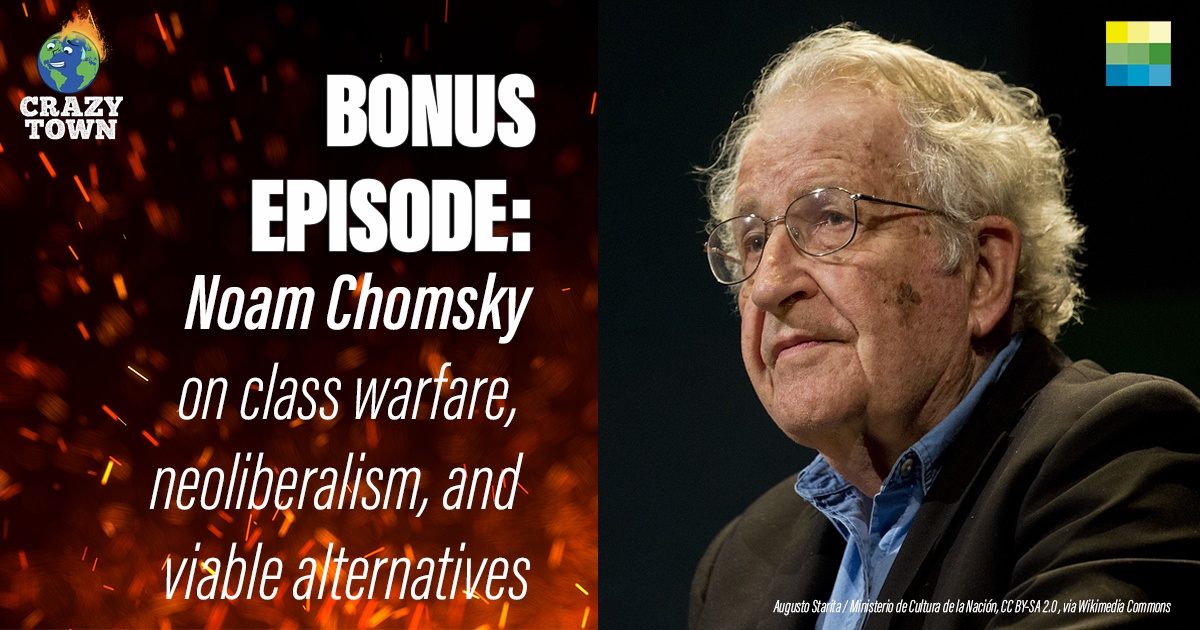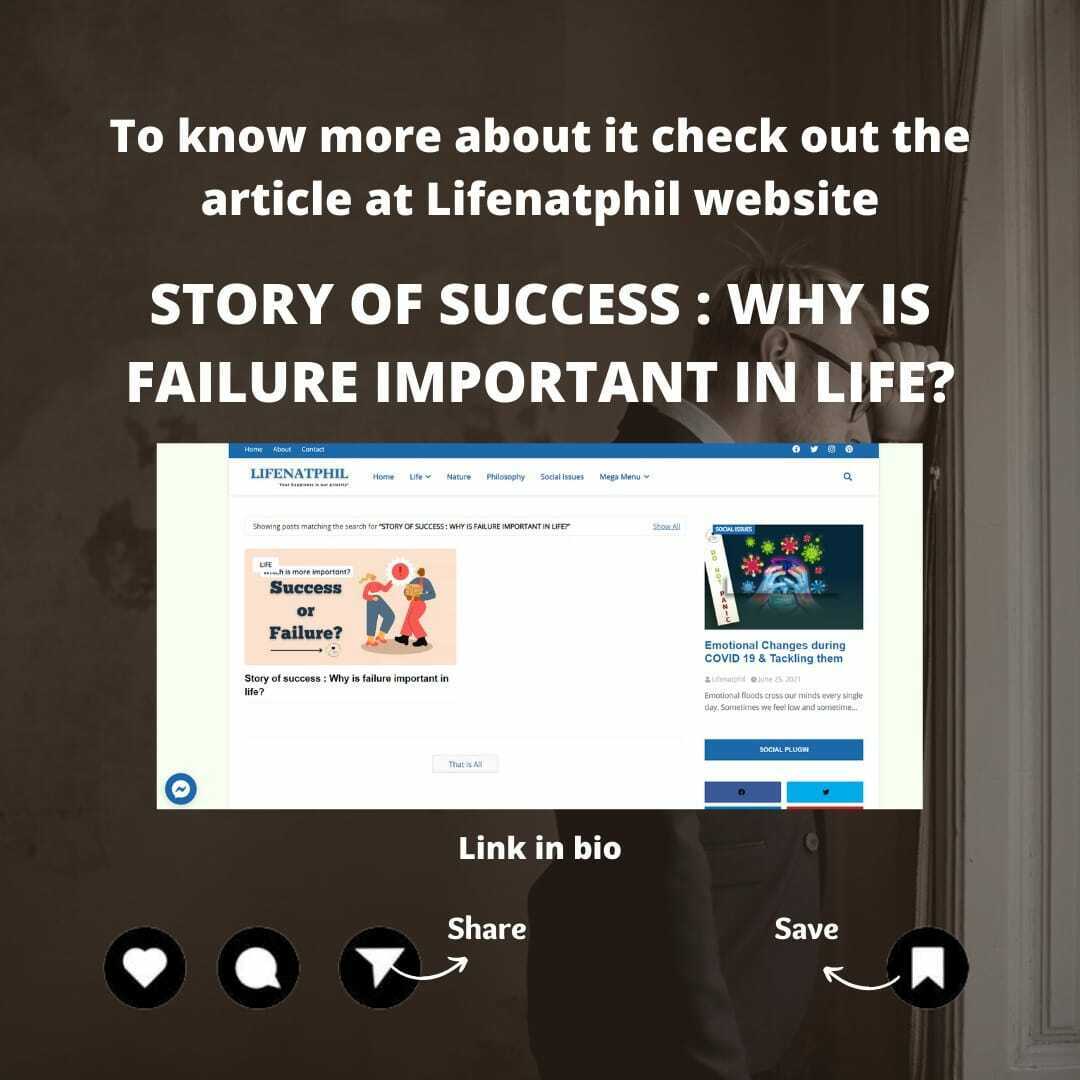Whatever the pod on which you are registered, it may happen that it is temporarily "down", independently of the podmin's will. Don't panic, here are some tricks to anticipate.
One : Register on a second pod (a "rescue" pod) ; as all the diaspora* pods don't go down at the same time (unless you have very bad karma), you will still be able to communicate.
The list of pods is here : **https://diaspora.fediverse.observer/list
Two : Keep a list of your contacts -> under your pseudo in the upper right corner, click on Contacts, position yourself on My contacts (not All contacts). Here, two solutions :
1- Take snapshots until the end of the list. Save them somewhere on your computer.
2- Open a word processor on your computer (Word, TextEdit...) ; go back to the contacts page, click on the page at the top of the list, keep the left mouse button pressed, and scroll down to the bottom of the list : this is a highlight. Release the mouse button, click with the right button, and in the window that should normally appear, choose "Copy". Then paste that (ctrl v or cmd v) into the word processor. Save it.
(not obvious the first time, but very efficient ; do some practice...).
Three : Remember to save your data at least once a year -> under your pseudo on the top right, click on Settings, scroll down to the bottom of the page, click on Export my data, and/or Photos (export the photos). This may take a little time, so choose a time slot that is a little quiet (avoid peak bandwidth hours).
Four : On the Feed page, in the left menu, there's a section called Make a donation -> don't pretend you didn't see it ; it doesn't solve the breakdowns, but remember that the podmins are volunteers and that they offer you a really great platform, right ?... Say thank you with a little support... 😉
#diaspora* #pods #servers #failures #tuto #prevention