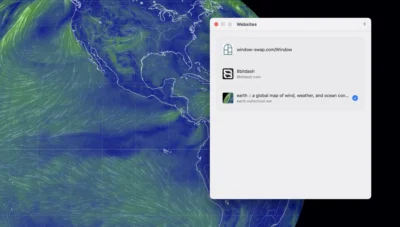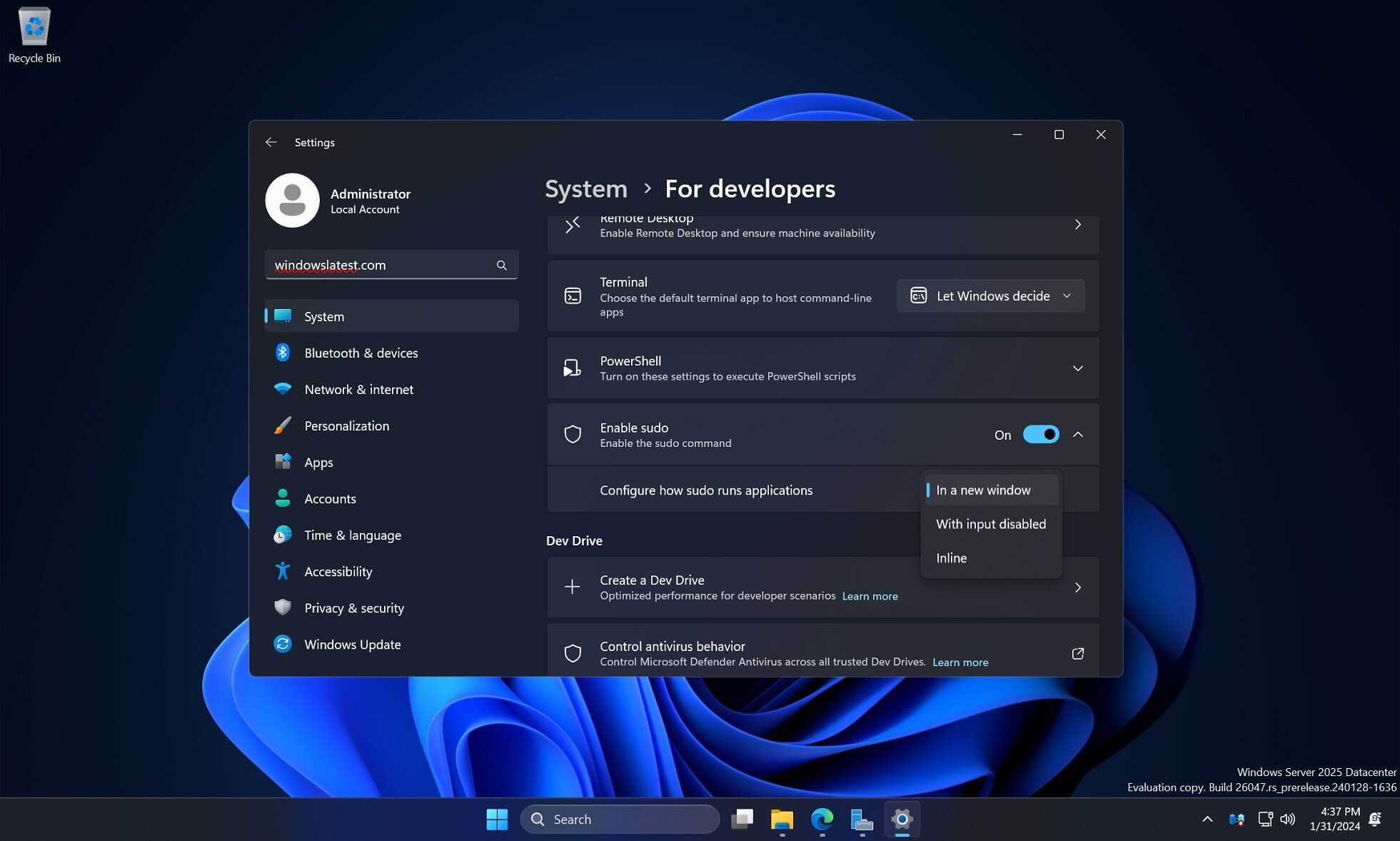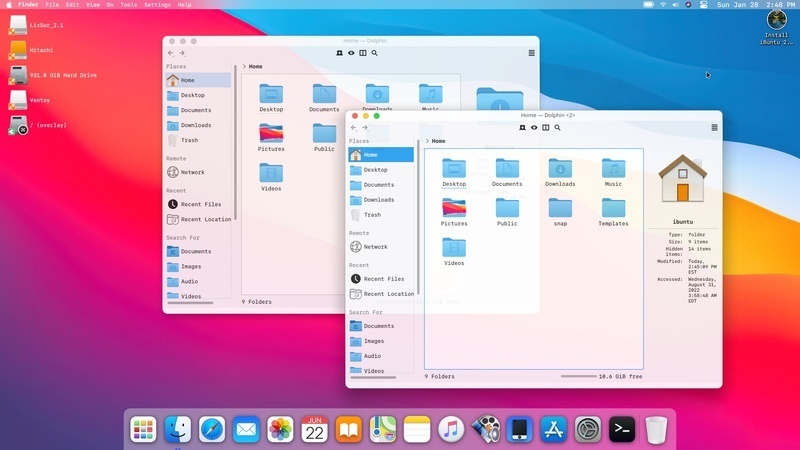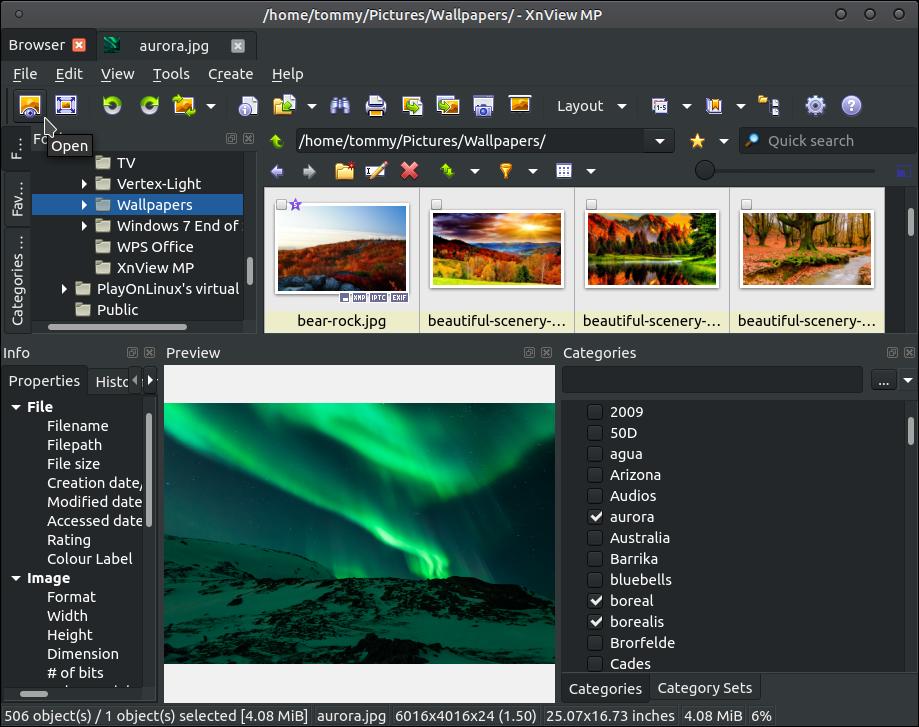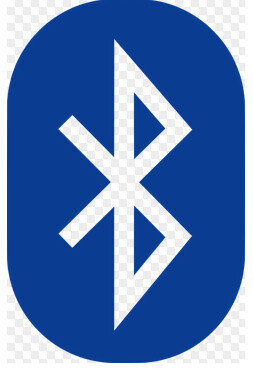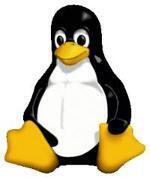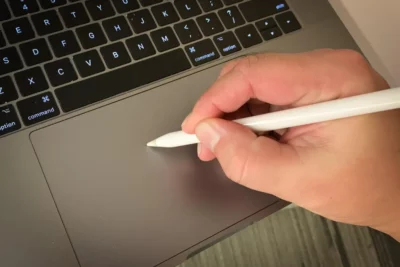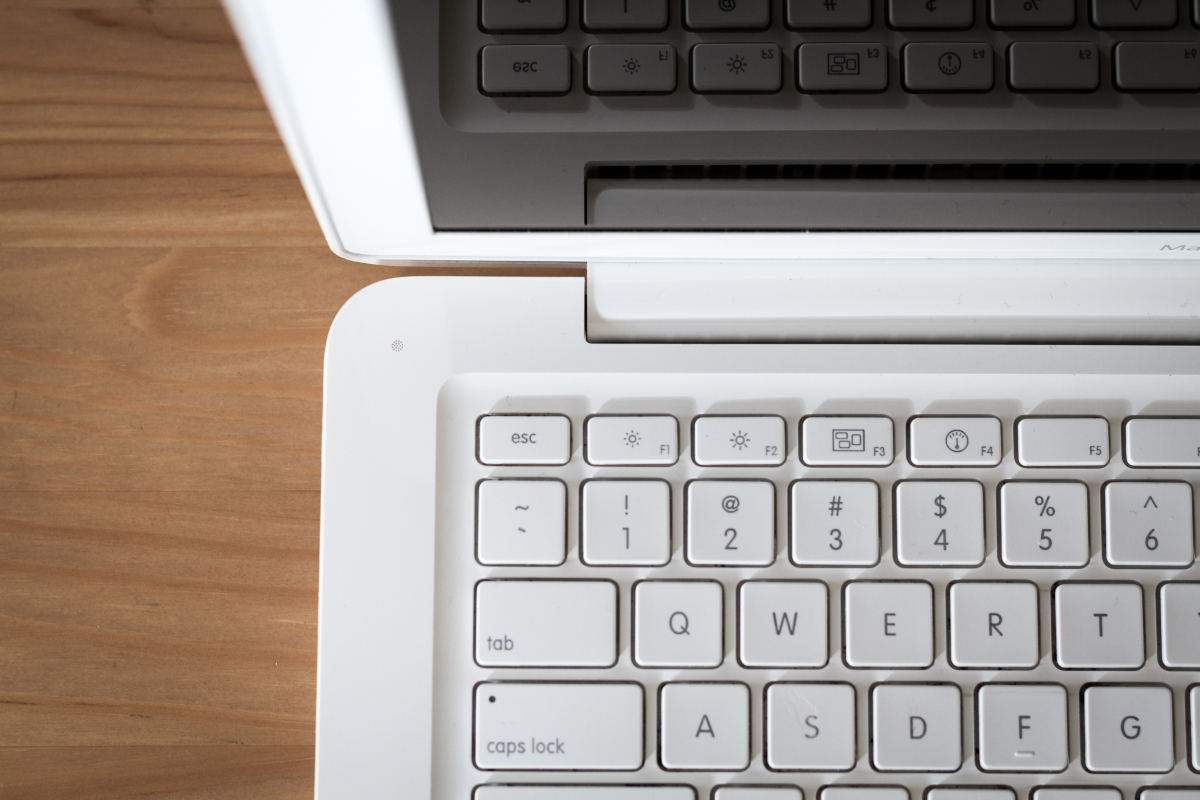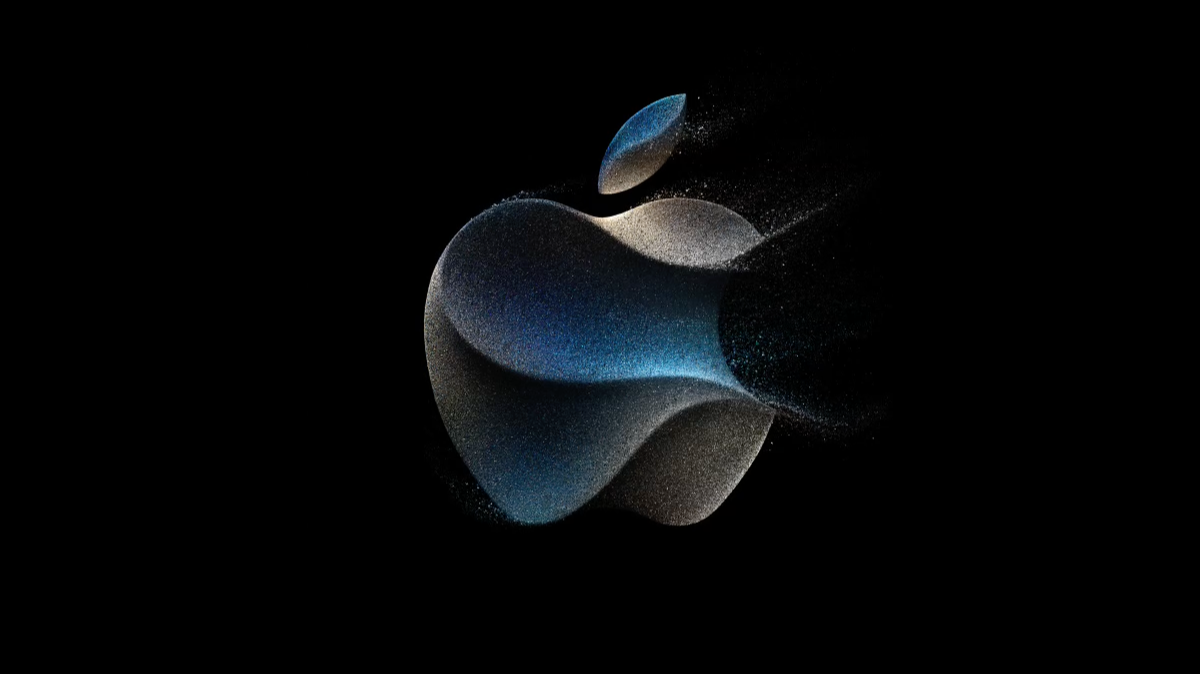For The Record
Finally! I'm making progress on digitizing my vinyl. First step was doing various maintenance/repair things to my Technics 1200-Mk2 turntable. Next was rescuing the collection itself from less than desirable storage conditions. Only lost about a dozen to that. Next was experimenting with various digitizing solutions. I finally settled on a Tascam digital recorder, using the late Brian Davies' ClickRepair, and editing with Felt Tip's Sound Studio. Have gotten good results. Even better, I've found a local record shop with a HumminGuru Ultrasonic Record Cleaner, and it works a treat.
There are still more than a few LPs that I have that never made it to CD, so they'll be the first to get the treatment. I imagine I'll spend a little time doing some A/B comparisons between vinyl and CD. I'm no longer as hard core an audiophile as I used to be, at least partly because my golden ears have aged out a bit, and also because I spent enough time behind the curtain of how the product was made to understand the limits of what gear can and can't do.
It's kind of amazing to be reminded how much effort went into record sleeves and liner notes. It just doesn't translate when rendered to jewel box size, especially to older eyes. Ha! LPs have become the new Large Print Books!
I poked around to see if there was software that would make cataloging all this any easier, and am discovering that most of the stuff I looked at even five years ago has gone away. Wil Shipley has gone on to Apple, and Conor Dearden has recently stepped back from his **pedia applications to spend more time with his family. A consequence of the market shifting to streaming is that fewer people have physical collections to manage.
The software business is fickle, I tell you. I got lucky with Brian Davies' ClickRepair, as I had installers and license stashed away. His work was apparently sold to someone who doesn't want to put it on the market again. I imagine it might be a competitor. His software is that good, and was inexpensive compared to iZotope.
Another thing I'm going to take a stab at is using Shazam to try to identify some tunes on old mixtapes I have that didn't have complete listings. I've stumped it a few times, to be sure, but it came up with correct answers on some that I did not expect it to know. Technology can be great, when it works, and before it gets enshittified.